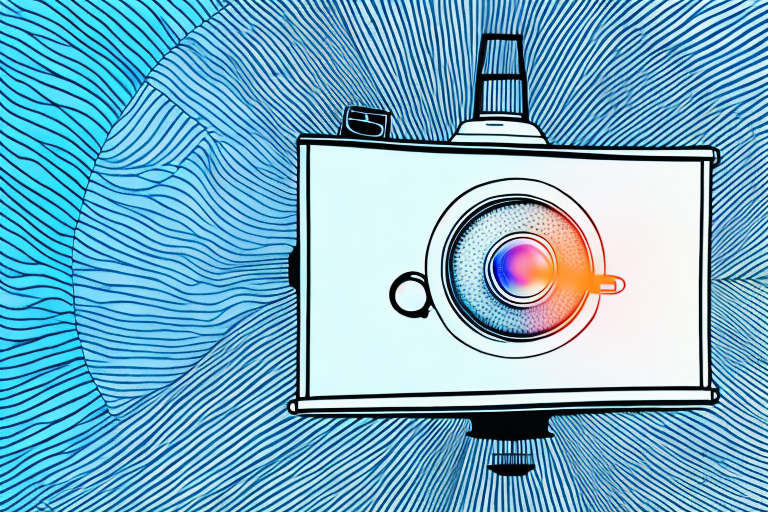Mounting a projector is a great way to enhance your home theater or presentation setup. However, the process can seem daunting and overwhelming, especially if you lack experience with electronics or home improvement projects. In this article, we will guide you through each step of the process and share tips and best practices to help you achieve a clean and professional-looking installation.
Choosing the right projector mount for your space
Before you begin the installation process, it’s important to choose the right projector mount for your space. Consider the size and weight of your projector, as well as the dimensions of the room where it will be mounted. You will also need to decide whether you prefer a ceiling mount or a wall mount. Ceiling mounts are ideal for larger rooms with high ceilings, while wall mounts are better suited for smaller rooms. Make sure that the mount you choose is compatible with your projector model and has the necessary weight capacity to support it.
Another important factor to consider when choosing a projector mount is the adjustability of the mount. Some mounts offer more flexibility in terms of tilt, swivel, and rotation, which can be useful for achieving the optimal viewing angle. Additionally, some mounts come with built-in cable management systems, which can help keep your cables organized and out of sight.
When installing your projector mount, it’s important to follow the manufacturer’s instructions carefully. Make sure that the mount is securely attached to the ceiling or wall, and that all screws and bolts are tightened properly. It’s also a good idea to test the mount with your projector before mounting it permanently, to ensure that it is stable and properly aligned.
Step-by-step guide to mounting a projector on a ceiling
If you’ve decided to mount your projector on the ceiling, follow these steps:
- Locate the ceiling joists using a stud finder.
- Mark the desired location for the mount using a pencil or marker.
- Attach the mount to the ceiling using the appropriate screws and hardware.
- Align and attach the projector to the mount using the manufacturer’s instructions.
- Adjust the projector until it’s level and centered on the screen.
Before you begin mounting your projector, it’s important to consider the room’s lighting. If the room has a lot of natural light, you may need to invest in blackout curtains or blinds to ensure the best image quality. Additionally, you may want to consider installing a dimmer switch to control the room’s lighting during movie nights.
Another important factor to consider is the distance between the projector and the screen. This will determine the size of the image and the clarity of the picture. Be sure to consult the manufacturer’s instructions or use an online calculator to determine the optimal distance for your projector and screen setup.
Tips for mounting a projector on a wall
If you’ve decided to mount your projector on a wall, follow these steps:
- Locate the studs in the wall using a stud finder.
- Mark the desired location for the mount using a pencil or marker.
- Attach the mount to the wall using the appropriate screws and hardware.
- Align and attach the projector to the mount using the manufacturer’s instructions.
- Adjust the projector until it’s level and centered on the screen.
It’s important to consider the distance between the projector and the screen when mounting it on a wall. The distance will affect the size of the image projected on the screen. Make sure to measure the distance and adjust the zoom and focus accordingly. Additionally, consider the ambient light in the room and adjust the brightness and contrast settings on the projector to ensure optimal image quality.
How to ensure the projector is level and straight during installation
Proper alignment is crucial to achieving a quality image from your projector. Before securing the mount in place, use a level tool to ensure that it’s perfectly straight. Then, use the projector’s image alignment settings to adjust the angle and positioning until the image is centered and level on the screen. Be patient and take your time to make small adjustments until the image is just right.
It’s also important to consider the distance between the projector and the screen. The further away the projector is, the larger the image will be, but it may also result in a loss of image quality. On the other hand, if the projector is too close to the screen, the image may appear distorted or pixelated. It’s recommended to consult the manufacturer’s guidelines for the optimal distance based on the projector’s specifications.
In addition, ambient lighting can affect the image quality. It’s best to install the projector in a room with minimal lighting or to use blackout curtains to eliminate any external light sources. If this is not possible, consider using a projector screen with a high gain, which reflects more light and produces a brighter image even in well-lit rooms.
Common mistakes to avoid when mounting a projector
One of the most common mistakes people make when mounting a projector is failing to use the proper hardware or tools. Make sure you have all the necessary screws, bolts, and fittings before you begin the installation process. Another common mistake is failing to properly align the projector with the screen, resulting in a distorted or poorly centered image. Take your time, use a level tool, and make small adjustments as needed.
Another mistake to avoid when mounting a projector is not considering the distance between the projector and the screen. If the projector is too close or too far from the screen, it can affect the image quality and clarity. It’s important to measure the distance and adjust the projector accordingly. Additionally, failing to properly secure the cables and wires can lead to tripping hazards and damage to the equipment. Make sure all cables are neatly organized and secured to avoid any accidents or damage.
Tools and materials needed for mounting a projector
Here is a list of the tools and materials you’ll need to mount a projector:
- Projector mount
- Screws and bolts of various sizes
- Wall or ceiling anchor hardware
- Phillips screwdriver or drill
- Stud finder
- Level tool
Before you begin mounting your projector, it’s important to consider the location of the projector. You’ll want to choose a spot that is easily accessible and has a clear line of sight to the screen. Additionally, you’ll want to make sure that the location has access to power and any necessary cables.
Another important factor to consider is the weight of your projector. Make sure that the mount you choose is rated to support the weight of your projector. If you’re unsure of the weight, check the manufacturer’s specifications or consult with a professional.
How to hide cables and wires for a clean, professional look
A neat and organized installation is key to achieving a professional look for your projector setup. One way to achieve this is by hiding the cables and wires that run from the projector to the audio and video equipment. Consider using cable clips or conduit to conceal the cables and create a cleaner look. You can also paint the conduit or cable covers to match the wall or ceiling if desired.
Another option for hiding cables and wires is to use a cable raceway. This is a plastic or metal channel that can be mounted on the wall or ceiling to hide the cables. Cable raceways come in different sizes and colors, so you can choose one that matches your decor. Additionally, some cable raceways have adhesive backing, making them easy to install without drilling holes in your walls.
Troubleshooting common issues that may arise during installation
If you encounter issues during the installation process, don’t panic. Here are some common issues and solutions:
- Projector is not level or centered: Use a level tool to adjust the mount and projector until it’s perfectly straight and centered.
- Image is blurry or distorted: Adjust the focus, zoom, and keystone settings on the projector to improve the image quality.
- Mount or hardware is loose: Tighten all screws, bolts, and fittings to ensure a stable and secure installation.
Another common issue that may arise during installation is connectivity problems. If the projector is not connecting to your device, check the cables and ports to ensure they are properly connected and functioning. You may also need to adjust the display settings on your device to ensure compatibility with the projector. If the issue persists, try restarting both the projector and your device.
Best practices for maintaining your projector mount over time
Once your projector is installed, it’s important to perform regular maintenance to ensure optimal performance and longevity. Here are some tips:
- Clean the projector and mount regularly using a soft cloth or brush.
- Monitor the mount for signs of wear or damage and replace any worn or damaged parts immediately.
- Check the projector’s brightness and color settings regularly and adjust as needed to maintain optimal image quality.
Creative ways to adjust the angle and positioning of your mounted projector
If you want to experiment with creative ways to position your projector, consider using a swivel or articulating mount. These mounts allow you to adjust the angle and positioning of the projector without having to re-mount it completely. You can also try using a portable projector screen or a sheet suspended from the ceiling or wall to project onto for a unique and versatile display.
Comparing different types of mounts and their features
There are many types of projector mounts available on the market, each with its own unique features and benefits. Ceiling mounts are ideal for larger rooms and can often hold heavier projectors. Wall mounts are ideal for smaller rooms and can be less visible than ceiling mounts. Articulating and swivel mounts offer versatile positioning options, while portable mounts provide flexibility and convenience for presentations on the go. Consider your specific needs and preferences before choosing a mount for your projector.
Safety considerations when mounting a heavy device like a projector
Before mounting a projector, it’s important to consider safety hazards and take appropriate precautions. Make sure you have a sturdy and reliable ladder or stepstool to reach the mounting location safely. Wear gloves and safety glasses to protect yourself from debris during installation. If possible, enlist the help of a friend or family member to assist with the installation process. Always follow the manufacturer’s instructions and precautions when using a heavy device like a projector.
How to properly test and calibrate your mounted projector for optimal performance
Once your projector is installed, it’s important to properly test and calibrate it for optimal performance. Use a test pattern or calibration DVD to adjust the image settings such as brightness, contrast, and color temperature. Use the remote control to adjust the focus and zoom of the image until it’s sharp and clear. Test your setup in different lighting conditions and with different types of media to ensure that the image quality is consistent and high-quality.
By following these tips and best practices, you can easily mount a projector and achieve a clean and professional-looking installation that enhances your viewing experience.