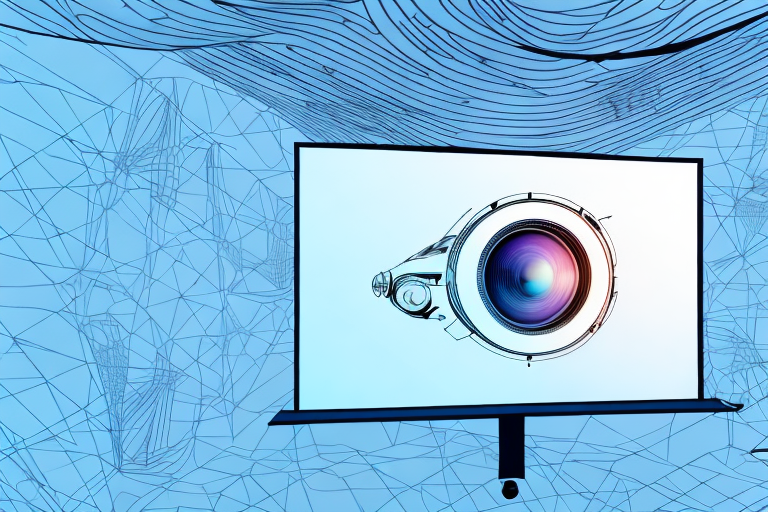When it comes to setting up a projector screen, one common question people encounter is how they can hang a large projector screen from the ceiling. This is a great way to save space and create a cinema-like atmosphere in your home. In this article, we will go over all the important steps to follow in order to hang a projector screen from the ceiling successfully.
Determining the appropriate location for your projector screen
The first step in hanging a projector screen from the ceiling is determining where the screen will be installed. You need to consider the ideal viewing angle, and make sure the screen is located in a position suitable for your home theater setup. Generally, the best positions for a ceiling-mounted projector screen are in the center of the room or above the seating area.
Another important factor to consider when determining the location of your projector screen is the amount of ambient light in the room. If your room has a lot of natural light, it may be best to position the screen in a darker area of the room or invest in a screen with a higher gain to combat the brightness. Additionally, you may want to consider installing blackout curtains or shades to further control the amount of light in the room.
It’s also important to consider the distance between the projector and the screen when determining the location. The distance will affect the size of the image projected onto the screen. Be sure to consult the manufacturer’s specifications for your projector to determine the optimal distance for your setup.
Measuring the size and weight of your projector screen
After determining the perfect location for your projector screen, you need to measure its size and weight. This will help you determine the appropriate hardware, tools, and installation requirements needed for this project. Ensure that you have a measure tape, so you can get accurate measurements for your project.
When measuring the size of your projector screen, it is important to consider the aspect ratio. The aspect ratio is the proportional relationship between the width and height of the screen. Common aspect ratios include 16:9, 4:3, and 2.35:1. Knowing the aspect ratio of your screen will help you determine the appropriate size for your viewing area.
In addition to measuring the size of your projector screen, it is also important to consider its weight. This will help you determine the appropriate mounting hardware needed for installation. If your screen is particularly heavy, you may need to reinforce the wall or ceiling where it will be mounted. It is always better to err on the side of caution and choose hardware that can support more weight than you think you will need.
Choosing the right hardware and tools for installation
Choosing the right hardware and tools is another crucial step in hanging a projector screen from the ceiling. You will need to select hardware that will safely support the weight of the projector screen while also providing secure installation. Popular hardware types include L-brackets and mounting brackets.
It is also important to consider the tools you will need for the installation process. A drill, level, measuring tape, and screwdriver are typically necessary for hanging a projector screen from the ceiling. It is recommended to have a helper during the installation process to ensure safety and accuracy. Additionally, it may be helpful to consult the manufacturer’s instructions or seek professional installation assistance if you are unsure about the process.
Creating a secure mounting system for your projector screen
The next step is creating a secure mounting system that will hold the projector screen securely in position. This typically involves attaching mounting brackets to the ceiling or walls, depending on what is available and suitable for your setup.
When choosing the mounting brackets, it is important to consider the weight and size of your projector screen. You want to make sure that the brackets are strong enough to support the weight of the screen and that they are spaced appropriately to ensure stability. It is also important to use the correct hardware and tools when installing the brackets to ensure a secure and safe installation.
Installing a ceiling mount for your projector screen
Installing a ceiling mount is the most suitable option for hanging a projector screen from the ceiling as it provides a safe and secure system for mounting the screen. It is essential to follow the ceiling mount installation instructions and guidelines, as this will ensure that the projector screen remains stable and secure.
Before installing the ceiling mount, it is important to determine the weight of the projector screen and ensure that the ceiling can support the weight. It is also recommended to use a stud finder to locate the ceiling joists for a more secure installation. Additionally, it is important to consider the height and angle of the projector screen to ensure optimal viewing for the audience. By taking these factors into consideration, you can ensure a successful and safe installation of your projector screen ceiling mount.
Attaching the projector screen to the ceiling mount
With your secure mounting system in place, you can now attach the projector screen to the ceiling mount. This is typically done by sliding the screen onto the mounting brackets, and then fastening it securely in place with screws or other mounting hardware.
It is important to ensure that the projector screen is level and centered on the mount before securing it in place. This can be achieved by using a level and measuring tape to make precise adjustments. Once the screen is properly aligned, tighten all screws and bolts to ensure a secure and stable installation.
Adjusting the height and angle of your projector screen for optimal viewing
Once you have installed the projector screen, you can now adjust its height and angle for optimum viewing. You can adjust the screen’s height and angle by adjusting the mount brackets or the screen’s locking mechanism.
When adjusting the height of your projector screen, it is important to consider the distance between the screen and the projector. If the screen is too high, the image may appear distorted or blurry. On the other hand, if the screen is too low, the audience may have to strain their necks to see the image properly. Therefore, it is recommended to adjust the height of the screen so that the center of the screen is at eye level for the majority of the audience.
Additionally, when adjusting the angle of your projector screen, it is important to consider the ambient light in the room. If there is a lot of natural light coming in from windows or doors, it may be necessary to tilt the screen slightly upwards to avoid glare. On the other hand, if the room is dark, tilting the screen downwards may help to improve the image quality. Experiment with different angles to find the optimal viewing experience for your audience.
Testing the stability of your projector screen installation for safety
After the installation is complete, it is essential to test the stability of the projector screen installation carefully. This will ensure that it is safe and secure, and ready for use. You can test the stability by giving the screen a gentle push, checking if it wobbles, or if it stays securely in place.
It is also important to regularly check the installation for any signs of wear and tear, such as loose screws or bolts. This will help to prevent any accidents or damage to the screen. Additionally, if you notice any issues with the stability of the installation, it is crucial to address them immediately and seek professional assistance if necessary.
Troubleshooting common issues with hanging a projector screen from the ceiling
If you experience any challenges in hanging your projector screen from the ceiling, there are a few common issues you may encounter. These could include incorrect measurements, inadequate mounting hardware, or difficulty in attaching the screen to the ceiling mount. Refer to the installation manual or consult a professional installer for assistance in troubleshooting.
Another common issue that may arise when hanging a projector screen from the ceiling is the weight of the screen. If the screen is too heavy for the ceiling mount, it may cause the mount to sag or even break. To avoid this, make sure to choose a ceiling mount that can support the weight of your screen and follow the manufacturer’s recommendations for installation.
In addition, if you are hanging the projector screen in a room with high ceilings, you may need to use a ladder or scaffolding to reach the ceiling mount. This can be dangerous if not done properly, so it is important to take the necessary safety precautions and have someone assist you. Alternatively, you can hire a professional installer who has the proper equipment and experience to safely install the screen.
Maintenance tips to ensure longevity of your projector screen installation
Lastly, it is essential to maintain the longevity of your projector screen installation by conducting periodic maintenance checks. This includes regularly dusting and cleaning the screen, inspecting the mount brackets for damage or wear, and tightening any loose screws or mounting hardware. Proper maintenance and inspection will ensure that your projector screen installation lasts for an extended period.
Hanging a projector screen from the ceiling is a great way to enjoy a cinematic experience in the comfort of your own home. Follow these essential steps outlined above, and you will successfully hang a projector screen from the ceiling in no time!
In addition to regular maintenance checks, it is also important to consider the environment in which your projector screen is installed. If your screen is located in an area with high humidity or moisture, it may be necessary to invest in a dehumidifier or moisture-resistant screen material to prevent damage and prolong the life of your installation.
Another important factor to consider is the type of projector you are using. Some projectors generate more heat than others, which can cause damage to the screen over time. Be sure to choose a projector that is compatible with your screen and provides adequate ventilation to prevent overheating.