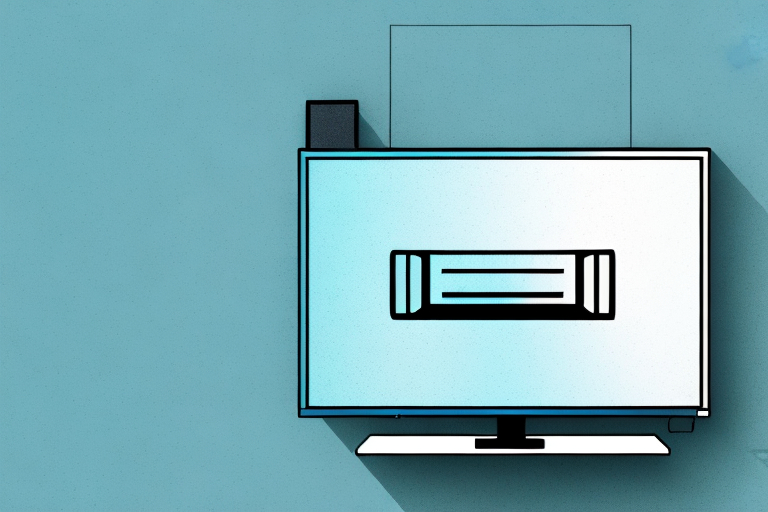Mounting your old TV on the wall can be a great space-saving solution and create a more cinematic viewing experience. However, the process can seem daunting if you’ve never done it before. In this article, we’ll guide you through the steps to mount an old TV holder to your wall.
Choosing the Right Wall Mount for Your Old TV
The first step in mounting an old TV holder to your wall is selecting the right wall mount. There are various types of wall mounts, including fixed, tilting, full-motion, and ceiling mounts. Choosing the right type depends on the size and weight of your TV and the viewing angle you desire.
A fixed wall mount is the most basic and affordable option. It offers a flush, stable installation on the wall but does not allow for any adjustments once it’s installed. A tilting mount allows you to adjust the viewing angle up or down slightly, while a full-motion mount gives you full control to swivel your TV horizontally and vertically. A ceiling mount is a great option for rooms with limited wall space or for unique viewing angles.
It’s important to note that not all wall mounts are compatible with all types of TVs. Before purchasing a wall mount, make sure to check the VESA (Video Electronics Standards Association) pattern on the back of your TV. This pattern indicates the distance between the mounting holes on the back of your TV. You’ll want to choose a wall mount with a VESA pattern that matches your TV’s pattern to ensure a secure and safe installation.
Preparing Your Tools and Materials for the Installation
Before you start mounting your old TV holder on the wall, you’ll need to make sure you have all the tools and materials necessary for the job. These typically include a stud finder, a level, a drill, a screwdriver, mounting hardware, and appropriate safety gear.
It’s important to note that the specific tools and materials needed may vary depending on the type of wall you’re mounting the TV holder on. For example, if you’re mounting on a concrete or brick wall, you may need a hammer drill and masonry anchors. It’s always a good idea to research the specific requirements for your wall type before beginning the installation process.
Measuring and Marking the Wall for Optimal Placement
The next step in mounting an old TV holder to the wall is to measure and mark the wall for optimal placement. Use a stud finder to locate the studs in the wall where you want to mount your TV. Mark these locations with a pencil and a level to ensure your mount is installed straight. Also, make sure that your TV will be at eye-level when mounted.
It is important to consider the weight of your TV when choosing the appropriate hardware for mounting. Make sure to select hardware that can support the weight of your TV and the mount. Additionally, if you are mounting your TV in a high-traffic area, consider using a locking mechanism to prevent the TV from accidentally falling off the mount.
Before drilling any holes, double-check the measurements and placement of the mount. It is better to take the time to ensure everything is level and properly aligned before drilling, rather than having to make adjustments later. Once you have confirmed the placement, use a drill to make pilot holes for the screws. Then, attach the mount to the wall using the appropriate hardware and a screwdriver or drill.
Drilling Holes in the Wall for the Mounting Bracket
After you have marked the appropriate spots on your wall, you’ll need to drill pilot holes into the wall where you want to mount your TV. Be sure to use an appropriate drill bit size, based on the size of your mounting hardware described in the instructions.
It’s important to make sure that the pilot holes are drilled straight and level, so that the mounting bracket will be properly aligned. You can use a level or a laser level to ensure accuracy.
Before drilling, make sure to check for any electrical wires or plumbing behind the wall. You can use a stud finder or a wire detector to locate any potential hazards. If you’re unsure, it’s best to consult a professional.
Attaching the Mounting Bracket to the Wall Securely
Once you have drilled the pilot holes, attach the mounting bracket to the wall using the appropriate screws and hardware. Be sure to tighten them securely and ensure that the bracket is level. You may want to use a spirit level to double-check.
It is important to consider the weight of the object you will be mounting on the bracket. If it is a heavy object, you may want to use additional screws or anchors to ensure that the bracket can support the weight. It is also a good idea to periodically check the screws and brackets to ensure that they remain secure over time.
If you are unsure about the best way to attach the mounting bracket to the wall, consult the manufacturer’s instructions or seek advice from a professional. Improper installation can lead to damage to the wall or the object being mounted, as well as potential safety hazards.
Connecting Your Old TV to the Wall Mount Bracket
The next step in mounting an old TV holder to the wall is to connect your TV to the wall mount bracket. Typically, this involves attaching the mounting plate to the back of your TV using screws or bolts. Make sure your TV is securely attached to the mounting plate before lifting and attaching it to the bracket on the wall.
It is important to note that the weight of your TV should not exceed the weight limit specified by the wall mount bracket. Exceeding the weight limit can cause the bracket to fail and your TV to fall, potentially causing damage or injury. Before mounting your TV, check the weight limit of the bracket and ensure that your TV is within the specified range.
Adjusting the Tilt and Swivel of Your TV Mount for Optimal Viewing Angle
Once your TV is mounted, you may need to adjust the viewing angle for optimal viewing. For a tilting mount, simply loosen the screws on the bracket and adjust as needed. For a full-motion mount, use the hinge to pivot the TV into position. Make sure that your TV is level and at the correct height before tightening all screws securely.
It is important to note that the optimal viewing angle may vary depending on the lighting in the room. If there is a lot of natural light coming in from a window, you may need to adjust the tilt and swivel of your TV mount to reduce glare. Additionally, if you have multiple seating areas in the room, you may need to adjust the viewing angle to ensure that everyone has a clear view of the screen. Take the time to experiment with different angles until you find the perfect viewing position for your TV.
Troubleshooting Tips for Common Problems During Installation
If you experience any issues during the installation process, there are some common troubleshooting tips to keep in mind. If your mount doesn’t seem level or secure, double-check the hardware and make sure that your TV is attached correctly. If your TV mount squeaks or creaks when you adjust it, try tightening all screws and bolts or adding washers between the bracket components. If you have difficulty concealing cords, consider purchasing cable covers or using cable ties to keep them organized and tidy.
Another common issue during installation is difficulty finding the right location to mount your TV. It’s important to choose a spot that is both comfortable for viewing and safe for the weight of your TV. Consider using a stud finder to locate the strongest part of the wall and ensure that your mount is securely attached to it. Additionally, if you are mounting your TV above a fireplace, make sure to take into account the heat and potential damage to your electronics. It may be necessary to install a heat shield or choose a different location for your TV.
How to Conceal Unsightly Cables and Wires After Installation
One of the challenges of mounting an old TV on the wall is concealing cables and wires. There are a few ways to do this, including using cable covers that clip onto the wall, running cables through the wall using a mountable cable duct, or using cable ties to bundle cords together neatly.
Another option for concealing cables and wires is to use a cord hider, which is a flexible tube that can be cut to the desired length and then placed over the cords. Cord hiders come in a variety of colors and can be painted to match the wall color for a seamless look.
If you don’t want to use any additional products to conceal your cables and wires, you can also try hiding them behind furniture or using decorative items to distract from them. For example, you could place a potted plant or a decorative vase in front of the cords to draw the eye away from them.
Maintaining Your Wall-Mounted Old TV for Longevity
Finally, maintaining your wall-mounted old TV is an important part of ensuring its longevity. Make sure to dust it regularly to prevent buildup, and avoid touching the screen directly as this can cause damage. Don’t use harsh chemicals when cleaning the surface, as this can also damage the screen.
Overall, mounting an old TV holder to the wall can be a rewarding DIY project that enhances your viewing experience. By following these steps, you can mount your TV securely and enjoy your favorite movies and shows in a whole new way.
Another important aspect of maintaining your wall-mounted old TV is to ensure that it is properly ventilated. Old TVs tend to generate more heat than newer models, and if they are not properly ventilated, this can cause damage to the internal components. Make sure that there is enough space around the TV to allow for proper airflow, and avoid placing any objects on top of it that could block the vents.
It’s also a good idea to periodically check the connections between your TV and any other devices, such as cable boxes or gaming consoles. Loose or damaged connections can cause issues with the picture or sound quality, and can even lead to permanent damage to your TV. Take the time to inspect the cables and connections, and replace any that appear to be worn or damaged.