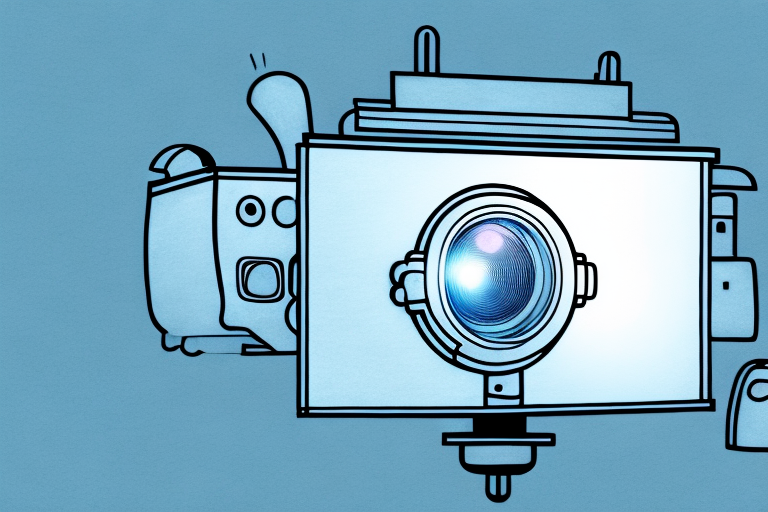If you’re looking to set up a projector for a temporary use, such as a presentation or movie night, you may be wondering how to go about mounting it securely without having to make any permanent changes to your space. In this article, we’ll go over the tools and materials you’ll need, the types of projector mounts available, and provide a step-by-step guide to mounting your projector temporarily.
Tools and materials needed for temporarily mounting a projector
Before you start mounting your projector, make sure you have the following tools and materials:
- Measuring tape or ruler
- Drill and drill bits
- Screws and wall anchors
- Laser level or standard level
- Projector mount kit
Make sure to choose a mount kit that is compatible with your projector and has the necessary weight capacity to support it.
Additionally, it is important to consider the location of the projector and the surface it will be mounted on. If the surface is not sturdy enough to support the weight of the projector, it may be necessary to reinforce it or choose a different location. It is also important to ensure that the projector is mounted at the correct height and angle for optimal viewing.
Before mounting the projector, it is recommended to test the image quality and adjust the focus and keystone correction as needed. This can be done by projecting the image onto a flat surface and making adjustments until the image is clear and properly aligned. Once the projector is mounted, it may be necessary to make additional adjustments to achieve the best image quality.
Understanding the different types of projector mounts available
There are several types of projector mounts available, including:
- Ceiling mounts: These are the most common type of projector mount, and are designed to be secured to the ceiling with screws and hardware. They can be adjustable or fixed, and typically allow for more flexibility in projector placement.
- Wall mounts: These are similar to ceiling mounts, but attach to the wall instead of the ceiling. They are less common, but can be a good option if you don’t have a suitable ceiling in your space.
- Table mounts: These are designed to sit on a flat surface, such as a table or desk. They are typically adjustable and can be a good option if you don’t want to drill into walls or ceilings.
Aside from the three main types of projector mounts, there are also specialty mounts available for specific situations. For example, there are short-throw mounts that are designed for projectors with short-throw lenses, which allow the projector to be placed closer to the screen. There are also motorized mounts that can be controlled with a remote, allowing for easy adjustment of the projector’s position.
When choosing a projector mount, it’s important to consider the weight and size of your projector, as well as the location where it will be mounted. You should also consider the type of ceiling or wall you will be attaching the mount to, and make sure you have the necessary hardware and tools to install it safely and securely.
Step-by-step guide to mounting a projector temporarily
1. Start by determining the best location for your projector based on the size of your screen and the height of your ceiling or wall. Use a laser or standard level to ensure that the mount will be level.
2. Measure and mark the location where you will be attaching the mount to the wall or ceiling.
3. Drill pilot holes and insert the wall anchors.
4. Attach the mount to the wall or ceiling using the screws provided in the kit.
5. Attach the projector plate to the bottom of the projector.
6. Secure the projector plate to the mount using screws, being careful not to over tighten and damage the projector.
7. Adjust the angle and height of the projector as needed using the mount’s adjustable features.
8. Once the projector is mounted, connect it to your computer or other device using the appropriate cables. Make sure to test the connection and adjust the settings on your device to ensure the best image quality.
9. If you need to move the projector to a different location, carefully remove it from the mount by unscrewing the projector plate. Fill in the holes left by the wall anchors and touch up the paint if necessary.
How to choose the right location for setting up a temporary projector mount
When choosing a location for your projector mount, consider the viewing angle, distance from the screen, and any potential obstructions such as light fixtures or fans. You’ll also want to make sure the mount is placed securely, with no risk of it falling or shifting during use.
Another important factor to consider when choosing a location for your projector mount is the lighting in the room. If the room is too bright, it can wash out the image on the screen, making it difficult to see. On the other hand, if the room is too dark, it can strain your eyes and make it uncomfortable to watch for extended periods of time. Look for a location with moderate lighting that can be adjusted as needed.
Additionally, think about the layout of the room and how people will be moving around during the presentation. You don’t want the mount to be in a location where people will be walking in front of the projector and blocking the image. Consider placing the mount in a spot where it has a clear line of sight to the screen and won’t be obstructed by people or furniture.
Tips for ensuring stability and safety while mounting a projector temporarily
To ensure your projector is mounted safely and securely, be sure to:
- Choose a mount with sufficient weight capacity for your projector
- Follow all instructions provided with your mount kit
- Use a level to ensure the mount is straight and stable
- Check all screws and hardware to make sure they’re tight and secure
- Test the stability of the mount before use
Additionally, it’s important to consider the location of the mount. Make sure the surface you’re mounting the projector on is sturdy and can support the weight of both the mount and the projector. Avoid mounting the projector on a surface that is prone to vibrations or movement, as this can cause the projector to become unstable and potentially fall.
Another important factor to consider is the distance between the projector and the screen. Make sure the projector is positioned at the correct distance from the screen to ensure optimal image quality and clarity. Refer to the manufacturer’s instructions or consult with a professional if you’re unsure about the correct distance for your specific projector model.
How to adjust the height and angle of a temporarily mounted projector
Once your projector is attached to the mount, you can adjust its height and angle to achieve the best viewing experience. Most mounts have adjustable features that allow you to adjust the tilt, yaw, and roll of the projector to suit your needs. Some mounts also have telescoping arms or extension poles that allow you to adjust the height of the projector.
It’s important to note that when adjusting the height and angle of your projector, you should take into consideration the size and shape of your screen or projection surface. For example, if your screen is wider than it is tall, you may need to adjust the angle of the projector to ensure that the image is not distorted. Similarly, if your screen is taller than it is wide, you may need to adjust the height of the projector to ensure that the image is centered and not cut off at the top or bottom.
Troubleshooting common issues faced while setting up a temporary projector mount
If you’re having trouble setting up your projector mount, some common issues and their solutions include:
- The projector won’t attach to the mount: Make sure the mount is compatible with your projector and that you’re using the correct screws and hardware.
- The mount won’t stay level: Check to make sure the mount is secured properly to the wall or ceiling.
- The image is distorted: Adjust the angle and focus of the projector until the image is clear.
- The projector won’t turn on: Double-check the power source and connections to make sure everything is properly plugged in.
Another common issue that people face while setting up a temporary projector mount is the lack of stability. If the mount is not sturdy enough, it can cause the projector to shake or vibrate during use, resulting in a blurry or distorted image. To solve this issue, make sure that the mount is securely fastened to a solid surface, such as a stud or a concrete wall. You can also consider using additional support, such as a brace or a chain, to ensure that the mount stays in place.
Removing the temporary mount after use
When you’re ready to remove your mount, simply reverse the steps you took to install it. Use caution when removing screws and hardware from the wall or ceiling, and be sure to patch any holes left behind.
It’s important to note that if you used adhesive strips to attach the mount, you should follow the manufacturer’s instructions for removal. Some adhesive strips require a specific technique or tool to safely remove them without damaging the wall or mount. Additionally, if the mount was used to hold a heavy object, it’s a good idea to have a helper assist you with the removal process to prevent injury or damage to the mount or wall.
Best practices for maintaining your projector mount
To ensure your projector mount lasts as long as possible, it’s important to take proper care of it. Some best practices include:
- Regularly check screws and hardware to make sure they’re tight and secure
- Clean the mount and projector as needed to prevent dust and debris buildup
- Store the mount and hardware in a dry, safe location when not in use
- Replace any worn or damaged parts as needed
By following these steps and taking care of your projector mount, you can enjoy high-quality, temporary projection in any space.
Another important aspect of maintaining your projector mount is to ensure that it is installed correctly. If the mount is not installed properly, it can cause damage to your projector or even lead to injury. It’s important to follow the manufacturer’s instructions carefully and seek professional help if needed.
In addition, it’s a good idea to regularly check the alignment of your projector. Over time, the mount may shift or become misaligned, which can affect the quality of your projection. By checking the alignment and making any necessary adjustments, you can ensure that your projector is always performing at its best.