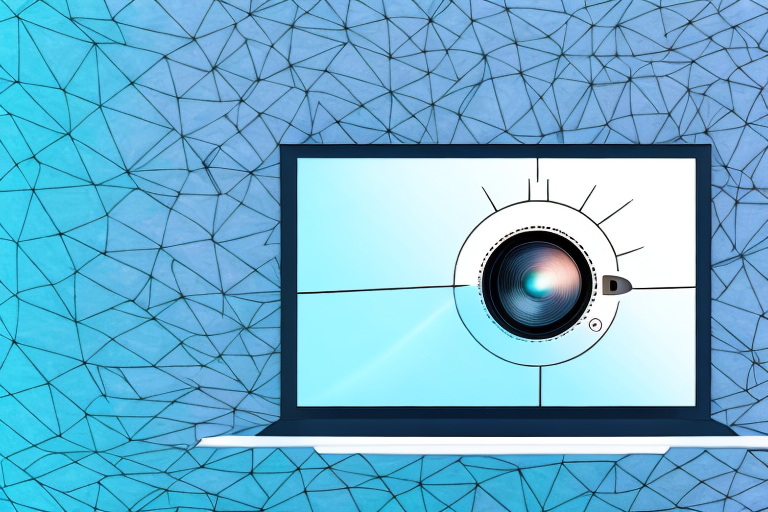Displaying your projector can be a bit tricky, especially if you are a beginner. However, with the right equipment and techniques, you can achieve optimal image quality and enjoy an enhanced viewing experience. In this article, we will guide you through the process of displaying your projector, covering key aspects such as choosing the best location, mounting, projection screen options, aspect ratios and resolutions, adjusting focus, zoom and keystone correction, connectivity, troubleshooting, maintenance, accessories, wireless connectivity, home theater setup, short throw versus long throw projectors, and using projectors for business presentations. So, sit back, relax, and let’s get started!
Choosing the best location for your projector
The first step in displaying your projector is to choose the best location for it. Ideally, you should select a room that can be darkened easily and has enough space for both the projector and the screen. You should also consider the distance between the projector and the screen, as well as the height of the ceiling. A good rule of thumb is to mount the projector at least six feet away from the screen, and to choose a location with a ceiling height of at least eight feet.
Another important factor to consider when choosing the location for your projector is the availability of power outlets and the placement of furniture. You want to make sure that the projector is close enough to a power source, and that there are no obstructions that could block the projection. Additionally, you should consider the placement of furniture in the room, as you want to ensure that everyone has a clear view of the screen without any obstructions.
Tips for mounting your projector
Mounting your projector is a great way to keep it secure and avoid any accidental falls. You can either use a ceiling mount or a wall mount, depending on your preference. Ceiling mounts are ideal for rooms with high ceilings, while wall mounts are suitable for rooms with low ceilings. When mounting your projector, make sure to follow the manufacturer’s instructions carefully and use the right tools.
Before mounting your projector, it’s important to consider the placement of the projector in the room. You want to make sure that the projector is positioned in a way that provides the best viewing experience for everyone in the room. This means taking into account factors such as the size and shape of the room, the distance between the projector and the screen, and the angle of the projector.
Another important factor to consider when mounting your projector is the type of surface you will be mounting it on. If you are mounting your projector on a ceiling or wall that is made of drywall, you will need to use anchors to ensure that the mount is secure. If you are mounting your projector on a concrete or brick wall, you will need to use a drill and masonry anchors to ensure that the mount is secure.
Projection screen options: Which one should you choose?
A projection screen is an essential part of any projector setup. There are different types of projection screens, including manual, electric, fixed frame, and portable. Manual screens are the most affordable and have to be pulled down manually to use. Electric screens are more expensive but are automated and can be controlled using a remote. Fixed frame screens are the most sophisticated and are permanently mounted on a wall or ceiling. Portable screens are lightweight and can be carried to different locations. The type of projection screen you choose will depend on your budget, space, and usage.
When choosing a projection screen, it’s important to consider the aspect ratio. The aspect ratio is the ratio of the width to the height of the screen. The most common aspect ratios are 4:3, 16:9, and 16:10. If you plan on using your projector for presentations, a 4:3 aspect ratio may be more suitable, while a 16:9 aspect ratio is better for watching movies or playing video games.
Another factor to consider is the gain of the screen. The gain is a measure of the reflectivity of the screen. A higher gain means that the screen reflects more light, resulting in a brighter image. However, a higher gain also means that the viewing angle is narrower. If you have a large audience or plan on using your projector in a room with a wide seating area, a lower gain screen may be more appropriate.
Understanding projector aspect ratios and resolutions
Aspect ratio and resolution are two critical factors that determine the image quality of your projector. Aspect ratio refers to the ratio of the width to the height of the screen, while resolution denotes the number of pixels displayed on the screen. The most common aspect ratios are 4:3 and 16:9, while the most popular resolutions are 1080p and 4K. You should choose the aspect ratio and resolution based on your projector’s specifications and your viewing preferences.
Another important aspect to consider when choosing a projector is the brightness level. The brightness of a projector is measured in lumens, and it determines how well the projector can display images in a well-lit room. If you plan to use your projector in a bright room, you should choose a projector with a higher lumens rating to ensure that the images are clear and visible.
Additionally, it is important to consider the throw distance of your projector. The throw distance refers to the distance between the projector and the screen, and it determines the size of the image displayed. If you have a small room, you should choose a projector with a short throw distance to ensure that the image is not too large for the space. On the other hand, if you have a large room, you should choose a projector with a long throw distance to ensure that the image is large enough to be visible from all angles.
Achieving optimal image quality: Adjusting focus, zoom and keystone correction
To achieve the best image quality, you need to adjust the focus, zoom, and keystone correction settings of your projector. Focus controls the sharpness of the image, while zoom controls the size of the image. Keystone correction corrects any distortion caused by the angle of the screen. You should experiment with these settings to find the best combination for your projector.
Another important factor to consider when achieving optimal image quality is the lighting in the room. The brightness of the room can affect the clarity and color of the image. It is recommended to use the projector in a dark room or to adjust the brightness settings accordingly.
In addition, the type of screen you use can also impact the image quality. A high-quality screen with a smooth surface will produce a clearer and more vibrant image compared to a low-quality screen with a rough surface. It is important to invest in a good quality screen to enhance the overall image quality of your projector.
Connecting your projector to different devices: A beginner’s guide
Connecting your projector to different devices, such as laptops, smartphones, and gaming consoles is relatively easy. Most projectors come with multiple input ports, including HDMI, VGA, USB, and RCA. You should choose the input port based on the type of device you want to connect to your projector.
If you are connecting your laptop to the projector, you can use either an HDMI or VGA cable. HDMI is the preferred option as it provides better image and sound quality. However, if your laptop does not have an HDMI port, you can use a VGA cable instead. Make sure to adjust the display settings on your laptop to ensure that the image is projected correctly.
When connecting your smartphone to the projector, you will need to use a special adapter that allows you to connect your phone to the projector’s input port. Some projectors come with built-in wireless connectivity, which allows you to connect your smartphone to the projector without the need for cables or adapters. However, this feature may not be available on all projectors.
How to troubleshoot common projector display issues
Projectors are prone to display issues such as flickering, color distortion, and image freezing. Most of these issues can be resolved by adjusting the projector settings or troubleshooting the device you are connecting to the projector. You should consult the manufacturer’s manual or seek professional support if you encounter persistent display issues.
One common cause of projector display issues is a dirty or clogged air filter. Over time, dust and debris can accumulate in the filter, causing the projector to overheat and display distorted images. To fix this issue, you should clean or replace the air filter according to the manufacturer’s instructions.
Another potential cause of display issues is outdated or incompatible software. If you are using a computer or other device to connect to the projector, make sure that the software and drivers are up to date and compatible with the projector. You may need to download and install updated software or drivers from the manufacturer’s website.
Projector maintenance: Keeping your equipment in good condition
Regular maintenance can significantly prolong the lifespan of your projector and enhance its performance. You should clean the lens regularly using a microfiber cloth, avoid exposing your projector to extreme temperatures, and replace any worn-out parts promptly. You should also store your projector in a secure and dry location.
Projector accessories that can enhance your viewing experience
Several accessories can enhance your viewing experience, including sound systems, ambient lighting, and mounting brackets. You should choose accessories based on your budget and preferences.
The advantages of using wireless projector connectivity
Wireless projector connectivity allows you to connect to your projector using Wi-Fi or Bluetooth, eliminating the need for wires and cables. This makes it easier to move your projector around and stream content from different devices.
How to set up a home theater with a projector
Setting up a home theater with a projector is an excellent way to enjoy cinematic experiences from the comfort of your home. You should choose a room with ample space and minimal light, invest in a high-quality projector and projection screen, and configure your audio settings accordingly. You can also add accessories such as speaker systems and ambient lighting.
The difference between short throw and long throw projectors
Short throw and long throw projectors differ in their distance-to-screen ratio. Short throw projectors can display a large image from a close distance, while long throw projectors require more space to display a large image. You should choose the type of projector based on your room size and viewing preferences.
Using projectors for business presentations: A comprehensive guide
Projectors are also useful for business presentations, allowing you to display slides and multimedia content to a large audience. To use a projector for business presentations, you should choose a bright and portable projector, use a professional projection screen, and ensure that the room is well-lit and has minimal glare.
Overall, displaying your projector requires careful planning and attention to detail. By choosing the right location, projection screen, aspect ratio, resolution, connectivity options, and accessories, you can enhance your viewing experience and enjoy high-quality images. You should also follow regular maintenance practices and troubleshoot any issues promptly to ensure the longevity of your projector.