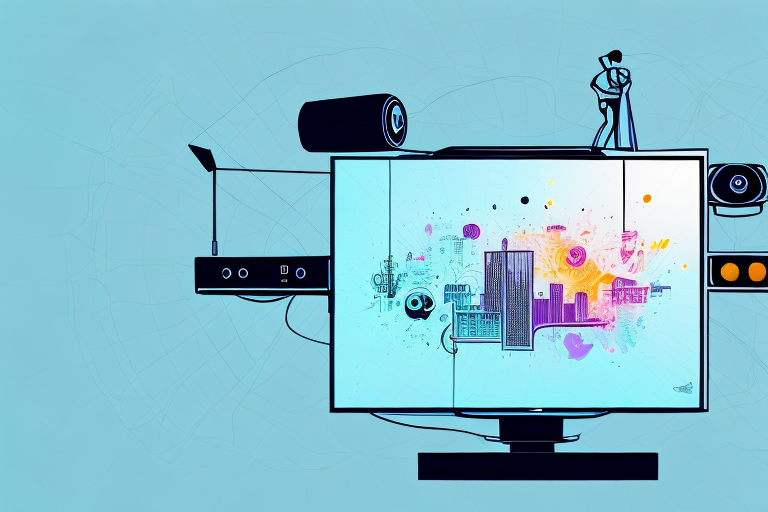Kinect is a revolutionary gaming accessory developed by Microsoft for their Xbox gaming console. This device uses motion sensing technology to allow users to play games or navigate through menus without the need for a traditional handheld controller. However, in order to use Kinect properly, you need to mount it to your TV or any other compatible surface. In this article, we will guide you through the process of mounting Kinect to your TV.
Introduction to Kinect and its features
Released in 2010 for Xbox 360, Kinect is a device that enables you to interact with your console using voice and gesture commands. It features a camera that captures your movements and translates them into on-screen actions. With Kinect, you can play games, start video conferences, navigate menus, and control other media all hands-free. The latest version, Kinect for Xbox One was released in 2013 and is even more advanced than its predecessor.
Kinect for Xbox One has improved voice recognition and can even detect your heart rate. It also has a wider field of view, allowing for more players to participate in games and activities. Additionally, the device has a 1080p HD camera, which provides clearer and more detailed images. With these new features, Kinect for Xbox One offers an even more immersive and interactive gaming experience.
Understanding the different types of Kinect mounts
Before choosing a mount for your Kinect, it’s crucial that you understand the various types available. There are four types of mounts that you can consider: the Wall Mount, the TV Mount Clip, the Tripod Mount, and the Ceiling Mount. The Wall Mount and Ceiling Mount require a bit more work to install, while the other two are simpler. However, the Wall Mount and Ceiling Mount are perfect options if you want to have your Kinect at a specific height or location.
It’s important to note that the type of mount you choose will also depend on the size and layout of your room. For example, if you have limited floor space, a Wall Mount or Ceiling Mount may be the best option. On the other hand, if you have a large room with plenty of open space, a Tripod Mount may be more suitable. Additionally, if you plan on using your Kinect for gaming, you may want to consider a mount that allows for easy adjustment and positioning to ensure the best gaming experience.
Assessing your TV for compatibility with Kinect
It’s important to make sure that your TV is compatible with Kinect before attempting to mount it. Check your TV’s manual to see if it has areas on the back that are safe for mounting the device. Additionally, before purchasing a Kinect mount, ensure that the mount is compatible with your TV model.
Another important factor to consider when assessing your TV for compatibility with Kinect is the size and weight of the device. Make sure that your TV can support the weight of the Kinect and that there is enough space on the back of the TV to mount it securely.
It’s also worth noting that some older TV models may not be compatible with Kinect due to their lack of necessary ports or technology. If you’re unsure about your TV’s compatibility, it’s best to consult with a professional or contact the manufacturer for more information.
Step-by-step guide on how to mount Kinect to your TV
When mounting your Kinect, it’s important to follow a step-by-step guide for proper placement. Start by cleaning the surface where you will be mounting the device. After this, select the Kinect mount that you want to use and attach the small piece to the back of your Kinect device. Next, attach the Kinect mount to the TV or wall using the appropriate screws and bolts. Make sure that the screws are securely attached to prevent the device from falling.
It’s also important to consider the height and angle at which you mount your Kinect. The ideal height for the device is between 2-6 feet off the ground, and it should be angled downwards towards the center of the room. This will ensure that the Kinect can accurately track your movements and gestures. Additionally, make sure that there are no obstructions in front of the device, such as furniture or other objects, as this can interfere with its functionality.
Mounting Kinect on a wall or ceiling
If you want to mount your Kinect on your wall or ceiling instead of your TV, there are special mounts that can be used to achieve this. The process of mounting Kinect on a wall or ceiling is similar to mounting it on a TV. However, ensure that you have a steady and sturdy surface to mount your device.
When mounting your Kinect on a wall or ceiling, it is important to consider the height and angle at which it will be mounted. The ideal height for the Kinect is between 2.1 and 2.4 meters from the ground, and it should be angled downwards at a 27-degree angle for optimal performance.
Additionally, if you are mounting your Kinect on a ceiling, make sure that the mount is securely attached to a ceiling joist or beam. If you are unsure about the stability of the mount, it is recommended to consult a professional to ensure that your device is mounted safely and securely.
Tips for ensuring optimal functionality of your mounted Kinect
In order for your Kinect to function optimally, you need to make sure that it is mounted properly. You should position the device at a height of about 2-6 feet off the ground and about 6-10 feet away from the area that you will be playing from. Additionally, make sure that the device isn’t mounted in an area with bright light or reflections, as this can interfere with the device’s performance.
Another important factor to consider when mounting your Kinect is the stability of the surface it is mounted on. Make sure that the surface is sturdy and can support the weight of the device. If the surface is not stable, the device may vibrate during use, which can affect its performance.
It is also important to keep the device clean and free from dust and debris. Use a soft, dry cloth to wipe the device regularly, and avoid using any harsh chemicals or abrasive materials that could damage the device. Keeping the device clean can help to ensure that it functions optimally and lasts longer.
Common problems and troubleshooting tips when mounting Kinect to your TV
Even after you have mounted your Kinect properly, you may still encounter some problems. For instance, you may have poor signal strength or difficulty calibrating the device. In this case, the issue may be with the mount itself, or with the placement of the device. However, there are various troubleshooting tips that you can use to fix the problem. You can try repositioning the Kinect for better tracking or using a Kinect calibration tool to optimize the performance of the device.
Another common problem that you may encounter when mounting Kinect to your TV is interference from other electronic devices. This can cause the device to malfunction or lose signal. To avoid this, make sure that the Kinect is not placed near other electronic devices such as speakers or wireless routers. Additionally, you can try changing the channel on your wireless router to reduce interference.
Best practices for maintaining your mounted Kinect
Proper maintenance of your mounted Kinect is important to ensure that it remains functional for a long time. You should regularly clean the device with a soft, damp cloth to remove dust and debris. Additionally, avoid exposing the device to sunlight or extreme temperatures as this can damage the sensors or reduce the device’s performance. If you experience any problems, you can also reach out to Microsoft support for assistance.
It is also recommended to unplug the Kinect when not in use to prevent any potential power surges or electrical damage. When unplugging the device, be sure to grip the plug itself rather than pulling on the cord to avoid any strain on the cable. Storing the Kinect in a safe and dry location when not in use can also help prolong its lifespan.
Alternatives to mounting Kinect on your TV
If mounting your Kinect on your TV isn’t an option, there are other ways to use the device. You can use a freestanding tripod to mount your device at a convenient height, or use Kinect on a nearby shelf. You can also use a Kinect floor mount, which will allow you to position the device on the floor. Additionally, if you have the latest Xbox console, you may use the built-in Kinect sensor on the device.
In conclusion, mounting your Kinect can be a simple process that can enhance your gaming experience. With proper setup and placement, you can enjoy the benefits of Kinect without any hassle. Follow the step-by-step guide discussed in this article and employ the tips and troubleshooting methods to get the best out of your Kinect device.
Another alternative to mounting your Kinect on your TV is to use a wall mount. This can be a great option if you have limited space or if you want to position the device at a specific angle. There are many different types of wall mounts available, including adjustable mounts that allow you to tilt and swivel the device to get the perfect angle. Just make sure to choose a sturdy mount that can support the weight of your Kinect.