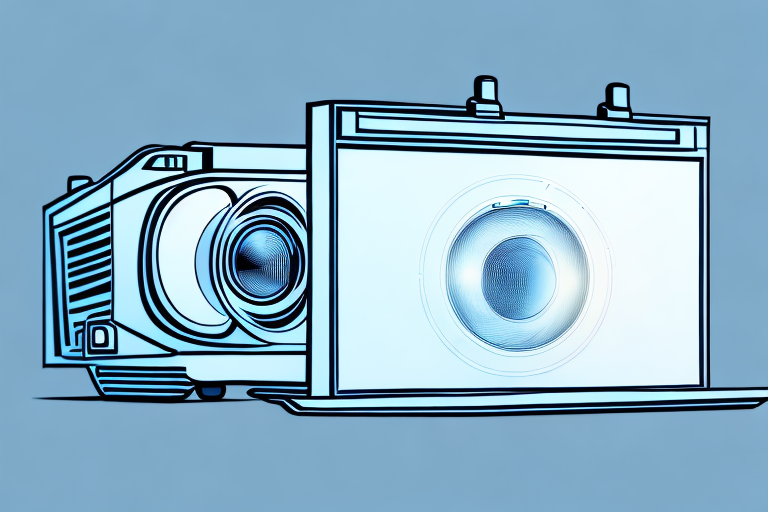A common question that arises when setting up a home theater or presentation system is whether or not the projector needs to be centered. The answer is yes, proper centering of a projector is crucial for optimal performance.
The importance of centering your projector
When a projector is off-center, the image projected onto the screen can become distorted, blurred, or skewed. The result is an unsatisfactory visual experience that undermines the intended purpose of the projector. With proper centering, the image is crisp, clear, and well-defined.
Additionally, centering your projector can also help to prolong the life of the bulb. When a projector is not centered, the bulb has to work harder to produce a clear image, which can cause it to burn out more quickly. By centering the projector, you can ensure that the bulb is working efficiently and not being overworked.
Another benefit of centering your projector is that it can improve the overall aesthetics of the room. When a projector is off-center, it can create an unbalanced look that detracts from the overall design of the space. By centering the projector, you can create a more visually pleasing environment that enhances the overall experience for everyone in the room.
How to center your projector for optimal performance
The process of centering a projector involves aligning the lens of the projector with the center of the screen. This can be done manually or with the use of a projector mount. To center a projector manually, start by placing the projector perpendicular to the screen. Adjust the horizontal and vertical lens shift and zoom to achieve the desired image size and position on the screen. Fine-tune the alignment using the keystone correction feature to correct for any distortion caused by the angle of the projector.
It is important to note that the distance between the projector and the screen also plays a crucial role in achieving optimal performance. The further the projector is from the screen, the dimmer the image will appear. On the other hand, if the projector is too close to the screen, the image may appear distorted or blurry. It is recommended to consult the manufacturer’s guidelines for the optimal distance between the projector and the screen for your specific model. Additionally, it is important to ensure that the room is dark enough to allow for clear and bright images.
The impact of off-center projectors on image quality
When a projector is off-center, the image projected onto the screen can appear uneven, with parts of the image stretched or compressed. This can be especially noticeable when displaying text or detailed images. In addition to visual distortion, an off-center projector can also reduce the brightness and clarity of the image, making it difficult to see and causing eyestrain for viewers.
One way to avoid the negative effects of off-center projectors is to use keystone correction. Keystone correction is a feature that adjusts the image to compensate for the projector’s angle, resulting in a more even and clear image. However, it’s important to note that keystone correction can also slightly reduce the image quality, so it’s best to use it sparingly.
Another factor to consider when using a projector is the distance between the projector and the screen. If the projector is too far away, the image can appear dim and blurry. On the other hand, if the projector is too close, the image can appear distorted and pixelated. It’s important to find the optimal distance for your specific projector model to ensure the best image quality.
Misconceptions about projector alignment and centering
One common misconception is that alignment and centering are the same thing. While these two concepts are related, they are not interchangeable. Alignment refers to the process of aiming the projector at the screen, while centering involves adjusting the position of the projector’s lens relative to the center of the screen. Another common misconception is that screen size does not affect projector centering. In reality, the size of the screen can have a significant impact on the ease and efficiency of projector centering.
It is also important to note that the type of projector being used can affect the alignment and centering process. For example, a short-throw projector may require a different approach to centering than a standard projector. Additionally, the distance between the projector and the screen can also impact the alignment and centering process, as a longer distance may require more precise adjustments.
Another factor to consider is the ambient lighting in the room. Bright lighting can make it difficult to see the projected image clearly, which can make it challenging to properly align and center the projector. It is recommended to dim the lights or use blackout curtains to create a darker environment for optimal projector performance.
The benefits of using a projector mount for centering
A projector mount can be a helpful tool for achieving optimal centering of a projector. With a mount, the projector can be easily adjusted to achieve the desired height, distance, and angle relative to the screen. Additionally, a mount can help prevent unintentional movement or shifting of the projector, which can further improve image quality and reduce the need for constant recalibration.
Another benefit of using a projector mount is that it can help to save space in a room. By mounting the projector on the ceiling or wall, it frees up valuable floor space that can be used for other purposes. This is especially useful in smaller rooms or spaces where every inch counts.
Furthermore, a projector mount can also improve the overall aesthetics of a room. With the projector mounted out of the way, there are no unsightly cords or wires cluttering up the space. This can create a more professional and polished look, especially in a business or educational setting.
DIY methods for centering your projector without a mount
If a projector mount is not an option, there are still DIY methods for centering a projector that can be effective. One such method involves using furniture or other objects to create a level platform for the projector. Using a laser level can also be helpful for ensuring that the projector is positioned perpendicular to the screen. It is important to note, however, that these methods may not be as precise or reliable as using a mount.
Another DIY method for centering a projector without a mount is to use a tripod. A tripod can provide a stable base for the projector and can be adjusted to the desired height and angle. It is important to ensure that the tripod is placed on a level surface and that the projector is securely attached to the tripod. Additionally, using a projector screen with built-in leveling features can also help to ensure that the projector is centered and aligned properly.
Addressing common issues with off-center projectors
If you find that your projector is off-center, there are several steps you can take to correct the issue. First, double-check that all of the projector’s settings and adjustments are correct. Then, try adjusting the projector’s position and angle to achieve better alignment with the screen. Finally, consider upgrading to a projector mount or seeking professional help if the issue persists.
Another common issue with off-center projectors is distorted images. This can be caused by a variety of factors, such as incorrect aspect ratio settings or a damaged lens. To fix this issue, try adjusting the aspect ratio settings or replacing the lens if necessary.
It’s also important to consider the environment in which the projector is being used. Bright ambient light can cause the projected image to appear washed out or difficult to see. In this case, consider using blackout curtains or shades to block out excess light, or investing in a projector with a higher brightness rating.
The role of screen size in projector centering
The size of the screen can have a significant impact on the ease and efficiency of projector centering. A larger screen will require more precise alignment and centering, while a smaller screen may be more forgiving. When choosing a screen size, it is important to consider factors such as the viewing distance and the intended use of the projector.
Another important factor to consider when it comes to screen size and projector centering is the aspect ratio of the screen. Different projectors have different aspect ratios, and choosing a screen with a different aspect ratio can result in black bars appearing on the top and bottom or sides of the projected image. It is important to choose a screen with the same aspect ratio as the projector to ensure a full and seamless image.
How to determine the ideal distance for a centered projector
The ideal distance between the projector and screen can vary depending on factors such as screen size, room size and shape, and the brightness of the projector. As a general rule of thumb, the distance between the projector and screen should be roughly equal to the diagonal size of the screen. However, it is important to consult the manufacturer’s specifications and adjust based on individual factors as needed.
Another important factor to consider when determining the ideal distance for a centered projector is the type of projection technology being used. For example, if you are using a DLP projector, you may need to place it further away from the screen to avoid the “rainbow effect” that can occur when the viewer’s eyes move quickly across the screen. On the other hand, if you are using an LCD projector, you may need to place it closer to the screen to avoid distortion and blurring of the image. It is always best to consult the manufacturer’s specifications and test different distances to find the optimal placement for your specific setup.
Understanding keystone correction and its effects on projector placement
Keystone correction is a feature found on most projectors that can be used to correct distortion caused by the angle of the projector. While keystone correction can be helpful in addressing minor issues with projector placement, it is important to note that excessive correction can cause a reduction in image quality. For this reason, it is always best to achieve proper centering and alignment through manual adjustments and projector placement rather than relying too heavily on keystone correction.
Factors to consider when choosing a projection surface for a centered projector
The projection surface used for a centered projector can also impact image quality. Factors such as screen material, screen gain, and ambient light levels can all influence the brightness, contrast, and clarity of the image. When choosing a projection surface, it is important to consider factors such as the viewing environment and the intended use of the projector. Consulting with a professional installer or manufacturer can also be helpful in selecting the right projection surface for your needs.
Proper centering of a projector is essential for achieving optimal image quality and ensuring a satisfying viewing experience. While the process of centering can be time-consuming and may require some trial and error, the end result is well worth the effort. By taking the time to properly center your projector, you can enjoy clear, vibrant images that truly showcase the capabilities of your equipment.