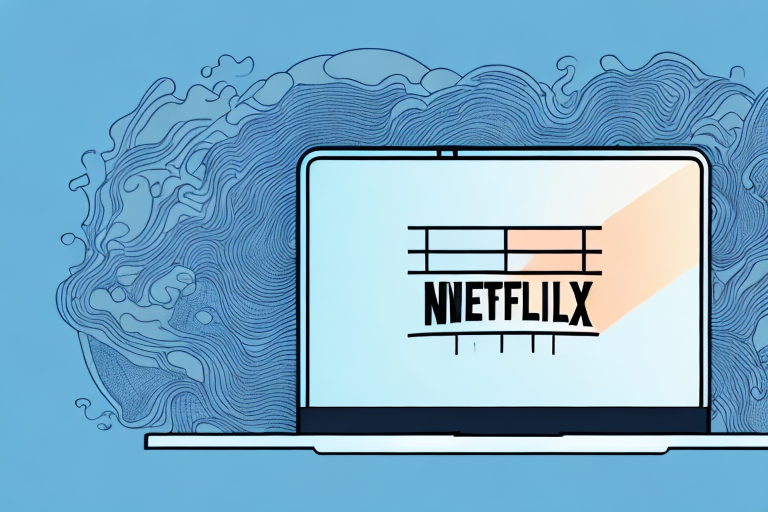Netflix is a hugely popular streaming service that offers thousands of movies and TV shows to customers around the world. With its vast library of content, it’s no wonder that many people are looking for ways to enjoy Netflix on an even larger screen than their TV. One option that many are exploring is using a projector to stream Netflix. But does Netflix allow you to use a projector? In short, the answer is yes. However, there are certain considerations you need to make to ensure that you can enjoy the best possible experience. In this article, we’ll dive into everything you need to know about using a projector with Netflix.
Projectors: The future of Netflix?
Projectors have come a long way since their introduction in the early 20th century. From being used solely for business presentations, they have evolved into home entertainment systems that can rival a full-blown movie theater experience. With many people preferring to stay at home for their entertainment, the use of projectors for streaming services like Netflix is becoming increasingly popular. But could this be the future of Netflix?
As technology continues to advance, projectors are becoming more affordable and accessible to the average consumer. This means that more people are able to create their own home theaters, complete with a large screen and high-quality sound system. With the convenience of being able to stream movies and TV shows from the comfort of your own home, it’s no wonder that projectors are becoming a popular choice for home entertainment. As the demand for projectors increases, it’s possible that we may see a shift in the way that streaming services like Netflix are designed, with a focus on optimizing the viewing experience for projectors.
Everything you need to know about using a projector with Netflix
Using a projector to stream Netflix can be a bit more complex than simply connecting your TV to the internet. Here are some things you need to consider:
A step-by-step guide to setting up Netflix on your projector
The first step to using Netflix with your projector is to ensure that your device is compatible with the service. Most modern projectors are equipped with HDMI ports, which are compatible with almost all streaming devices, including those that support Netflix. To get started, follow these steps:
- Connect your streaming device to the HDMI port on your projector.
- Connect your projector to a power source.
- Select the HDMI input on your projector using the remote or physical controls.
- Turn on your streaming device and select the Netflix app.
- Log in to your Netflix account or create a new one if you don’t have an account yet.
- Select the movie or TV show you want to watch and enjoy!
What projectors are compatible with Netflix?
As mentioned earlier, most projectors are compatible with Netflix. However, some projectors may not have built-in Wi-Fi capabilities or support for streaming devices. In that case, you’ll need to use a laptop, computer, or mobile device that supports Netflix and connect it to your projector with an HDMI cable.
The pros and cons of using a projector with Netflix
While using a projector to stream Netflix has its advantages, it also has its drawbacks. Let’s take a look at some of the pros and cons:
The pros:
- Larger screen: Projectors can display a much larger screen than a TV, making it perfect for movie nights with friends and family.
- Cinematic experience: Using a projector can replicate the same immersive experience you’d get at a movie theater.
- Flexibility: Projectors can be used in multiple rooms or even outdoors, depending on their portability and setup.
The cons:
- Price: Projectors can be more expensive than TVs, especially if you’re going for a high-end model.
- Setup: Setting up a projector can be more complicated than setting up a TV. You’ll need to consider lighting, screen size, and seating position, among other things.
- Image quality: Some projectors may not display images with the same clarity or sharpness as a TV, especially if you’re using a lower-end model.
How to troubleshoot common issues when using a projector with Netflix
If you’re experiencing any issues while using a projector to stream Netflix, here are some troubleshooting tips:
- Ensure that your projector is properly connected to your streaming device and that both are on and receiving power.
- Check your internet connection to ensure that it’s stable and fast enough to buffer your content.
- Adjust your projector’s settings to optimize the image quality and brightness.
- Try updating your projector’s firmware or resetting the device if you’re experiencing any glitches or issues.
Tips for optimizing your projector’s settings for the best Netflix experience
If you want to get the best possible experience from your projector while streaming Netflix, here are some tips:
- Choose a screen or projector size that’s appropriate for your room or outdoor space.
- Ensure that your projector is placed at the right distance and angle to optimize the image quality and brightness.
- Experiment with different aspect ratios and color settings to find the one that works best for your content.
- Consider investing in a high-quality projector screen or sound system to enhance your viewing experience even further.
Can you watch Netflix in HD on a projector?
Yes, you can watch Netflix in HD on a projector as long as your device supports it. Most modern projectors support HD resolution and some even support 4K, which can provide an even more immersive viewing experience.
What kind of sound system should you use with your projector and Netflix?
For the best possible sound when using a projector with Netflix, you may want to invest in a decent sound system. You can connect your projector to a soundbar, home cinema system, or speakers using either an optical cable or an HDMI cable. Alternatively, you can also connect your streaming device directly to the sound system if it supports Bluetooth or Wi-Fi connectivity.
The best projectors for streaming Netflix in 2021
If you’re in the market for a new projector to stream Netflix, there are plenty of options to choose from. Here are some of the best projectors for streaming Netflix in 2021:
- Epson Home Cinema 2150
- Optoma HD142X
- BenQ HT2050A
- LG HU80KA
- ViewSonic 4K Projector
Is it legal to stream Netflix through a projector?
Yes, it’s perfectly legal to stream Netflix through a projector as long as you have a paid subscription and are not breaking any copyright or piracy laws.
The future of home entertainment: Projectors and Netflix
With the increasing popularity of using projectors to stream Netflix, could this be the future of home entertainment? Only time will tell, but it’s clear that projectors are becoming more advanced and accessible, and streaming services like Netflix are adapting to consumer demand. Whether you prefer a TV or a projector, the options are there for you to enjoy your favorite movie or TV show in the comfort of your own home.
Projector or TV? Which is better for streaming Netflix?
The decision to choose a projector or TV ultimately comes down to personal preference and lifestyle. If you have a large room or outdoor space where you want to enjoy your movies or TV shows, a projector may be the better choice for you. However, if you prefer something more portable and convenient, a TV may be the better option. In the end, it all depends on your needs and budget.
Now that you know everything about using a projector with Netflix, you can enjoy streaming your favorite content on a larger screen like never before!