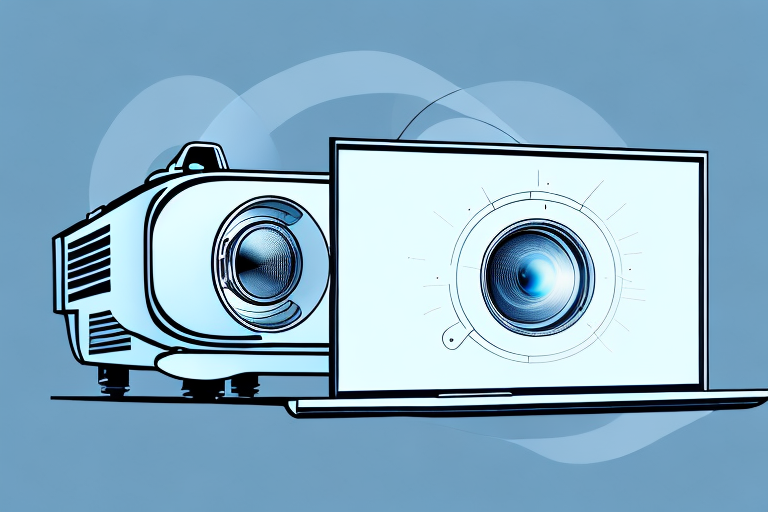Whether it’s for a movie night at home or a presentation at work, projectors have become an essential tool for displaying images on a large scale. But where should you position your projector for optimal viewing experience? The conventional wisdom is that projectors should be placed in the middle of the room. However, there are several factors to consider before making that decision.
The importance of projector placement for optimal viewing experience
The placement of your projector can have a significant impact on your viewing experience. If it’s not positioned correctly, you may experience distorted images or poor color quality. Therefore, it’s crucial to find the best location for your projector based on the size and layout of your room.
One important factor to consider when placing your projector is the distance between the projector and the screen. If the projector is too close to the screen, the image may appear blurry or pixelated. On the other hand, if the projector is too far away, the image may appear dim and difficult to see. It’s important to find the optimal distance for your specific projector model to ensure the best possible image quality.Another factor to consider is the ambient light in the room. If there is too much light, it can wash out the image and make it difficult to see. To combat this, you may want to consider using blackout curtains or shades to block out any excess light. Additionally, you can adjust the brightness and contrast settings on your projector to compensate for any ambient light in the room. By taking these factors into consideration, you can ensure that your projector is placed in the optimal location for the best possible viewing experience.
Factors to consider when positioning a projector in a room
When deciding where to place your projector, there are several factors to consider. Firstly, the layout of the room will dictate where you can position your projector. You may need to consider different locations depending on the shape and size of your room. Secondly, the screen size will also have an impact on the projector placement. A larger screen may require the projector to be further away from the wall. Finally, the lighting conditions in the room should be taken into consideration. Bright lighting can wash out the colors and make the image difficult to see, so consider using blackout curtains or dimming the lights.
Additionally, it is important to consider the distance between the projector and the screen. The distance will affect the size and clarity of the image projected. It is recommended to consult the projector’s manual or use an online calculator to determine the optimal distance for your specific projector model. Taking all of these factors into consideration will ensure that you position your projector in the best possible location for optimal viewing.
How the distance between the projector and screen affects image quality
The distance between the projector and screen is critical for delivering high-quality images. The further away the projector is from the screen, the larger the image will be. However, if the projector is too far away, you may experience blurry or pixelated images. On the other hand, if the projector is too close to the screen, the image may be too small, making it difficult to see.
It’s important to note that the distance between the projector and screen can also affect the brightness and color accuracy of the image. If the projector is too far away, the image may appear dim and washed out. Conversely, if the projector is too close, the colors may appear oversaturated and unnatural. Finding the optimal distance for your specific projector and screen setup can greatly enhance the overall viewing experience.
Tips for choosing the best location for your projector
When selecting the best location for your projector, there are several tips you should consider. Firstly, use a measuring tape to determine the distance between the projector and screen. Secondly, consider using a stand or ceiling mount to position the projector. This will ensure that the projector remains stable and doesn’t move during use. Finally, make sure the projector is positioned at the correct height. Ideally, the projector should be positioned at the same height as the center of the screen.
In addition to these tips, it’s important to consider the lighting in the room. The darker the room, the better the image quality will be. If the room has windows, consider using blackout curtains or blinds to block out any natural light. Additionally, if the room has light-colored walls, consider painting them a darker color or using a projector screen with a black border to enhance the contrast of the image.Another factor to consider is the noise level of the projector. Some projectors can be quite loud, which can be distracting during use. Look for projectors with a low decibel rating or consider using a soundproofing material around the projector to reduce noise. Additionally, if you plan on using the projector for extended periods of time, make sure it has proper ventilation to prevent overheating.
Common mistakes to avoid when setting up a projector
When setting up a projector, there are several common mistakes to avoid. Firstly, do not place the projector too close to the screen. This may cause the image to be too small, and you may experience blurry or pixelated images. Secondly, do not position the projector in an area with excess ambient light. This will wash out the colors and make the image difficult to see. Finally, do not use a makeshift stand to position the projector. This may cause the projector to be unstable, resulting in blurry or distorted images.
In addition to these common mistakes, it is also important to ensure that the projector is properly aligned with the screen. If the projector is not aligned correctly, the image may appear skewed or distorted. It is recommended to use a tripod or mount to position the projector, as this will provide a stable and adjustable base for the projector. Additionally, it is important to regularly clean the projector lens and air vents to prevent dust and debris from affecting the image quality. By avoiding these common mistakes and properly maintaining the projector, you can ensure a clear and high-quality image for your presentations or movie nights.
How to adjust your projector’s keystone correction for off-center placement
If you’re unable to position your projector in the center of the room, you can still use it without compromising image quality. Keystone correction can be used to adjust the image’s shape if you have to place the projector off-center. However, note that keystone correction can sometimes cause image distortion, so only use it as a last resort.
Additionally, it’s important to note that keystone correction should only be used for minor adjustments. If the projector is placed too far off-center, the correction may not be able to fully compensate for the distortion. In this case, it’s better to reposition the projector or use a different display method.Another option to consider is using a projector with lens shift capabilities. This feature allows you to physically adjust the position of the lens, rather than digitally correcting the image. This can result in a higher quality image with less distortion. However, projectors with lens shift capabilities can be more expensive, so it may not be a feasible solution for everyone.
Wall mounting vs. ceiling mounting: Which is better for your projector?
To improve stability and ensure the projector stays in place, you may consider mounting it to either the wall or ceiling. While both options have their advantages, ceiling mounting is the better option in most cases since it allows you to position the projector exactly where you need it. However, wall mounting may be a better option if you have limited ceiling height.
How lighting conditions can impact projector placement and image quality
The lighting conditions in your room play a significant role in your projector’s placement and image quality. Bright lighting can wash out the colors and make the image difficult to see. Consider using blackout curtains or dimming the lights when using the projector to improve image quality.
The benefits of using a short-throw or ultra-short-throw projector for small spaces
If your room is small or you have limited space to position your projector, you may consider using a short-throw or ultra-short-throw projector. These projectors can be positioned close to the screen, making them ideal for small spaces. They also eliminate any shadows that may be caused by people walking in front of the projector.
The disadvantages of placing a projector in the middle of a room
While conventional wisdom suggests that projectors should be placed in the middle of the room, there are several disadvantages to this approach. Firstly, you may experience shadows caused by people walking in front of the projector. Secondly, positioning the projector in the middle of the room may make it more difficult to hide the cables and wires, affecting the overall aesthetic of the room.
Creative solutions for unconventional projector placement
If you have limited space or a room with an awkward layout, you can still use a projector with some creative solutions. Consider using a mirror to reflect the image onto the screen or using a portable projector that can be positioned on a table or bookshelf.
The role of ambient light rejecting screens in optimizing projection placement
Ambient light rejecting screens are designed to reduce the impact of ambient light on image quality. These screens help to improve contrast levels and ensure that images remain vibrant, even in bright lighting conditions. If you frequently use your projector in a room with bright lighting, an ambient light rejecting screen may be a wise investment.
Expert advice on selecting the right projection screen size based on your placement constraints
When selecting a projection screen size, it’s important to consider your placement constraints. The size of your screen will impact the overall image quality, so you’ll want to find the right balance. Expert advice can help you make an informed decision, taking into account the size and layout of your room, as well as the distance between the projector and screen.
Troubleshooting common issues with off-center projector placement
If you’ve placed your projector off-center and are experiencing image quality issues, there are several troubleshooting steps you can take. Firstly, adjust the keystone correction to ensure that the image is as close to square as possible. Secondly, adjust the projector’s height to ensure that it is at the same height as the screen. Finally, adjust the screen size to improve image quality.
Conclusion
In conclusion, when it comes to projector placement, there is no one-size-fits-all solution. You’ll need to take into account the size and layout of your room, as well as the lighting conditions and screen size. Follow the tips and guidance provided in this article to optimize your projector placement and ensure the best possible viewing experience. By doing so, you’ll be able to enjoy clear, crisp images that will make your movie nights or presentations truly memorable.