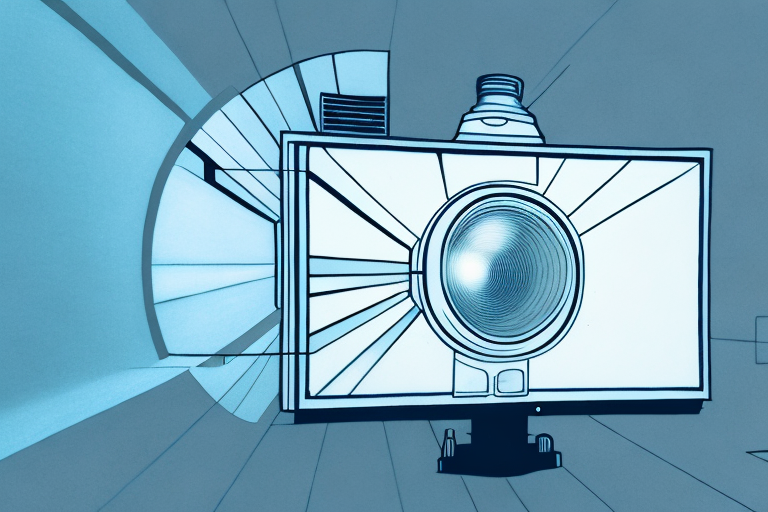Projectors are a popular choice for home entertainment, allowing users to watch movies, play games, and display presentations on a large screen. Traditionally, projectors are mounted on flat walls or screens, but is this a requirement for optimal performance? In this article, we’ll explore the impact of non-flat surfaces on projection quality and provide tips for optimizing placement for the best results.
The importance of the projector’s placement
Before diving into the impact of non-flat surfaces on projection quality, it’s important to understand the importance of the projector’s placement. The position of the projector in relation to the screen or wall can greatly impact the quality of the image. For example, if the projector is too close to the screen, the image may appear distorted or unclear. On the other hand, if the projector is too far away, the image may appear small and difficult to see.
Additionally, the angle of the projector is also important. If the projector is angled too high or too low, the image can become distorted or uneven. This is why it’s important to carefully consider the placement of your projector before projecting any content.
Another important factor to consider when placing your projector is the lighting in the room. Bright lights or sunlight can wash out the image and make it difficult to see. It’s best to place the projector in a room with minimal lighting or to use blackout curtains to block out any excess light. This will ensure that the image is clear and easy to see, even in a bright room.
Understanding the impact of a non-flat wall on your projection quality
When mounting a projector, it’s common to choose a flat wall or screen as the projection surface. However, not all walls or screens are flat, and this can greatly impact the quality of the image that is projected. For example, if a wall has a textured surface, the projection may appear uneven or distorted. Similarly, if a wall has curves or bumps, the projection may appear warped or stretched.
Another common issue with non-flat surfaces is that they can create shadows or hotspots on the projected image. This is because the light from the projector is not evenly distributed across the surface, which can create uneven lighting and dark spots.
It’s important to note that the distance between the projector and the non-flat surface can also affect the quality of the projection. If the distance is too close, the image may appear distorted or blurry due to the uneven surface. On the other hand, if the distance is too far, the image may appear dim or washed out.
One solution to this problem is to use a projector with keystone correction. Keystone correction is a feature that allows the projector to adjust the image to compensate for the distortion caused by a non-flat surface. However, it’s important to note that keystone correction can also affect the overall image quality, so it’s best to use it sparingly and only when necessary.
Factors to consider when choosing a non-flat surface for your projector
If you’re considering using a non-flat surface for your projector, there are several factors to consider. Firstly, consider the texture of the surface. Smooth, flat surfaces are ideal for projecting high-quality images, while textured surfaces can create distortion or unevenness.
You’ll also want to consider the color of the surface. Bright or reflective colors can create glare and make it difficult to see the projected image, while darker colors can absorb light and appear too dark. Additionally, consider the distance between the projector and the surface, as this can impact the angle of the projection and the quality of the image.
Another important factor to consider is the shape of the surface. Non-flat surfaces with curves or angles can create a distorted image, as the projector may not be able to project the image evenly across the surface. It’s important to choose a surface that is as flat as possible to ensure the best image quality.
Finally, consider the environment in which you’ll be using the projector. If the room is well-lit, you may need a surface that is more reflective to ensure the image is visible. On the other hand, if the room is dark, a surface that absorbs light may be more appropriate to prevent the image from appearing too bright or washed out.
How to optimize your projector placement for a non-flat wall
When using a non-flat wall or surface for projection, there are several steps you can take to optimize your placement for the best results. Firstly, adjust the angle of the projector to minimize any distortion or unevenness caused by the uneven surface. You can also use keystone correction features to adjust the shape of the image and correct any warping.
Additionally, consider using a projector mount that can be adjusted to accommodate non-flat surfaces. These mounts can provide more flexibility in terms of projector placement and can help minimize any distortion or shadows caused by the uneven surface.
Tips for achieving optimal image quality with a non-flat surface
To achieve the best image quality when using a non-flat surface, there are several tips you can follow. Firstly, ensure that the projector is positioned as far away from the surface as possible, as this can help minimize any distortion or unevenness caused by the surface texture.
You can also adjust the brightness and contrast settings on your projector to ensure that the image is crisp and clear. Additionally, consider using a black border around the image to help create a clear boundary and minimize any distortion or shadows.
Exploring alternative surfaces for projecting images and videos
When it comes to projecting images and videos, there are many alternative surfaces that can be used beyond traditional flat walls. For example, projection screens can be used to achieve optimal projection quality and clarity, while semitransparent surfaces can be used to project images onto glass or other translucent materials.
Other creative options include using fabric or mesh surfaces, which can provide a unique and visually striking projection experience. Ultimately, the best surface for your projector will depend on your specific needs and preferences, as well as the type of content you’ll be projecting.
Pros and cons of projecting on different types of surfaces
When considering different surfaces for projection, it’s important to weigh the pros and cons of each option. For example, traditional white walls can be a cost-effective solution, but they may not provide optimal projection quality or clarity. Conversely, projection screens can provide superior image quality, but they can be more expensive and require special setup and installation.
Similarly, alternative surfaces like mesh or fabric can provide unique visual effects, but they may not be suitable for all types of content or settings. Ultimately, the best surface for your projector will depend on your specific needs and preferences, as well as the intended use of the projector.
How to overcome common challenges when projecting onto non-flat surfaces
When projecting onto non-flat surfaces, there are several common challenges that can arise. For example, shadows and hotspots can be an issue, as can distortion and unevenness caused by the texture or shape of the surface. To overcome these challenges, consider adjusting the angle and position of the projector, using keystone correction features, and adjusting the brightness and contrast levels to achieve optimal clarity and image quality.
Tricks to improve image sharpness and clarity when projecting onto an uneven wall
If you’re struggling with image sharpness and clarity when projecting onto an uneven wall or surface, there are several tricks you can try. For example, using a projector with a higher resolution can help mitigate distortion and blurring caused by an uneven surface. Additionally, consider using a projector mount that can be adjusted to accommodate the shape of the wall or surface, and experiment with different projector settings to find the optimal configuration.
The impact of ambient light on projecting onto a textured surface
Ambient light can have a significant impact on projection quality, especially when projecting onto a textured surface. Because textured surfaces can create shadows and unevenness in the projected image, it’s important to minimize ambient light as much as possible to achieve optimal clarity and image quality.
You can achieve this by using blackout curtains, blinds, or shades to darken the room, or by using a projector screen that is designed to minimize ambient light interference. Additionally, consider adjusting the brightness and contrast settings on your projector to compensate for any ambient light that may be present in the room.
The importance of using the right projector for your chosen surface
Ultimately, the success of your projection setup will depend largely on the type of projector you choose. Different projectors are designed to work optimally with different surfaces and lighting conditions, so it’s important to choose a projector that is specifically designed for the type of projection you’ll be doing.
Consider factors like resolution, brightness, and contrast ratio when choosing a projector, as well as any specific features or settings that may be relevant to your needs. Additionally, be sure to consult manufacturer recommendations and reviews to ensure that you’re choosing a high-quality projector that is well-suited for your intended use.
Understanding the different types of projectors and their ideal surfaces
There are several different types of projectors available, each designed to work optimally with specific surfaces and lighting conditions. For example, DLP projectors are known for their high contrast ratios and crisp, clear images, while LCD projectors are ideal for bright, colorful images.
When choosing a projector for your specific needs, consider factors like the type of content you’ll be projecting, the size of the projection surface, and the ambient lighting conditions in the room. Additionally, be sure to consult manufacturer recommendations and reviews to ensure that you’re selecting a high-quality projector that is well-suited for your intended use.
Creative ways to use your projector beyond traditional flat walls
While traditional flat walls are a popular choice for projection, there are many creative ways to use your projector beyond these surfaces. For example, consider projecting onto the ceiling or floor to create unique visual effects, or experiment with projecting onto translucent or semitransparent surfaces like glass or fabric.
Additionally, consider using your projector for artistic or decorative purposes. For example, you could project images or videos onto a blank wall to create a dynamic art installation or use your projector to create a personalized light show.
Conclusion: Choosing the right surface for your projector and optimizing placement for best results
In conclusion, while projectors are traditionally mounted on flat walls or screens, they can also be used with non-flat surfaces to achieve unique and visually striking projection effects. When choosing a surface for your projector, consider factors like texture, color, and distance from the projector, and be sure to choose a high-quality projector that is well-suited for your specific needs.
To optimize your placement for the best results, be sure to carefully consider the angle and position of the projector, as well as any additional accessories like mounts or screens that may be necessary. With these tips and tricks in mind, you can achieve optimal projection quality, clarity, and creativity with your projector setup.