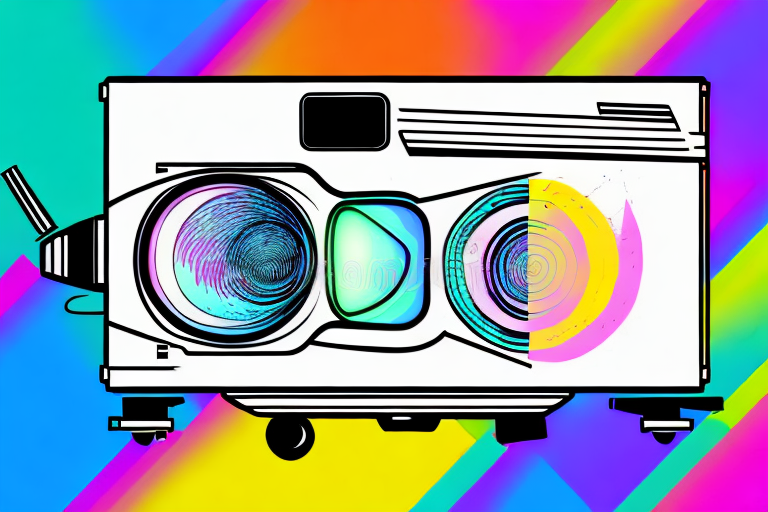If you are looking for a way to improve the quality of your projected images, then you may be wondering whether or not you need a backdrop for your projector. In this article, we’ll explore the benefits of using a backdrop, the different types of backdrops available, and how to choose the perfect backdrop for your projector setup. We’ll also give you some tips and tricks for setting up your projector backdrop, answer frequently asked questions, and show you some cost-effective options for getting the best backdrop for your projector.
Understanding the importance of a backdrop for projectors
First, let’s start with the basics – what exactly is a backdrop for a projector, and why is it important? A projector backdrop is essentially a surface on which you project your images or videos. It serves a few key purposes:
- It helps to enhance the contrast and brightness of your images, making them stand out more against the background
- It provides a consistent, clean surface on which to project your images, ensuring that they appear crisp and clear
- It can also help to reduce distractions and reflections, ensuring that your audience is focused on the content you are presenting.
Another important aspect of a projector backdrop is its color. The color of the backdrop can have a significant impact on the overall quality of your projected images. For example, a white backdrop is ideal for projecting bright, vibrant images, while a black backdrop is better suited for projecting darker, more dramatic images. Additionally, some backdrops come with built-in features such as wrinkle resistance or flame retardancy, which can be important considerations depending on your specific needs. Ultimately, choosing the right backdrop for your projector can make a big difference in the quality and impact of your presentations.
Types of backdrops suitable for projectors
There are many different types of backdrops available, each with its own set of advantages and disadvantages. Some popular options include:
- White screens: these are some of the most common types of projector backdrops. They are highly reflective and provide a bright, clear image. However, they can also be prone to may hotspots or bright areas, especially if the room is not completely dark.
- Gray screens: these have a slightly darker surface than white screens and can help to reduce ambient light in the room. This can make images appear more vibrant and colorful. However, they can also reduce brightness and may not be suitable for rooms with high levels of ambient light.
- Blackout screens: as the name suggests, these screens are designed to block out all light, providing a completely dark surface on which to project your images. They are suitable for use in rooms with high levels of ambient light, but can also be prone to hotspots or brightness issues.
Another type of backdrop that is becoming increasingly popular is the ambient light-rejecting (ALR) screen. These screens are designed to reflect only the light from the projector, while absorbing ambient light from other sources in the room. This results in a clearer, more vibrant image, even in brightly lit rooms. However, ALR screens can be more expensive than other types of backdrops and may require more careful installation and maintenance to ensure optimal performance.
How to choose the perfect backdrop for your projector
Choosing the perfect backdrop for your projector depends on a few key factors:
- The room you are using: if you are using your projector in a brightly lit room, then a gray or blackout screen may be the best option. If the room is completely dark, then a white screen may be suitable.
- The type of content you are displaying: if you are displaying highly detailed images or videos, then you may want a white screen to provide maximum contrast and brightness. If you are displaying movies or videos with dark scenes, then a gray or blackout screen may be more suitable.
- Your budget: projector backdrops can vary greatly in price, so it’s important to choose a backdrop that fits within your budget while still providing the level of quality you need.
Another important factor to consider when choosing a projector backdrop is the size of the screen. If you have a large room and want to display your content on a big screen, then you may need a larger backdrop. However, if you have a smaller room, then a smaller screen may be more appropriate.
It’s also important to consider the aspect ratio of your projector. Some projectors have a 4:3 aspect ratio, while others have a 16:9 aspect ratio. Make sure to choose a backdrop that matches the aspect ratio of your projector to ensure that your content is displayed correctly.
DIY options for creating a backdrop for your projector
If you don’t want to spend a lot of money on a professional projector backdrop, then there are some DIY options available. One popular option is to use a white bedsheet or piece of fabric as your backdrop. This can create a bright, clean surface on which to project your images. However, it may not provide the level of quality or consistency that a professional backdrop can offer.
Another DIY option is to create your own backdrop using a roll of white paper or poster board. This can be a cost-effective solution, especially if you need a larger backdrop. You can easily cut the paper or board to the size you need and tape it to a wall or other surface. However, keep in mind that paper or board may not be as durable as a professional backdrop and may need to be replaced more frequently.
If you’re feeling creative, you can also try painting your own backdrop. This can be a fun and unique way to personalize your projector setup. You can use acrylic or fabric paint to create a design or pattern on a canvas or piece of fabric. Keep in mind that this option may require more time and effort, and the final result may not be as consistent as a professional backdrop.
The benefits of using a professional backdrop for your projector
While DIY options can be cost-effective, there are many benefits to using a professional backdrop for your projector. These include:
- Consistent quality: professional backdrops are designed to provide consistent color and contrast, ensuring that your images always look their best.
- Greater durability: professional backdrops are often made from high-quality materials that are designed to last for years, even with regular use.
- Reduced distractions: professional backdrops are often designed to reduce glare and reflections, ensuring that your audience is focused on the content you are presenting.
Another benefit of using a professional backdrop for your projector is the ease of setup. Professional backdrops are often designed to be easy to set up and take down, saving you time and effort. This is especially important if you frequently need to move your projector from one location to another.
Additionally, professional backdrops often come with a warranty or guarantee, giving you peace of mind that your investment is protected. If anything goes wrong with your backdrop, you can easily get it repaired or replaced without having to spend additional money.
Tips and tricks for setting up your projector backdrop
Once you’ve chosen your projector backdrop, it’s important to set it up correctly to ensure maximum quality. Here are some tips and tricks to help:
- Position your projector directly in front of your backdrop to reduce distortion and ensure the best possible image quality.
- Ensure that your backdrop is stretched tight and free of any wrinkles or creases, as these can cause distortion or interference with the projected image.
- Consider investing in a projector mount or stand to help position your projector correctly and ensure that it stays in place throughout your presentation.
Another important factor to consider when setting up your projector backdrop is the lighting in the room. It’s best to have a dimly lit room to avoid any interference with the projected image. If you can’t control the lighting, consider using a projector screen with a high gain, which will reflect more light and produce a brighter image. Additionally, make sure to adjust the brightness and contrast settings on your projector to suit the lighting conditions in the room.
Frequently asked questions (FAQ) about projector backdrops
Here are some frequently asked questions (FAQ) about projector backdrops:
- Do I need a backdrop for my projector?
- What type of backdrop should I choose for my projector?
- Can I use a bedsheet or piece of fabric as a projector backdrop?
- What is the best way to position my projector and backdrop to ensure maximum quality?
One important thing to consider when choosing a projector backdrop is the material it is made of. Some materials, such as vinyl or canvas, are more durable and can withstand frequent use and transportation. Other materials, such as paper or thin fabrics, may tear or wrinkle easily. Additionally, the color and texture of the backdrop can affect the quality of the projected image. It is recommended to choose a neutral color, such as white or gray, and a matte finish to minimize glare and ensure a clear image.
The cost-effective way to get the best backdrop for your projector
If you’re looking for a cost-effective way to get the best backdrop for your projector, consider purchasing a high-quality backdrop online. Shopping online allows you to compare prices and specs, and often offers greater discounts than purchasing in-store. You can also read reviews from other customers to ensure that you are getting the best possible product.
Another advantage of purchasing a backdrop online is the wider range of options available. You can choose from a variety of materials, sizes, and designs to find the perfect backdrop for your projector. Additionally, many online retailers offer customization options, allowing you to create a backdrop that is tailored to your specific needs and preferences. With so many options available, you are sure to find a backdrop that meets your requirements and fits within your budget.
The impact of a good backdrop on the quality of projected images
In conclusion, a good projector backdrop is essential for ensuring that your images look their best. Whether you choose a white screen, a gray screen, or a blackout screen, it’s important to consider your room, your content, and your budget when making your selection. By following our tips and tricks for setting up your projector and backdrop, you can ensure that you get the best possible quality from your projector setup.
It’s also worth noting that the size of your backdrop can have an impact on the quality of your projected images. If your backdrop is too small, your images may appear pixelated or distorted. On the other hand, if your backdrop is too large, you may lose some of the brightness and clarity of your images. It’s important to choose a backdrop that is the appropriate size for your projector and your room to ensure that you get the best possible image quality.