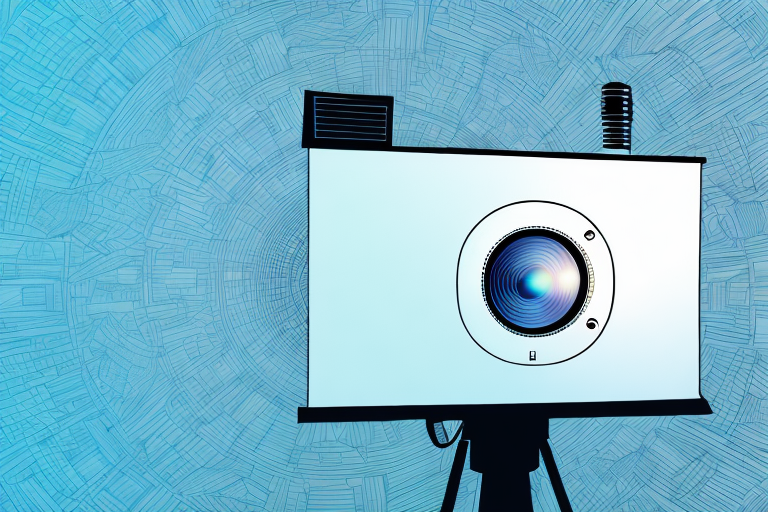Projectors are a popular choice for home theaters, classrooms, and conference rooms due to their ability to provide large screens with a relatively low cost. However, many people wonder if projectors have to be centered to produce high-quality images. In this article, we will explore the importance of projector placement, the impact of off-center projectors on image quality, and how to determine the best placement for your projector.
The Importance of Projector Placement
Projector placement is crucial to achieving the best possible image quality. The distance between the projector and the screen, the angle of projection, and the direction of the projector all affect the size, resolution, and brightness of the image. If the projector is not positioned correctly, the images can appear blurry, out of focus, or washed out.
One important factor to consider when placing a projector is the ambient light in the room. If the room is too bright, it can wash out the image and make it difficult to see. In this case, it may be necessary to use blackout curtains or blinds to block out the light. On the other hand, if the room is too dark, it can be difficult to see the image clearly, and the colors may appear distorted. In this case, it may be necessary to use ambient lighting to create a more balanced environment.
Another important consideration is the type of screen being used. Different screens have different reflective properties, which can affect the brightness and clarity of the image. For example, a matte screen will absorb more light and produce a less reflective image, while a glossy screen will reflect more light and produce a brighter, more vibrant image. It is important to choose a screen that is appropriate for the projector and the environment in which it will be used.
Can Off-Center Projector Placement Affect Image Quality?
Off-center projector placement can impact the image quality in multiple ways. First, the image may be stretched or distorted if the projector is not positioned correctly. This can occur if the projector is tilted or positioned at an angle. Second, off-center projector placement can cause keystoning. Keystone distortion occurs when the image is projected at an angle and the top of the image is wider than the bottom, or vice versa. This can create a trapezoidal shape instead of a rectangular shape, which can be distracting or hard to view.
Additionally, off-center projector placement can also affect the brightness and clarity of the image. When the projector is not positioned correctly, the light may not be evenly distributed across the screen, resulting in areas that are brighter or darker than others. This can make it difficult to see details in the image, especially in darker scenes. It is important to ensure that the projector is positioned correctly and that any necessary adjustments are made to optimize image quality.
How to Determine the Best Placement for Your Projector
Determining the best placement for your projector depends on several factors, including the size and shape of the room, the screen size, and the type of projector being used. Generally, the projector should be positioned perpendicular to the screen and centered with the top of the screen. If the projector cannot be placed directly in the center, it should be placed slightly above or below the center, and the keystone correction should be adjusted to avoid distortion.
Another important factor to consider when determining the best placement for your projector is the distance between the projector and the screen. This distance, also known as the throw distance, varies depending on the type of projector being used. Short-throw projectors require less distance between the projector and the screen, making them ideal for smaller rooms. Long-throw projectors, on the other hand, require more distance and are better suited for larger rooms or outdoor settings. It’s important to consult the manufacturer’s specifications to determine the appropriate throw distance for your projector.
Tips for Achieving Optimal Projector Alignment
When positioning your projector, it’s important to consider a few key tips for optimal alignment. First, use a tape measure to determine the correct distance from the screen. Second, make sure the projector is level and positioned at the correct angle. Third, use a tripod or mount to secure the projector in place. Fourth, use an external sound system to ensure clear audio. Finally, adjust the focus and zoom to ensure that the image is clear and sharp.
Another important factor to consider when aligning your projector is the lighting in the room. It’s best to have a dark room with minimal ambient light to ensure the best image quality. If the room cannot be completely darkened, consider using blackout curtains or shades to minimize the amount of light entering the room.
Additionally, it’s important to consider the aspect ratio of the screen and the content being displayed. Make sure the projector is set to the correct aspect ratio to avoid distortion or cropping of the image. If the content being displayed is in a different aspect ratio than the screen, consider using letterboxing or pillarboxing to maintain the correct proportions.
The Impact of Room Layout on Projector Placement
The room layout can also impact projector placement. For example, if the room has a low ceiling, ceiling mounting may not be possible; in this case, wall mounting may be a better option. Additionally, if the room has an odd shape or unusual angles, it may be more difficult to find a suitable placement for the projector. In cases like these, it’s important to consult with a professional installation service to ensure the best possible placement.
Another factor to consider when placing a projector in a room is the amount of ambient light present. If the room has large windows or bright lighting, it may be necessary to use a brighter projector or install blackout curtains to reduce the amount of light in the room. This can help to ensure that the projected image is clear and visible, even in bright conditions.
Finally, it’s important to consider the distance between the projector and the screen. If the projector is too close to the screen, the image may appear distorted or blurry. On the other hand, if the projector is too far away, the image may be too dim or difficult to see. It’s important to find the optimal distance for the projector based on the size of the room and the desired screen size.
Wall vs. Ceiling Mounting: Which is Better for Off-Center Installations?
Wall and ceiling mounting are both popular options for projector installation, but they have different benefits and drawbacks. Ceiling mounting is ideal for rooms with high ceilings, as it allows for the projector to be positioned at the correct angle and height. Wall mounting is better for rooms with low ceilings or limited space, as it allows for the projector to be positioned at a lower height. When placing an off-center projector, wall mounting may be a better option, as it allows for more versatile placement options.
Another advantage of wall mounting is that it can be easier to install and adjust. Ceiling mounting often requires more effort and expertise to properly align the projector and ensure it is securely attached to the ceiling. Wall mounting, on the other hand, can be done with a simple bracket and screws, and adjustments can be made easily by moving the bracket up or down.
However, it is important to consider the location of the projector screen when deciding between wall and ceiling mounting. If the screen is also off-center, ceiling mounting may be the better option to ensure the projector is aligned with the center of the screen. Additionally, if the room has a lot of ambient light, ceiling mounting may be preferable as it can help reduce the amount of light that hits the screen and improve image quality.
How to Adjust a Projector’s Keystone Correction for Off-Center Positioning
If the projector is positioned off-center, keystone correction can help correct the image distortion. Keystone correction is a feature built into most projectors that allows you to adjust the image to correct for any trapezoidal distortion caused by the off-center positioning. Simply access the keystone correction menu in your projector’s settings and adjust the settings until the image is rectangular and without distortion.
It’s important to note that while keystone correction can help improve the image quality, it’s not a perfect solution. Adjusting the keystone correction too much can result in a loss of image quality and sharpness. It’s always best to try and position the projector as close to the center of the screen as possible to avoid the need for excessive keystone correction. Additionally, some projectors may have other features such as lens shift or zoom that can help with off-center positioning and image distortion.
The Benefits of Using a Professional Installation Service
One way to ensure that your projector is positioned correctly is to use a professional installation service. A professional installation service will evaluate the room, determine the best placement for the projector, and provide expert advice on how to achieve the best possible image quality. They will also install the projector and any necessary components, such as screens, mounts, or sound systems, ensuring that everything is working correctly.
Another benefit of using a professional installation service is that they can help you choose the right projector for your needs. With so many different models and features available, it can be overwhelming to try to make a decision on your own. A professional installer can assess your needs and recommend a projector that will meet your requirements and fit within your budget.
Finally, using a professional installation service can save you time and hassle. Installing a projector and setting up all the necessary components can be a complex and time-consuming process, especially if you’re not familiar with the technology. By hiring a professional, you can avoid the frustration of trying to figure everything out on your own and ensure that your projector is up and running quickly and efficiently.
Common Mistakes to Avoid When Installing an Off-Center Projector
Finally, when installing an off-center projector, it’s important to avoid common mistakes, such as placing the projector too high or too low, failing to adjust the keystone correction, or choosing the wrong mounting option. Using a professional installation service can help avoid these mistakes and ensure that your projector is positioned correctly for the best possible image quality.
In conclusion, projector placement is crucial to achieving the best possible image quality. Off-center projector placement can cause distortion and reduced image quality, but by determining the best placement for your projector, adjusting the keystone correction, and using a professional installation service, you can achieve optimal projector alignment for a high-quality viewing experience.
Another common mistake to avoid when installing an off-center projector is failing to consider the ambient light in the room. Bright light sources, such as windows or lamps, can cause glare and wash out the image on the screen. To combat this, consider using blackout curtains or shades to block out excess light, or choose a projector with a higher brightness rating to compensate for the ambient light.
Additionally, it’s important to consider the distance between the projector and the screen. Placing the projector too close or too far from the screen can cause distortion and reduce image quality. To determine the optimal distance, consult the manufacturer’s specifications or use an online calculator to ensure that the projector is positioned at the correct distance for the screen size and resolution.