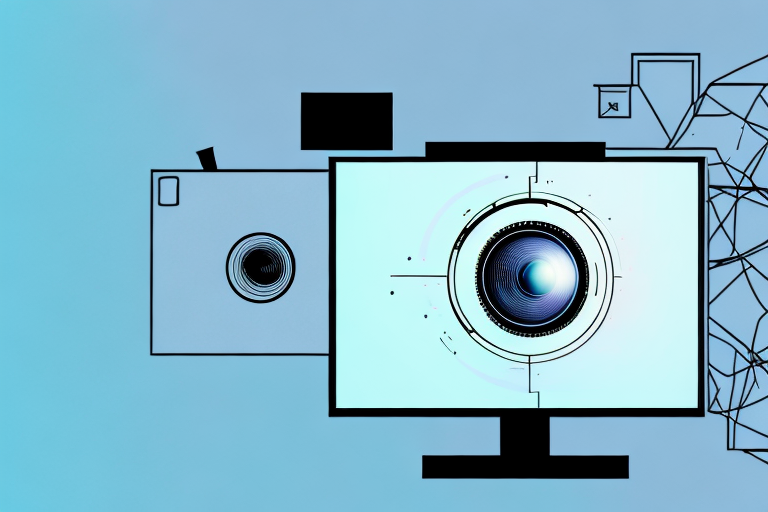If you’re looking for an immersive viewing experience for your favorite TV shows and movies, you might be considering whether it’s possible to watch TV on a projector. The short answer is yes – with the right setup, a projector can be a great way to watch your favorite content on the big screen. But before you dive in, let’s take a closer look at the pros and cons of using a projector for TV viewing, as well as some tips for getting the best picture and sound quality.
TVs: Which is Better?
The first question you might be asking yourself is whether a TV or projector is better for watching your favorite shows and movies. The truth is, each has its own advantages and disadvantages, and the best choice for you will depend on your specific needs and preferences.
On the one hand, a TV has the advantage of being a self-contained unit, meaning you don’t need to worry about setting up a separate projector and screen. Many modern TVs also have impressive picture and sound quality, so you can enjoy a high-quality viewing experience without needing to invest in additional equipment.
However, if you’re looking for a truly immersive viewing experience, a projector might be a better choice. With a large screen and high-quality image projection, you can feel like you’re part of the action in a way that’s just not possible with a standard-size TV. You’ll also have more flexibility when it comes to screen size, meaning you can adjust the image to suit the size of your space.
Another advantage of projectors is that they are often more portable than TVs. If you want to take your viewing experience on the go, a projector can easily be packed up and taken with you, whereas a TV is much bulkier and harder to transport. This makes projectors a great choice for outdoor movie nights or for setting up a temporary home theater in a different room or location.
Advantages of Watching TV on a Projector
There are several advantages of using a projector for TV viewing. Firstly, you’ll have a much larger screen size than you would with a standard TV. This means you can enjoy your favorite movies and shows in a truly immersive way, with a cinema-like experience from the comfort of your own home.
Another advantage is the flexibility of screen size. With a TV, you’re limited to the size of the screen – which might be too small for your space, or too large for your budget. With a projector, you can adjust the screen size to suit your needs, meaning you can enjoy the perfect viewing experience no matter what your space or budget constraints may be.
Finally, projectors often provide better image quality than standard TVs, thanks to their larger screen size and high-quality projection technology. This means you can enjoy crisp, clear images and vibrant colors that really pop on the big screen.
In addition to the advantages mentioned above, using a projector for TV viewing can also be a great way to bring people together. With a larger screen size, you can invite friends and family over for movie nights or sports events, creating a social experience that everyone can enjoy.
Furthermore, projectors are often more portable than standard TVs, making them a great option for outdoor movie nights or camping trips. With a projector, you can enjoy your favorite movies and shows in the great outdoors, creating a unique and memorable experience that you’ll never forget.
The Best Projectors for TV Viewing
If you’re considering purchasing a projector for TV viewing, you’ll need to choose the right model for your needs. Some good options to consider include the Epson Home Cinema 5050UB, the Sony VPL-VW325ES, and the BenQ HT3550. These projectors offer excellent image quality, along with a range of features that make them ideal for TV viewing.
One important factor to consider when choosing a projector for TV viewing is the brightness of the image. If you plan to use the projector in a room with a lot of ambient light, you’ll want to choose a model with a high brightness rating. The Epson Home Cinema 5050UB, for example, has a brightness rating of 2,600 lumens, making it a great choice for well-lit rooms.
Another important consideration is the projector’s connectivity options. You’ll want to make sure that the projector you choose has the right inputs to connect to your TV, cable box, or streaming device. The Sony VPL-VW325ES, for example, has two HDMI inputs, as well as an Ethernet port for connecting to your home network.
How to Connect Your TV to a Projector
The process for connecting your TV to a projector will depend on the specific models you’re using, as well as the type of cables and connectors involved. In general, however, you’ll need to connect your TV to your projector using an HDMI cable or similar connector. Make sure you consult the user manual for both your TV and projector to ensure that you’re connecting them correctly.
Once you have connected your TV to your projector, you may need to adjust the settings on both devices to ensure that the image is displayed correctly. This may involve adjusting the resolution, aspect ratio, or other display settings. You may also need to adjust the audio settings to ensure that the sound is coming from the correct source.
It’s important to note that connecting your TV to a projector can be a great way to enjoy movies, TV shows, and other content on a larger screen. However, it’s also important to consider the lighting conditions in the room where you’ll be using the projector. If the room is too bright, it may be difficult to see the image clearly. You may need to adjust the lighting or use blackout curtains to create a more suitable viewing environment.
Tips for Optimal TV Viewing on a Projector
Once you’ve got your projector and TV set up, you’ll want to ensure that you’re getting the best picture and sound quality possible. Here are some tips to help you optimize your viewing experience:
- Use a high-quality HDMI cable to connect your TV and projector
- Adjust the projector settings for optimal image quality
- Turn off any ambient lighting or light sources that might be interfering with the image quality
- Ensure that your projector is positioned correctly for optimal viewing angle and screen size
- Consider investing in a high-quality surround sound system for the best audio experience
How to Adjust Your Projector for the Best Picture Quality
In order to get the best picture quality from your projector, you’ll need to adjust the settings to suit your specific needs and preferences. Here are some tips to help you get started:
- Adjust the projector distance to achieve the desired screen size
- Use the keystone correction feature to ensure that the image is squared off and not distorted
- Adjust the brightness and contrast settings for optimal image quality
- Consider using a color filter to fine-tune the color balance of the image
How Big Should Your Screen Be When Watching TV on a Projector?
The size of your screen will depend on the size of your room, the distance between your projector and the screen, and your personal preferences. In general, however, you’ll want to choose a screen size that’s large enough to provide an immersive viewing experience, but not so large that image quality is compromised. A good rule of thumb is to choose a screen size that’s about three times the diagonal size of your projector’s image.
Can You Stream on a Projector?
Yes, you can stream content on a projector just like you would on a standard TV. Simply connect your streaming device to your projector – either directly or via a receiver – and start streaming your favorite shows and movies. You’ll enjoy the same high-quality image and sound that you would with a TV, but on a much larger screen.
The Pros and Cons of Watching TV on a Projector
As with any technology, there are pros and cons to using a projector for TV viewing. Here are some of the main advantages and disadvantages to consider:
Pros:
- Larger screen size for a more immersive viewing experience
- Flexible screen size options to suit your needs and preferences
- Better image and sound quality for a cinema-like experience
Cons:
- Generally more expensive than standard TVs
- Requires additional equipment and setup
- May not be ideal for brightly lit rooms
How to Set Up Surround Sound with Your Projector for an Immersive Experience
If you want to take your projector viewing experience to the next level, you may want to consider setting up a surround sound system. This will provide you with a fully immersive audio experience that complements the high-quality image provided by your projector.
To set up surround sound with your projector, you’ll need to invest in a high-quality soundbar or surround sound system, along with a compatible receiver. You’ll also need to ensure that your projector is connected to your sound system via an HDMI cable or similar connector.
What Are the Costs of Owning a Projector vs. a TV?
The cost of owning a projector vs. a TV will depend on several factors, including the specific models you’re considering, the size of your room, and your personal preferences. In general, however, projectors tend to be more expensive than standard TVs, due to the fact that they require additional equipment and setup, as well as higher-quality image and projection technology.
However, if you’re looking for a truly immersive viewing experience, a projector might be well worth the investment. Just be sure to factor in the cost of additional equipment and setup, as well as ongoing maintenance costs, when making your decision.
How Does the Quality of Image and Sound Compare Between a TV and a Projector?
The quality of image and sound provided by a projector vs. a TV will depend on the specific models you’re using, as well as your personal preferences. In general, however, projectors tend to provide better image and sound quality than standard TVs, thanks to their larger screen size and high-quality image projection technology.
Of course, there are many factors to consider when it comes to image and sound quality, so be sure to do your research and choose the model that’s right for you.
Top Tips for Maintaining Your Projector
If you’ve invested in a projector for TV viewing, you’ll want to take good care of it to ensure that it lasts as long as possible. Here are some tips for maintaining your projector:
- Clean the lens regularly to remove dirt and dust
- Replace the lamp as needed to maintain optimal image quality
- Store the projector in a cool, dry place when not in use
- Use a surge protector to protect your equipment from power surges and other electrical issues
The Future of Projectors: What’s Next?
The world of projectors is constantly evolving, with new technologies and features being developed all the time. Some of the most exciting developments on the horizon include ultra-high-definition (UHD) projectors, laser projectors, and enhanced 3D projection capabilities.
As these technologies become more widely available and affordable, we can expect to see projectors becoming an increasingly popular choice for home entertainment systems in the years to come.