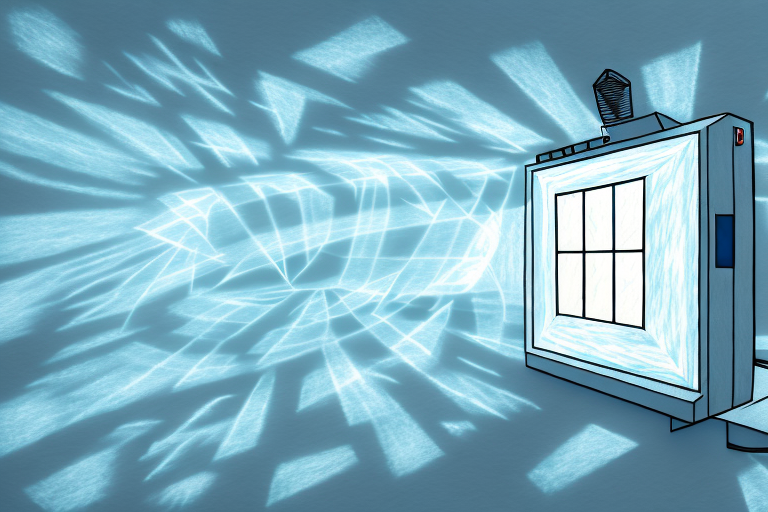Projectors are a great way to enjoy movies and games on a big screen in the comfort of your own home, but what about using them in bright or well-lit environments? Can you watch a projector in the light? Let’s explore this topic in detail.
Understanding projector brightness and ambient light
The brightness of a projector is measured in lumens, and it determines how well the projector will perform in different lighting conditions. If the light in the room is too bright, it can wash out the image and make it difficult to see. The brighter the projector, the better it will perform in these situations.
Another important factor to consider is the ambient light in the room. This refers to any light source that is not part of the projector setup, such as sunlight, lamps, or overhead lighting. The more ambient light there is, the harder it will be for the projector to produce a clear and bright image.
It is important to note that the color temperature of the ambient light can also affect the image quality. For example, if the room has warm, yellow-toned lighting, it can make the projected image appear more yellow or orange. To avoid this, it is recommended to use neutral or cool-toned lighting in the room where the projector is being used.
How ambient light affects projector performance
Ambient light can have a significant impact on the quality of the image produced by a projector. This is because the light from the projector needs to compete with the ambient light in order to be seen. If the ambient light is too bright, it can overpower the projection and make it difficult to see.
To combat this, it’s important to control the ambient light in the room as much as possible. This can be done by using curtains or blinds to block out sunlight, turning off any unnecessary lights, and positioning the projector so that it’s facing away from any light sources.
Another way to improve projector performance in ambient light is to use a projector screen with a high gain. A high gain screen reflects more light back to the viewer, making the image appear brighter and more vivid. Additionally, using a projector with a higher brightness rating can also help combat ambient light interference.
Tips for improving projector visibility in bright environments
If you want to watch a projector in a bright environment, there are some things you can do to improve visibility. First, make sure the projector is as bright as possible by adjusting the brightness settings. You can also try increasing the contrast to make the image stand out more.
Another tip is to use a projector screen that is designed for use in bright environments. These screens are made with special materials that reflect more light and produce a brighter image.
Additionally, you can try to reduce the amount of ambient light in the room by closing curtains or blinds. This will help to minimize the amount of light that is competing with the projector’s image. Another option is to position the projector in a way that minimizes the amount of direct sunlight or other bright light sources that are shining on the screen.
Projector screen alternatives for well-lit spaces
If you don’t want to invest in a special projector screen, there are other options available. One popular alternative is to use a white wall or sheet as a makeshift screen. This can work well in a pinch, but it’s important to make sure the surface is as smooth as possible to prevent the image from looking distorted.
Another option is to use a high-gain screen. These screens are designed to reflect more light than normal screens, which can help to improve visibility in bright environments. However, they can be expensive and may not be necessary for all situations.
A third option is to use a projector with a higher brightness rating. This can help to compensate for the ambient light in the room and make the image more visible. However, it’s important to note that brighter projectors can be more expensive and may require more maintenance than lower brightness models.
The impact of the projector’s throw ratio on image quality
The throw ratio of a projector refers to the distance between the projector and the screen, as well as the size of the image produced. This ratio can have a significant impact on the quality of the image, particularly in bright environments.
If the throw ratio is too short, the image can become distorted and difficult to see. If it’s too long, the image may become too dim to see in bright environments. It’s important to choose a projector with a throw ratio that’s appropriate for the size and layout of the room.
Another factor to consider when choosing a projector is the type of lens used. Some projectors have zoom lenses, which allow for greater flexibility in adjusting the throw ratio to fit the room. Other projectors have fixed lenses, which may limit the options for placement and image size. It’s important to carefully evaluate the needs of the space and the intended use of the projector before making a decision on which type of lens to choose.
Choosing the right projector lumens for your needs
The brightness of a projector is measured in lumens, and it’s important to choose a projector with the right number of lumens for your needs. If you plan to use the projector in a well-lit room, you’ll need a projector with a higher number of lumens than if you plan to use it in a dark room.
As a general rule, a projector with 3000-4000 lumens is suitable for use in a bright environment, while a projector with 2000-3000 lumens is suitable for use in a darker environment.
However, it’s important to note that the size of the screen you plan to use with the projector also affects the required lumens. A larger screen will require a higher number of lumens to maintain a bright and clear image. For example, if you plan to use a projector with a 100-inch screen, you’ll need a projector with at least 4000 lumens to ensure a bright and clear image.
Another factor to consider when choosing the right projector lumens is the type of content you plan to display. If you plan to use the projector for presentations with mostly text and graphs, a lower number of lumens may be sufficient. However, if you plan to use the projector for movies or gaming, a higher number of lumens will provide a more immersive and enjoyable experience.
Comparing projectors with high brightness levels
If you’re looking for a projector that can perform well in bright environments, it’s important to compare models with high brightness levels. Look for projectors with at least 3000 lumens and a high contrast ratio for best results.
It’s also important to consider factors such as image resolution, connectivity options, and lamp life when choosing a projector.
Another important factor to consider when choosing a projector is the throw distance. This refers to the distance between the projector and the screen, and can affect the size and clarity of the image. Make sure to choose a projector with a throw distance that is appropriate for your space.
Additionally, some projectors come with built-in speakers, while others require external speakers for audio. If you plan on using the projector for presentations or movie nights, consider the audio options and whether you need to invest in additional speakers.
How to optimize your projector’s settings for bright conditions
To get the best possible image quality in bright conditions, it’s important to optimize your projector’s settings. This may include adjusting the brightness and contrast, as well as the color temperature and gamma settings.
Experiment with different settings and see what works best for your particular environment. You may need to make small adjustments depending on the time of day or the amount of ambient light in the room.
Another important factor to consider when optimizing your projector’s settings for bright conditions is the placement of the projector itself. Make sure that the projector is positioned in a way that minimizes the amount of direct sunlight or other bright light sources that may interfere with the image quality. Additionally, using a high-quality projection screen or surface can also help to improve the overall image quality in bright conditions.
The best way to set up your screen for optimal viewing in daylight
When setting up your projector and screen for optimal viewing in daylight, there are several factors to consider. First, make sure the screen is positioned so that it’s not facing any direct sunlight.
You should also try to minimize the amount of ambient light in the room by closing curtains or blinds, and turning off any unnecessary lights. Finally, experiment with your projector’s settings until you find the optimal combination of brightness, contrast, and color temperature for your particular environment.
Overall, watching a projector in the light is definitely possible, but it does require some careful planning and preparation. By controlling the amount of ambient light in the room, choosing the right projector and screen, and optimizing your settings, you can enjoy a clear and vibrant image even in brightly lit environments.
Another important factor to consider when setting up your screen for optimal viewing in daylight is the type of screen you are using. Some screens are specifically designed to be used in bright environments and have a higher gain, which means they reflect more light back to the viewer. These screens can be more expensive, but they can make a big difference in the quality of the image you see.
It’s also important to note that the time of day can affect your viewing experience. If you’re watching during the middle of the day when the sun is at its brightest, you may need to adjust your settings more than if you’re watching in the early morning or late afternoon. Additionally, if you’re watching in a room with windows, the position of the sun can change throughout the day, so you may need to adjust your screen’s position or your settings accordingly.