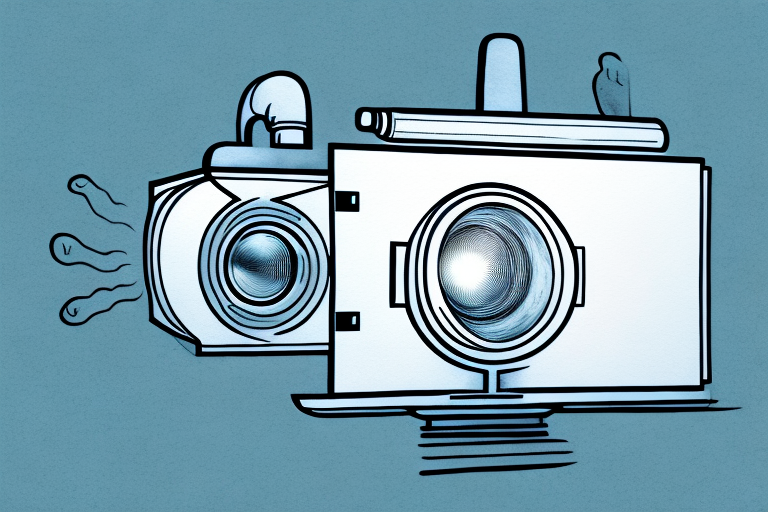Home entertainment technology has come a long way in recent years, with many households swapping their traditional TVs for projectors. But, before you make the switch, it’s important to consider the best way to mount your projector. One common question is whether or not you can use a TV mount for a projector. In this article, we’ll explore the differences between TV mounts and projector mounts, explain how to determine the weight capacity of your TV mount, and discuss methods for mounting a projector securely and safely using a TV mount.
The differences between a TV mount and a projector mount
While both TV mounts and projector mounts serve the same purpose of holding a screen or projector in place, they are designed differently. Most TV mounts are fixed, meaning that the screen is mounted directly to a bracket on the wall or ceiling. In contrast, projector mounts are usually adjustable, allowing you to pivot and tilt the projector to achieve the optimal image quality. It’s important to note that not every projector will be compatible with a TV mount. Therefore, it’s essential to understand your projector’s mounting requirements before attempting to install it on a TV mount.
Another key difference between TV mounts and projector mounts is the weight capacity. TV mounts are designed to hold a specific weight range, depending on the size and type of TV. On the other hand, projector mounts are designed to hold the weight of the projector and any additional equipment, such as speakers or cables. It’s important to choose a mount that can support the weight of your equipment to ensure safety and stability.
Additionally, the installation process for TV mounts and projector mounts can vary. TV mounts typically require drilling into the wall or ceiling to secure the bracket, while projector mounts may require additional hardware or mounting plates. It’s important to follow the manufacturer’s instructions carefully and use the appropriate tools and hardware to ensure a secure installation.
Understanding the weight capacity of your TV mount and how it compares to your projector
TV mounts are designed to hold a specific weight range, and it’s essential to ensure that your projector is within that range before attempting to mount it using a TV mount. If the projector exceeds the maximum weight capacity of the TV mount, it may cause the mount to break or fail, posing a safety hazard. To determine the weight of your projector, refer to the manufacturer’s specifications. It’s also crucial to ensure that the projector is evenly distributed across the TV mount to prevent it from tilting or falling.
Another important factor to consider when mounting your projector using a TV mount is the distance between the projector and the wall. The distance will determine the size of the image projected on the screen. It’s essential to ensure that the projector is mounted at the correct distance to achieve the desired image size. Refer to the manufacturer’s specifications for the recommended distance between the projector and the wall.
Additionally, it’s important to consider the type of wall on which you plan to mount the TV mount. Different types of walls require different mounting hardware. For example, mounting a TV mount on a drywall requires anchors to hold the weight of the mount and the projector. On the other hand, mounting a TV mount on a concrete wall requires a different type of hardware. It’s crucial to ensure that you have the correct hardware for the type of wall on which you plan to mount the TV mount to prevent it from falling or causing damage to the wall.
The importance of proper installation for both TV mounts and projector mounts
Proper installation is critical for both TV mounts and projector mounts. Failing to install either mount correctly may cause it to fail and potentially cause injury or damage to your equipment. You should always follow the manufacturer’s instructions when installing a TV mount or projector mount. If you’re unsure of how to install it, seek guidance from a professional technician who can ensure the job is done safely and securely.
It’s also important to consider the location of the mount when installing it. For example, if you’re installing a TV mount, you should ensure that it’s mounted on a sturdy wall that can support the weight of the TV. Additionally, you should consider the height and angle of the mount to ensure that it provides optimal viewing for everyone in the room. Similarly, when installing a projector mount, you should consider the distance between the projector and the screen, as well as the angle of the mount to ensure that the image is clear and focused.
Using an adapter plate to convert your TV mount for use with a projector
One way to use a TV mount for a projector is to use an adapter plate. Adapter plates are designed to convert an existing TV mount into a projector mount. However, it’s important to ensure that the adapter plate you choose is compatible with your specific TV mount and projector. Most adapter plates will come with all the necessary hardware and instructions to make installation as simple as possible.
When choosing an adapter plate, it’s also important to consider the weight and size of your projector. Make sure the adapter plate you choose can support the weight of your projector and that the plate is large enough to accommodate the size of your projector. Additionally, some adapter plates may offer adjustable arms or brackets to ensure a secure fit for your projector. Taking the time to research and choose the right adapter plate for your setup can help ensure a safe and successful installation.
DIY methods for converting a TV mount into a projector mount
If you’re looking for a budget-friendly option, you can try converting your TV mount into a projector mount yourself. However, you should only attempt this if you have experience with DIY projects and feel confident in your abilities. One option is to purchase a pole mount kit and attach it to the existing TV mount bracket. Alternatively, you could create a custom adapter plate using wood or metal to fit your specific TV mount and projector. However, if you’re at all unsure about your ability to complete these projects safely and securely, it’s best to seek the help of a professional.
It’s important to note that not all TV mounts are suitable for conversion into projector mounts. Before attempting any DIY project, make sure to check the weight capacity and compatibility of your TV mount. Additionally, consider the placement of your projector and ensure that it will be able to project onto your desired screen without obstruction. With careful planning and execution, converting your TV mount into a projector mount can be a cost-effective solution for your home theater setup.
Tips for mounting a projector securely and safely with a TV mount
To ensure your projector is mounted securely and safely with a TV mount, follow these tips:
- Ensure the weight of the projector is within the range of the TV mount
- Ensure the projector is evenly distributed across the mount
- Use high-quality hardware to attach the projector to the mount
- Mount the projector in a location where it is unlikely to be knocked or bumped
- Check the mount regularly to ensure it is still securely in place
It is also important to consider the distance between the projector and the screen when mounting it with a TV mount. Make sure the projector is positioned at the correct distance to achieve the desired image size and clarity. Additionally, consider the angle of the mount to ensure the projector is aimed correctly at the screen. Taking these factors into account will help you achieve the best possible image quality and ensure your projector is mounted securely and safely.
The benefits and drawbacks of using a TV mount for your projector
Using a TV mount for your projector does have some benefits. It can be a budget-friendly option if you already have a TV mount and don’t want to purchase another mount. Additionally, if you already have your TV mounted, mounting your projector in the same location can create a seamless, streamlined look. However, remember that not all projectors will be compatible with TV mounts, and you may need to purchase an adapter or make DIY modifications. Additionally, TV mounts may not provide the same range of adjustability as projector mounts, limiting your ability to find the perfect viewing angle.
Another benefit of using a TV mount for your projector is that it can save space in your room. By mounting your projector on the same wall as your TV, you can eliminate the need for a separate stand or shelf for your projector. This can be especially useful in smaller rooms where space is limited.
On the other hand, there are also some drawbacks to using a TV mount for your projector. One potential issue is that the weight of your projector may exceed the weight limit of your TV mount, causing it to become unstable or even fall off the wall. Additionally, if your TV mount is not installed properly, it could damage your wall or ceiling and create a safety hazard. It’s important to carefully read the instructions and weight limits of your TV mount before attempting to mount your projector.
Compatibility issues to consider when using a TV mount for a projector
It’s crucial to consider compatibility issues when using a TV mount for a projector. Not every projector will be compatible with a TV mount, and you may need to purchase an adapter or make DIY modifications. Additionally, you’ll need to ensure that the weight of the projector is within the weight range of the TV mount, and that the projector is evenly distributed across the mount to prevent it from tilting or falling.
How to choose the right type of mount for your particular projector model
If you’re unsure which type of mount is best for your particular projector model, we recommend consulting the manufacturer’s specifications or seeking advice from a professional technician. They can help you determine which mount will provide the best stability, adjustability, and compatibility for your specific projector model.
Exploring alternatives to using a TV mount for your projector
There are several alternatives to using a TV mount for your projector, including ceiling mounts and tabletop mounts. Ceiling mounts are attached directly to the ceiling, providing excellent adjustability and range of motion. Tabletop mounts are designed to hold your projector on a flat surface, offering the flexibility to move it around as needed. Both options may provide more adjustability and stability than a TV mount.
Maintenance tips to keep your mounted projector in top condition
Maintenance is essential to ensure your mounted projector stays in top condition. Regularly clean the projector and mount to remove dust and debris that may interfere with the image quality. Be sure to check the mount regularly to ensure it is still securely in place, and tighten any loose bolts or screws as needed. If you notice any issues with your mounted projector, such as image quality problems or instability, seek professional guidance to ensure it is fixed appropriately.
Final thoughts
While it is possible to use a TV mount for a projector, it’s essential to consider the compatibility, weight capacity, and adjustability of your TV mount in comparison to your projector. Always follow the manufacturer’s instructions for installation and seek professional guidance if unsure of how to complete the task safely and securely. By following these tips, you can successfully mount your projector using a TV mount and enjoy a high-quality viewing experience.