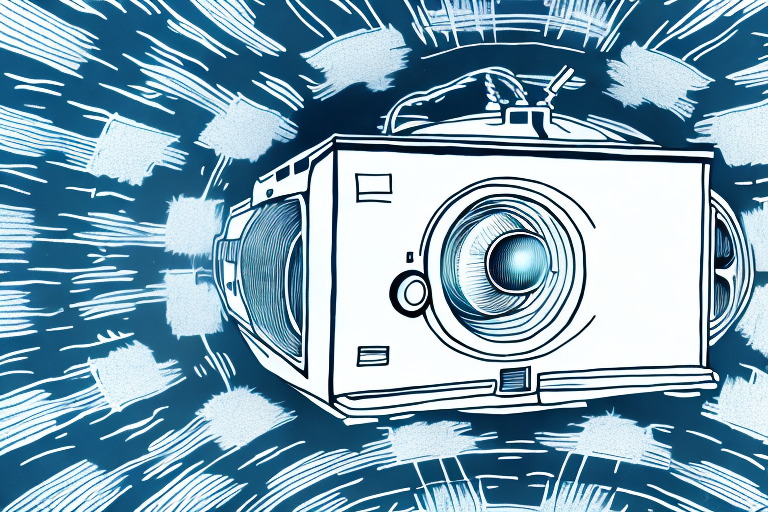When it comes to setting up a projector, one of the most common questions that arises is whether all projectors can be mounted to the ceiling. The short answer is no—while most modern projectors can be ceiling-mounted, not all can. In this article, we’ll explore the ins and outs of ceiling-mounted projectors to help you determine whether it’s the right choice for your setup.
The benefits of ceiling mounting a projector
Ceiling-mounted projectors have several advantages over their tabletop counterparts. First and foremost, they keep the projector out of the way and off of surfaces that could accidentally be bumped or knocked over. They also usually come with features such as easier access to inputs, power, zoom settings, and focussing.
Ceiling-mounted projectors are also more versatile when it comes to where they can be placed. With only the need for an electrical socket and a mounting bracket, a ceiling-mounted projector takes up minimal space while projecting bigger and brighter images on the screen.
Another advantage of ceiling-mounted projectors is that they provide better viewing angles, as they can project downwards onto a surface. This is especially useful in situations where the audience is seated below the projector.
What types of projectors are best for ceiling mounting?
The vast majority of projectors can be ceiling-mounted, but certain types of projectors are better suited to this type of installation. Generally, projectors that are designed for home theatres and conference rooms are easier to mount on the ceiling than portable projectors. The most common types of ceiling-mounted projectors include DLP, LCD, and Laser projectors.
DLP projectors (Digital Light Processing) use tiny mirrors to reflect light onto the screen, and are a good choice for ceiling-mounting because they are less sensitive to heat and humidity than LCD projectors. LCD projectors (Liquid Crystal Display), on the other hand, use liquid crystals to create images, and are better suited for lower ambient light conditions.
Laser projectors use laser light instead of lamps or LEDs to produce images, which means they are more efficient, brighter and last longer than traditional lamps. Laser projectors also come in either 1, 2 or 3-chip varieties that dictate the quality of the image produced. For a home or office setting, a 1 or 2-chip laser projector will suffice.
The differences between ceiling-mounted and tabletop projectors
While both ceiling-mounted and tabletop projectors can produce high quality images, there are some significant differences between the two. Tabletop projectors are often smaller and more portable than ceiling-mounted ones, which makes them ideal for travelling or for use in smaller rooms. However, they can be bulky and may take up valuable desk real estate.
Ceiling-mounted projectors are ideal for larger rooms, particularly those used for presentations or home theatre. They provide better angles for projection and can be kept out of the way of audience members. Ceiling-mounted projectors are also compatible with a wider range of screens than tabletop projectors.
How to determine if your ceiling can support a projector
Before you can consider mounting a projector on your ceiling, it’s important to ensure your ceiling is strong enough to support the weight of the projector and the mounting bracket. The easiest way to determine this is to consult with a professional contractor, particularly if your ceiling is particularly high or made of different materials than drywall or wood.
Many projectors come with specific instructions regarding the weight capacity of the ceiling mount, so be sure to check these before purchasing a projector or mounting bracket. If you’re unsure about the weight capacity of your ceiling or the specific mounting requirements of your projector, consult with a professional installer before attempting to mount the projector yourself.
Tools and equipment needed for ceiling mounting a projector
Ceiling-mounting a projector requires certain tools and equipment. Specifically, you’ll need a ceiling mount, a power drill, a ratchet set, and screws. It’s important to follow the manufacturer’s instructions carefully and make sure you have all the necessary tools and equipment before beginning the installation process.
If you’re not comfortable with power tools it’s worth noting that professional installers have years of experience with this process and can ensure your projector is mounted properly, saving you both time and stress.
Step-by-step instructions for ceiling mounting a projector
If you are confident with construction and electricity, here’s a step-by-step guide to mounting your projector on the ceiling:
- Measure the distance from the projector to the screen to ensure that it’s in line with the mounting position on the ceiling.
- Check the weight capacity recommended by the manufacturer of both the mount and the ceiling. Select an appropriate mounting surface that can support both the mount and the weight of the projector.
- Assemble the ceiling mount bracket and attach it to the projector body. Pass the power cable through the bracket and hang the projector on the bracket.
- Determine the optimal height for the projector, ensure it’s centred on the screen, and mark it on the ceiling accordingly.
- Use the power drill to create pilot holes to run the screws through the bracket into the ceiling.
- Attach the mount to the bracket with a ratchet set and power drill, and ensure that the mount is secure.
- Return the projector back to its mounting surface and securely fasten it with a ratchet set or by hand.
- Turn on the projector and adjust the image as necessary to make sure it is centred and correctly aligned with the screen before fine-tuning other settings.
Common mistakes to avoid when installing a ceiling-mounted projector
Like any installation process, there are a few common mistakes to avoid when installing a ceiling-mounted projector. One of the biggest mistakes is not ensuring that the ceiling where the projector is to be mounted is strong enough to support both the weight of the mount and the projector. This can lead to the projector pulling away from the ceiling, which can cause damage to the projector itself or to other equipment in the room.
Another mistake is not measuring the distance from the projector to the screen accurately. This can lead to an image that is blurry or out of focus. It is worth checking your cables ahead of time, to make sure that your HDMI cable is the right length as this will cost considerably more time and money to resize.
Finally, it’s important to double-check that you have all the necessary tools and equipment before beginning the installation process, as not having the right tools can lead to frustration and delays in installation.
How to adjust the image of a ceiling-mounted projector
Once your projector is mounted to the ceiling, aligning the image is straightforward. Most projectors have built-in keystone correction that allows you to tilt the image up or down to align it with the screen. This adjustment can be made either manually or automatically, depending on the projector model you’re using.
Once you’ve adjusted the keystone, check to ensure that the image is correctly centred on the screen. Additionally, you may need to adjust the focal length and zoom settings to ensure that the image is in focus and fills the screen appropriately.
Maintenance tips for a ceiling-mounted projector
Like all electronic equipment, ceiling-mounted projectors require some maintenance to ensure they continue to perform at peak levels. One of the most important things to do is to regularly clean the air filter, as a dirty filter can cause overheating and reduce the lifespan of the projector.
You should also clean the lens with a microfiber cloth and unscrew any accumulated dust or debris on the projector body with a dust blower. Regular cleaning and maintenance will help to extend the lifespan of your projector and ensure it continues to produce bright, high-quality images for years to come.
Alternatives to ceiling-mounting a projector
If you’re not able to ceiling-mount your projector, there are several other options available. One option is to use a tabletop projector, which is ideal for smaller rooms or spaces where ceiling-mounting is not possible.
Another option is to use a short-throw projector. Short-throw projectors are designed to produce large images at short distances from the screen, which makes them ideal for small to medium-sized rooms. They can be placed on a tabletop or mounted on a wall bracket close to the screen. This type of projector comes with flexible lens options and can be matched with specific screen sizes and spaces for an immersive experience.
The cost of ceiling-mounting a projector
Ceiling-mounting a projector can be a budget-friendly option, particularly if you opt for a DIY installation. The cost can vary depending on the price of the projector, bracket, and any additional tools and equipment required for installation. While a professional installer may charge anywhere from $100 to $500, most people can install a ceiling-mounted projector for less than $100. However, it’s important to follow the manufacturer’s instructions carefully and ensure that the ceiling is capable of supporting the weight of the mount and the projector.
How to find the right professional installer for your ceiling-mounted projector
If you’re not comfortable mounting a projector yourself, it’s important to find the right professional installer. Look for an installer with experience installing projector mounts, and ensure they have a good reputation for quality workmanship. You can check local review pages from online search tools like Google to get some perspective on the best professional installer options available to you.
Frequently asked questions about ceiling-mounted projectors
- How much weight can a ceiling support?
The weight a ceiling can support depends on the ceiling type, size, and mounting requirements of the projector. Professional installers recommend hiring an expert in ceiling construction, like a contractor or structural engineer to evaluate the ceiling first. - How often should a ceiling-mounted projector be serviced?
It’s recommended to service your ceiling-mounted projector at least once a year, primarily to check the projector’s air filter and overall functionality of the device. Regular maintenance generally will give longer life to the device. - What type of power outlet is required for a ceiling-mounted projector?
Most projectors are equipped with a standard 3-prong power cord, making it easy to connect to any electrical outlet. - What’s the longest cable that can be used to connect a projector to a screen?
The length of your HDMI or VGA cable will depend on the device that you’re connecting to your projector. - How to align a projector image to the screen?
Most projectors include built-in keystone correction features that allow you to tilt the image up or down to align it with the screen, while zoom features allow you to adjust the picture size accordingly. Adjustments can be done manually or automatically from your projector settings.
Conclusion: Is Ceiling-Mounting Right for Your Projector?
Ceiling-mounting a projector is an efficient way to get the most out of your home theatre or presentation setup. With a simple mounting bracket and the right tools, you can enjoy beautiful, high-quality images that take up minimal space in the room. While not all projectors can be ceiling-mounted, most modern projectors are ideal for the task. As with any installation process, it’s important to follow the manufacturer’s instructions carefully and pay attention to the weight requirements for both the projector and the mounting surface.