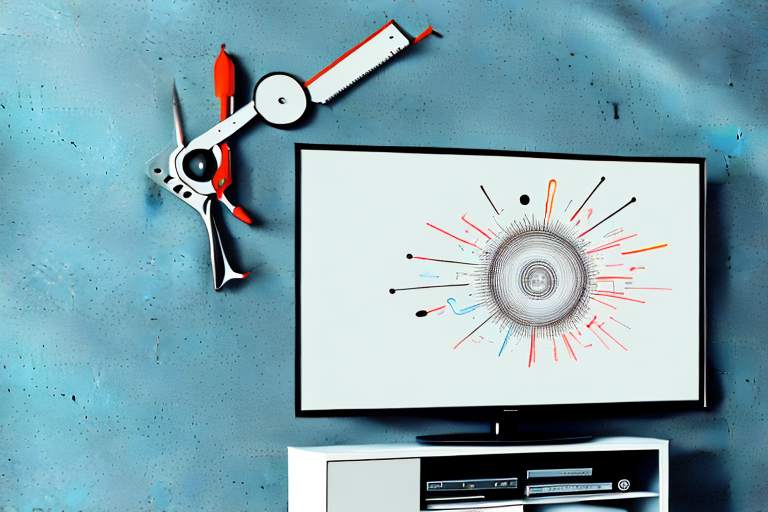Installing a mount TV can be a daunting task, especially if you’re doing it for the first time. But with proper guidance, the installation process can be seamless and exciting. In this article, we will be taking you through everything you need to know about installing a mount TV.
Gathering the necessary tools and materials for installing a mount TV
The first step in installing a mount TV is gathering all the necessary tools and materials. These include a measuring tape, a drill, a spirit level, a pencil, a stud finder, screws, a wrench, and a mount kit. Ensure that you have all these tools and materials before starting the installation process.
It is also important to consider the location where you will be installing the mount TV. Make sure that the wall is strong enough to support the weight of the TV and the mount. If you are unsure, consult a professional or use a wall mount that is designed for weaker walls. Additionally, make sure that there are no obstructions such as electrical wires or pipes behind the wall where you will be drilling. Taking these precautions will ensure a safe and successful installation of your mount TV.
Determining the ideal location to mount your TV
Before you proceed to mount the TV, you need to determine the ideal location to mount your TV, taking into account factors like wall space, viewing angle, and time of day. You can choose between mounting the TV on a wall or a ceiling, depending on your preference and space available.
Another important factor to consider when determining the ideal location to mount your TV is the distance between the TV and the seating area. The distance should be proportional to the size of the TV to ensure optimal viewing experience. For instance, if you have a 55-inch TV, the ideal viewing distance should be between 7 and 9 feet.
Additionally, you should also consider the lighting in the room. If the room is too bright, it may cause glare on the TV screen, making it difficult to watch. In such cases, you may need to install curtains or blinds to control the amount of light entering the room. Alternatively, you can opt for a TV with anti-glare technology to minimize the effects of glare.
Measuring the TV and marking the wall for installation
Once you have determined the ideal location, the next step is measuring the TV and marking the wall for installation. Use a measuring tape to determine the length, width, and height of the TV and mark the wall using a pencil.
It is important to ensure that the TV is level when mounted on the wall. To do this, use a level tool to check that the markings on the wall are straight. If the markings are not level, adjust them accordingly before drilling any holes. Additionally, make sure to choose the appropriate wall mount for your TV size and weight, and follow the manufacturer’s instructions carefully for proper installation.
Drilling holes into the wall for mounting brackets
The next step is drilling holes into the wall for mounting brackets. Ensure that the holes are drilled into the studs so that the TV doesn’t collapse when mounted. Use a stud finder to locate the studs before drilling the holes.
It is important to choose the right drill bit size for the holes. The size of the drill bit should match the size of the screws that will be used to mount the brackets. If the holes are too big, the screws won’t hold the brackets securely. On the other hand, if the holes are too small, the screws won’t fit through them. Take your time and measure the screws and drill bit carefully to ensure a proper fit.
Attaching the mounting brackets to the wall
After drilling the holes, attach the mounting brackets to the wall using screws and a drill. Ensure that the brackets are level and aligned before tightening the screws.
It is important to choose the right type of screws for the mounting brackets. The screws should be long enough to securely hold the brackets in place, but not so long that they damage the wall behind it. Additionally, if you are attaching the brackets to a plaster or drywall, it is recommended to use anchors to provide extra support and prevent the brackets from pulling out of the wall over time.
Preparing the TV for mounting
Before mounting the TV, make sure that it is ready for installation. Remove any packaging materials and accessories, including the stand, from the TV.
Next, check the back of the TV to ensure that it has the necessary VESA mount pattern. This pattern is a series of holes that are used to attach the TV to the mount. You can find the VESA pattern information in the TV’s manual or by searching for the model number online.
Finally, make sure that you have all the necessary tools and hardware for mounting the TV. This may include a drill, screws, and a stud finder. It’s important to use the correct hardware and follow the manufacturer’s instructions to ensure that the TV is mounted safely and securely.
Attaching the TV to the mounting brackets
With the TV ready, the next step is to attach it to the mounting brackets. To do this, you will need to align the mounting holes on the TV with the brackets and secure them using a wrench.
It is important to ensure that the mounting brackets are securely attached to the wall before attaching the TV. Use a stud finder to locate the studs in the wall and attach the brackets to them using screws. If you are unable to locate studs, use toggle bolts to secure the brackets to the drywall. Once the brackets are securely attached, you can proceed with attaching the TV.
Hiding cables and wires behind walls or using cord covers
After mounting the TV, you can hide the cables and wires behind walls or use cord covers to give the installation a neat and professional look.
Testing to ensure proper installation and functionality
The final step is testing the TV to ensure that it is installed correctly and functioning as expected. Turn on the TV, check for proper viewing angle, and test all connections and features.
It is important to note that testing should be done in different lighting conditions to ensure that the TV performs well in various environments. Additionally, it is recommended to test the sound quality and adjust the settings as needed for optimal viewing experience.
Troubleshooting common issues during installation
If you encounter any problem during installation, refer to the manual for troubleshooting tips or contact the manufacturer for assistance.
One common issue during installation is the failure to properly connect all necessary cables and wires. Make sure to double-check all connections and consult the manual for guidance on proper wiring. Another issue may be compatibility with your operating system. Ensure that your system meets the minimum requirements and that you have the latest updates installed. If problems persist, reach out to the manufacturer for further assistance.
Tips for maintaining your mount TV after installation
After installation, you should take care of your mount TV by cleaning it regularly and avoiding touching the screen with your hands.
Additionally, it is important to ensure that the mount is securely attached to the wall and that there are no loose screws or bolts. You should also avoid placing any heavy objects on top of the TV or hanging anything from the mount, as this can cause damage or even lead to the TV falling off the wall. Finally, if you notice any issues with the TV or mount, such as a wobbly mount or a flickering screen, it is important to address these issues promptly to prevent further damage.
Understanding different types of mounting brackets and their features
There are different types of mounting brackets available, including fixed, tilting, and full-motion mounts. Each type provides distinct features and benefits, so it’s essential to understand the differences before making a purchase decision.
A fixed mount is the most basic type of mounting bracket, and it holds the TV in a fixed position on the wall. This type of mount is ideal for rooms where the TV is always viewed from the same spot. A tilting mount allows you to adjust the angle of the TV vertically, which is useful if you need to mount the TV higher on the wall. A full-motion mount, also known as an articulating mount, allows you to adjust the angle of the TV both vertically and horizontally, making it ideal for rooms where the TV needs to be viewed from different angles.
Choosing the right size of mounting bracket for your TV
Choosing the right size of mounting bracket is crucial for the stability and security of the installation. Measure the size and weight of your TV before selecting the bracket’s size to ensure proper fit and support.
It is also important to consider the VESA pattern of your TV when selecting a mounting bracket. The VESA pattern refers to the distance between the mounting holes on the back of your TV. Make sure to choose a bracket with a VESA pattern that matches your TV’s to ensure a secure and stable installation.
Factors to consider when selecting a compatible mounting bracket
When selecting a mount bracket, take into account factors like the size and weight of your TV, the viewing angle, and the available wall space.
Another important factor to consider when selecting a compatible mounting bracket is the VESA pattern of your TV. VESA (Video Electronics Standards Association) is a standard used to ensure that the mounting holes on the back of your TV match up with the holes on the mounting bracket. Make sure to check the VESA pattern of your TV before purchasing a mounting bracket to ensure compatibility.
You should also consider the type of wall you will be mounting the bracket on. Different types of walls require different types of mounting hardware. For example, if you are mounting the bracket on a drywall, you will need to use anchors to ensure that the bracket is securely attached to the wall. On the other hand, if you are mounting the bracket on a concrete wall, you will need to use concrete anchors to ensure that the bracket is securely attached to the wall.
Pros and cons of different types of mounts like fixed, tilting, or full-motion mounts
Each type of mount has its pros and cons, such as flexibility, viewing angle, and stability. Consider what features are most important to you and your viewing habits before deciding which type of mount is best for your TV.
Enhancing your viewing experience with additional accessories like soundbars, streaming devices, etc.
You can enhance your viewing experience by adding accessories like soundbars, streaming devices, and other audio and visual components.
Cost comparison of DIY vs professional installation.
DIY installation is more cost-effective than professional installation, but professional installation can offer unique benefits like expertise and proper equipment.
Safety precautions to keep in mind while installing a mount TV.
When installing a mount TV, ensure that you follow all safety precautions like wearing safety gear, avoiding electrocution, and securing the TV and mounting brackets properly.
Frequently asked questions about installing a mount TV answered
For more information and answers to common queries, refer to the frequently asked questions section or consult the manufacturer’s guide.
Now that you know everything about installing a mount TV, you can go ahead and transform your viewing experience with a seamless and professional installation process.