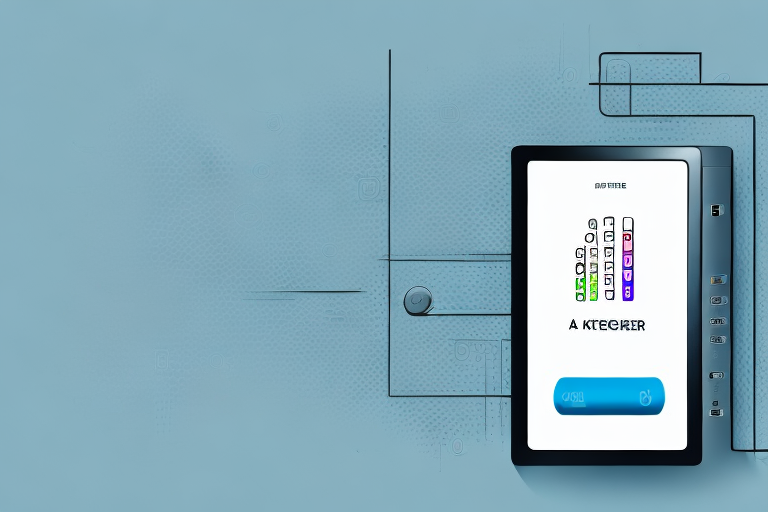Note: The codes referred to in this article are specifically for LG refrigerators.
Understanding the LG refrigerator codes
LG refrigerators come with various codes that help you diagnose and fix issues that may arise. These codes typically appear on the display panel of your unit and can indicate problems with your appliance’s temperature, cooling system, or other components. As an LG refrigerator owner, it’s important to understand what these codes mean and how to resolve them effectively.
One of the most common LG refrigerator codes is “Er IF,” which indicates a problem with the ice maker fan. This can cause issues with ice production and may require a replacement part. Another code to be aware of is “Er FF,” which indicates a problem with the freezer fan. This can cause issues with temperature regulation and may also require a replacement part.
It’s important to note that not all LG refrigerator codes require a professional repair. Some codes can be resolved by simply resetting the unit or adjusting the temperature settings. However, if you’re unsure about how to resolve a code or if the issue persists after attempting to fix it, it’s best to contact a professional for assistance.
Decoding the LG refrigerator model number
If you need to access specific parts or accessories for your LG refrigerator, it’s crucial to know the model number. This number is typically located on a sticker inside the unit or on the back of the unit. The model number also contains information about the refrigerator’s size, style, and production date. This information is helpful when looking for replacement parts or contacting customer support.
It’s important to note that LG uses a specific coding system for their refrigerator model numbers. The first few characters indicate the type of refrigerator, such as French door or side-by-side. The next set of numbers represents the capacity of the refrigerator in cubic feet. The following letters and numbers indicate additional features, such as ice and water dispensers or smart technology. Understanding this coding system can help you quickly identify the specific model of your LG refrigerator and find the right parts or accessories.
Common error codes for LG refrigerators
LG refrigerators may display a range of error codes that can indicate various problems with the unit. Some of the most common error codes include Er FF, Er IF, Er CE, Er rF, and Er dH. Er FF indicates a problem with the freezer fan motor, Er IF suggests a problem with the ice maker fan, Er CE means there’s a communication error, Er rF indicates a problem with the refrigerator fan motor, and Er dH suggests an issue with the defrosting heating system or temperature sensor.
It’s important to note that some error codes may require professional repair, while others can be resolved with simple troubleshooting steps. For example, if you see the Er FF code, you can try unplugging the refrigerator for a few minutes and then plugging it back in to see if the error clears. If the error persists, it may be necessary to call a technician to diagnose and repair the issue.
In addition to error codes, LG refrigerators may also experience other common issues such as leaks, strange noises, or temperature fluctuations. To prevent these problems, it’s important to perform regular maintenance such as cleaning the coils, checking the door seals, and keeping the unit at the recommended temperature settings. By taking these steps, you can help ensure that your LG refrigerator runs smoothly and efficiently for years to come.
Troubleshooting LG refrigerator error codes
When you encounter an error code on your LG refrigerator, it’s essential to take immediate action to prevent further damage or issues. The first step in troubleshooting an error code is to refer to your owner’s manual or contact customer support for guidance. Some general troubleshooting tips include checking the temperature settings, inspecting the appliance’s exterior for damage or obstructions around the vents or coils, and cleaning the unit’s interior and exterior to ensure proper ventilation.
If the error code persists after trying these troubleshooting tips, it may be necessary to schedule a service appointment with a certified LG technician. They will have the expertise and tools needed to diagnose and repair the issue. It’s important to address error codes promptly to avoid potential food spoilage or damage to the appliance.
How to reset error codes on LG refrigerators
If you’ve resolved the issue that caused your LG refrigerator to display an error code, you may need to reset the appliance to clear the code. To do this, unplug the unit from the power source for a few minutes and then plug it back in. Alternatively, press and hold the appropriate buttons on the display panel for a few seconds until the code disappears.
It’s important to note that if the error code persists after resetting the refrigerator, it may indicate a more serious issue that requires professional repair. In some cases, the error code may even be a safety feature to prevent further damage or potential hazards. If you’re unsure about the cause of the error code or how to fix it, it’s best to contact LG customer support or a certified technician for assistance.
Finding replacement parts for your LG refrigerator
When you need to replace parts or accessories on your LG refrigerator, it’s crucial to choose high-quality parts that are compatible with your specific model of fridge. You can find replacement parts directly from LG or from third-party sellers online or in appliance stores. Always compare prices and warranty coverage before purchasing any replacement parts.
It’s important to note that not all replacement parts are created equal. While third-party sellers may offer lower prices, the quality of their parts may not be up to par with LG’s standards. Additionally, using non-LG parts may void your refrigerator’s warranty. Before making a purchase, make sure to check the compatibility of the part with your fridge’s model number and verify that it meets LG’s quality standards.
How to diagnose and fix an error code on your LG refrigerator
Diagnosing and fixing an error code on your LG refrigerator can be a challenging task, especially if you’re not familiar with the appliance’s components and functions. It’s essential to follow the manufacturer’s recommendations and troubleshooting tips before attempting any repairs or modifications yourself. You may need to consult with a certified technician or contact LG customer support for further guidance.
One common error code that LG refrigerators may display is “Er IF,” which indicates a problem with the ice maker fan. This can cause the ice maker to stop working or produce less ice than usual. To fix this issue, you can try resetting the refrigerator by unplugging it for a few minutes and then plugging it back in. If the error code persists, you may need to replace the ice maker fan or contact a professional for assistance.
The importance of understanding LG refrigerator codes for maintenance and repair
LG refrigerator codes can save you time, money, and frustration when it comes to maintaining and repairing your appliance. Understanding these codes and their meanings can help you diagnose and fix issues quickly and efficiently, saving you the hassle and expense of calling a repair technician. Additionally, regular maintenance and inspection of your LG refrigerator can help prevent major issues from occurring and extend the life of your appliance.
It is important to note that not all LG refrigerator codes require professional repair. Some codes can be easily resolved by the owner, such as a simple power reset or cleaning the condenser coils. However, it is important to consult the user manual or LG’s website for guidance on how to properly address each code. Attempting to fix a code without proper knowledge or tools can lead to further damage and potentially void the warranty. By understanding LG refrigerator codes and knowing when to seek professional help, you can ensure the longevity and optimal performance of your appliance.
Tips for preventing common errors in your LG refrigerator
Prevention is key when it comes to avoiding common errors in your LG refrigerator. Some tips for preventing issues include regularly cleaning and defrosting the appliance, checking the temperature settings, avoiding overloading the fridge or freezer, and inspecting and replacing worn or damaged parts as needed. Always follow the manufacturer’s recommendations and guidelines to ensure proper operation and functionality.
Another important tip for preventing common errors in your LG refrigerator is to avoid placing hot or warm food directly into the fridge or freezer. This can cause the temperature inside the appliance to rise, which can lead to spoilage and bacterial growth. Instead, allow hot or warm food to cool down to room temperature before placing it in the fridge or freezer. Additionally, make sure to keep the fridge and freezer doors closed as much as possible to maintain a consistent temperature and prevent unnecessary strain on the appliance’s cooling system.
How to interpret LG refrigerator diagnostic codes
LG refrigerator diagnostic codes can help you troubleshoot and fix issues with your appliance quickly and efficiently. These codes typically contain letters and numbers that represent different components or systems within the unit. It’s essential to refer to your owner’s manual or contact LG customer support for guidance on how to interpret specific codes related to your refrigerator.
One common LG refrigerator diagnostic code is “Er IF,” which indicates a problem with the ice maker fan. This can cause issues with ice production and temperature regulation in the freezer. Another code to be aware of is “Er FF,” which indicates a problem with the freezer fan. This can cause similar issues as the “Er IF” code, but in the freezer compartment instead of the ice maker.
If you’re experiencing issues with your LG refrigerator and are unsure of what the diagnostic codes mean, it’s always best to seek professional help. Attempting to fix the issue yourself without proper knowledge or experience can lead to further damage to your appliance. Contacting LG customer support or a certified repair technician can ensure that your refrigerator is fixed correctly and efficiently.
Understanding the warranty coverage for your LG refrigerator based on the diagnostic code
Your LG refrigerator may come with a warranty that covers certain issues or repairs related to diagnostic codes. It’s crucial to understand the terms and conditions of your warranty and what types of repairs or issues are covered under different codes. If you’re uncertain about your warranty coverage, contact LG customer support for assistance.
One important thing to note is that diagnostic codes can vary depending on the model and year of your LG refrigerator. It’s essential to refer to your owner’s manual or contact LG customer support to determine the specific diagnostic codes for your appliance. This will ensure that you have accurate information about your warranty coverage.
Additionally, it’s important to keep in mind that some diagnostic codes may not be covered under your warranty. For example, if the issue is caused by improper installation or misuse of the refrigerator, it may not be covered. It’s essential to read the terms and conditions of your warranty carefully to understand what is and isn’t covered. If you’re unsure, contact LG customer support for clarification.