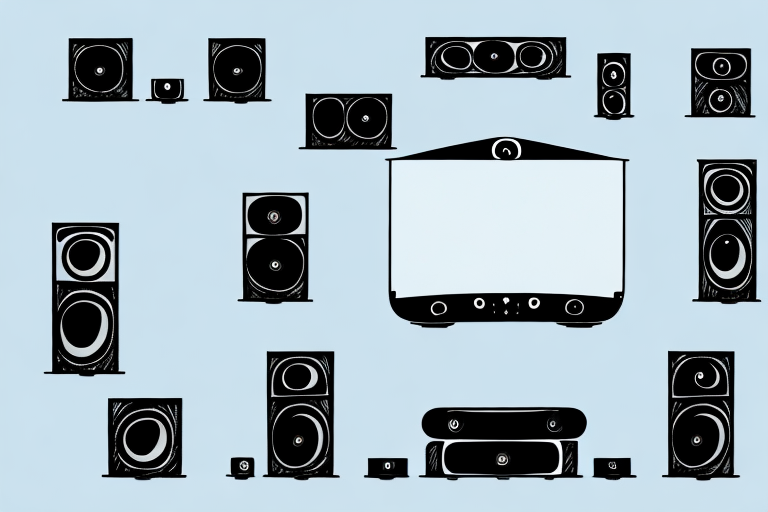If you’re looking to upgrade your home theater system, a soundbar can be a great addition to your setup. Not only does it provide better audio quality, but it also helps to reduce clutter and can save you money compared to purchasing a full speaker system. But how do you set up a soundbar for a home theater system? In this article, we’ll guide you through everything you need to know.
Why a soundbar is a great addition to your home theater system
A soundbar is a long, slender speaker that typically sits below or above your TV. It provides a wider soundstage than built-in TV speakers, making everything you watch sound more immersive. Soundbars can also save you space and money, as they take up less room than a full speaker system, and they’re usually less expensive.
Another advantage of a soundbar is that it can be easily installed and set up. You don’t need to be an expert in audio systems to get the most out of a soundbar. Most models come with a simple plug-and-play setup, and some even have wireless connectivity options, making it easy to connect to your TV or other devices. Additionally, many soundbars come with built-in features like Bluetooth connectivity, allowing you to stream music from your phone or tablet directly to the soundbar.
Understanding the different types of soundbars and their features
There are three main types of soundbars: traditional, sound projector, and smart soundbars. Traditional soundbars typically have one or more built-in speakers and may include a subwoofer for bass. Sound projector soundbars have several speakers that bounce sound off walls for a surround-sound effect. Smart soundbars are connected to the internet and feature voice control, music streaming, and other advanced features. When choosing a soundbar, consider your budget, the size of your room, and your personal preferences for features like voice control and music streaming.
Traditional soundbars are a great option for those who want a simple and affordable way to improve their TV’s sound quality. They are easy to set up and use, and they can provide a significant improvement over your TV’s built-in speakers. However, they may not offer the same level of sound quality or features as more advanced soundbars.
Sound projector soundbars are ideal for those who want a more immersive audio experience. They use multiple speakers to bounce sound off walls and create a surround-sound effect, which can make you feel like you’re in the middle of the action. However, they can be more expensive and may require more setup and calibration than traditional soundbars.
Choosing the right soundbar for your home theater system
When selecting a soundbar, there are a few factors to keep in mind, including the size of your room, the type of TV you have, and the features you want. Look for a soundbar that is compatible with your TV and has enough power to fill your room with sound. If you’re not sure what to choose, read reviews and ask for recommendations from friends or experts.
Another important factor to consider when choosing a soundbar is the connectivity options. Make sure the soundbar has the necessary ports to connect to your other devices, such as your gaming console or streaming device. Some soundbars also come with Bluetooth connectivity, allowing you to easily stream music from your phone or tablet.
It’s also important to consider the design and placement of the soundbar. If you have a wall-mounted TV, look for a soundbar that can be mounted underneath it for a sleek and streamlined look. If you have limited space, consider a compact soundbar that can be placed on a shelf or table without taking up too much room.
Setting up your soundbar: Step-by-step guide
Before you begin setting up your soundbar, read the instruction manual carefully. Here are the basic steps to follow:
- Unbox and inspect all components.
- Place the soundbar in the desired location below or above your TV.
- Connect the soundbar to a power outlet using the included cable.
- Connect the soundbar to your TV using an HDMI cable or an optical cable.
- Turn on your TV and soundbar and test the audio.
It is important to note that some soundbars may require additional setup steps, such as connecting to a Wi-Fi network or downloading a mobile app for remote control. Refer to the instruction manual for specific instructions on these additional steps. Additionally, make sure to adjust the sound settings on your TV to ensure optimal audio performance from your soundbar.
How to connect your soundbar to your TV or other devices
Connecting your soundbar to your TV is usually straightforward. Most soundbars come with an HDMI or an optical cable, which you can use to connect to your TV’s audio output. Some soundbars also have Bluetooth or Wi-Fi connectivity, which allows you to connect your smartphone or tablet. Check your soundbar’s instruction manual for specific instructions.
If you’re having trouble connecting your soundbar to your TV, there are a few things you can try. First, make sure that your TV’s audio output is set to the correct setting. You may need to change the audio output from your TV’s speakers to the external soundbar. Additionally, try unplugging both your TV and soundbar, then plugging them back in and attempting to connect again.
It’s also important to note that not all soundbars are created equal. Some may have more advanced features, such as built-in voice assistants or surround sound capabilities. If you’re looking for a soundbar with specific features, be sure to do your research and read reviews before making a purchase.
Adjusting the sound settings for optimal performance
After setting up your soundbar, you may need to adjust the sound settings to get the best performance. Most soundbars have bass and treble controls, as well as equalizer settings to tweak the sound to your liking. Play around with these settings until you find the perfect balance.
Another important factor to consider when adjusting your sound settings is the size and layout of your room. If you have a large room, you may need to increase the volume or adjust the bass to fill the space with sound. On the other hand, if your room is small, you may need to decrease the volume or adjust the treble to prevent the sound from becoming too overwhelming.
It’s also worth noting that different types of media may require different sound settings. For example, if you’re watching a movie with a lot of action scenes, you may want to increase the bass to enhance the impact of explosions and other sound effects. However, if you’re listening to music, you may want to adjust the equalizer settings to emphasize certain instruments or vocals.
Troubleshooting common issues with soundbars and home theater systems
If you’re experiencing issues with your soundbar or home theater system, there are a few common solutions you can try:
- Check that all cables are securely connected.
- Make sure your TV is set to output audio to your soundbar.
- Make sure your soundbar is on and its volume is turned up.
- Check that your soundbar is compatible with your TV.
- Reset your soundbar to its factory settings.
If none of these solutions work, it may be worth checking if there are any firmware updates available for your soundbar or home theater system. Manufacturers often release updates to fix bugs and improve performance. You can usually find instructions on how to update your device on the manufacturer’s website or in the user manual.
Enhancing your home theater experience with additional accessories
If you want to take your home theater experience to the next level, there are a few accessories you can consider. A subwoofer can add deep bass to your sound, while additional speakers can provide a more immersive surround-sound experience. You may also want to invest in a universal remote control to simplify your setup.
Another accessory to consider is a soundbar. This is a long, narrow speaker that can be mounted on the wall or placed on a shelf below your TV. It can provide a more dynamic and clear sound than your TV’s built-in speakers. Some soundbars also come with a wireless subwoofer for even more bass.
If you want to create a true cinema experience, you can also invest in a projector and screen. This will allow you to watch movies on a much larger scale than your TV can provide. You can even set up a dedicated room for your home theater, complete with comfortable seating and blackout curtains to block out any outside light.
DIY tips for mounting and installing your soundbar at home
If you’re handy, you may want to install your soundbar yourself. Here are a few tips to keep in mind:
- Check that the wall is sturdy enough to hold your soundbar.
- Use a level to ensure your soundbar is mounted straight.
- Use a stud finder to locate wall studs for a secure installation.
- Follow the instruction manual carefully and double-check all connections.
Before you start mounting your soundbar, make sure you have all the necessary tools and equipment. This may include a drill, screws, wall anchors, and a screwdriver. It’s also a good idea to have someone help you hold the soundbar in place while you mount it.
Once your soundbar is mounted, you may want to consider adjusting the settings to optimize the sound quality. This can include adjusting the bass and treble levels, as well as the balance between the left and right speakers. Experiment with different settings until you find the perfect sound for your home theater setup.
Soundbar maintenance and cleaning: Best practices
To keep your soundbar in good condition, follow these best practices:
- Clean your soundbar regularly with a soft, dry cloth.
- Avoid using harsh chemicals or abrasive materials that could damage the surface.
- If your soundbar accumulates dust or dirt, use a microfiber cloth to gently wipe it clean.
However, there are additional steps you can take to ensure your soundbar stays in top shape. Firstly, make sure to unplug your soundbar before cleaning it to avoid any electrical hazards. Secondly, if your soundbar has a fabric cover, remove it and gently vacuum it to remove any dust or debris that may have accumulated.
Another important aspect of soundbar maintenance is to keep it away from moisture and humidity. Avoid placing it in areas where it may be exposed to water or dampness, as this can cause damage to the internal components. Additionally, if you live in a particularly humid climate, consider investing in a dehumidifier to keep the air in your home dry and prevent any potential damage to your soundbar.
Frequently asked questions about setting up a soundbar for a home theater system
Here are a few frequently asked questions about soundbars:
- Do I need a separate subwoofer with a soundbar?
- Many soundbars come with a built-in subwoofer for bass, but some models may require a separate subwoofer for optimal sound performance.
- Can I use a soundbar with a non-Samsung TV?
- Yes, you can use a soundbar with any TV that has an audio output.
- Can I connect my soundbar wirelessly to my TV?
- Some soundbars have Bluetooth or Wi-Fi connectivity, which allows you to connect wirelessly to your TV or other devices.
With these tips and tricks, you should be able to set up a soundbar for your home theater system in no time. Remember to read the instruction manual carefully, and don’t hesitate to ask for help if you’re unsure about anything. Now, sit back, relax, and enjoy the enhanced audio quality.