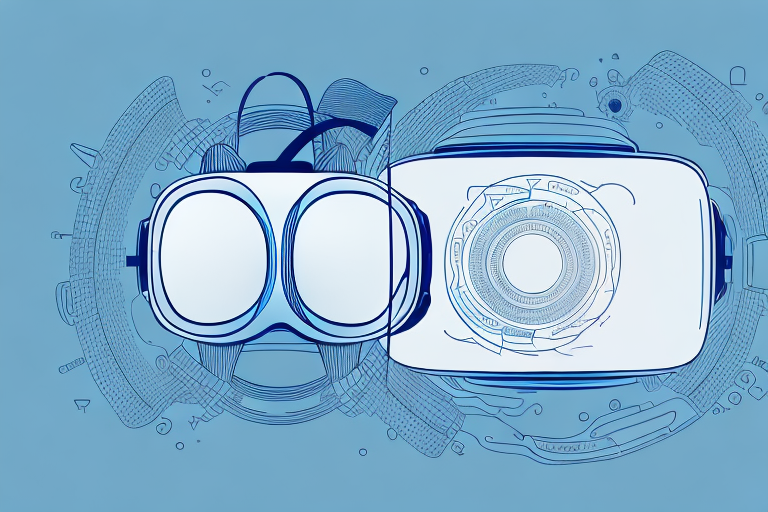Virtual reality has transformed the way we interact with digital content. With advancements in VR headset technology, it’s now possible to experience virtual worlds with unprecedented levels of immersion. However, to fully enjoy the VR experience, you need a headset that offers low latency and high resolution. In this article, we’ll go over several factors that can affect VR headset performance and resolution and give you tips on how to optimize your VR headset for the best possible experience.
Understanding the basics of VR headset optimization
The first step to optimizing your VR headset is to understand some basic concepts. Latency refers to the delay between a user’s action in the VR environment and the resulting reaction. Low latency is essential for a smooth VR experience. Resolution, on the other hand, refers to the number of pixels per unit area on your screen. The higher the resolution, the more detailed the image will appear.
Another important factor to consider when optimizing your VR headset is the field of view (FOV). FOV refers to the extent of the observable world that is seen at any given moment. A wider FOV can enhance immersion and make the VR experience feel more realistic. However, a wider FOV can also put more strain on your computer’s graphics card, potentially leading to lower frame rates and a less smooth experience. It’s important to find a balance between FOV and performance when optimizing your VR headset.
Factors affecting VR headset performance and resolution
Several factors can affect the performance and resolution of your VR headset. One of the most significant factors is the graphics card or GPU in your computer. You’ll want to make sure your GPU is up to par with the VR headset’s requirements. Another factor that can affect performance is the refresh rate, which is the number of times the image on the screen is refreshed per second.
Additionally, the quality of the lenses in the VR headset can also impact the resolution and clarity of the image. Higher quality lenses can provide a clearer and more immersive experience. The amount of available RAM in your computer can also affect performance, as VR applications require a significant amount of memory to run smoothly. Finally, the physical space in which you use your VR headset can also impact performance, as a larger play area can allow for more movement and interaction within the virtual environment.
Tips for reducing latency in VR headsets
To reduce latency in your VR headset, start by making sure your computer meets the headset’s requirements. Also, try to minimize the number of programs running in the background. For the best experience, close all unnecessary apps and windows. Additionally, try to limit the distance between your headset and computer, as a longer cable can increase latency.
Another way to reduce latency in your VR headset is to make sure your graphics card drivers are up to date. Outdated drivers can cause performance issues and increase latency. You can check for updates on the manufacturer’s website or through your computer’s device manager.
Finally, consider upgrading your hardware if you’re still experiencing latency issues. A faster processor, more RAM, or a better graphics card can all improve performance and reduce latency. However, before making any upgrades, make sure they are compatible with your VR headset and computer.
Best practices for adjusting resolution in VR headsets
To get the best resolution in your VR headset, you’ll want to adjust the display settings. Most VR headsets come with software that allows you to adjust the image quality. You’ll want to make sure the resolution is set to the maximum value supported by your GPU. Also, make sure the supersampling is turned on to further enhance the image quality.
Another important factor to consider when adjusting resolution in VR headsets is the refresh rate. A higher refresh rate can greatly improve the overall visual experience and reduce motion sickness. However, increasing the refresh rate can also put more strain on your GPU, so it’s important to find a balance between image quality and performance. It’s recommended to start with a lower refresh rate and gradually increase it until you find the optimal setting for your VR headset.
How to fine-tune refresh rates for better VR experience
Refresh rate is an essential factor in the performance of VR headsets. For the best experience, you’ll want to make sure the refresh rate is at least 90Hz. Most modern VR headsets come with this refresh rate by default. If your headset supports a higher refresh rate, you can adjust it in the settings to get an even smoother experience.
However, it’s important to note that increasing the refresh rate can also put more strain on your computer’s graphics card. If you notice any lag or stuttering in your VR experience after increasing the refresh rate, you may need to lower it back down to maintain optimal performance.
Common mistakes to avoid while optimizing a VR headset
One common mistake people make when optimizing a VR headset is forgetting to update the drivers. Always make sure your graphics card and headset have the latest updates. Another mistake is not properly calibrating the headset. To get the best possible experience, you’ll want to make sure the headset is calibrated correctly for your eyes.
Another mistake to avoid is not having enough space to move around while using the VR headset. Make sure you have enough room to move your arms and legs without hitting anything. Also, not taking breaks while using the headset can cause eye strain and fatigue. It’s important to take breaks every 30 minutes to an hour to rest your eyes and prevent discomfort.
The role of graphics drivers in VR headset optimization
Graphics drivers are essential for the performance of VR headsets. Make sure you’re using the latest drivers for your graphics card. Additionally, some VR headsets come with their own drivers, which you’ll need to install for optimal performance.
It’s important to note that not all graphics drivers are created equal. Some may be optimized specifically for VR applications, while others may not be. It’s worth doing some research to find out which drivers are best suited for your VR headset and the applications you’ll be using. In some cases, using the wrong drivers can result in poor performance or even compatibility issues.
How to optimize a VR headset for specific games or applications
Your VR headset settings should be optimized for the specific game or application you’re using. Some games may require a higher refresh rate or lower resolution to run smoothly. Make sure you adjust the headset settings accordingly to get the best experience.
Another important factor to consider when optimizing your VR headset is the field of view. Some games or applications may require a wider or narrower field of view to provide the best experience. Adjusting the field of view can also help reduce motion sickness for some users.
Additionally, it’s important to consider the lighting in your VR environment. Bright lights or reflections can interfere with the tracking of your headset and controllers, leading to a less immersive experience. Make sure to adjust the lighting in your play area to minimize any potential interference.
The impact of hardware on latency and resolution in VR headsets
The hardware you use can affect the latency and resolution of your VR headset. Make sure your computer meets the VR headset’s requirements, particularly the GPU requirements. Additionally, you’ll want to make sure you have enough RAM to run the game or application smoothly.
Another important factor to consider is the refresh rate of your VR headset. A higher refresh rate can result in a smoother and more immersive experience. However, a higher refresh rate also requires more processing power from your computer. So, if you’re experiencing lag or stuttering in your VR experience, you may need to lower the refresh rate or upgrade your hardware to handle it.
The benefits of using specialized software for VR headset optimization
Specialized software can help you optimize your VR headset settings for the best possible performance. Some VR headsets come with their own software, while others require third-party software. Look for software that can help you fine-tune your VR headset settings for the best possible experience.
Using specialized software can also help you avoid motion sickness while using your VR headset. The software can adjust the refresh rate, field of view, and other settings to reduce the likelihood of motion sickness. Additionally, some software can provide real-time feedback on your performance, allowing you to make adjustments on the fly for a smoother and more enjoyable experience.
How to troubleshoot common issues with latency and resolution in VR headsets
If you’re experiencing issues with latency or resolution in your VR headset, start by checking your computer’s specs. Ensure that your graphics card and RAM meets the headset’s requirements. You may also want to try adjusting the headset settings to see if that solves the problem. Additionally, check for any updates to the headset or graphics card drivers.
If the issue persists, it may be worth checking the physical connections between the headset and your computer. Make sure that all cables are securely plugged in and that there are no loose connections. You may also want to try using a different USB port or HDMI port to see if that makes a difference.
If none of these solutions work, it’s possible that the issue is with the headset itself. Contact the manufacturer’s customer support for further assistance. They may be able to provide additional troubleshooting steps or offer a replacement if the headset is defective.
The future of VR headset technology and its impact on optimization strategies
The future of VR headset technology is exciting. With advancements in hardware and software, we can expect even better performance and resolution in the coming years. As technology continues to evolve, so will the strategies for optimizing VR headsets. Stay tuned for new developments in this exciting field.
By following the tips outlined above and being mindful of the factors that can affect performance and resolution, you can optimize your VR headset for the best possible experience. Whether you’re gaming or using your headset for other applications, low latency and high resolution are essential for a truly immersive experience. With a little effort, you can optimize your VR headset to get the best possible performance and resolution.
One of the most exciting developments in VR headset technology is the integration of eye-tracking technology. This allows for more natural and intuitive interactions within virtual environments, as well as improved performance and reduced motion sickness. Eye-tracking technology can also be used for gaze-based navigation and selection, which can greatly enhance the user experience. As this technology becomes more widespread, it will be interesting to see how it impacts optimization strategies and the overall VR industry.