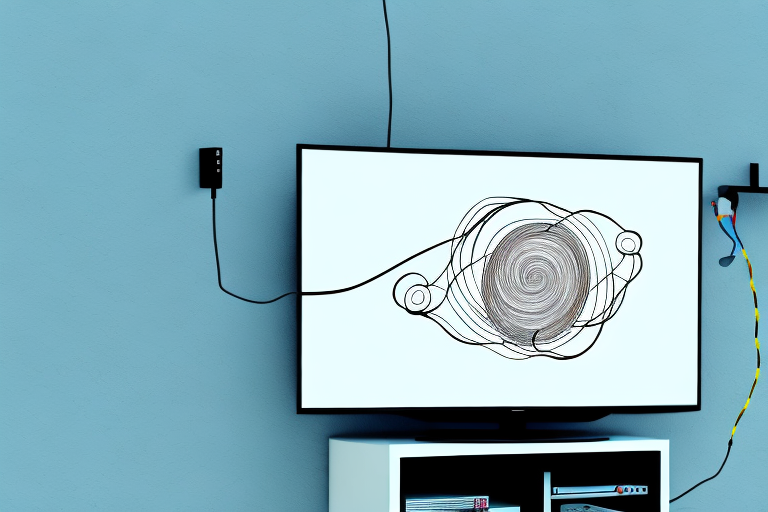If you want a clean, organized look for your home theater system, one of the most important steps you can take is to hide your cables. And one of the best ways to do that is by using a Rocketfish full motion TV mount. In this article, we’ll look at the benefits of using Rocketfish full motion TV mounts, the importance of hiding cables, the step-by-step process for mounting a Rocketfish mount, selecting the right tools and equipment, how to conceal cables behind walls and furniture, using cable management accessories, tips for minimizing cable clutter, avoiding common mistakes, and frequently asked questions.
The benefits of using a Rocketfish full motion TV mount
Rocketfish full motion TV mounts are designed to provide maximum flexibility and convenience when it comes to viewing angles. With the ability to swivel, tilt, and extend, these mounts allow you to find the perfect viewing angle for your TV, no matter where you’re sitting. This means you can watch your favorite shows and movies in comfort, whether you’re lounging on the couch or relaxing in a recliner.
Another benefit of using a Rocketfish full motion TV mount is the increased safety they provide. If you have kids or pets, you know how easy it is for them to accidentally knock over a TV. But with a Rocketfish mount, you can secure your TV to the wall or ceiling, making it much less likely that it will get knocked over or damaged.
Additionally, Rocketfish full motion TV mounts are easy to install and come with all the necessary hardware. You don’t need to be a professional to install one, and it can be done in just a few simple steps. This means you can have your TV mounted and ready to use in no time, without the hassle of hiring someone to do it for you.
The importance of hiding cables for a clean, organized look
Nothing detracts from the beauty of a TV more than a tangled mess of cables hanging down from it. In addition to looking unsightly, exposed cables can also be dangerous, especially if you have young kids or pets that like to chew on things. Hiding your cables with a Rocketfish full motion TV mount not only looks better, but it also makes your home safer.
Moreover, hiding cables can also improve the functionality of your entertainment system. When cables are left exposed, they can easily become tangled and knotted, making it difficult to add or remove devices. By hiding your cables, you can easily access and adjust your devices without having to untangle a mess of cords.
Finally, hiding cables can also increase the lifespan of your devices. Exposed cables can be easily damaged by pets, children, or even accidental tripping. By hiding your cables, you can protect them from damage and ensure that your devices last longer.
The step-by-step process for mounting a Rocketfish full motion TV mount
Mounting a Rocketfish full motion TV mount isn’t difficult, but it does require a bit of planning and preparation. Here’s a step-by-step guide to help you get started:
- Choose the right location for your TV – this will depend on the size of your room, the height of your ceiling, and the type of mount you’re using.
- Measure the height and width of your TV to determine the center point.
- Use a stud finder to locate the center of the wall stud where you want to mount your TV, and mark it with a pencil.
- Attach the mounting plate to the back of your TV using the screws provided.
- Attach the bracket to the wall stud using the screws provided.
- Attach the mounting plate to the bracket using the screws provided.
- Attach the cable clips to the back of your TV and route your cables through them.
- Finally, hang your TV on the bracket and adjust it to the desired viewing angle using the swivel and tilt mechanisms.
It’s important to note that before you begin the mounting process, you should ensure that you have all the necessary tools and equipment. This includes a drill, a level, a stud finder, and a screwdriver. Additionally, it’s recommended that you have a second person to assist you with the installation, as mounting a TV can be a two-person job.
Once you’ve successfully mounted your TV, it’s important to test it to ensure that it’s secure and stable. You can do this by gently pushing and pulling on the TV to see if it moves or wobbles. If it does, you may need to adjust the mounting plate or bracket to ensure a tighter fit. It’s also a good idea to periodically check the mount to ensure that it remains secure over time.
Selecting the right tools and equipment for the job
To mount your Rocketfish full motion TV mount, you’ll need a few basic tools, including a stud finder, drill, screwdriver, level, and measuring tape. You’ll also need to make sure you have the right size screws and bolts to attach the mounting plate and bracket to your TV and your wall or ceiling. If you’re not sure what size screws or bolts you need, check the owner’s manual for your TV and your Rocketfish mount.
It’s important to note that the weight and size of your TV will also determine the type of mount you need. For larger TVs, you may need a mount that can support more weight and has a wider bracket. Additionally, if you plan on mounting your TV in a corner or above a fireplace, you may need a mount with an adjustable arm to ensure the best viewing angle. Always double-check the weight and size specifications of your mount and TV before beginning the installation process.
Techniques for concealing cables behind walls and furniture
If you want to take your cable hiding game to the next level, there are a few techniques you can use to conceal your cables completely. One of the most popular methods is to run your cables through the wall using a cable management kit. This involves cutting a hole in the drywall behind your TV, running your cables through the hole, and attaching them to a cable management kit on the other side of the wall. Another method is to run your cables behind furniture, such as a bookshelf or entertainment center. This is a great option if your TV is located near a piece of furniture that can act as a natural cable management system.
Another technique for concealing cables is to use adhesive cable clips. These clips can be attached to the back of your furniture or along the baseboards of your walls, allowing you to run your cables along the surface without them being visible. This method is particularly useful if you don’t want to make any permanent changes to your walls or furniture.
If you have a lot of cables to conceal, you may want to consider using a cable cover. These covers are designed to hide multiple cables at once and can be attached to the wall or floor using adhesive strips or screws. They come in a variety of colors and materials, so you can choose one that matches your decor.
Using cable management accessories to organize your cords
If you want to keep your cables organized and tidy, there are a wide variety of cable management accessories available to help you do just that. Cable ties, clips, and sleeves can all be used to keep your cables neat and tidy, whether you’re running them through the wall or behind furniture. You can also use cable raceways or cord covers to hide your cables and protect them from damage.
One important thing to keep in mind when using cable management accessories is to choose the right size and type for your cables. Make sure the cable ties or sleeves you use are not too tight, as this can damage the cables. Additionally, some cables may require specific types of clips or raceways to ensure they are properly secured and protected.
Another useful tip is to label your cables using cable tags or labels. This can help you easily identify which cable is which, especially if you have multiple cables running in the same area. Labeling your cables can also make it easier to troubleshoot any issues that may arise in the future.
Tips for minimizing cable clutter and preventing tangles
If you’re looking for ways to minimize cable clutter and prevent tangles, there are a few things you can do. First, make sure you’re using the right length of cable for your setup – if your cables are too long, they’ll be more likely to tangle. Second, use cable ties or clips to keep your cables neatly bundled together. And finally, label your cables so you know which one goes where – this will prevent confusion and make troubleshooting easier if something goes wrong.
Avoiding common mistakes when hiding cables with a Rocketfish full motion TV mount
There are a few common mistakes that people make when trying to hide their cables with a Rocketfish full motion TV mount. One of the biggest mistakes is failing to plan ahead – make sure you know where your cables will go before you start drilling holes in your wall or running them behind furniture. Another mistake is using the wrong size screws or bolts – if your screws or bolts are too long or too short, your mount won’t be secure. Finally, don’t forget to test your cables before you finish mounting your TV – make sure everything is working properly before you put the finishing touches on your setup.
Frequently asked questions about using Rocketfish full motion TV mounts to hide cables
Here are some of the most common questions people ask about using Rocketfish full motion TV mounts to hide their cables:
- Can I use a Rocketfish mount with any TV?
- What should I do if I’m not sure how to run my cables through the wall?
- How do I know if my mount is level?
- What is the weight limit for a Rocketfish full motion TV mount?
- Can I use a Rocketfish mount to mount my TV on the ceiling?
If you have any other questions, be sure to check the owner’s manual for your Rocketfish mount or contact the manufacturer for more information.
Conclusion
Using a Rocketfish full motion TV mount is a great way to improve the look and safety of your home theater system. With a little planning and preparation, you can easily hide your cables and enjoy your TV in comfort and style. Whether you choose to run your cables through the wall, behind furniture, or use cable management accessories, the key is to keep your cables organized and tidy. By following the steps in this article and using the tips we’ve provided, you can create a home theater system that looks and feels great.