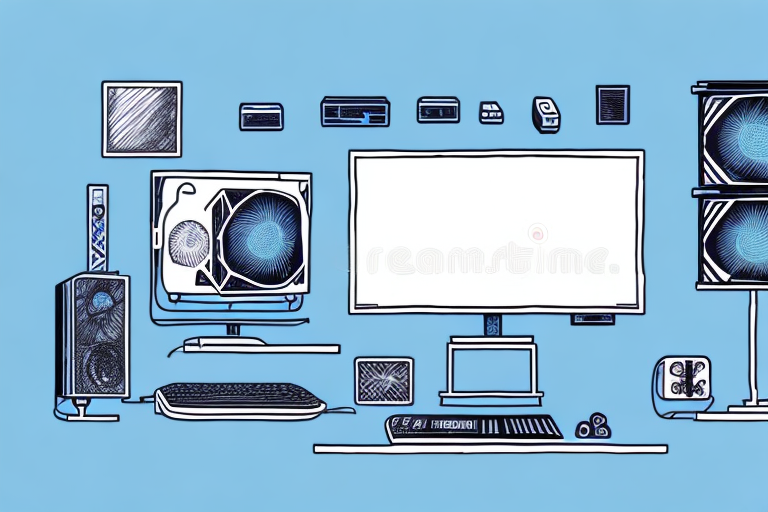If you’re a gamer, there’s nothing quite like having a powerful gaming PC paired with a high-quality monitor to get the most out of your gaming experience. But with so many choices, it can be overwhelming to know where to start. In this guide, we’ll walk you through everything you need to know to create the ultimate gaming setup with a PC and monitor that meets your needs and budget.
Choosing the right PC for your gaming setup
The heart of any gaming setup is the PC itself. There are two main options to consider when it comes to getting a gaming PC: building your own or buying a pre-built one. While building your own PC can be more time-consuming and intimidating for beginners, it can also be a more cost-effective option in the long run. Plus, you have more control over the specific components you choose.
If you’re not comfortable building your own PC, then buying a pre-built one is a viable option. Make sure to research the brand, read reviews and check the specifications to ensure it meets your gaming needs. Look for a PC with a dedicated graphics card, at least 8GB of RAM, and a powerful processor like the Intel Core i5 or i7 series.
Another important factor to consider when choosing a gaming PC is the storage capacity. Games can take up a lot of space, so it’s important to have enough storage to accommodate them. A solid-state drive (SSD) is a great option for faster load times and improved performance, but they can be more expensive than traditional hard disk drives (HDD). If you’re on a budget, consider getting a PC with a combination of both SSD and HDD storage options.
The importance of a high-quality gaming monitor
Once you have your PC sorted, it’s time to choose a gaming monitor. A high-quality monitor can make all the difference in your gaming experience. Look for a monitor with a high refresh rate (at least 144Hz) to ensure that your games run smoothly without any lag. Additionally, consider investing in a monitor with G-Sync or FreeSync technology, which can help reduce screen tearing and input lag.
Another important factor to consider is the resolution of the monitor. While 1080p is still a popular option for gaming, 1440p or even 4K monitors can provide a more immersive experience with sharper visuals. But be aware that higher resolutions will require more powerful hardware to run games smoothly.
Aside from refresh rate and resolution, it’s also important to consider the size of the monitor. A larger monitor can provide a more immersive gaming experience, but it’s important to find a balance between size and distance from the screen. Sitting too close to a large monitor can cause eye strain and discomfort. Additionally, consider the type of panel the monitor uses, such as IPS or TN. IPS panels generally provide better color accuracy and wider viewing angles, while TN panels have faster response times and are better for competitive gaming.
Essential components for a gaming PC and monitor setup
In addition to the PC and monitor, there are a few other essential components you’ll need for your gaming setup. A solid gaming mouse and keyboard can improve your accuracy and reaction time in-game, so make sure to choose ones that are comfortable and have low input lag.
Headphones or speakers are also important for sound quality, especially if you’re playing competitive games that rely on audio cues. For virtual reality games, you may also want to invest in a VR headset for an even more immersive experience.
Another important component for a gaming PC setup is a graphics card. A good graphics card can significantly improve the visual quality of your games and allow you to play at higher resolutions and frame rates. Additionally, a high-quality power supply unit is necessary to ensure that your PC can handle the demands of gaming without overheating or shutting down. Finally, proper cooling is essential to prevent your PC from overheating during long gaming sessions, so consider investing in additional fans or liquid cooling systems.
Setting up your gaming space for maximum comfort and performance
Now that you have all the hardware, it’s time to set up your gaming space. Make sure you have enough room to comfortably use your mouse and keyboard, and adjust your chair and monitor for your optimal viewing angle. Some gamers prefer to use a dedicated gaming desk or table to keep their equipment organized and within reach.
Additionally, be mindful of the lighting in your gaming space. Aim for a room with minimal glare and sufficient lighting to avoid eye strain during extended gaming sessions. You may also want to consider adding some ambient lighting to enhance the atmosphere of your gaming space.
Another important factor to consider when setting up your gaming space is the sound. Invest in a good pair of headphones or speakers to fully immerse yourself in the game. Make sure to test the sound levels before starting your gaming session to avoid disturbing others in your household or neighborhood.
Lastly, don’t forget about ergonomics. Gaming for long periods of time can take a toll on your body, so make sure your gaming chair provides proper support for your back and neck. Take breaks every hour or so to stretch and rest your eyes to avoid fatigue and strain.
Optimizing graphics settings for the best gaming experience
Once your hardware is set up, it’s time to optimize your graphics settings for the best possible gaming experience. Most games have a variety of graphics settings that can be adjusted to balance performance and visual quality. It’s recommended to experiment with different settings to find the right balance for your PC and monitor set-up.
Additionally, you may want to consider overclocking your GPU or CPU for increased performance. However, be aware that overclocking can also increase heat output and potentially reduce the lifespan of your components.
Another important factor to consider when optimizing your graphics settings is the resolution of your monitor. Higher resolutions require more processing power, so if you’re experiencing lag or low frame rates, try lowering the resolution to see if it improves performance.
Finally, it’s important to keep your graphics drivers up to date. New drivers often include performance improvements and bug fixes that can enhance your gaming experience. Check your GPU manufacturer’s website regularly for updates and install them as soon as they become available.
Must-have accessories for your gaming setup
In addition to the essential components mentioned earlier, there are a few other accessories that can enhance your gaming experience. A gaming chair or cushion can provide additional comfort for extended gaming sessions, while a cable management system can keep your desk clutter-free and organized.
Other accessories like a gaming mouse pad or wrist rest can improve comfort and mouse accuracy, while a USB hub can provide additional connectivity options for your peripherals.
Another accessory that can greatly improve your gaming experience is a high-quality headset. A good headset can provide immersive sound quality, allowing you to hear every detail in the game and communicate clearly with your teammates. Look for a headset with noise-cancelling technology and comfortable ear cups for long gaming sessions.
Finally, consider investing in a second monitor for your gaming setup. This can allow you to multitask while gaming, such as browsing the internet or streaming music, without interrupting your gameplay. It can also provide a larger viewing area for games that support multiple displays.
Troubleshooting common issues with your PC and monitor
Even with the best hardware, sometimes issues can arise that affect your gaming experience. It’s important to familiarize yourself with common issues like blue screen errors, input lag, or screen tearing, and how to troubleshoot them. Check your hardware components and software drivers regularly to ensure they’re up to date and functioning properly.
One common issue that can affect your gaming experience is overheating. If your PC or monitor is overheating, it can cause performance issues and even damage your hardware. Make sure your PC and monitor are in a well-ventilated area and consider investing in additional cooling solutions like fans or liquid cooling systems.
Another issue that can arise is compatibility problems between your hardware and software. If you’re experiencing issues with a specific game or program, check the system requirements and make sure your hardware meets the minimum specifications. You may also need to update your drivers or adjust your settings to optimize performance.
Upgrading and enhancing your gaming setup over time
As new technology and games emerge, it’s important to stay up to date with changes in the gaming industry. Consider upgrading components like your graphics card or monitor to keep up with the latest demanding games. You can also enhance your gaming experience by adding more immersive accessories like a VR headset or surround sound speakers.
Comparing different types of monitors for gaming
There are a variety of monitor options available for gaming, each with their own pros and cons. In addition to resolution and refresh rate, consider the panel type (IPS, TN, or VA), as well as the size and curvature of the screen. While curved monitors can provide a more immersive experience, they may not be ideal for certain types of games or if you prefer a multi-monitor setup.
Tips for maintaining and cleaning your PC and monitor
To get the most out of your gaming setup, it’s important to keep your components clean and well-maintained. Regularly dust your PC components and clean your monitor screen to ensure optimal performance and visual quality. Avoid using harsh chemicals or abrasive cloths that can damage your components or monitor.
Gaming on a budget: tips for creating an affordable setup
You don’t need to break the bank to have a quality gaming setup. Consider purchasing refurbished components, or opting for a lower resolution monitor with a lower refresh rate to save on cost. Additionally, be on the lookout for discounts or sales on gaming equipment, or consider building your own PC to save money on labor costs.
Understanding refresh rates, response times, and other important specs
When shopping for a gaming monitor, it’s important to understand the various specs that can affect your gaming experience. Refresh rate and response time are two critical specs that determine how smoothly your games will run. Additionally, consider factors like color accuracy, contrast ratio, and viewing angles when choosing a monitor for gaming.
Setting up multiple monitors for an even more immersive experience
If you really want to take your gaming experience to the next level, consider setting up multiple monitors. With multiple monitors, you can have a wider field of view and even create a virtual surround setup. However, not all games are optimized for multi-monitor setups, so make sure to research whether your favorite games support it before investing in additional monitors.
In conclusion, creating the ultimate gaming setup with a PC and monitor requires careful consideration of your needs, budget, and desired gaming experience. Keep in mind the hardware components, accessories, and optimization tips discussed in this guide to build a setup that meets all of your gaming needs and enhances your overall gaming experience.