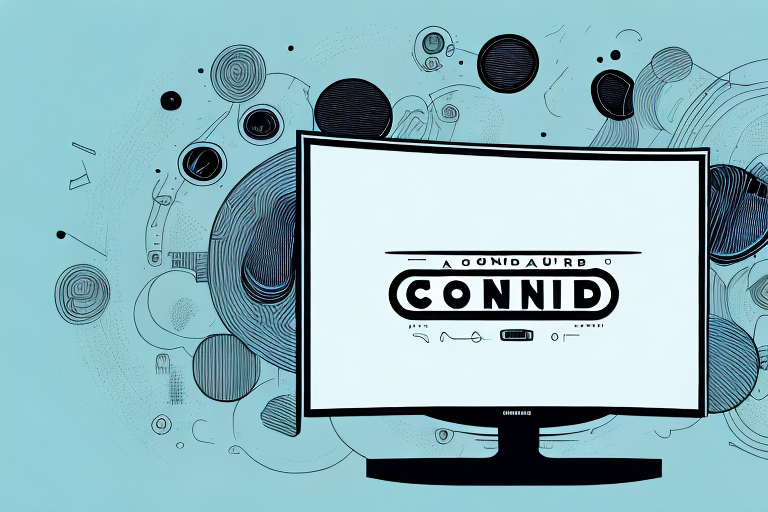When it comes to enhancing the audio quality of your TV, there are few better options than investing in a soundbar. These compact devices pack a powerful punch, offering superior sound quality over built-in TV speakers. If you’re not sure where to start when it comes to setting up a soundbar with your TV, don’t worry; we’ve got you covered. In this article, we’ll walk you through everything you need to know about connecting a soundbar to your TV for better audio.
Understanding the basics of soundbars and how they enhance TV audio
Soundbars are slim, sleek speakers that are designed to fit neatly in front of or below your TV. They’re a popular choice for TV viewers looking to get more out of their viewing experience, delivering enhanced sound quality that can make everything from movies to music sound better. Soundbars come in a range of sizes and styles, and many include additional features like built-in amplifiers, subwoofers, or voice assistants, to name a few.
One of the main advantages of using a soundbar is that it can help to create a more immersive audio experience. This is particularly important for viewers who enjoy watching action movies or sports, as the enhanced sound quality can help to make you feel like you’re right in the middle of the action. Additionally, soundbars can be a great option for people who live in small apartments or homes, as they take up less space than traditional surround sound systems.
When choosing a soundbar, it’s important to consider your specific needs and preferences. For example, if you’re someone who enjoys listening to music, you may want to look for a soundbar that has a built-in subwoofer or that supports high-quality audio formats like Dolby Atmos. On the other hand, if you’re someone who frequently uses voice assistants like Alexa or Google Assistant, you may want to look for a soundbar that has these features built-in.
Choosing the right soundbar for your TV setup
When it comes to choosing the right soundbar for your TV setup, there are a few key things you’ll want to consider. First and foremost, you’ll need to think about the size of your TV and the dimensions of your room. A larger soundbar might look great with a big TV, but it could be overwhelming in a smaller space. You’ll also want to consider the types of connections your TV supports, as not all soundbars are compatible with each TV model.
Another important factor to consider when choosing a soundbar is the audio quality. Look for soundbars with high-quality speakers and advanced audio technologies, such as Dolby Atmos or DTS:X, which can provide a more immersive listening experience. Additionally, some soundbars come with a separate subwoofer, which can enhance the bass and overall sound quality. Finally, consider the price and your budget, as soundbars can range from affordable to high-end models with advanced features.
Connecting a soundbar to a TV using HDMI cables
One of the most common ways to connect a soundbar to a TV is using HDMI cables. HDMI cables offer a reliable, high-quality connection that can deliver both audio and video signals between devices. To get started, you’ll need to identify the HDMI input on your TV and connect one end of the HDMI cable to it. Then, connect the other end of the HDMI cable to the HDMI input on your soundbar. Make sure to select the correct input on your TV and soundbar settings to ensure that the audio and video signals are correctly routed.
It’s important to note that not all soundbars have HDMI inputs. If your soundbar doesn’t have an HDMI input, you may need to use a different type of cable, such as an optical cable or RCA cables, to connect it to your TV. Additionally, some soundbars come with a separate subwoofer that needs to be connected to the soundbar. In this case, you’ll need to follow the manufacturer’s instructions to connect the subwoofer to the soundbar.
If you’re experiencing issues with the audio or video quality after connecting your soundbar to your TV using HDMI cables, there are a few things you can try. First, make sure that both your TV and soundbar are set to the correct input. You may also want to check that your HDMI cables are securely connected and not damaged. If you’re still having issues, try adjusting the audio and video settings on your TV and soundbar to see if that improves the quality.
Connecting a soundbar to a TV using an optical cable
If your TV doesn’t have an HDMI input or you’re looking for a different type of connection, you can also consider connecting your soundbar to your TV using an optical cable. An optical cable is a thin cable that carries digital audio signals between devices. To connect your soundbar using an optical cable, locate the optical audio output on your TV and connect one end of the cable to it. Then, connect the other end of the optical cable to the optical input on your soundbar. Select the correct input on both devices, and you should be good to go.
Connecting a soundbar to a TV using Bluetooth technology
For added convenience, you might also consider connecting your soundbar to your TV using Bluetooth technology. Bluetooth is a wireless standard that allows devices to connect and communicate with each other over short distances. To connect your soundbar to your TV using Bluetooth, you’ll need to ensure that both devices support Bluetooth connectivity. Then, follow the instructions on your soundbar to pair it with your TV. Once paired, you should be able to hear the audio from your TV through your soundbar.
Understanding different sound modes and settings on your soundbar
Most soundbars come with a range of different sound modes and settings that can be used to tailor the audio experience to your individual preferences. Some common sound modes include movie mode, music mode, and sports mode, each of which is designed to enhance specific types of content. In addition, many soundbars come with EQ settings that can be used to tweak the bass, treble, and other frequencies to your liking.
Adjusting EQ settings on your soundbar for optimal audio performance
If you’re looking to get the most out of your soundbar, it’s worth taking the time to play around with the EQ settings. Start by testing out the different preset modes to see which one works best for your typical viewing experience. From there, experiment with adjusting the EQ manually, tweaking the bass, treble, and other frequencies until you find the right balance for your ears.
Troubleshooting common issues when connecting a soundbar to your TV
Despite its relative simplicity, connecting a soundbar to your TV can sometimes run into issues. Some common troubleshooting tips include checking the cables for damage, ensuring that your soundbar is set to the correct input, and updating your TV or soundbar firmware. If you’re still having trouble, consult your device’s user manual, or reach out to the manufacturer’s customer support for additional assistance.
Exploring additional features available on some soundbars
Many soundbars come with additional features that can enhance your overall viewing experience. For example, some soundbars include built-in voice assistants like Amazon Alexa or Google Assistant, allowing you to control your soundbar with just your voice. Others feature wireless subwoofers or surround sound capabilities, which can provide a more immersive audio experience for your movies and TV shows.
Tips and tricks for getting the best audio experience from your connected soundbar
Getting the most out of your connected soundbar comes down to a few simple tips and tricks. For starters, make sure to position your soundbar correctly, ideally at ear level, and with clear line-of-sight to the listener. You’ll also want to experiment with tweaks like bass and treble settings, as well as positioning your subwoofer and surrounding speakers, if applicable.
Comparing different brands and models of soundbars for TVs
There are countless different brands and models of soundbars out there, each with their own unique features and price points. Some popular brands include Samsung, Bose, and Sonos, to name a few. When comparing different soundbars, be sure to consider factors like audio quality, connectivity options, and additional features to find the model that best meets your needs.
Soundbars vs traditional home theater systems: which is right for you?
While soundbars are a popular choice for enhancing TV audio, they’re not the only option out there. Traditional home theater systems, which typically include multiple speakers, a receiver, and a subwoofer, can provide even more immersive audio quality. However, they also tend to come with a heftier price tag and require more complex installation. Consider your budget, space limitations, and audio preferences when deciding which option is right for you.
Understanding the cost-benefit analysis of investing in a soundbar for your TV
When it comes to investing in a soundbar for your TV, it’s worth weighing the pros and cons to determine whether it’s a worthwhile investment. On the one hand, soundbars can significantly enhance the audio quality of your TV, making everything from movies to music sound better. They’re also relatively affordable and easy to set up. However, on the other hand, some soundbars can be quite pricey, and they may not offer the same level of audio quality as a traditional home theater system.
Frequently asked questions about connecting a soundbar to your TV for better audio
Finally, we’ll wrap up this article with answers to some of the most common questions about connecting a soundbar to your TV:
- What is a soundbar? A soundbar is a compact speaker designed to enhance the audio quality of your TV.
- What’s the best way to connect a soundbar to a TV? The best way to connect a soundbar to a TV depends on your specific devices and their connectivity options. Common methods include HDMI cables, optical cables, and Bluetooth.
- What are some troubleshooting tips for soundbar connections? Common troubleshooting tips include checking cables for damage, ensuring your soundbar is set to the correct input, and updating firmware on both your TV and soundbar.
- How do I adjust EQ settings on my soundbar? Most soundbars allow you to adjust EQ settings using a dedicated button on the device or via a mobile app.
- What’s the difference between a soundbar and a home theater system? A soundbar is a simpler, more affordable speaker system designed to enhance TV audio. A home theater system typically includes multiple speakers, a receiver, and a subwoofer, offering more immersive sound quality but at a higher cost.
By following these tips and tricks, you should be able to connect your soundbar to your TV for better audio in no time. Whether you’re a movie buff or a music lover, a soundbar can significantly enhance your viewing experience, allowing you to hear every detail with crystal-clear clarity.