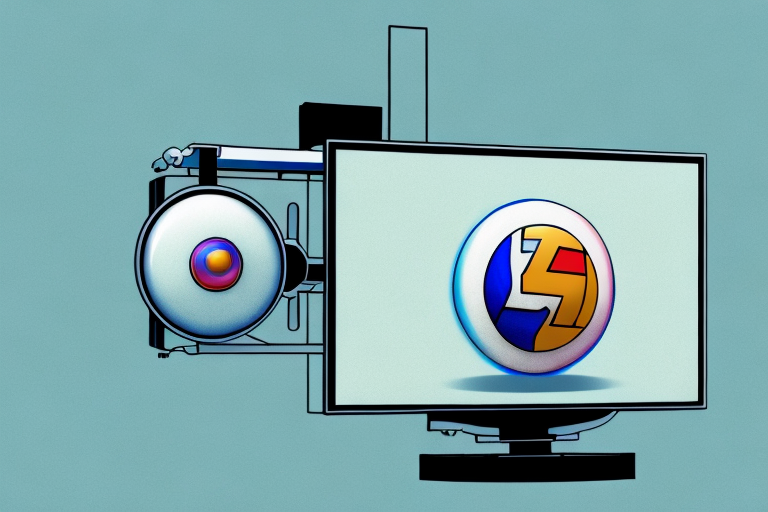If you’re looking to enhance your home entertainment experience, investing in a Kanto full motion TV mount can be a great choice. Not only does it provide added flexibility and adjustability, but it also helps save space in your home. However, adjusting it for the perfect viewing angle can be a little tricky for some. In this article, we’ll provide you with a step-by-step guide on how to adjust a Kanto full motion TV mount for optimal viewing angle.
Why a full motion TV mount is a great investment for your home
Before we delve into how to adjust a Kanto full motion TV mount, let’s talk briefly about why this type of mount is a great investment for your home. Full motion TV mounts provide flexibility and adjustability that stationary mounts cannot offer. With a full motion TV mount, you can easily pivot and tilt your TV to the perfect angle, allowing you to enjoy your favorite movies and TV shows from any corner of the room. Furthermore, full motion TV mounts help save space in your home, as they allow for a sleek and discreet setup and do not require the use of bulky entertainment centers.
Another advantage of full motion TV mounts is that they can help reduce glare and eye strain. By adjusting the angle of your TV, you can avoid reflections from windows or lights that can cause glare on the screen. This can make it easier to watch TV for longer periods of time without experiencing eye fatigue or discomfort.
Additionally, full motion TV mounts can be a great option for families with children or pets. By mounting your TV on the wall with a full motion mount, you can keep it out of reach of curious little hands or playful pets. This can help prevent accidental damage to your TV and keep your family safe.
Understanding the different types of TV mounts available in the market
There are various types of TV mounts available in the market, each with its own set of features and benefits. The most common types of TV mounts include stationary mounts, tilting mounts, and full motion mounts. Stationary mounts are the simplest type of mount, and they’re the most budget-friendly. They offer no movement or adjustability and are best suited for small TVs that are mounted in fixed positions. Tilting mounts, on the other hand, offer a limited range of motion, allowing you to tilt your TV up or down. Full motion mounts provide the most flexibility and adjustability, as they allow you to tilt, pivot, and swivel your TV to the perfect angle.
It’s important to consider the size and weight of your TV when choosing a mount. Larger and heavier TVs require mounts that can support their weight and size. Additionally, the type of wall you’re mounting your TV on should also be taken into consideration. For example, if you’re mounting your TV on a drywall, you’ll need to use anchors to ensure the mount is securely attached to the wall. On the other hand, if you’re mounting your TV on a brick or concrete wall, you’ll need to use a drill and masonry bit to create holes for the mount.
How to choose the right Kanto full motion TV mount for your TV size and weight
Choosing the right Kanto full motion TV mount for your TV size and weight is crucial for achieving optimal viewing angles. To determine the appropriate Kanto full motion TV mount for your TV, you’ll first need to know your TV’s size and weight. Kanto offers various product lines and models that can support different TV sizes and weights. Once you’ve identified the appropriate product line and model, you’ll need to ensure that the mount is compatible with your TV’s VESA pattern, which is a standard spacing system that determines the distance between the TV’s mounting holes. You can usually find your TV’s VESA pattern in your TV’s manual or by searching online.
Another important factor to consider when choosing a Kanto full motion TV mount is the viewing distance. The viewing distance is the distance between the TV and the viewer. It’s important to choose a mount that allows you to adjust the TV’s position to achieve the optimal viewing distance. This will ensure that you can comfortably watch your TV without straining your eyes or neck.
Additionally, you should consider the room layout and the placement of your TV. If you have a large room with multiple seating areas, you may want to choose a mount that allows you to swivel the TV to different angles. This will ensure that everyone in the room can enjoy the best viewing experience. On the other hand, if you have a small room with limited space, you may want to choose a mount that allows you to tilt the TV to avoid glare and reflections.
Step-by-step guide to installing a Kanto full motion TV mount on your wall
Before adjusting your Kanto full motion TV mount, you’ll need to install it properly on your wall. Here’s a step-by-step guide to installing a Kanto full motion TV mount on your wall:
- Locate the studs in your wall using a stud finder tool.
- Mark the location of the studs on your wall with a pencil.
- Attach the mounting plate to the back of your TV using the provided hardware.
- Hold the mounting plate against the wall and align it with the marked stud locations.
- Using a drill, drill pilot holes into the studs.
- Attach the mounting plate to the wall using the provided lag bolts.
- Attach the TV bracket to the mounting plate using the provided hardware.
- Hang your TV onto the bracket.
It’s important to note that the weight of your TV will determine the size of the mounting plate and the number of lag bolts needed for installation. Be sure to check the weight capacity of your Kanto full motion TV mount and choose the appropriate hardware for your TV.
Additionally, if you’re unsure about the location of the studs in your wall or if you’re not comfortable with drilling into your wall, it’s recommended to hire a professional to install your Kanto full motion TV mount for you.
Common mistakes to avoid when installing a Kanto full motion TV mount
While installing a Kanto full motion TV mount may seem like a simple task, there are a few common mistakes you’ll need to avoid to ensure a safe and secure installation. These mistakes include not properly locating and mounting the mounting plate to a stud, using the wrong size or type of screws or bolts, and not properly securing the TV onto the bracket. To avoid these mistakes, be sure to follow the manufacturer’s instructions carefully, and double-check your work before finishing the installation.
Another common mistake to avoid when installing a Kanto full motion TV mount is not taking into account the weight and size of your TV. It’s important to choose a mount that can support the weight and size of your TV, and to properly secure the mount to the wall. Failure to do so can result in the mount and TV falling off the wall, causing damage or injury.
Additionally, it’s important to consider the placement of the mount and TV in the room. Make sure the TV is at a comfortable viewing height and angle, and that it’s not blocking any important features or causing glare. Taking the time to properly plan and install your Kanto full motion TV mount can ensure a safe and enjoyable viewing experience.
Benefits of adjusting your Kanto full motion TV mount for optimal viewing angle
Adjusting your Kanto full motion TV mount for optimal viewing angle offers a host of benefits, including reduced eye strain, improved image quality, and enhanced viewing comfort. By adjusting your mount to the perfect angle, you’ll be able to eliminate glare and reflections, resulting in a clearer and crisper image. Furthermore, adjusting your mount can help reduce neck and back strain, allowing you to enjoy your favorite movies and TV shows in maximum comfort.
Factors to consider when adjusting your Kanto full motion TV mount for best viewing experience
When adjusting your Kanto full motion TV mount for the best viewing experience, there are several factors you’ll need to consider. These factors include the height and angle of the TV, the distance from the TV, and the lighting conditions in the room. Ideally, you want to adjust your mount so that the center of the TV screen is at eye level when you’re sitting down, and the angle is comfortable for your neck and back. Additionally, you’ll want to ensure that the distance from the TV is appropriate for the size of the TV, and that the lighting conditions in the room do not cause glare or reflections on the TV screen.
Tips for adjusting your Kanto full motion TV mount without causing damage to your walls or TV
Adjusting your Kanto full motion TV mount can be a little tricky, but with the right tips and tricks, you can do it with ease and without causing any damage to your walls or TV. Here are a few tips to keep in mind when adjusting your mount:
- Always adjust the mount with two hands to prevent it from tilting.
- Do not overtighten the knobs or screws.
- Ensure that the TV is securely attached to the bracket before adjusting the mount.
- Be careful not to scratch or damage your walls or TV when adjusting the mount.
Common issues that may arise when adjusting a Kanto full motion TV mount and how to troubleshoot them
While adjusting a Kanto full motion TV mount is usually straightforward, some common issues may arise that require troubleshooting. These issues include the mount not tilting or pivoting smoothly, the TV not staying in place, or the mount not staying flush against the wall. To troubleshoot these issues, you should first ensure that the TV bracket is properly secured to the mounting plate, and that the mount is properly tightened. Additionally, you may need to adjust the arm tension or adjust the stud location to ensure a secure fit.
Frequently asked questions about using and adjusting a Kanto full motion TV mount
Here are a few frequently asked questions about using and adjusting a Kanto full motion TV mount:
- How do I know which Kanto full motion TV mount is right for my TV?
- What is the maximum weight that a Kanto full motion TV mount can support?
- Can I install a Kanto full motion TV mount on drywall?
- Do I need any special tools to adjust my Kanto full motion TV mount?
Enhancing your home entertainment experience with a Kanto full motion TV mount
Adjusting your Kanto full motion TV mount for optimal viewing angle is a simple and effective way to enhance your home entertainment experience. With the right information and the appropriate tools, you can easily adjust your mount for the perfect angle and enjoy your favorite movies and TV shows in comfort and style.