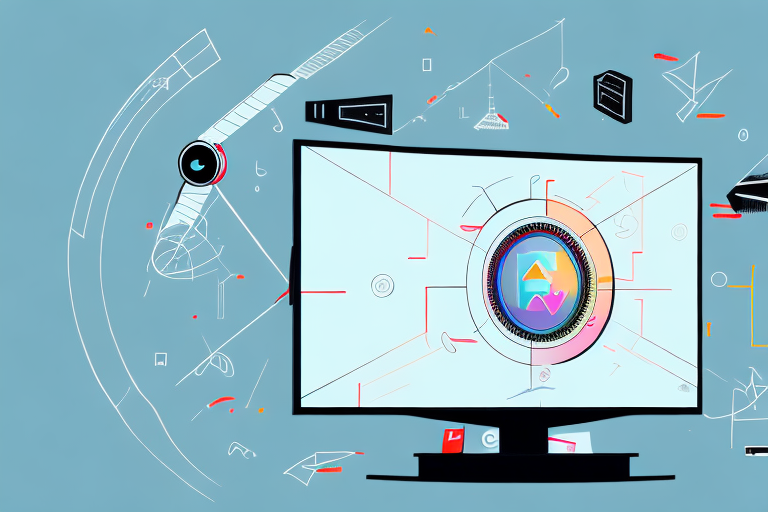If you’re looking to maximize your viewing experience, you might want to consider adjusting your full-motion TV mount to a 45-degree angle. This adjustment can help you get a better view of your favorite television shows and movies while positioning your TV in a more comfortable and ergonomic position. If you’re unsure about how to adjust your full-motion TV mount to a 45-degree angle, don’t worry – we’ve got you covered. In this article, we’ll take you through the process of adjusting your full-motion TV mount step-by-step, covering all the tools you’ll need, safety considerations, common mistakes to avoid, and troubleshooting common issues with full-motion TV mounts.
Understanding the Full-Motion TV Mount’s Functionality
Before we dive into the steps, let’s take a minute to understand how a full-motion TV mount works. A full-motion TV mount is a type of TV mount that allows you to move your TV in different directions, including side-to-side and up-and-down. Full-motion TV mounts have joints and pivots that allow you to move your TV to the best viewing position easily.
In addition, full-motion TV mounts also have the ability to tilt the TV screen up or down, which is especially useful if you need to adjust the viewing angle to reduce glare or improve the picture quality. This feature is particularly important for those who have their TV mounted in a room with large windows or bright lighting. With a full-motion TV mount, you can easily adjust the tilt of your TV screen to ensure that you have the best viewing experience possible.
Benefits of a Full-Motion TV Mount
There are many reasons why you might want to invest in a full-motion TV mount, including:
- Enhanced viewing experience: Full motion TV mounts allow you to adjust your TV angle to different positions, which can improve your viewing experience regardless of where you’re sitting in your room
- Flexibility: You can move your TV to different positions with ease, making it easier to install and more comfortable to use
- Space-saving: Full-motion TV mounts take up less space than traditional TV stands, which helps you save more room in your home
Another benefit of a full-motion TV mount is that it can help reduce glare and reflections on your TV screen. With the ability to adjust the angle of your TV, you can avoid unwanted reflections from windows or lights in your room, which can improve your overall viewing experience. Additionally, full-motion TV mounts can be a great option for those who have limited wall space or want to mount their TV in a corner, as they offer more flexibility in terms of placement. Overall, investing in a full-motion TV mount can be a great way to enhance your home entertainment setup and make the most of your viewing experience.
Tools Required for Adjusting Full-Motion TV Mount for 45 Degrees
Before we get started, you’ll need some tools to help you get the job done. Here’s what you need:
- Screwdriver
- Wrench
- Level
- Pencil
- Tape Measure
Make sure that you have all these tools at your disposal before starting the adjustment process.
In addition to the tools listed above, you may also need a stud finder to locate the studs in your wall. This will ensure that your TV mount is securely attached to the wall and can support the weight of your TV.It’s also important to have a helper when adjusting a full-motion TV mount. This will make the process easier and safer, as one person can hold the TV while the other person makes the necessary adjustments.
Safety Considerations Before Adjusting Your TV Mount
Before you get started with adjusting your Full-Motion TV mount, you need to consider some safety measures. A Full-motion TV mount can be a heavy piece of equipment, so you need to make sure that it’s secure enough to hold your TV. Here are some essential safety considerations before you start adjusting your TV mount:
- Make sure that you have a sturdy and flat surface to work on.
- Ensure that you have someone to help you out wherever necessary. Working with a friend will make it easier to handle and install your full-motion TV mount.
- Use a ladder or a stool to handle the highest part of the mounting process.
- Wear protective gear before starting the adjustment process.
In addition to these safety considerations, it is important to ensure that you have all the necessary tools and equipment before starting the adjustment process. This includes a screwdriver, a level, and any additional hardware that may be required for your specific TV mount. It is also important to read the manufacturer’s instructions carefully before beginning the adjustment process, as each TV mount may have unique requirements.Another important safety consideration is to ensure that your TV is properly secured to the mount before adjusting it. This can be done by double-checking that all screws and bolts are tightened securely, and that the TV is level and centered on the mount. Taking these extra precautions will help to prevent any accidents or damage to your TV during the adjustment process.
Step-by-Step Guide to Adjusting Your Full-Motion TV Mount to 45 Degrees
Now that you’ve got all the necessary tools and safety precautions in place let’s go through the steps to adjust your full-motion TV mount to a 45-degree angle. 1. Locate the 45-degree angle: First, you need to find the right angle for your TV. Take a seat in your favorite spot and hold a pencil and return the full-motion TV mount to its default position. Use a level to mark the best position using the pencil. 2. Take Measurements: Using a measuring tape, measure the distance from the center of your TV to the TV mount. Once you have this distance, mark the same points on the wall with the pencil.3. Install the Wall Plate: To install the wall plate, use a screwdriver to drill the screws into the wall in the marked spots. Once your wall plate is installed correctly, bring your mount closer to the wall and lock it in place using a wrench.4. Attach the TV Plate: Use your wrench to bolt the TV mount to the back of your TV. If the plate is adjustable on both the TV and the mount, clip the plate into the mount and align the TV to the angle you’ve marked.5. Connect the cables: Once the TV mount is firmly in place, connect the cables to the TV that powers and displays the picture. Be sure not to pull on the cords too hard as it can cause the mount to unbalance.
6. Test the Angle: Once you’ve connected all the cables, test the angle of your TV by adjusting it to the 45-degree angle you marked earlier. Check to see if the TV is level and if the picture is clear. If everything looks good, you’re all set! Enjoy your newly adjusted TV mount and the improved viewing experience it provides.
Common Mistakes to Avoid When Adjusting Your Full-Motion TV Mount
As you adjust your full-motion TV mount to a 45-degree angle, it’s essential that you remember some common mistakes to avoid. Some common mistakes include:• Not using tools properly• Installing the mount in the wrong location• Improper alignment during installation, which can offset the balance of the TV• or not marking the correct location on the wall
Another common mistake to avoid when adjusting your full-motion TV mount is not checking the weight capacity of the mount. If the mount is not designed to hold the weight of your TV, it can lead to the mount breaking or the TV falling off the wall. Always make sure to check the weight capacity of the mount before installation.
Additionally, it’s important to avoid adjusting the mount without assistance. Full-motion TV mounts can be heavy and difficult to maneuver, especially when adjusting the angle. Having someone to assist you can prevent accidents and ensure that the mount is properly adjusted.
Testing Your Adjustments: Ensuring Proper Alignment and Balance of Your TV
Once you have completed the installation process, it’s time to test it to ensure that it’s properly aligned and balanced. Turn on your TV and ensure that it’s not tilted or at an angle that strains your neck. If you notice that it’s not yet ready or still tilted, try to detangle the cables, or recheck for alignment.
If you have a smart TV, make sure that it’s connected to the internet and that all the apps are working properly. Check the picture and sound quality to ensure that they’re both clear and crisp. If you notice any issues, adjust the settings accordingly or contact customer support for assistance.It’s also important to consider the lighting in the room where your TV is located. If there’s too much glare or reflection on the screen, it can affect your viewing experience. You may need to adjust the position of your TV or add curtains or blinds to block out excess light. By taking these steps, you can ensure that your TV is properly aligned and balanced, and that you’re getting the best possible viewing experience.
Maintenance Tips to Keep your Full-Motion TV Mount Secure and Functional
To ensure that your full-motion TV mount remains secure and functional, we’ve put together some tips to help you keep it in good shape.• Periodically check the bolts for tightness.• Clean the mount using a dry or slightly damp cloth. Avoid using aggressive cleaning agents or solvents. • Ensure that you don’t overload the TV mount’s weight capacity to avoid unnecessary stress on the hinges.• Re- align and balance the mount often to make for smooth operation.
Troubleshooting Common Issues with Full-Motion TV Mounts
Finally, let’s take a look at some common issues that people face with Full-Motion TV mounts.• TV keeps tilting: If you notice that your TV continues to tilt, try to adjust the nuts or bolts on the hinge. If the problem continues, consider hiring a professional to come in and check the mount.• Cables become tangled often: Consider using zip ties or cable ties to keep them organized and neat.
Expert Tips on How to Maximize Your Viewing Experience with a 45-Degree Adjustable Full-Motion TV Mount
If you want to make the most out of your Full-Motion TV mount, our experts have put together some tips for you!• Use the correct size of the mount for your TV, to avoid destabilizing it• Install your mount at the correct height for your body, so that you do not strain your neck• Avoid overcrowding the area surrounding the TV mount, as it makes the environment uncomfortable.With the tips mentioned above, you’re sure to make the most out of your Full-Motion TV mount.
Conclusion
By following the above steps, you’re now able to adjust your full-motion TV mount to a 45-degree angle, ensuring that you enjoy the best viewing experience. Remember to follow safety precautions and avoid common mistakes when adjusting the mount, and maintain the mount regularly. By doing so, you’ll keep your TV mount functional and secure for a long time. With a well-aligned TV mount, you transform your entertainment experience.