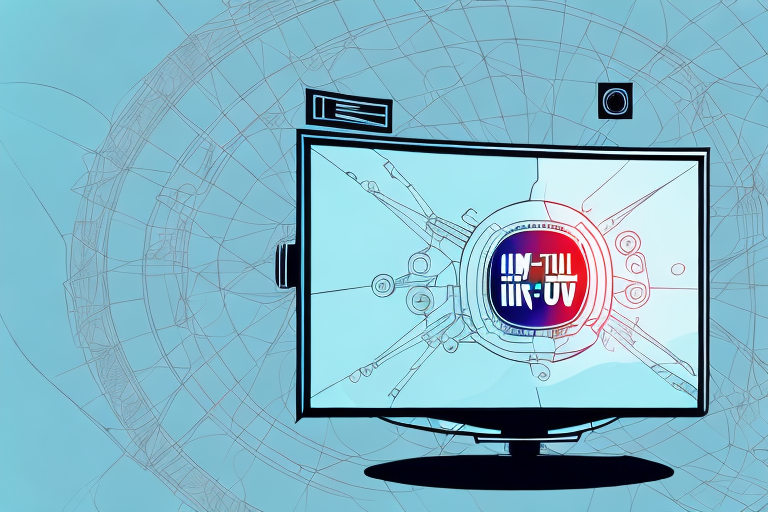If you’re looking to adjust your full-motion TV mount, it’s essential to understand the basics of the mount and the tools you’ll need for the job. In this article, we’ll cover everything you need to know about adjusting your full-motion TV mount, starting with an overview of full-motion mounts themselves.
Understanding Full-Motion TV Mounts
Full-motion TV mounts are designed to allow for a greater degree of flexibility when it comes to positioning your TV. Unlike fixed mounts, which keep your TV in one place, full-motion mounts can be tilted, swiveled and angled in almost any direction to achieve the perfect viewing angle.
Full-motion mounts are a great choice if you have a large room in which you watch TV from different locations. They are also ideal for installations where you need to mount your TV at an angle or in a corner, rather than directly in front of your seating area.
It is important to note that full-motion TV mounts require a bit more installation work than fixed mounts. They typically have more moving parts and may require additional hardware to ensure a secure installation. It is recommended that you hire a professional installer to ensure that your full-motion mount is properly installed and safe to use.
Tools Needed for Adjusting a Full-Motion TV Mount
Before you start adjusting your full-motion TV mount, you’ll need to gather the following tools:
- A screwdriver or power drill with the appropriate bits
- Level
- Measuring tape
- Marker or pencil
- Assistant, if necessary
It’s important to note that the specific tools you need may vary depending on the type of full-motion TV mount you have. For example, some mounts may require a wrench or pliers for certain adjustments. Be sure to consult the manufacturer’s instructions or do some research beforehand to ensure you have all the necessary tools.
Additionally, if you’re mounting your TV on a wall with metal studs, you may need a stud finder to locate the studs and ensure a secure installation. It’s also a good idea to have a level with a laser pointer to help you align the mount and ensure your TV is perfectly straight.
Preparing Your TV for Adjustment
The first step in adjusting your full-motion TV mount is to prepare your TV. Remove any obstacles that may come in the way, and clear the area around the mount.
Next, make sure that the TV is secured to the mount properly. If you’re unsure, check the manufacturer’s instructions to make sure everything is in place.
It’s also important to consider the weight of your TV when adjusting the mount. Make sure that the mount can support the weight of your TV, and that the weight is evenly distributed on the mount. If the weight is not distributed evenly, it can cause the mount to become unbalanced and potentially damage your TV.
Finding the Right Angle for Your TV
Once you’ve prepared your TV, it’s time to find the right angle for your TV. Begin by determining your eye level, when seated. For instance, if you’re sitting on a couch or chair, your eye-level will typically be around 30 degrees from the ground.
Once you have determined your eye level angle, you can adjust your TV mount accordingly. Use your measuring tape to ensure that the TV is at the right angle, and use the level to ensure that it is perfectly horizontal as well.
It’s important to note that the size of your TV can also affect the angle at which it should be mounted. For larger TVs, you may need to mount it slightly higher to ensure that it is at the right angle for optimal viewing. On the other hand, smaller TVs may need to be mounted lower to achieve the same effect.
Another factor to consider is the lighting in the room. If there is a lot of natural light coming in, you may need to adjust the angle of your TV to avoid glare and ensure that the picture quality is not affected. Similarly, if you have a lot of artificial lighting in the room, you may need to adjust the angle to avoid reflections and ensure that the picture is clear and easy to see.
Making Adjustments to the Full-Motion TV Mount
When adjusting the full-motion TV mount, remember to be patient, as even small changes can make a big difference. Start by adjusting the tilt of the mount to match your eye level angle. Slowly angle the TV while keeping an eye on the level and measuring tape to make sure everything is in place.
Make any necessary adjustments to the mount to ensure a perfect fit, and don’t hesitate to ask for help if necessary. It’s important to take your time with this step and make sure that everything is level and secure before moving on.
Another important factor to consider when adjusting the full-motion TV mount is the weight of your TV. Make sure that the mount you have chosen is rated to support the weight of your TV. If it is not, you may need to purchase a different mount that can handle the weight.
Additionally, it’s important to consider the placement of the mount in relation to the room’s lighting. Make sure that there is no glare or reflection on the TV screen, as this can be distracting and make it difficult to see the picture clearly. Adjust the angle of the TV and the position of the mount as needed to eliminate any glare or reflection.
Tips for Adjusting Your Full-Motion TV Mount Safely
Remember to always stay safe when adjusting your full-motion TV mount. In addition to following the manufacturer’s instructions, here are a few tips:
- Always have someone else with you when adjusting your mount.
- Take your time and make sure that everything is securely fastened.
- If you’re unsure, double-check the instructions.
- If the mount feels unstable or unsafe, stop immediately
It’s also important to consider the weight and size of your TV when selecting a full-motion mount. Make sure that the mount you choose is rated to support the weight and size of your TV. If you’re unsure, consult with a professional or the manufacturer for guidance. Additionally, be mindful of the placement of your mount and ensure that it is installed on a sturdy and stable surface. By taking these precautions, you can enjoy your TV viewing experience with peace of mind.
Common Mistakes to Avoid When Adjusting Your Full-Motion TV Mount
One common mistake that people make when adjusting their full-motion TV mount is not taking the time to measure everything correctly. This can lead to an awkward viewing angle and make the entire setup feel uncomfortable.
Another mistake people make is not securing the mount correctly, leading to potentially dangerous situations. Make sure to follow the instructions provided by the manufacturer, and never hesitate to ask for help or advice if needed.
Additionally, it is important to consider the weight and size of your TV when selecting a full-motion mount. Choosing a mount that is not rated for the weight of your TV can result in the mount failing and potentially causing damage or injury. Always check the weight and size specifications of the mount before purchasing and installing it.
Troubleshooting Problems with Your Full-Motion TV Mount Adjustment
If you’re experiencing problems with your full-motion TV mount adjustment, it’s important to take your time and troubleshoot the issue. Start by checking your measurements and ensuring that everything is level and secure.
If you’re still experiencing problems, check the manufacturer’s instructions, reach out to customer support, or consult a professional installer to help resolve any issues.
Another common issue with full-motion TV mounts is cable management. Make sure that your cables are properly organized and not interfering with the movement of the mount. You can use cable ties or clips to keep them in place.
Additionally, if you’re experiencing a wobbly or shaky TV, it could be due to the weight of the TV being too heavy for the mount. Check the weight limit of your mount and make sure that your TV falls within that range. If it doesn’t, you may need to upgrade to a stronger mount.
Maintaining Your Full-Motion TV Mount After Adjustment
Keeping your full-motion TV mount in good condition after adjustment is essential to ensure that it continues to work correctly. From time to time, check the mount’s components and hardware, and replace anything that is worn or damaged.
If you notice any issues with your mount, such as it being difficult to move or not holding its position, clean and lubricate the moving parts with appropriate solutions. This will help to keep your TV mount moving smoothly for years to come.
With these tips and tools, adjusting your full-motion TV mount for 30 degrees should be a straightforward task. Always make sure to follow the instructions provided by the manufacturer and take your time, and you’ll have the perfect viewing angle in no time.
It’s also important to consider the weight of your TV when adjusting and maintaining your full-motion TV mount. Make sure that your mount is rated to support the weight of your TV, and that you are not exceeding the weight limit. Overloading your mount can cause it to fail, potentially damaging your TV and creating a safety hazard. If you are unsure about the weight limit of your mount, consult the manufacturer’s instructions or seek professional advice.