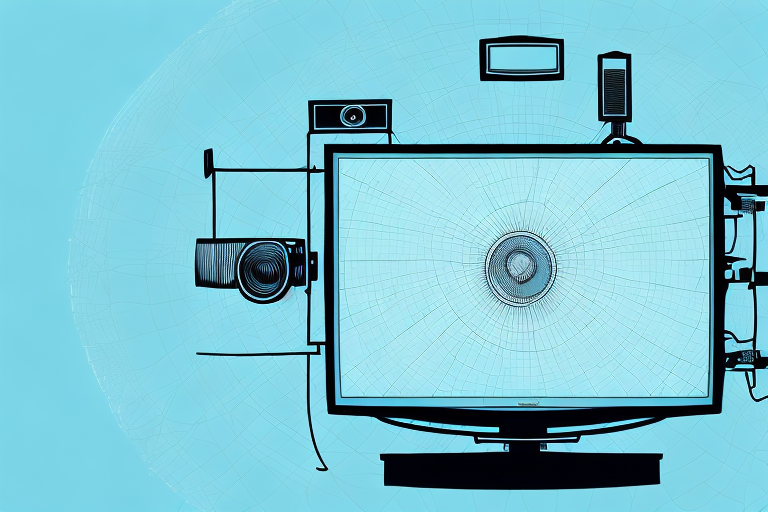If you’ve recently installed a fixed TV mount and noticed that your television isn’t perfectly level, then you’re probably wondering how to adjust it to 0 degrees. Don’t worry, it’s a relatively simple process that only requires a few tools and some careful adjustments. In this article, we’ll guide you through the entire process of adjusting a fixed TV mount for 0 degrees. By following these steps, you’ll be able to enjoy a level and perfectly mounted television in no time.
What is a Fixed TV Mount?
A fixed TV mount is a type of television mounting bracket that keeps your television in a stationary position. Compared to a full-motion or tilting mount, a fixed TV mount is typically more affordable and provides a more secure mounting method. As the name suggests, a fixed TV mount also provides a fixed viewing angle, so you won’t be able to move the television once it’s mounted.
Fixed TV mounts are ideal for those who want a simple and straightforward installation process. They are also great for rooms where the viewing angle is already optimized, such as a bedroom or small living room. Additionally, fixed TV mounts are often the preferred choice for commercial settings, such as restaurants or waiting rooms, where the television needs to be securely mounted and not easily adjustable.
It’s important to note that fixed TV mounts come in different sizes and weight capacities, so it’s essential to choose the right one for your television. You should also consider the placement of the mount and ensure that it’s installed on a sturdy wall or surface. Overall, a fixed TV mount is an excellent option for those who want a simple and secure way to mount their television.
Understanding the Importance of Proper TV Mounting
Proper TV mounting is essential for both the safety of yourself and others, as well as for the longevity of your television. A poorly mounted TV can cause serious injury if it falls or becomes dislodged, and it can also damage your television if it’s not properly supported. Additionally, a poorly mounted TV can cause eye strain, neck strain, and other uncomfortable viewing experiences. Ensuring that your TV is level and secure is essential, and that’s why adjusting a fixed TV mount for 0 degrees is so important.
Another important factor to consider when mounting your TV is the location. It’s important to choose a sturdy wall or surface that can support the weight of your TV and the mount. You should also consider the height and angle of the TV, as this can affect your viewing experience. For example, if the TV is mounted too high, you may have to strain your neck to watch it, which can cause discomfort over time.
Proper cable management is also an important aspect of TV mounting. Cables that are left hanging or tangled can not only look unsightly, but they can also pose a safety hazard. Tripping over cables can cause injury, and tangled cables can cause damage to your TV or other electronics. Make sure to use cable ties or other cable management solutions to keep your cables organized and out of the way.
Tools Required for Adjusting a Fixed TV Mount
Before you start adjusting your fixed TV mount, you’ll need a few essential tools, including:
- A screwdriver
- A level
- A wrench
It’s important to note that the type of screwdriver you need will depend on the type of screws used to secure the mount to the wall. Make sure to check the manufacturer’s instructions or examine the screws before selecting a screwdriver.
Additionally, if you’re adjusting the mount’s tilt or swivel, you may also need a stud finder to locate the wall studs for added support. This will ensure that your TV mount is securely attached to the wall and can support the weight of your TV.
Steps to Prepare for Adjusting a Fixed TV Mount
Before you start adjusting your TV mount, there are a few things you should do to prepare. First, turn off your television and unplug it from the power source. Next, remove any cables or devices that are attached to the back of the television, as these can get in the way while you’re adjusting the mount. Finally, grab a friend or family member to help you adjust the mount, as it can be difficult to do on your own.
It’s also important to make sure you have the right tools for the job. You’ll need a level to ensure that your TV is straight and not tilted to one side. You may also need a drill and screws if you need to make any adjustments to the mount itself. Additionally, it’s a good idea to have a soft cloth or microfiber towel on hand to clean the TV screen and any other surfaces that may get dirty during the adjustment process.
How to Loosen the Screws on a Fixed TV Mount
The first step in adjusting your fixed TV mount is to loosen the screws that hold it in place. Depending on the model of your mount, you may need a screwdriver or a wrench to do this. Once you’ve located the screws, loosen them just enough that you can make adjustments to the mount’s position.
It’s important to note that you should not loosen the screws too much, as this can cause the TV to become unstable and potentially fall off the mount. Additionally, if you are unsure about how to properly adjust your TV mount, it’s always best to consult the manufacturer’s instructions or seek the help of a professional.
How to Adjust the Tilt of a Fixed TV Mount
If your TV is tilting upwards or downwards, you’ll need to adjust the tilt of the mount. To do this, use a level to determine how off-level the mount is. Then, gently adjust the mount in the opposite direction of the tilt until it’s level. Once you’ve made the adjustments, use the level again to confirm that the mount is level.
It’s important to note that some fixed TV mounts may not have the option to adjust the tilt. In this case, you may need to consider purchasing a new mount that allows for tilt adjustments. Additionally, if you’re unsure about how to adjust the tilt of your TV mount, it’s always best to consult the manufacturer’s instructions or seek the help of a professional.
Another factor to consider when adjusting the tilt of your TV mount is the weight of your TV. If your TV is particularly heavy, you may need to enlist the help of another person to assist with the adjustments. It’s also important to ensure that the mount is securely attached to the wall and can support the weight of your TV before making any adjustments.
How to Adjust the Swivel of a Fixed TV Mount
If your TV is swiveling to the left or right, you’ll need to adjust the swivel of the mount. To do this, locate the screws or bolts that control the swivel mechanism and gently turn them in the opposite direction of the swivel until the TV is level. Once you’ve made the adjustments, use the level again to confirm that the mount is level.
How to Straighten a Crooked Fixed TV Mount
If your fixed TV mount is crooked or is sagging to one side, then you’ll need to straighten it out. To do this, use a level to identify the direction that the mount needs to adjust. Then, gently apply pressure to the mount in the opposite direction until it’s straightened out. Ensure the pressure you apply is not so much that any components of the mount break or warp.
Tips for Leveling Your Fixed TV Mount at 0 Degrees
While adjusting your fixed TV mount, there are a few tips you should keep in mind to ensure that you achieve a 0-degree level position, including:
- Use a level – this will help ensure that the mount is level and straight, and prevent you from over-correcting or under-correcting the position.
- Take your time – adjusting a fixed TV mount will require some patience and care, especially if you’re trying to achieve a 0-degree level position. Don’t rush the process, and double-check your work along the way.
- Check the mounting surface – make sure that the surface that your fixed TV mount is attached to is level and secure. If the surface is uneven or wobbly, it can affect the level position of your television.
Common Mistakes to Avoid When Adjusting a Fixed TV Mount
While adjusting your fixed TV mount, it’s important to avoid these common mistakes:
- Over-tightening screws or bolts – this can cause damage to the mount or make it difficult to make adjustments in the future.
- Under-tightening screws or bolts – this can cause the mount to become loose over time, which can affect the security and stability of your TV.
- Not using a level – trying to adjust a fixed TV mount without a level can result in an uneven or crooked television position.
Finalizing the Adjustment Process for Your Fixed TV Mount
Once you’ve made all the necessary adjustments to your fixed TV mount, it’s time to finalize the process. First, tighten all of the screws and bolts to ensure that the mount stays in place. Then, plug in your television and ensure that the picture and sound are working correctly. Lastly, double-check the level position of your TV to ensure that it’s level and straight.
Troubleshooting Common Issues with Fixed TV Mounts
If you encounter any problems while adjusting your fixed TV mount, there are a few things you can try to troubleshoot the issue. For example, if the mount is still sagging or tilting after you’ve adjusted it, try loosening the screws and starting the adjustment process again. Alternatively, if the screws or bolts become stripped or damaged, you may need to replace them with new ones.
Safety Precautions While Adjusting Your Fixed TV Mount
While adjusting your fixed TV mount, it’s essential to prioritize your safety and the safety of those around you. Some tips to keep in mind include:
- Always use a step ladder or stool to reach the mount – never stand on furniture or other unstable items.
- Make sure that the TV and mount are unplugged from the power source before making any adjustments.
- Hold the TV in place while adjusting the mount to prevent it from falling or becoming dislodged.
By following these guidelines and taking the necessary precautions, you can adjust your fixed TV mount for 0 degrees without any incidents or issues. Remember to take your time, use a level, and be patient, and soon you’ll have the perfectly mounted television of your dreams.