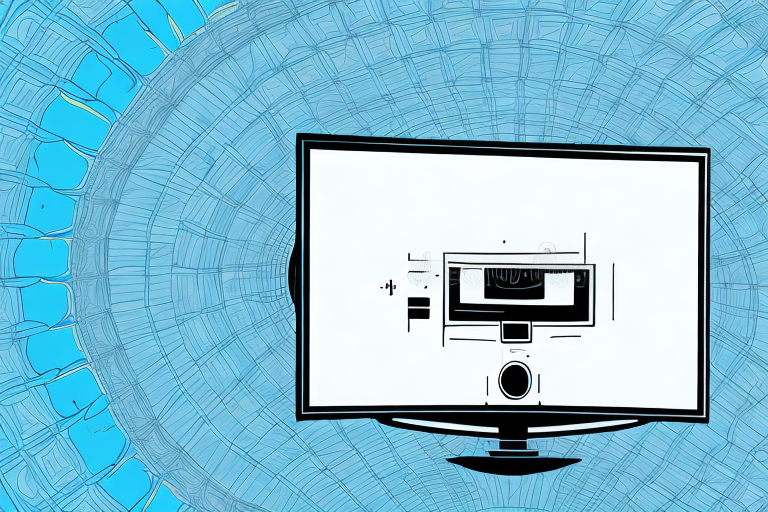Are you looking for a way to angle your TV downward or upward? A ceiling TV mount can help you achieve this goal. By placing your TV at a 45-degree angle, you will be able to view it comfortably from any spot in the room. In this article, we will go over the steps to adjust your ceiling TV mount to 45 degrees and give you some helpful tips along the way.
Why a ceiling TV mount at a 45-degree angle is beneficial
Mounting your TV at a 45-degree angle offers several benefits, such as providing an optimal viewing angle, freeing up floor space, improving aesthetics, and reducing glare. Moreover, it reduces neck strain and eye fatigue, which can be caused by watching TV at an improper angle.
Another benefit of a ceiling TV mount at a 45-degree angle is that it can be a great space-saving solution for small rooms or apartments. By mounting the TV on the ceiling, you can free up valuable floor space that can be used for other purposes. This can be especially useful in rooms where space is limited, such as a bedroom or a small living room.
Additionally, a ceiling TV mount at a 45-degree angle can be a great way to improve the overall aesthetics of your room. By mounting the TV on the ceiling, you can create a sleek and modern look that can complement any decor style. This can be especially useful if you have a minimalist or contemporary design theme in your room.
What tools you need to adjust a ceiling TV mount for 45 degrees
Before you begin, gather the necessary tools. You will need a drill, a Phillips head screwdriver, a measuring tape or ruler, a level, and an electric stud finder. The last tool is especially useful for finding the ceiling support beams to which you’ll attach the mount.
It’s important to note that not all ceiling TV mounts can be adjusted to a 45-degree angle. Make sure to check the specifications of your mount before attempting to adjust it. Additionally, it’s recommended to have a second person assist you with the installation process to ensure safety and accuracy.
Preparing your TV and mount for adjustment
Before you start the adjustment process, first remove the TV from the mount. This will make it easier to adjust the mount itself. Place the TV in a safe location, out of the way of the work area.
It is also important to check the weight limit of your mount before adjusting it. Make sure that the weight of your TV does not exceed the maximum weight capacity of the mount. This information can usually be found in the mount’s manual or on the manufacturer’s website. Exceeding the weight limit can cause the mount to fail and potentially damage your TV or injure someone.
Step-by-step guide to adjust your ceiling TV mount to 45 degrees
Here are the steps to adjust your ceiling TV mount:
- Securely fasten the ceiling mounting plate to the ceiling support beams, using the electric stud finder and screws provided by the manufacturer.
- Attach the bracket arms to the universal mounting plate and ensure they are level.
- Insert the bolts through the holes in the bracket arms and tighten them securely.
- Adjust the TV bracket to the desired height using bolts and tightener provided by the manufacturer.
- Place the TV onto the mounting bracket arms and adjust the tilt angle by loosening the tilt knobs and tilting the bracket arms as needed. Re-tighten the knobs when the TV is at the correct angle.
It is important to note that when adjusting the tilt angle of your ceiling TV mount, you should take into consideration the viewing distance and angle of the TV. This will ensure that you have the best viewing experience possible.
Additionally, it is recommended that you periodically check the tightness of the bolts and screws on your ceiling TV mount to ensure that it remains secure and stable. This will prevent any accidents or damage to your TV or ceiling.
Tips for ensuring your TV is mounted securely at a 45-degree angle
Here are a few tips to ensure your TV is safely mounted at a 45-degree angle:
- Make sure the mounting bracket arms and ceiling mounting plate are securely fastened.
- Use a level to ensure that the bracket arms are aligned correctly.
- Use a stud finder to locate the ceiling support beams.
- Double-check the angle of the TV to ensure it is at the desired angle and feels comfortable for viewing.
It is also important to consider the weight of your TV when selecting a mounting bracket. Make sure the bracket is rated to support the weight of your TV to avoid any accidents or damage to your TV.
Additionally, if you are mounting your TV in a high-traffic area or in a room with children or pets, consider using a safety strap or lock to further secure the TV and prevent it from accidentally falling or being knocked over.
Common mistakes to avoid when adjusting a ceiling TV mount
When adjusting your ceiling TV mount, there are a few common mistakes you should avoid:
- Not using a stud finder to locate the supporting beams in the ceiling, leading to an unstable mount
- Not checking or adjusting the level of the mounting bracket arms before installation, leading to an uneven hanging angle
- Not securely fastening the ceiling mounting plate or bracket arms to the support beams or television, leading to a wobbly or sagging mount.
Another common mistake to avoid when adjusting a ceiling TV mount is not taking into account the weight of the television. It is important to ensure that the mount can support the weight of the TV, as well as any additional accessories such as soundbars or gaming consoles.
Additionally, it is important to consider the viewing angle when adjusting the mount. Mounting the TV too high or too low can cause discomfort and strain on the neck and eyes. It is recommended to mount the TV at eye level when seated in the viewing area.
How to troubleshoot any issues when adjusting a ceiling TV mount at 45 degrees
If you experience issues such as sagging or swaying after installing your ceiling TV mount, there are a few troubleshooting steps to take. First, ensure that the mounting plate is securely attached to the ceiling support beams. Second, check that the bracket arms are at the correct angle and level. Third, ensure that the bolts holding your TV are correctly tightened.
However, if you have followed these steps and are still experiencing issues, it may be necessary to adjust the tension of the mount. This can be done by tightening or loosening the tension screws located on the mount. It is important to make small adjustments and test the mount after each adjustment to avoid over-tightening or causing damage to the mount.
Another common issue when adjusting a ceiling TV mount at 45 degrees is cable management. It is important to ensure that the cables are properly routed and secured to avoid any interference with the mount or the TV. Cable ties or clips can be used to keep the cables organized and out of the way.
Safety precautions to take when adjusting a ceiling TV mount
Lastly, when working with electrical equipment and mounting tools, safety should always be the priority. Ensure you take precautions such as wearing safety goggles, using caution when using power tools, and having a helper to assist with the installation.
It is also important to make sure that the ceiling can support the weight of the TV and mount. Check the weight limit of the mount and compare it to the weight of your TV. If the mount is not rated for the weight of your TV, it could result in a dangerous situation.
Additionally, be sure to follow the manufacturer’s instructions carefully when installing the mount. Improper installation can lead to the TV falling and causing injury or damage to property. If you are unsure about any aspect of the installation process, it is best to consult a professional.
Maintaining your ceiling TV mount after it has been adjusted for 45 degrees
Once you have successfully adjusted your ceiling TV mount, ensure you maintain it in good condition. Regularly check the TV mount to ensure it is secure, and dust it to keep it clean. By doing so, your ceiling-mounted TV will be a perfect addition to your home for many years to come.
Additionally, it is important to avoid placing any heavy objects on or near the TV mount, as this can cause it to become unstable and potentially fall. It is also recommended to periodically inspect the mount’s screws and bolts to ensure they are tight and secure. By taking these simple steps, you can ensure the safety and longevity of your ceiling-mounted TV.