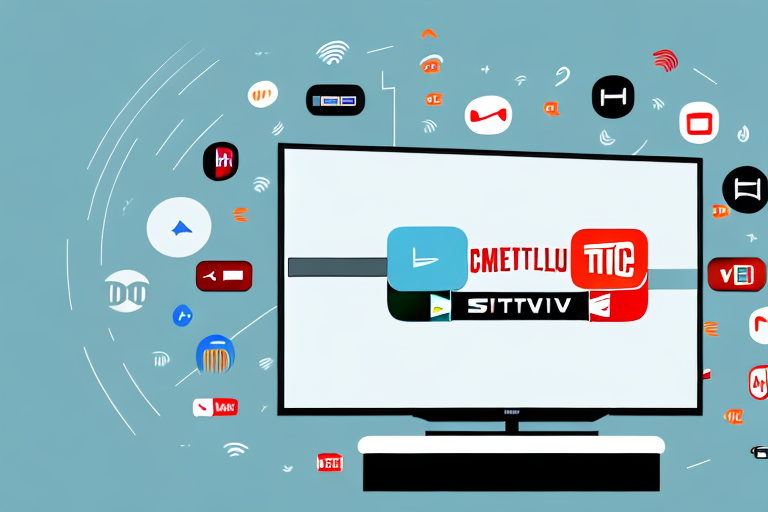Are you in the market for a new TV and wondering if a smart TV is worth the investment? If you enjoy streaming services like Netflix, Hulu, and Amazon Prime, then the answer is a resounding yes. A smart TV opens up a world of entertainment options, allowing you to stream your favorite shows and movies right from your TV without any additional devices needed.
Why a smart TV is essential for streaming services?
Gone are the days when you needed a cable subscription to access the latest movies and TV shows. With streaming services, you can watch your favorite content whenever and wherever you want. But to truly enjoy these services, you need a reliable and compatible device, and a smart TV fits the bill perfectly. With built-in Wi-Fi connectivity and streaming app compatibility, a smart TV eliminates the need for additional devices and keeps your entertainment options streamlined.
Moreover, smart TVs offer a range of features that enhance your viewing experience. For instance, some models come with voice control, allowing you to search for content or change channels without having to use a remote. Others have built-in speakers that deliver high-quality sound, eliminating the need for external speakers.
Additionally, smart TVs are designed to be user-friendly, with intuitive interfaces that make it easy to navigate through different apps and settings. This means that even if you’re not tech-savvy, you can still enjoy the benefits of streaming services without any hassle.
How to choose the right smart TV for streaming services?
When shopping for a smart TV, there are several factors to consider. Firstly, ensure that the TV has Wi-Fi connectivity and is compatible with the streaming services you use. Additionally, pay attention to the display quality, audio output, and size of the TV to ensure a great viewing experience. It’s also essential to consider your budget and choose a smart TV that fits it while meeting your needs.
Another important factor to consider when choosing a smart TV for streaming services is the user interface. A user-friendly interface can make it easier to navigate through different streaming services and find the content you want to watch. Some smart TVs come with voice control features, which can make it even more convenient to search for content and control your TV.
Lastly, it’s important to consider the brand and customer support when choosing a smart TV. Opt for a reputable brand that offers good customer support and has a track record of producing high-quality products. This can ensure that you have a reliable and long-lasting smart TV that meets your streaming needs for years to come.
Top brands for smart TVs with streaming services.
Several top-tier brands offer smart TVs with streaming services, including Samsung, LG, Sony, TCL, and Vizio. All of these brands offer smart TVs with fantastic display quality, intuitive interfaces, and compatibility with popular streaming services. These brands are known for producing quality products that last, so you can trust that investing in a smart TV from any of them will be a good choice.
Samsung is a popular brand for smart TVs with streaming services, offering a wide range of models with different features and sizes. Their Tizen operating system provides a smooth and user-friendly interface, and their TVs are compatible with popular streaming services like Netflix, Hulu, and Amazon Prime Video.
LG is another top brand for smart TVs with streaming services, known for their OLED displays that offer stunning picture quality. Their webOS operating system is easy to navigate and allows for seamless streaming of content from various sources. LG smart TVs also come with built-in Google Assistant and Amazon Alexa for voice control.
Comparison of features between different smart TVs for streaming services.
When comparing smart TVs, it’s essential to look at the features each one offers. Some may have higher refresh rates, while others offer better sound systems. Pay attention to the available ports and connectivity options as well, as this can impact the number of devices you can connect to the TV at once.
Another important factor to consider is the operating system of the smart TV. Some popular options include Android TV, Roku TV, and Tizen. Each operating system has its own unique interface and app store, so it’s worth researching which one will work best for your needs.
It’s also worth considering the size and resolution of the TV. While a larger screen may be more immersive, it may not be necessary for smaller rooms. Additionally, a higher resolution, such as 4K or 8K, can provide a clearer and more detailed picture, but may come at a higher cost.
Best budget-friendly smart TVs for streaming services.
Smart TVs don’t have to break the bank. There are several budget-friendly options available that still offer excellent performance and compatibility with streaming services. Brands like TCL, Insignia, and Hisense offer smart TVs at an affordable price point without sacrificing quality.
When looking for a budget-friendly smart TV, it’s important to consider the size and features you need. For example, if you’re looking for a smaller TV for a bedroom or kitchen, a 32-inch TCL Roku TV is a great option. It offers 720p HD resolution and access to popular streaming services like Netflix and Hulu.
Advantages of using a smart TV over other devices for streaming services.
Though several devices allow you to stream content, a smart TV offers unique advantages. With a smart TV, you have a larger screen, better sound quality, and an intuitive interface. Additionally, a smart TV eliminates the need for additional devices and cables, creating a more streamlined entertainment experience.
Another advantage of using a smart TV for streaming services is the ability to access a wider range of content. Smart TVs often come with pre-installed apps for popular streaming services like Netflix, Hulu, and Amazon Prime Video, but they also allow you to download additional apps for niche content providers. This means you can easily access content from around the world, including foreign language films and TV shows, without having to switch between multiple devices or subscriptions.
How to set up and connect your new smart TV to your favorite streaming services.
Setting up a smart TV is a relatively simple process. Ensure that your TV is connected to Wi-Fi before accessing the app store to download your favorite streaming apps. Each app has a unique setup process, but most will prompt you to log in or create an account before allowing access to content.
Once you have downloaded your desired streaming apps, it’s important to ensure that your TV is compatible with the app’s video and audio quality. Some apps may require a higher internet speed or a specific type of HDMI cable to display content in the best quality possible.
Additionally, if you have multiple streaming services, it may be helpful to invest in a universal remote or a streaming device that can consolidate all of your apps into one easy-to-use interface. This can save time and make it easier to switch between different streaming services without having to navigate through multiple menus on your TV.
Tips and tricks for optimizing your smart TV’s performance while streaming.
To optimize your smart TV’s performance while streaming, ensure that your Wi-Fi signal is strong and uninterrupted. Additionally, close any background apps or programs to free up memory and improve performance. Finally, consider investing in a soundbar or additional speakers to enhance your viewing experience further.
Another way to optimize your smart TV’s performance is to regularly update its software. Manufacturers often release updates that improve the TV’s performance and fix any bugs or glitches. You can check for updates in the TV’s settings or contact the manufacturer for assistance.
It’s also important to consider the quality of the streaming service you’re using. Some services may have lower quality streams, which can affect the overall performance of your TV. Consider upgrading to a higher quality service or adjusting the streaming settings to improve the picture and sound quality.
Troubleshooting common issues with smart TVs and streaming services.
Despite their fantastic benefits, smart TVs and streaming services can experience issues. Common issues include Wi-Fi connectivity problems, slow loading times, or app crashes. Most issues can be resolved by restarting the TV or resetting the app in question. If all else fails, consult the TV’s user manual or reach out to customer service for additional support.
Another common issue with smart TVs and streaming services is buffering. This occurs when the video playback stops and starts frequently, causing frustration for viewers. Buffering can be caused by a slow internet connection or a weak Wi-Fi signal. To resolve this issue, try moving the router closer to the TV or upgrading to a faster internet plan. Additionally, closing other apps or devices that are using the internet can help improve streaming quality.
Future trends in the market of smart TVs and streaming devices.
As technology advances, so does the world of smart TVs and streaming services. We can expect an increase in voice commands, improved display quality, and enhanced app compatibility in the near future. Additionally, the market for smart TVs and streaming devices will continue to grow, providing consumers with an ever-expanding range of options.
Another trend that we can expect to see in the market of smart TVs and streaming devices is the integration of artificial intelligence (AI) technology. With AI, smart TVs and streaming devices will be able to learn and adapt to users’ preferences, making personalized recommendations and improving the overall user experience. This will also lead to the development of more advanced features such as facial recognition and gesture control.
Expert reviews and ratings of the best smart TVs for streaming services.
To ensure that you make an informed purchase, read expert reviews and ratings of the best smart TVs for streaming services. Platform-specific reviews like those from Roku, Apple, or Google can also provide helpful insights into the best devices for your preferred streaming service.
Frequently asked questions about buying a smart TV for streaming services.
Some commonly asked questions about buying a smart TV for streaming services include: What size TV should I choose? Should I prioritize display quality or sound quality? Can I use my smart TV for gaming? Answering these questions with help from reviews and recommendations can help you choose the right smart TV for your needs and budget.
Smart TV vs traditional TV – Which is better for streaming services?
While traditional TVs can still accommodate streaming services with the addition of streaming devices like Firesticks or Chromecasts, smart TVs offer the ease of built-in streaming capabilities. A smart TV is the most streamlined and convenient option for streaming services, offering a better user experience overall.
Best apps to download on your new smart TV for an enhanced viewing experience.
Once you’ve set up your smart TV, what are the best apps to download for an enhanced viewing experience? Popular apps include Netflix, Hulu, Amazon Prime Video, and Disney+. For sports enthusiasts, ESPN or NBA League Pass may be a better choice. For enhanced sound quality, consider downloading a music streaming app like Spotify or Tidal.
Investing in a smart TV opens up a world of entertainment options, creating a more streamlined and convenient viewing experience. With careful consideration of your needs and budget, you’re sure to find a smart TV that meets your streaming service needs and elevates your viewing experience.