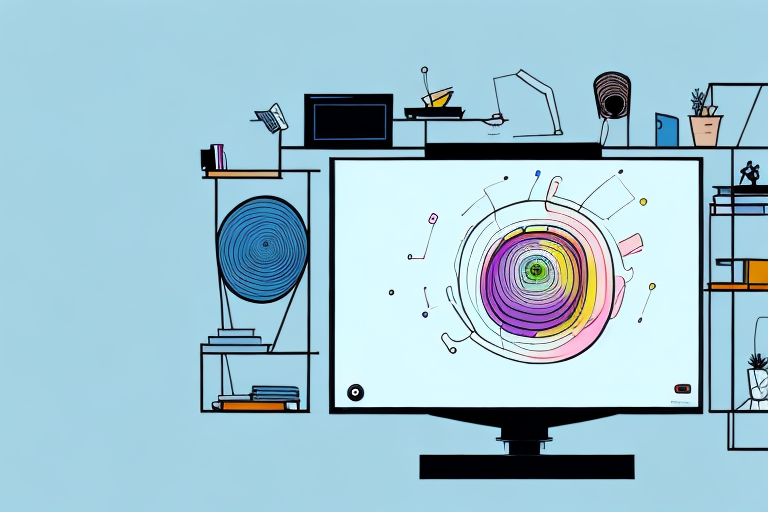Mounting your TV to a flat screen stand can provide an aesthetically pleasing look to your home entertainment system. Installing the TV securely also ensures that it stays in place and doesn’t fall off, causing damage or injury. In this article, we’ll guide you through the process of how to mount your TV to a flat screen stand by covering all the necessary steps, tools, and tips to make your installation successful.
Gather the Necessary Tools for Mounting
Before starting your installation, it’s critical to prepare the tools necessary for mounting. Here’s what you need:
- An Electric Drill Machine
- Drill Bits
- Screws and Bolts
- Screwdriver
- Wrench
- Tape Measure
- Pencil
Once you have all the tools you need, let’s move to the next step.
It’s important to note that the size and type of screws and bolts you need may vary depending on the surface you are mounting on. For example, if you are mounting on drywall, you will need drywall anchors to ensure a secure hold. If you are unsure about the type of screws or bolts you need, consult with a hardware store professional or refer to the manufacturer’s instructions.
Choosing the Right Flat Screen Stand for Your TV
The first thing you need to do is to find a flat screen stand that’s right for your TV’s size and weight. You should also consider the design and finish of a stand so it complements your room’s décor. A sturdy and stable stand can be made of wood, glass, or metal. Make sure to check the stand’s dimensions, too, to accommodate the TV’s size and check its weight capacity, as well.
Another important factor to consider when choosing a flat screen stand is the viewing angle. You want to make sure that the TV is at the right height and angle for comfortable viewing. Some stands come with adjustable height and tilt features, which can be helpful in achieving the perfect viewing angle.
Additionally, you may want to think about the storage options that come with the stand. Some stands have shelves or cabinets that can be used to store media devices, such as DVD players or gaming consoles. This can help keep your entertainment area organized and clutter-free.
Preparing Your Flat Screen Stand for Mounting
Before mounting, you should have a clear, spacious, and safe area to work. Place a soft surface under the TV and the stand, like a blanket or towel, to avoid any scratches or damage. Then, assemble the stand’s parts as per the instructions provided by the manufacturer and ensure they’re secure and stable.
Next, you should check the weight capacity of the stand to ensure it can support your TV’s weight. This information can usually be found in the manufacturer’s instructions or on the packaging. It’s important to choose a stand that can support the weight of your TV to prevent any accidents or damage.
Additionally, you may want to consider using a level to ensure that the stand is perfectly straight before mounting your TV. This will help prevent any tilting or wobbling of the TV once it’s mounted. It’s also a good idea to have a friend or family member assist you with the mounting process to make it easier and safer.
Measuring and Marking the Mounting Holes on Your TV
Measure the VESA pattern on the back of your TV, which determines the distances between the screw holes. The package includes a chart of VESA pattern sizes and the number of screws required. After that, mark the drilling points on the stand’s mounting plate, precisely matching the TV’s VESA pattern. Be sure to double-check the placement of the markings and ensure they’re level to avoid crooked mounting and uneven TV display.
It’s important to note that the size and weight of your TV will also determine the type of mounting hardware you’ll need. For larger TVs, it’s recommended to use a mount with multiple attachment points to distribute the weight evenly. Additionally, if you plan on mounting your TV on a wall, make sure to use a stud finder to locate the studs and attach the mount securely to them.
Before drilling any holes, it’s a good idea to test the placement of the TV on the stand or wall mount. This will allow you to make any necessary adjustments before permanently attaching the TV. You can use a level to ensure the TV is straight and adjust the height to your desired viewing angle. Once you’re satisfied with the placement, you can proceed with drilling the holes and attaching the TV mount.
Drilling Holes into the Flat Screen Stand or Wall
Use an electric drill machine and drill bit suitable for the stand’s material to create the holes indicated by the markings. Don’t drill too deeply or too wide. A depth of around 1.5 inches should suffice. After drilling, clean the stand’s surface, remove any debris, and insert an anchor, if it’s made of drywall or plaster.
Before drilling, make sure to measure and mark the exact location of the holes. Use a level to ensure that the holes are straight and evenly spaced. This will prevent any issues with the placement of the TV on the stand or wall.
If you are unsure about drilling into your wall or stand, consider hiring a professional to do the job. They will have the necessary tools and expertise to ensure that the job is done safely and correctly. Additionally, they can advise you on the best placement for your TV and help you choose the right type of mount or stand for your needs.
Attaching the Mounting Bracket to Your TV
Attach the mounting bracket to the back of your TV with screws and bolts provided in the package. Follow the diagram included in the package carefully and ensure the bracket is appropriately positioned and is screwed tight. Check the TV’s bottom and make adjustments, if necessary. Once the bracket is securely fastened, you’re ready to attach the TV.
It’s important to note that the weight of your TV should be taken into consideration when attaching the mounting bracket. Make sure the bracket is rated to hold the weight of your TV and that the screws and bolts are tightened securely. If you’re unsure about the weight rating or installation process, consult the manufacturer’s instructions or seek professional assistance.
Securing Your TV to the Flat Screen Stand or Wall
This is the final step of mounting your TV to a flat screen stand. Mount the TV on the stand by aligning the screw holes on the TV bracket with the holes on the stand’s mounting plate. Use the screws provided in the package and tighten them firmly. Then, check if the TV is level and double-check the screws’ tightness to ensure safety. Don’t forget to remove the blankets and towels from under the TV and admire your newly mounted TV.
However, securing your TV to the stand or wall is not the only safety measure you should take. It is also important to ensure that the stand or wall mount is sturdy enough to hold the weight of your TV. Check the weight limit of the stand or wall mount and compare it to the weight of your TV. If the weight of your TV exceeds the limit, it is recommended to use a stronger stand or wall mount.
Additionally, it is important to keep the area around your TV clear of any objects that could potentially fall and damage the TV or cause harm to someone. This includes keeping children’s toys, books, and other items away from the TV stand or wall mount. By taking these extra precautions, you can ensure the safety of your TV and those around it.
Adjusting the Angle and Height of Your Mounted TV
Now that your TV is mounted, you can adjust the angle and height to your liking. Some mounts offer flexibility in both horizontal and vertical directions, so you can get the perfect viewing angle no matter where you sit. Make sure the TV is comfortable to watch, and it doesn’t strain your neck.
When adjusting the angle of your TV, it’s important to consider the lighting in the room. If there is a lot of natural light coming in from a window, you may need to adjust the angle of the TV to avoid glare. Additionally, if you have a soundbar or other audio equipment, you may need to adjust the height of the TV to ensure that the sound is properly directed towards you.
Another factor to consider when adjusting the angle and height of your TV is the distance between the TV and your seating area. If you have a large room, you may need to adjust the height of the TV to ensure that it is visible from all areas of the room. Similarly, if you have a small room, you may need to adjust the angle of the TV to avoid straining your eyes.
Concealing Unsightly Wires and Cables with Cable Management Solutions
No one wants to see a bunch of tangled wires and cables cluttering up the room. Fortunately, there are several ways to conceal them. You might want to use tape or clips to arrange and organize the cables, or opt for a cable cover to hide them altogether. You can also install an outlet near the mount to connect all the cables for a cleaner look.
Troubleshooting Common Mounting Issues
Sometimes, a mounting installation might not go as planned. Perhaps the screws and bolts won’t align perfectly, or the mounting plate is too small, among other issues. These are common frustrations but can usually be fixed with patience and careful attention to the installation instructions. If these measures fail, you may want to seek professional assistance.
Tips for Maintaining and Cleaning Your Mounted TV
Maintaining and cleaning your mounted TV will keep it in good shape and extend its lifespan. Dust regularly and use a soft cloth to avoid scratches or damage to the screen. You can also use a cleaning solution, but be careful not to apply too much or leave streaks. Avoid using abrasive materials and harsh chemicals, as they can damage the surface and lessen picture quality.
Comparison of Different Types of Flat Screen Stands for Mounting TVs
When selecting a flat screen stand for mounting your TV, there are various options to choose from. You can opt for a fixed wall mount, tilting mount, or full-motion mount, depending on your needs and preferences. A fixed mount provides a sleek look for your TV, while a tilting mount allows you to adjust the screen up and down for better viewing angles. A full-motion mount provides maximum flexibility by allowing you to swivel and tilt the TV in any direction.
Conclusion:
Mounting a TV to a flat screen stand is a DIY project that can be accomplished successfully by following the steps and guidelines provided in this article. Assembling the tools, choosing the stand that fits your TV, preparing the stand, measuring and marking the holes, attaching the mounting bracket, securing the TV and adjusting the angle and height, concealment of cables, troubleshooting, maintenance and cleaning, and comparison of different types of flat screen stands for mounting your TV all need to be taken into account to ensure a safe, secure, and aesthetically pleasing TV installation. It’s always best to read the instructions and guidelines carefully and pay close attention to detail.