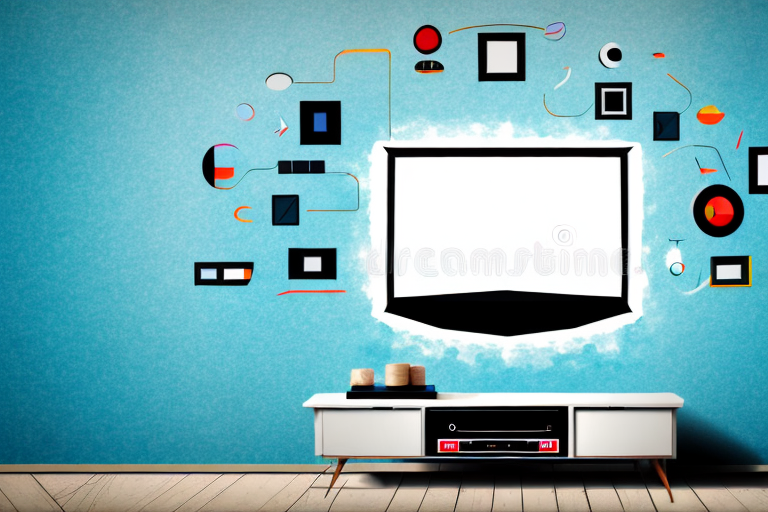Installing a wall mount for your TV is a great way to free up space, improve viewing angles, and give your living room an overall sleek appearance. However, tackling this project on your own can be daunting at first glance. This guide will provide you with all the relevant information you need to make the process of installing your TV wall mount as painless as possible.
Tools Required for Wall Mount TV Installation
To get started, you’ll need a few tools to ensure a smooth installation. You will need a level, a measuring tape, a stud finder, a drill or driver, screws or bolts, and a screwdriver or wrench. Additionally, having a friend or family member to help during installation can make the process significantly easier.
It’s important to note that the type of wall mount you choose may also require additional tools. For example, if you opt for a tilting or swiveling mount, you may need a socket wrench or pliers to adjust the mount’s tension. It’s always a good idea to read the manufacturer’s instructions carefully and gather all necessary tools before beginning the installation process.
Types of Wall Mounts for TV
There are multiple types of wall mounts available in the market, including fixed mounts, tilting mounts, full-motion mounts, and more. Fixed mounts are ideal for TVs that will be viewed from a single location, while tilting mounts can help improve viewing angles from different positions. Full-motion mounts offer maximum adjustability, allowing for the TV to be moved side-to-side and up-and-down.
Another type of wall mount for TVs is the ceiling mount. Ceiling mounts are ideal for rooms with limited wall space or for creating a unique viewing experience. They can also be used in commercial settings, such as restaurants or bars, to display multiple TVs at once. Ceiling mounts come in fixed and adjustable options, with some models allowing for 360-degree rotation. When choosing a ceiling mount, it is important to consider the weight and size of the TV, as well as the height of the ceiling and the viewing angle desired.
Choosing the Right Wall Mount for Your TV
Selecting the right wall mount for your TV depends on several aspects, including TV size, weight, and VESA pattern. You should also consider your viewing preferences, room layout, and wall type. Check the manufacturer’s product description to determine if your TV is compatible with the mount and the load-bearing capacity of the mount.
Another important factor to consider when choosing a wall mount for your TV is the adjustability of the mount. Some mounts allow for tilting, swiveling, and even extending from the wall, which can greatly enhance your viewing experience. Additionally, you may want to consider a mount with cable management features to keep your cords organized and out of sight. Take the time to research and compare different wall mounts to find the one that best fits your needs and budget.
How to Measure and Mark Wall for TV Mounting
Once you’ve chosen the right wall mount, the next step is to measure and mark your wall. Use a measuring tape to ensure accurate spacing and mark any measurements with a pencil. Next, use a level to ensure that the lines are straight with each other.
It’s important to also consider the height at which you want to mount your TV. A good rule of thumb is to mount the TV at eye level when seated. This will ensure comfortable viewing and prevent neck strain. Additionally, make sure to check for any obstructions on the wall, such as electrical outlets or light switches, before marking and drilling.
Preparing Your Walls for TV Mounting
Before you start mounting the TV, you need to prepare the wall by removing any obstructions and cleaning the surface thoroughly. This ensures proper adhesion of the wall mount bracket.
Once the wall is clean and free of any obstructions, you need to determine the best location for the TV mount. This will depend on the size of your TV and the layout of the room. You should also consider the height at which you want the TV to be mounted, as well as any potential glare or reflections from windows or lights.
It’s important to use the right tools and hardware when mounting your TV. Make sure you have a stud finder to locate the studs in the wall, and use appropriate screws and anchors to secure the mount to the wall. If you’re unsure about the process, it’s always best to consult a professional to ensure the safety and stability of your TV mount.
How to Find Studs for Wall Mounting TV
The most secure way to mount your TV on the wall is by drilling into a stud, which can support the weight of your TV. Use a stud finder tool to locate the studs in your wall and mark their location with a pencil.
If you don’t have a stud finder tool, you can still locate studs by tapping the wall with a hammer or using a strong magnet. When you tap the wall, listen for a solid sound instead of a hollow one, which indicates the presence of a stud. If you’re using a magnet, it will stick to the wall where a metal screw or nail is holding the stud in place.
How to Drill Holes into Your Walls for TV Mounting
Use a drill to create holes in the marked locations and ensure they properly line up with the wall mount bracket. Before drilling, ensure you double-check the position to avoid drilling extraneous holes.
It is important to choose the right drill bit for the job. For drilling into drywall, a standard twist bit will work fine. However, if you are drilling into concrete or brick, you will need a masonry bit. Make sure to use the appropriate bit for the material you are drilling into to avoid damaging your walls or the drill bit.
How to Securely Attach the Wall Mount Bracket to Your Wall
Attach the wall mount bracket to the drilled holes using the screws provided with the wall mount. Then, insert any necessary spacers or washers to further secure the mount to the wall.
It is important to ensure that the wall mount bracket is level before attaching it to the wall. Use a level tool to check that the bracket is straight and adjust it as necessary. This will ensure that your TV or other mounted device is also level and won’t tilt to one side.
Additionally, it is recommended to use a stud finder to locate the studs in your wall before attaching the wall mount bracket. Attaching the bracket to a stud will provide extra support and stability for your mounted device. If you are unable to locate a stud, use wall anchors to securely attach the bracket to the drywall.
Attaching the Wall Plate to Your Mounted TV
After securing the bracket to the wall, you need to attach the wall plate to the back of your TV. Carefully align the screw holes on the wall plate with those on the TV. Insert the screws and tighten them securely.
It is important to ensure that the wall plate is level and centered on the back of your TV. Use a level to check that the plate is straight before tightening the screws. Additionally, make sure that the screws are not over-tightened, as this can damage the TV. Once the wall plate is securely attached, you can hang your TV on the bracket and enjoy your newly mounted TV.
Tips for Running Cables and Wires Through Your Walls for a Clean Look
Running cables through the wall can give your TV setup a cleaner and sleeker appearance. Use a cable routing kit or in-wall conduit to hide the cables and protect them from damage.
Before running any cables through your walls, make sure to plan out the route and measure the length of cable needed. This will help you avoid any unnecessary holes or cuts in your walls. Additionally, consider using a stud finder to locate any obstacles in the wall, such as electrical wiring or plumbing, that may interfere with your cable installation. By taking these precautions, you can ensure a smooth and successful cable installation process.
Hanging Your TV on the Wall and Adjusting Its Position
With the TV fully mounted, you can now carefully lift it and hook it onto the wall plate. Level the TV using a level and adjust its position as needed.
It is important to consider the viewing angle when adjusting the position of your TV. The ideal viewing angle is at eye level, so make sure to adjust the height of the TV accordingly. Additionally, if you have windows or light sources in the room, make sure to adjust the TV’s position to avoid glare and reflections on the screen.
How to Hide Cords and Wires After TV Installation
Once the TV is up and running smoothly, use wall covers or cord hiders to conceal the visible wires. This will give your setup the final touch of tidiness.
Another option to consider is using a cord management system. These systems typically consist of a series of clips or channels that allow you to neatly organize and route your cords along the wall or baseboard. Some cord management systems even come with adhesive backing, making installation a breeze.
Testing Your Mounted TV and Troubleshooting Common Issues
After installation, test the TV to ensure it’s functioning correctly. If you come across some issues like vibrations, level them out, or look into some solutions. For example, a noisy fan can be silenced with special feet or insulation materials.
It’s also important to check the cables and connections to ensure they are secure and properly connected. Loose cables can cause signal loss or poor picture quality. Additionally, if you notice any flickering or flashing on the screen, it may be due to interference from other electronic devices. Try moving any nearby devices away from the TV or using a signal booster to improve the signal quality.
Maintaining the Integrity of Your Wall After Installing the Wall Mount
Caring for your wall mount goes a long way in prolonging its life. Regular cleaning, regular check-ups for loose screws or wear, and avoiding any tampering or modifications can ensure proper functioning and longevity.
Congratulations! You’ve learned everything you need to know about how to install a wall mount TV. This DIY project can save you money and impress your guests with your handiwork. Invest the time and effort in the beginning, and enjoy a fantastic TV viewing experience that will last for years to come!
It’s important to note that after installing a wall mount, you should avoid hanging any heavy objects or decorations on the same wall. The added weight can cause stress on the mount and potentially damage your wall. If you do need to hang something, make sure to use appropriate anchors and screws that can support the weight without compromising the integrity of the wall or the mount.