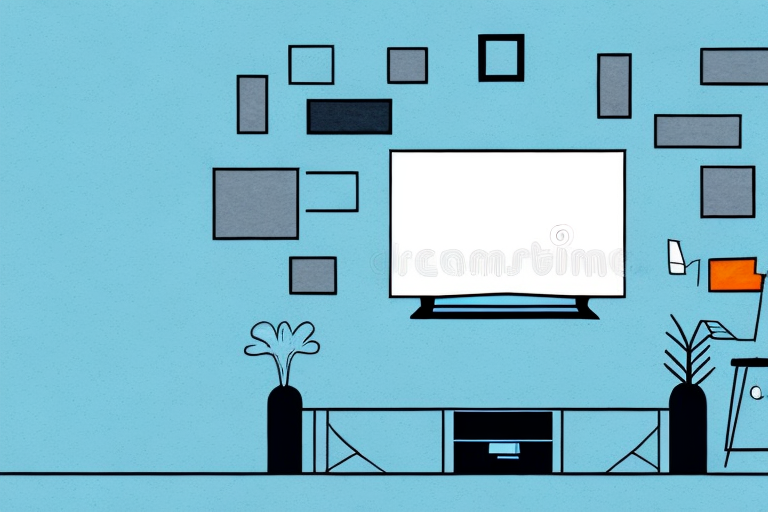Have you ever thought about mounting your TV on the wall for an improved viewing experience? It can be an excellent way to save space and create a more aesthetically pleasing home entertainment setup. But how do you put on a wall-mounted TV? Fear not, as this article will guide you through the process step-by-step.
Gathering the Necessary Tools and Materials
Before starting the installation process, it is essential to gather all the necessary tools and materials. These may include a stud finder, a level, a drill, screws, bolts, and a wall mount compatible with your TV’s size and weight. Ensure that you have all the necessary tools to ensure a smooth installation process.
It is also important to consider the location of the TV and the surrounding environment. If the TV is going to be installed in a high-traffic area, it may be necessary to use a mount with a locking mechanism to prevent accidental bumps or knocks. Additionally, if the TV is going to be installed in a room with a lot of natural light, it may be worth investing in an anti-glare screen protector to improve visibility. Taking these factors into consideration can help ensure that your TV installation is successful and meets your needs.
Choosing the Right Wall Mount for Your TV
The market is flooded with various types of wall mounts, including fixed wall mounts, tilting wall mounts, full-motion wall mounts, and motorised mounts. Choose a wall mount that supports the weight and size of your TV, and align with your preferred viewing angle.
When choosing a wall mount, it is also important to consider the type of wall you will be mounting it on. Different wall mounts require different types of wall surfaces, such as drywall, concrete, or brick. Make sure to choose a wall mount that is compatible with the type of wall you have.
Another factor to consider is the accessibility of the wall mount. If you plan on frequently adjusting the angle of your TV, a full-motion or motorised mount may be the best option. However, if you prefer a fixed viewing angle, a fixed or tilting mount may be more suitable. Take into account your personal preferences and needs when making your decision.
Preparing the Wall for Mounting
To prepare the wall for mounting your TV, ensure that you carefully locate the studs in the wall using a stud finder, drill pilot holes, and install the wall plate securely. Ensure that the wall plate or bracket is level and aligned with the studs in the wall to guarantee maximum support.
It is also important to consider the height at which you want to mount your TV. The ideal height for mounting a TV is at eye level when seated, which is typically around 42-48 inches from the floor. However, this may vary depending on the size of your TV and the height of your furniture. Take some time to measure and adjust the height before mounting to ensure optimal viewing experience.
Finding the Ideal Height and Position for Your TV
To obtain the optimum viewing experience, the TV’s position should be at eye level or slightly above the eye level of the viewer. Identify the best seating position in your space and adjust your TV accordingly. Consider mounting your TV away from direct sunlight or other light sources to avoid glare.
Another important factor to consider when positioning your TV is the distance between the TV and the seating area. The ideal distance is typically 1.5 to 2 times the diagonal screen size of your TV. For example, if you have a 50-inch TV, the optimal viewing distance would be between 75 and 100 inches away. This will help prevent eye strain and ensure that you can comfortably view the entire screen without having to constantly adjust your position.
Attaching the Wall Plate to the Wall
When securely attaching the wall plate or bracket to the wall, ensure that you use the right screws, bolts, and washers to avoid it falling off. You may need to drill holes using a drill before mounting your hardware, depending on the types of wall mounts.
It is also important to consider the weight of the object you are mounting on the wall plate or bracket. If it is a heavy object, you may need to use additional support such as anchors or toggle bolts to ensure that it stays securely in place. It is always better to err on the side of caution and use extra support rather than risk the object falling and causing damage or injury.
Mounting the Brackets to Your TV
Once you have securely mounted the wall plate or bracket to the wall, it is time to mount the brackets on the back of the TV. The brackets should align with the mounting holes on your TV, and you may require an additional pair of hands to hold the TV while you secure it.
It is important to ensure that the brackets are securely attached to the TV, as a loose bracket can cause the TV to fall and potentially cause injury or damage. Use the appropriate screws and tools to tighten the brackets onto the TV, and double-check that they are firmly in place before letting go of the TV.
Before mounting the TV onto the wall plate or bracket, make sure to check that the TV is level. You can use a level tool or simply eyeball it to ensure that the TV is not tilted to one side. A level TV will not only look better, but it will also prevent any strain on the mounting hardware and ensure that the TV is securely attached to the wall.
Connecting and Securing the Cables and Wires
Before raising the TV onto the wall mount, connect all the necessary cables and wires to your TV. Ensure that you avoid placing too much stress on the ports and cables during the installation process. Secure the cables neatly with clips and zip-ties to avoid tangling and cable damage.
It is important to note that different types of cables have different connectors and ports. Make sure you have the correct cables for your TV and that they are compatible with your devices. HDMI cables are commonly used for high-definition video and audio, while coaxial cables are used for cable or satellite TV.
Additionally, it is recommended to label your cables and wires to make it easier to identify them in the future. This can save you time and frustration if you need to troubleshoot or make changes to your setup. You can use colored tape or labels to identify each cable and its corresponding device.
Attaching and Locking Your TV onto the Wall Mount
Now it’s time to raise your TV onto the wall mount. Carefully attach your TV onto the wall plate or bracket and lock it securely in place. Consider using a level to double-check that your TV is level and correctly aligned.
It’s important to note that the weight of your TV should be evenly distributed on the wall mount. If the weight is not evenly distributed, it can cause the mount to become unstable and potentially damage your TV or wall. Additionally, make sure to follow the manufacturer’s instructions for attaching and locking your TV onto the wall mount, as different mounts may have different requirements.
Adjusting Your TV for Optimal Viewing Experience
After securely mounting your TV on the wall, make final adjustments to the viewing angle, colour, brightness, and angle to obtain a comfortable and optimal viewing experience. You may also adjust the sound settings to suit your preferences.
It is important to note that the optimal viewing experience may vary depending on the type of content you are watching. For example, adjusting the picture settings for a movie may differ from adjusting them for a sports game. Experiment with different settings to find what works best for you and the type of content you enjoy watching. Additionally, consider the lighting in the room and adjust the TV settings accordingly to reduce glare and improve contrast.
Troubleshooting Common Issues in Wall Mounting Tvs
Wall-mounting your TV may come with various challenges, such as cable management and choosing the right wall mount. Be ready to address issues such as cables not fitting, incorrect wall plates, or studs that are too far apart. You can seek professional installation services if you encounter these challenges to avoid substandard results.
Another common issue that you may encounter when wall-mounting your TV is the weight of the TV. It is important to ensure that the wall mount you choose can support the weight of your TV. Failure to do so can result in the TV falling off the wall and causing damage or injury. You can check the weight capacity of the wall mount before purchasing it to ensure that it can support your TV.
In addition, you may also face challenges with the placement of the TV. It is important to consider the viewing angle and the height at which the TV is mounted. Mounting the TV too high or too low can result in discomfort and strain on the neck and eyes. You can use a TV mount with an adjustable arm to ensure that you can adjust the height and viewing angle of the TV to your preference.
Tips on Maintaining Your Wall-Mounted Tv
Maintaining your wall-mounted TV in excellent condition is crucial for a long-lasting and enjoyable viewing experience. Consider cleaning the screen regularly, avoiding direct sunlight on the TV, and periodically wiping down the wall mount.
Comparing Different Types of Wall Mounts
Fixed wall mounts are the most affordable and straightforward option, while tilting wall mounts allow for better viewing angles. Full-motion wall mounts permit a more dynamic viewing experience and are ideal for larger spaces. Motorised wall mounts provide the ultimate viewing convenience, but they come at a premium price.
DIY Vs Professional Installation: Which is Better?
The choice between DIY and professional installation depends on your technical skills and experience. If you are a confident DIYer and have the necessary tools and materials, DIY installation could be an excellent option. However, if you are unsure about any aspect of the wall mount installation process, it may be better to hire a professional to guarantee optimal results.
Cost Estimation of Wall-Mounting a Tv
The cost of mounting your TV on the wall varies depending on the type of TV, wall mount, and installation requirements. Basic, fixed wall mounts cost between $20-$80, while premium motorised mounts can cost up to $500. Professional installation services may cost between $100 and $500 depending on various factors.
Successfully putting a TV on a wall mount requires careful planning, attention to detail, and a willingness to tackle challenges. Follow this step-by-step guide, and you will have a comfortable and optimally positioned TV in no time.