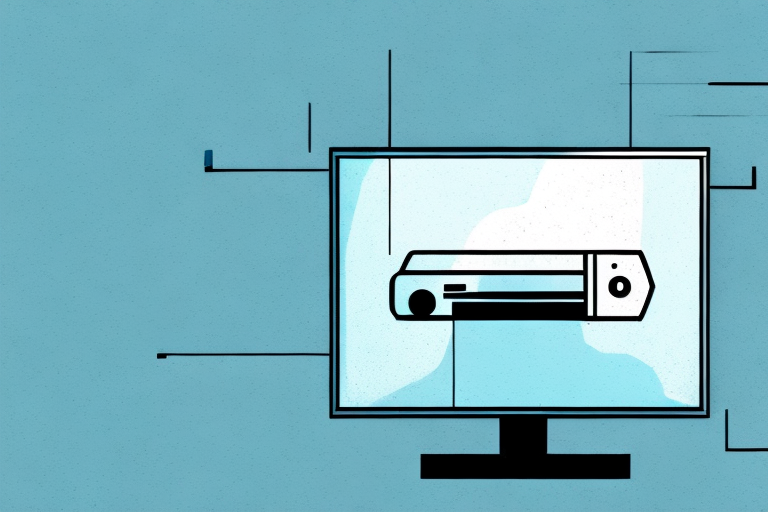Are you looking to elevate your viewing experience with a mounted TV? Whether you are trying to save space, enhance your room’s aesthetic, or simply enjoy an ideal viewing perspective, fitting a TV mount on a wall can be the perfect solution. However, if you are not experienced in DIY projects, wall mounting may feel like a daunting task. But fear not, we have prepared a comprehensive guide to help you install your TV mount and enjoy your favourite shows and movies in no time.
Choosing the right location for your TV mount
The first step in fitting a TV mount on a wall is choosing the right location. Careful consideration is important to maximise your viewing experience and ensure efficient cable management. Start by selecting the ideal height for your TV. Generally, the centre of the screen should be at eye level when seated. Next, take into account the direction of natural light sources in the room as glare and reflection can be an issue.
Another important factor to consider when choosing the location for your TV mount is the wall type. Different wall types require different mounting hardware and techniques. For example, if you have a plasterboard wall, you will need to use special anchors to ensure the mount is securely attached. On the other hand, if you have a brick or concrete wall, you will need to use a masonry drill bit to make holes for the mounting hardware.
It is also important to consider the viewing angle when selecting the location for your TV mount. You want to ensure that the TV is positioned in a way that allows for comfortable viewing from different areas of the room. This is especially important if you have a large room or if you plan on hosting gatherings where multiple people will be watching the TV at the same time.
Essential tools and equipment needed for wall mounting a TV
Before you start drilling holes and attaching brackets, you will need to gather some tools and equipment. These include a stud finder, drill, level, measuring tape, screwdriver, pencil, and a friend to assist with lifting the TV. Additionally, ensure you have the correct mounting kit for your TV and wall type.
It is important to note that the weight of your TV will determine the size and number of brackets needed for mounting. For larger TVs, it is recommended to use multiple brackets to distribute the weight evenly and prevent the TV from falling off the wall. You should also consider the height at which you want to mount the TV, as this will affect your viewing experience.
Before drilling any holes, it is crucial to locate the studs in your wall using a stud finder. This will ensure that the TV is securely mounted and can support its weight. If you are unable to locate studs, you may need to use wall anchors to provide additional support. It is also important to use a level to ensure that the TV is mounted straight and not tilted to one side.
Measuring your TV and wall to ensure proper placement and alignment
Precision is key when it comes to TV wall mounting. Begin by measuring the TV and the wall space to determine the appropriate bracket size and placement. Remember to account for the size of the TV frame and the distance from the mount to the edge of your TV.
It is also important to consider the viewing angle and height when mounting your TV. The ideal viewing angle is typically eye level, so make sure to measure the height of your seating area and adjust the placement of the TV accordingly. Additionally, if you plan on tilting or swiveling your TV, make sure to choose a mount that allows for those adjustments and measure the clearance needed for those movements.
How to find the studs in your wall for secure mounting
Securing your TV mount to a stud is paramount for stability and safety. A stud finder is an essential tool to locate the wooden studs behind drywall. Once you have found the studs, mark their centre with a pencil.
It is important to note that not all walls have studs placed at the same distance apart. In some cases, studs may be spaced 16 inches apart, while in others they may be spaced 24 inches apart. To ensure that you are mounting your TV or other heavy object securely, it is important to measure the distance between the studs and adjust your mounting bracket accordingly. This will help distribute the weight evenly and prevent damage to your wall or the object you are mounting.
Preparing your wall for mounting: patching holes, sanding, and painting
Before mounting the TV bracket, ensure that the wall surface is smooth and free of any obstructions. Patch any holes or cracks, sand down any uneven areas, and apply a coat of paint if necessary. This will ensure a clean and professional-looking installation.
If you are unsure about the condition of your wall, it is recommended to consult with a professional contractor or handyman. They can assess the wall and provide any necessary repairs or reinforcements to ensure the safety and stability of the TV mount. It is important to prioritize safety when mounting a TV, as a poorly installed mount can lead to damage to the TV or even injury to individuals in the room.
Installing the mounting bracket onto the TV
The next step is to install the mounting bracket onto the back of your TV. Refer to the instructions provided with your mount kit and follow the steps carefully to avoid any damage to your TV.
Attaching the mounting bracket to the wall
Once you have installed the bracket onto the TV, it is time to attach it to the wall. Align the bracket with the markings you made earlier, and drill pilot holes into the stud. Ensure that the bracket is level using a spirit level and then screw the bracket to the wall.
It is important to make sure that the bracket is securely attached to the wall to prevent any accidents or damage to the TV. You may want to consider using additional hardware, such as wall anchors, if the studs are not in the ideal location. It is also recommended to have a second person assist you with this step to ensure that the bracket is properly aligned and attached.
Ensuring proper cable management
Cable management is crucial for a neat and organised look. Use cable ties and clips to keep the cables in place and conceal them behind the TV mount.
Additionally, it is important to label the cables to easily identify which cable belongs to which device. This will save time and effort when troubleshooting or making changes to the setup. Another tip is to use a surge protector to protect your devices from power surges and keep the cables organised in one place.
Testing the mounted TV for stability and adjustments
After installing the TV mount, double-check its stability. Make sure that the TV is level and that the bracket is securely attached to the wall. Adjust the angle of the TV if needed by loosening the mount screws and then retightening them after making your adjustments.
It is also important to consider the weight of the TV and ensure that the mount can support it. Refer to the manufacturer’s instructions for weight limits and make sure that the mount is rated for the size and weight of your TV.
Additionally, it is a good idea to test the TV’s viewing angle from different positions in the room. This will help you determine if the TV is mounted at the optimal height and angle for comfortable viewing. Adjust the mount as needed to achieve the best viewing experience.
Troubleshooting common issues with TV wall mounts
Even with careful planning, issues may arise. Common issues include loose screws, unstable TV, incorrect bracket size, and cables showing. Refer to the troubleshooting section of your mount manual or seek online resources for solutions.
If you are experiencing difficulty with the installation process, it may be helpful to seek assistance from a professional. Many home improvement stores offer installation services for a fee. Additionally, some TV manufacturers offer customer support for mounting their specific models. Don’t hesitate to reach out for help if needed.
Safety tips to follow when installing a TV mount on a wall
Always take safety precautions when wall mounting a TV. Wear appropriate safety gear, such as gloves and goggles, when drilling and installing. Do not attempt to lift heavy TVs alone, and ensure that ladders and step stools are secure.
Before drilling into the wall, make sure to locate any electrical wires or plumbing pipes that may be hidden behind the wall. Use a stud finder to locate the studs in the wall, and ensure that the TV mount is securely attached to the studs for maximum stability.
After installing the TV mount, double-check that the TV is securely attached to the mount and that all screws and bolts are tightened properly. It is also important to regularly check the mount and TV for any signs of wear or damage, and to make any necessary repairs or replacements to ensure continued safety.
Frequently asked questions about installing a TV mount on a wall
Here are some frequently asked questions and answers:
Q: Can I install a TV mount on a plasterboard wall?
A: Yes, but ensure that you use the appropriate mount and follow the instructions carefully.
Q: Can I mount a TV above a fireplace?
A: Yes, but this can pose challenges as excessive heat, and exhaust can harm your TV. Consult an expert for guidance.
Comparison of different types of TV mounts and their pros and cons
There are various types of TV mounts, including fixed, tilting, and full-motion mounts. Fixed mounts offer stability, while tilting mounts are ideal for reducing glare and reflection. Full-motion mounts allow for maximum flexibility, but they can be more challenging to install.
The benefits of having a mounted TV vs using a stand
Mouting your TV on a wall offers space-saving advantages, a modern aesthetic, and an optimal viewing experience. Using a stand can limit placement flexibility and tabletop space.
The best practices for maintaining the quality of your mounted TV over time
To maintain the quality of your mounted TV, clean it regularly using a soft, dry cloth. Avoid using water and harsh chemicals, as these can damage the screen. Inspect the mounting bracket periodically for any damage or looseness.
Tips on how to remove or replace your mounted TV if necessary
If you need to remove or replace your mounted TV, carefully unscrew the bracket from the wall and detach the TV from the bracket. Lift the TV gently and with assistance to avoid damage and injury.
By following the steps above, you can easily fit a TV mount on your wall and enjoy a cinematic viewing experience. With patience, precision, and safety precautions, you can successfully install your TV mount and make the most out of your entertainment setup.