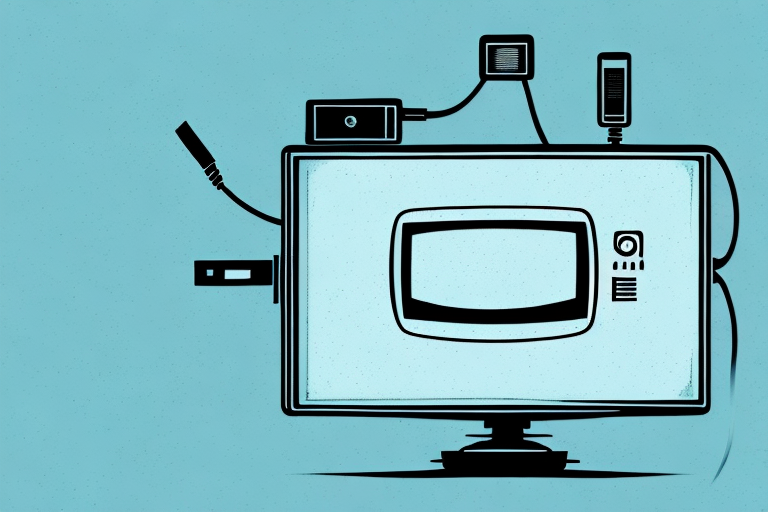If you are experiencing issues with your TV’s performance or are looking to take advantage of new features, mounting new firmware can be an effective solution. Firmware is essentially the software that runs the hardware of your TV, controlling everything from the user interface to its ability to stream content. But before you can start exploring the latest firmware updates, it’s important to understand what firmware is and why mounting it correctly is so important.
Understanding What TV Firmware Is
TV firmware is the operating system that runs on your TV’s internal hardware. It controls everything from the TV’s user interface to its ability to stream and interact with network-connected devices. The firmware is typically installed at the factory and is updated periodically to fix bugs, enhance features, and keep your TV running in tip-top shape.
One important thing to note about TV firmware is that it can vary depending on the brand and model of your TV. Some manufacturers may use their own proprietary firmware, while others may use a more common operating system like Android TV or Roku. It’s important to know which firmware your TV is running, as this can affect the types of apps and features that are available to you.
Another aspect of TV firmware to consider is the security updates that are included in each update. Just like with any other software, vulnerabilities can be discovered in TV firmware that could potentially allow hackers to access your personal information or control your TV remotely. It’s important to keep your TV’s firmware up-to-date to ensure that any security issues are addressed promptly.
Why Mounting TV Firmware is Important
Mounting TV firmware is important for several reasons. Firstly, firmware updates can often resolve software conflicts or bugs that result in poor TV performance. Secondly, firmware updates can also enhance the functionality of your TV by adding features or compatibility with new devices. Lastly, updated firmware is a necessary component for ensuring your TV’s security. Without proper firmware updates, your TV could be at risk of security breaches or malware attacks.
Another reason why mounting TV firmware is important is that it can improve the overall lifespan of your TV. Firmware updates can optimize the performance of your TV’s hardware, which can prevent overheating or other issues that can cause damage to your TV over time. By keeping your TV’s firmware up-to-date, you can ensure that it runs smoothly and lasts longer.
Additionally, mounting TV firmware can also improve the user experience of your TV. Firmware updates can introduce new user interfaces or improve existing ones, making it easier to navigate and use your TV. This can be especially beneficial for older TVs that may have outdated interfaces or limited functionality. By updating the firmware, you can breathe new life into your TV and make it more enjoyable to use.
Different Ways to Mount TV Firmware
There are several ways to mount new firmware on your TV. Some TVs have built-in firmware update tools that you can access via the TV’s user interface. Alternatively, you can download firmware updates from the manufacturer’s website and save them to a USB drive or SD card for an offline installation. To update the firmware via USB, you simply need to insert the USB drive into your TV and follow the on-screen instructions. For online firmware updates, you can access the update directly from your TV’s internet connection.
Another way to update your TV’s firmware is through a software update tool provided by the manufacturer. This tool can be downloaded and installed on your computer, and then connected to your TV via a USB cable. The software will then guide you through the process of updating the firmware.
It is important to note that updating your TV’s firmware can sometimes cause issues or even damage to your TV if not done correctly. It is recommended to follow the manufacturer’s instructions carefully and to ensure that the firmware update is compatible with your specific TV model before proceeding.
How to Check Your TV’s Current Firmware Version
To ensure that you are utilizing the latest firmware updates, it’s important to check your TV’s current firmware version. To do this, access the TV’s settings via the on-screen menu and navigate to the firmware update option. Once you select the update option, the TV will display your current firmware version, usually in the format of a number and letter combination.
It’s recommended to check your TV’s firmware version periodically, as manufacturers often release updates to fix bugs, improve performance, and add new features. Keeping your TV’s firmware up-to-date can also help prevent security vulnerabilities.
If you find that your TV’s firmware is not up-to-date, you can usually download the latest version from the manufacturer’s website and install it onto your TV via a USB drive. Be sure to follow the manufacturer’s instructions carefully to avoid any potential issues.
Where to Find the Latest TV Firmware Updates
The manufacturer’s website is the best place to find the latest firmware updates for your TV. The website typically has a support section that includes firmware downloads for specific models. Always confirm that you are downloading the firmware that is meant for your TV’s model and version number to avoid compatibility issues or making your TV unresponsive.
It is important to keep your TV’s firmware up-to-date as it can improve the performance and fix any bugs or issues that may arise. Some manufacturers may also release firmware updates that add new features or improve the user interface of the TV.
If you are unsure about how to update your TV’s firmware, refer to the manufacturer’s instructions or contact their customer support for assistance. It is also recommended to backup any important data or settings on your TV before performing a firmware update.
How to Download and Install TV Firmware
Downloading and installing TV firmware is a straightforward process. Once you’ve located the correct firmware for your TV, you’ll need to download it onto a USB drive or SD card. Then, follow the instructions provided by your TV or manufacturer’s website to mount the firmware. This typically involves navigating to the firmware update option on your TV’s settings and selecting the offline installation method.
It’s important to note that updating your TV firmware can improve its performance and fix any bugs or glitches. However, it’s crucial to ensure that you download the correct firmware for your TV model and follow the installation instructions carefully. Installing the wrong firmware or not following the instructions correctly can cause irreversible damage to your TV. If you’re unsure about the process, it’s best to seek assistance from a professional or contact the manufacturer’s customer support for guidance.
Step-by-Step Guide to Mounting TV Firmware on Different Brands and Models
The specific steps required to mount firmware on different brands and models can vary. Always refer to the manufacturer’s website or user manual for detailed instructions on firmware updates specific to your TV.
It is important to note that firmware updates can improve the performance and functionality of your TV. Some updates may also address security vulnerabilities. However, it is recommended to proceed with caution when updating firmware, as a failed update can potentially damage your TV. Before updating, ensure that your TV is connected to a stable power source and that you have a backup of any important data.
Common Errors and Issues When Mounting TV Firmware
Some common issues that can occur when mounting TV firmware include compatibility issues, corrupted firmware files, and incomplete installations. To avoid these issues, always ensure that you are downloading the correct firmware for your TV’s make and model, and that you are following the installation instructions provided by the manufacturer.
Another issue that can arise when mounting TV firmware is the risk of bricking your TV. This can happen if the firmware installation process is interrupted or if the wrong firmware is installed. To minimize this risk, it is recommended that you back up your TV’s current firmware before attempting to install any updates.
In addition, it is important to note that some TV manufacturers may not provide firmware updates for older models. If you have an older TV and are experiencing issues, it may be worth considering upgrading to a newer model rather than attempting to install firmware updates that may not be available.
Troubleshooting Tips for Failed TV Firmware Installations
If you experience issues when updating your TV’s firmware, there are a few troubleshooting tips you can try before seeking professional help. These include restarting your TV, double-checking that you are using the correct firmware and following the right installation process, and making sure your internet connection is stable and strong.
How Often Should You Update Your TV Firmware?
It is recommended that you update your TV’s firmware whenever new updates become available. Not only will this ensure your TV performs optimally, but it will also keep your TV secure against any potential security breaches or vulnerabilities.
The Benefits of Keeping Your TV Firmware Up-to-Date
The benefits of keeping your TV firmware up-to-date include better performance, increased functionality, and enhanced security. New firmware updates can help to fix glitches and bugs in your TV’s software, making it run more smoothly overall. Additionally, firmware updates usually bring new features that can add value and make using your TV easier or more enjoyable. Lastly, staying on top of firmware updates is essential to keep your TV secure against potential security threats.
Best Practices for Maintaining Your TV’s Performance Through Firmware Updates
To ensure your TV continues to perform at its best, it’s important to follow best practices for updating your firmware. Always download firmware updates from the manufacturer’s website and ensure that you are installing updates specific to your TV’s model. Additionally, make sure you are following the correct installation process, and don’t attempt to interrupt the update or turn off your TV during the installation process.
Security Concerns with Outdated or Unsupported TV Firmwares
Outdated or unsupported TV firmware can leave your TV vulnerable to security breaches or malware attacks, and so it is important to keep your TV firmware up-to-date whenever updates become available. Additionally, if your TV is an older model, it may no longer be supported by the manufacturer, meaning that the security patches or firmware updates may no longer be available.
Future Trends in TV Firmware Technology and Development
The future of TV firmware development is focused on enhancing the user experience and increasing the functionality of our home entertainment systems. This means that we can expect updates that will continue to make it easier to track our favorite shows and movies, access new streaming content, and interact with our devices more seamlessly. We may also see improvements in the security features of TV firmware as cyberthreats become increasingly sophisticated.
Conclusion
Updating your TV firmware is essential for ensuring your TV performs optimally, adds new features, and remains secure against potential security threats. Always follow the manufacturer’s instructions for mounting firmware and ensure that you are downloading updates that are specific to your TV model and version number.