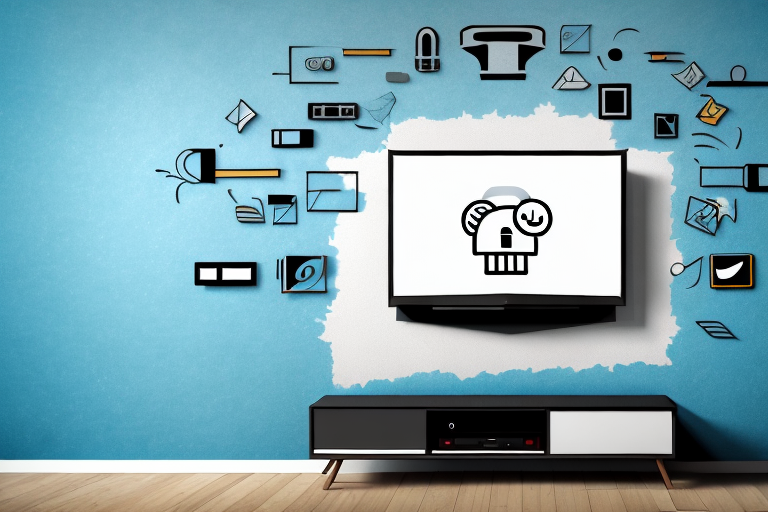Installing a TV wall mount can be a daunting and challenging task for many homeowners. However, mounting your TV on the wall has numerous benefits, including saving space and creating a streamlined look. Additionally, mounting your TV on the wall will protect it from accidental damage, like a topple-over, and give you a more comfortable viewing angle. In this article, we will guide you on how to securely install a TV wall mount in your home.
Why You Should Wall-Mount Your TV
Wall mounting a TV is more beneficial than simply placing it on a stand or table. The primary advantage is saving space in a room that can easily become crowded by large electronic devices. Also, a mounted TV provides a clear line of sight while giving you an optimal viewing angle. Additionally, wall-mounting creates a modern, streamlined look by eliminating the need for excessive cords and wires running through the room.
Another advantage of wall-mounting your TV is that it can help to reduce glare and reflections on the screen. When a TV is placed on a stand or table, it can be difficult to adjust the angle to avoid glare from windows or lights in the room. However, with a wall-mounted TV, you can easily adjust the angle to minimize glare and improve the overall viewing experience.
Furthermore, wall-mounting your TV can also help to keep it safe and secure. If you have children or pets in your home, a TV that is placed on a stand or table can be easily knocked over, causing damage or injury. By mounting your TV on the wall, you can ensure that it is securely fastened and out of harm’s way.
Types of TV Wall Mounts: Which One is Right for You?
There are various types of TV wall mounts to choose from, including fixed, tilting, full-motion, and ceiling mounts. Before choosing the best wall mount for your TV, it is essential to consider the size and weight of your TV as well as the room’s layout. For example, a full-motion mount is ideal for larger TVs in bigger rooms as it allows for maximum flexibility. However, a fixed mount is more suitable for smaller rooms and lighter TVs, offering a more streamlined and affordable solution.
Another important factor to consider when choosing a TV wall mount is the viewing angle. A tilting mount allows you to adjust the angle of the TV, which is useful if you need to mount the TV higher up on the wall. This can help to reduce glare and improve the viewing experience. A ceiling mount is also a good option if you want to save space and have a unique viewing angle.
It is also important to ensure that the wall you are mounting the TV on is strong enough to support the weight of the TV and the mount. If you are unsure, it is best to consult a professional to avoid any accidents or damage to your TV. With the right wall mount, you can enjoy a comfortable and immersive viewing experience in your home.
What Tools You Will Need to Install a TV Wall Mount
Before you commence the installation process, you will need some essential tools, including a stud finder, level, drill, drill bits, screws, and wall anchors. A stud finder helps locate the wall studs, which will provide a secure and stable mounting for your TV.
In addition to the tools mentioned above, you may also need a measuring tape, pencil, and a screwdriver. The measuring tape and pencil will help you mark the exact location where you want to mount your TV. A screwdriver will come in handy when tightening the screws and bolts during the installation process. It is important to have all the necessary tools before starting the installation to avoid any delays or complications.
How to Choose the Perfect Spot for Your TV Wall Mount
Choosing the perfect spot to mount your TV is a critical step in the installation process. You should assess different factors, such as the room’s lighting, the distance between the TV and seating areas, and the viewing angle. Experts recommend mounting your TV slightly above eye level while placing your seating area at a comfortable distance from the TV to get the best viewing experience.
Another important factor to consider when choosing the perfect spot for your TV wall mount is the wall’s structural integrity. You need to ensure that the wall can support the weight of your TV and the wall mount. If you’re unsure about the wall’s strength, it’s best to consult a professional installer or a structural engineer. Additionally, you should also consider the location of power outlets and cable connections to avoid unsightly cords and wires hanging from your TV. By taking these factors into account, you can choose the perfect spot for your TV wall mount and enjoy a comfortable and immersive viewing experience.
How to Find the Studs in Your Wall for a Secure Installation
Once you’ve chosen the perfect spot for mounting your TV, you need to locate the wall studs for secure installation. Using a stud finder, scan the walls to detect the studs. Once you’ve found them, mark their edges using a pencil.
It’s important to note that not all stud finders are created equal. Some may have difficulty detecting studs in certain types of walls, such as those made of plaster or concrete. In these cases, you may need to use alternative methods, such as tapping the wall to listen for a solid sound or using a magnet to locate the nails or screws holding the drywall to the studs. It may take some extra effort, but finding the studs is crucial for ensuring a secure installation that can support the weight of your TV.
How to Drill Holes in the Wall for Your TV Wall Mount Bracket
Using the markings made from the previous step, drill pilot holes where you want the mount to secure your TV. The pilot holes will make it easier to install the wall anchors or screws where they need to go.
It’s important to use the correct drill bit size for the wall anchors or screws you plan to use. Refer to the instructions provided with your TV wall mount bracket to determine the appropriate size. If the holes are too small, the anchors or screws may not fit properly, and if they are too large, the mount may not be secure enough to hold your TV. Double-check the size of the drill bit before drilling the pilot holes.
How to Attach the TV Wall Mount Bracket to the Wall
With your drill and pilot holes ready, now it’s time to attach the wall mount bracket to its desired location. Line up the bracket with the pilot holes, and screw in the screws or wall anchors. Once you have attached the bracket to the wall, use a level to make sure it is straight and even.
It’s important to note that the weight of your TV will determine the size and number of screws or wall anchors needed to securely attach the bracket to the wall. Be sure to check the manufacturer’s instructions or consult with a professional if you are unsure. Additionally, it’s recommended to have a second person assist with lifting and attaching the TV to the bracket to ensure safety and accuracy.
How to Install the Mounting Plate on the Back of Your TV
The mounting plate is the part of the wall mount that attaches to the back of your TV. Depending on the model of your TV and mount, it may have one or more mounting plates. Attaching the plate involves screwing in provided screws into the specified holes on the back of your TV.
How to Hang Your TV on the Wall Mount Bracket
Hang the TV by sliding the mounting plate(s) onto the wall mount bracket until it clicks into place. Verify that your TV is secured properly before backing away.
It is important to choose the right wall mount bracket for your TV. Consider the weight and size of your TV, as well as the VESA pattern, which is the distance between the mounting holes on the back of your TV. Make sure the wall mount bracket you choose is compatible with your TV’s VESA pattern and weight capacity.
How to Conceal Wires and Cables After Installing a TV Wall Mount
To create a clean look and keep your wires and cables out of sight, you can run them through a conduit mounted directly to the wall or run them through cord covers located beneath your mount.
Another option for concealing wires and cables after installing a TV wall mount is to use a cable raceway. This is a plastic or metal channel that can be mounted to the wall and used to hide and organize your cables. Cable raceways come in various sizes and colors to match your wall and can be easily painted to blend in seamlessly. They also allow for easy access to your cables if you need to make any adjustments or additions in the future.
Tips and Tricks for Leveling and Adjusting Your Mounted TV
After mounting and installation, make sure to use a level to get your TV as straight as possible. If necessary, use the adjustments on your mount to level and align the TV as needed.
Another important tip is to consider the viewing angle when adjusting your mounted TV. You want to make sure that the TV is at a comfortable height and angle for your viewing pleasure. This may require adjusting the height of the mount or tilting the TV slightly.
It’s also important to secure all cables and cords properly after mounting your TV. This not only helps with organization and aesthetics, but also prevents any accidental disconnections or damage to the cables. Consider using cable ties or cord covers to keep everything neat and tidy.
Common Mistakes to Avoid When Installing a TV Wall Mount
One of the most common mistakes when installing a TV wall mount is mistakenly drilling into electrical wires, pipes, or ductwork hidden behind the wall. To avoid this, use a stud finder to locate the wiring and plumbing before drilling or installing the mount.
Troubleshooting: What to Do If Your TV Is Not Level or Securely Mounted
If your TV is not level or securely mounted, start by double-checking the bracket and mounting connections. You can also use a level to check if your TV is straight and adjust it as needed. If necessary, reach out to customer service or a professional installer to fix any issues.
Maintenance: Keeping Your Mounted TV Clean and Dust-Free
After installation, it’s important to keep your TV dust-free using a soft cloth or microfiber duster. You can also clean the screen gently with a suitable cleaning solution and a microfiber cloth. If your TV mount gets dusty, you can clean it with a dry cloth or vacuum-cleaner.
In conclusion, mounting your TV on the wall is a practical way to save space, improve your viewing experience, and create a modern look. By following these installation steps, you can have your TV mounted securely and confidently in your home.