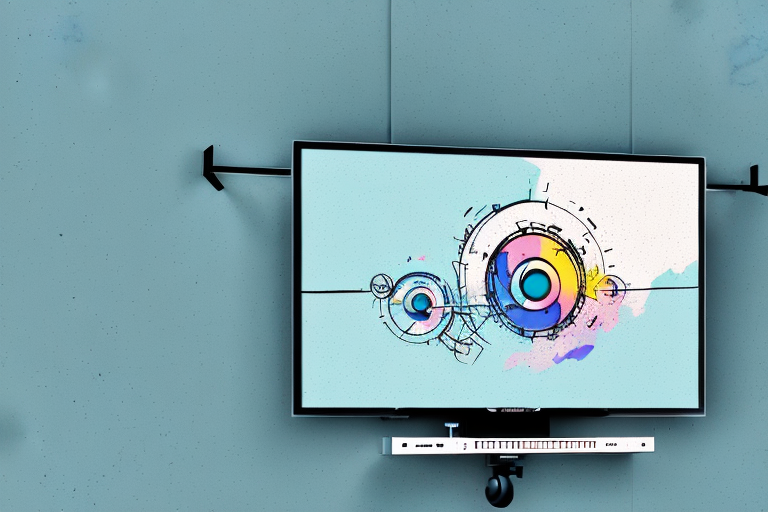If you’re someone who enjoys spending time watching TV, you know how important it is to have your television mounted securely on the wall. A tilt TV mount is a great option as it allows you to adjust the angle of your TV and get the perfect viewing experience. In this article, we’ll guide you through the step-by-step process of installing a tilt TV mount.
Why Installing a Tilt TV Mount is Important
A tilt TV mount can be a great addition to your living room as it allows you to adjust the angle of your television and avoid any glares or reflections that could affect your viewing experience. It also frees up your living space and makes your room look more modern and organized.
Moreover, a tilt TV mount can also help prevent neck and eye strain. By adjusting the angle of your TV, you can ensure that you are not constantly looking up or down at the screen, which can cause discomfort and fatigue. This is especially important if you spend a lot of time watching TV or playing video games.
Tools Required for Installing a Tilt Tv Mount
Before you start, there are a few tools you’ll need for a successful installation. These include a drill, measuring tape, stud finder, level, socket wrench, screwdriver, and a pencil.
It’s important to note that the type of wall you’re mounting the TV on may require additional tools. For example, if you’re mounting the TV on a concrete or brick wall, you’ll need a masonry drill bit and anchors. On the other hand, if you’re mounting the TV on a drywall, you may need to use toggle bolts instead of screws to ensure a secure installation.
Additionally, it’s recommended to have a second person assist with the installation, especially when it comes to lifting and positioning the TV mount. This can help prevent accidents and ensure that the mount is level and secure.
Choosing the Right Location for Your TV Mount
Choosing the right location for your TV mount is crucial. You’ll want to choose a spot where you can comfortably view your TV without any physical strain. Make sure you consider the size of your TV and the height of your furniture before deciding on a spot.
Another important factor to consider when choosing the location for your TV mount is the lighting in the room. You’ll want to avoid placing your TV in an area with too much glare or direct sunlight, as this can cause eye strain and make it difficult to see the screen. If possible, choose a spot that is away from windows or install curtains or blinds to control the amount of light in the room.
It’s also important to think about the placement of other electronics and devices in the room. Make sure your TV mount is located near power outlets and cable connections to avoid unsightly cords and wires. Additionally, consider the placement of speakers and sound systems to ensure optimal sound quality and a well-rounded viewing experience.
Measuring and Marking the Wall for the Tv Mount
Once you’ve chosen the location, you’ll want to measure and mark the wall where you’ll install the TV mount. Use your measuring tape to find the center of the wall and mark it with a pencil.
It’s important to also consider the height at which you want to mount the TV. A good rule of thumb is to mount the TV at eye level when seated. Measure the distance from the floor to the desired height of the TV and mark it on the wall. This will ensure that the TV is mounted at a comfortable viewing height.
How to Find Studs in Your Wall for Secure Installation
Finding the studs in the wall is important as they’ll provide the necessary support for your TV mount. Use your stud finder to locate the studs and mark them with a pencil.
If you don’t have a stud finder, you can still locate studs by tapping the wall with a hammer or using a strong magnet. When you tap the wall, listen for a solid sound instead of a hollow one. This indicates that you’ve found a stud. If you’re using a magnet, move it along the wall until you feel it stick to a spot. This is where a nail or screw is holding the stud in place.
It’s important to note that studs are typically spaced 16 or 24 inches apart. Once you’ve found one stud, you can measure the distance to locate the next one. This will ensure that your TV mount is securely attached to the wall and won’t come loose over time.
How to Drill Holes and Insert Screws in the Wall for Your TV Mount
Now that you’ve marked the center of the wall and located the studs, it’s time to drill holes and insert screws for your TV mount. Use your drill to make the required holes and insert the screws into the wall.
Before drilling, make sure to wear protective eyewear and a dust mask to avoid inhaling any debris. It’s also important to use the correct drill bit size for the screws you’re using. Refer to the instructions provided with your TV mount to determine the appropriate size.
When drilling, start with a small pilot hole to ensure accuracy and prevent the drill from slipping. Once the pilot hole is made, you can then drill the larger hole for the screw. Be sure to drill straight into the stud to ensure a secure hold for your TV mount.
Attaching the Wall Plate to the Wall
Next, you’ll need to attach the wall plate to the wall using the screws. Make sure the wall plate is level before securing it tightly to the wall.
It’s important to choose the right type of screws for attaching the wall plate to the wall. If you’re attaching the wall plate to drywall, use drywall anchors to ensure a secure hold. If you’re attaching the wall plate to a stud, use wood screws that are long enough to penetrate the stud by at least 1 inch. This will provide a strong and stable base for the wall mount.
Assembling the Tilt Tv Mount
Now that the wall plate is securely attached to the wall, it’s time to assemble the tilt TV mount. Follow the manufacturer’s instructions carefully to ensure a seamless assembly.
Before beginning the assembly process, make sure you have all the necessary tools and hardware. Check the instruction manual to see what is included in the package and ensure that you have everything you need. It’s also a good idea to have a helper to assist you with the installation process.
Once you have all the necessary tools and hardware, begin assembling the tilt TV mount according to the manufacturer’s instructions. Make sure to follow each step carefully and double-check your work as you go. It’s important to ensure that all screws and bolts are tightened securely to prevent the TV from falling off the mount.
Attaching the TV Bracket to Your Television
Once the Tilt TV mount is put together, it’s time to attach the TV bracket to your television. This step requires you to use a socket wrench and follow the manufacturer’s instructions.
It’s important to note that the size and weight of your television should be taken into consideration when attaching the TV bracket. Make sure to check the weight limit and size specifications of the bracket before attaching it to your TV. Additionally, it’s recommended to have a second person assist you in lifting and attaching the TV to the bracket to ensure safety and accuracy.
How to Hang Your Tv on the Tilt Mount
With the TV bracket securely attached to your television, it’s time to hang it on the Tilt mount. Use the bolts and nuts provided and make sure everything is snug and secure.
Before hanging your TV on the Tilt mount, make sure to locate the studs in your wall. This will ensure that your TV is securely mounted and won’t fall off. You can use a stud finder to locate the studs or tap the wall to listen for a solid sound, indicating the presence of a stud.
Once you have located the studs, mark the spots where you will be drilling the holes for the mount. Use a level to ensure that the mount is straight before drilling the holes. After drilling the holes, insert the bolts and nuts provided and tighten them with a wrench. Double-check that everything is secure before hanging your TV on the mount.
Testing Your Newly Installed Tilt Tv Mount
After you’ve successfully mounted your TV, it’s time to test it out. Adjust the Tilt angle of your TV to make sure it’s in the perfect position and check for any wobbling or instability. Make sure you’re happy with the way your TV looks before finishing up.
It’s also important to test the durability of your newly installed tilt TV mount. Give it a gentle shake to ensure that it’s securely attached to the wall and won’t come loose. If you notice any issues, such as the mount feeling loose or the TV wobbling, it’s best to double-check the installation or seek professional help to avoid any accidents or damage to your TV.
Tips and Tricks for Maintaining Your Tilt Tv Mount
Maintaining your Tilt TV mount is important for its longevity and continued functionality. Make sure you clean it frequently and check for any damages or loose parts regularly. Always follow the manufacturer’s instructions and never overload your TV mount with too much weight.
Additionally, it is important to consider the location of your Tilt TV mount. If it is installed in an area with high humidity or moisture, such as a bathroom or kitchen, it may be more prone to rust or corrosion. In these cases, it is recommended to use a rust-resistant mount or to apply a protective coating to the mount. Furthermore, if you live in an area with frequent earthquakes or tremors, it is important to ensure that your Tilt TV mount is securely anchored to the wall to prevent any accidents or damage to your TV.
Understanding Safety Measures When Installing a Tilt TV Mount
Safety is important when installing a Tilt TV mount. Make sure you ask for help if needed, and always use the correct tools and equipment. Avoid rushing the installation and never compromise on the quality of the materials you use.
By following these steps for installing a Tilt TV mount, you can enjoy a comfortable viewing experience without any hassle. Always take the necessary precautions and remember that professional help is always available if needed. Happy mounting!
It is also important to consider the weight and size of your TV when choosing a Tilt TV mount. Make sure the mount you choose is compatible with your TV’s weight and size to avoid any accidents or damage to your TV. Additionally, make sure the mount is securely attached to the wall or ceiling to prevent it from falling or shifting.
Another safety measure to consider is the location of the Tilt TV mount. Make sure it is installed in a safe and secure location, away from any potential hazards such as water sources or heat sources. This will ensure the longevity of your TV and prevent any accidents from occurring.