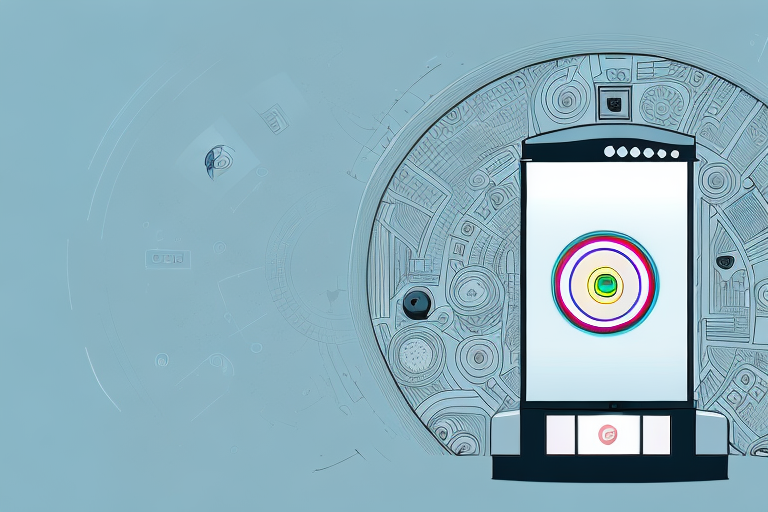If you own an LG refrigerator, you may find yourself wondering how to reset it at some point. Whether it’s due to a power outage or a malfunction, resetting your LG refrigerator can be a simple solution to fix issues and bring it back to working order. But do LG refrigerators have reset buttons? In this article, we’ll explore different methods for resetting an LG refrigerator and how to troubleshoot common issues that may require this process.
How to locate LG refrigerator reset button?
Unfortunately, not all LG refrigerators come with a reset button. However, if your LG refrigerator does have one, you can typically find it on the control panel located on the front of the unit. The reset button may be labeled with the word “reset,” or it could simply be a small button marked with an arrow pointing in a circle.
If you are unable to locate a reset button on your LG refrigerator, you may need to consult the user manual or contact LG customer support for assistance. In some cases, resetting the refrigerator may require a different method, such as unplugging the unit or turning off the power source for a certain amount of time. It is important to follow the manufacturer’s instructions carefully to avoid damaging the refrigerator or voiding the warranty.
Steps to reset LG refrigerator without a button.
If your LG refrigerator does not have a reset button, there are other ways to reset it. One option is to unplug the refrigerator from the power outlet for a few minutes and then plug it back in. This can often reset the unit and clear any errors or malfunctions.
Another option is to access the circuit breaker that supplies power to your refrigerator and turn it off, wait a few minutes, and then turn it back on. This can also reset the refrigerator and clear up any issues.
It is important to note that if these methods do not work, it may be necessary to contact a professional for assistance. Attempting to fix the refrigerator on your own could cause further damage or void the warranty.
Common issues with LG refrigerators that require resetting.
LG refrigerators can experience a variety of issues that may require resetting. Some of the most common include:
- Temperature fluctuations or inconsistencies
- Loud noises or unusual sounds
- Sensors or controls not responding
- Light not working properly
- Water or ice dispenser not working
If you experience any of these issues, resetting your LG refrigerator may help resolve the problem.
However, if resetting your LG refrigerator does not resolve the issue, it may be necessary to contact a professional repair service. Attempting to fix the problem yourself may cause further damage to the appliance and void any warranty or service agreements.
How to troubleshoot LG refrigerator issues before resetting.
Before you decide to reset your LG refrigerator, it’s a good idea to troubleshoot the issue to make sure it’s not something that can be easily fixed. Here are a few things to check before resetting:
- Make sure the refrigerator is plugged in and the power outlet is working properly.
- Check the temperature settings to ensure they are properly adjusted.
- Clean the condenser coils to prevent overheating.
- Check the water filter to ensure it’s not clogged or needs to be replaced.
If you’ve checked these things and the issue persists, resetting your LG refrigerator may be the next step to take.
Another thing to consider when troubleshooting LG refrigerator issues is to check the door seals. If the seals are damaged or not properly aligned, cold air can escape, causing the refrigerator to work harder and potentially leading to temperature fluctuations. To check the seals, close the door on a piece of paper and try to pull it out. If the paper slides out easily, the seals may need to be replaced or adjusted.
Understanding the difference between a power outage and a need for reset.
If your LG refrigerator has experienced a power outage, you may not need to reset it. In most cases, the refrigerator will resume normal operation once power is restored. However, if your refrigerator is experiencing malfunctions or issues even after power has been restored, resetting it may be necessary to correct the problem.
It is important to note that resetting your LG refrigerator should only be done as a last resort. Before attempting a reset, make sure to check the owner’s manual for troubleshooting tips and solutions. Additionally, if your refrigerator is still under warranty, it is recommended to contact LG customer service for assistance.
One common reason for needing to reset your LG refrigerator is if the control panel is not responding or displaying error codes. In this case, a reset may be necessary to clear the error and restore normal operation. To reset the refrigerator, unplug it from the power source for a few minutes, then plug it back in and wait for it to start up again.
Resetting tips for different models of LG refrigerators.
Resetting methods can vary based on the model of LG refrigerator you own. Your owner’s manual can provide detailed instructions on how to reset your specific model. Some LG refrigerators also have a “Smart Diagnosis” feature that can diagnose and troubleshoot issues on its own, without the need for manual resetting.
If you don’t have access to your owner’s manual, you can usually find it online by searching for your model number on the LG website. Additionally, some LG refrigerators have a reset button located on the control panel that can be pressed to reset the unit.
It’s important to note that resetting your LG refrigerator should only be done as a troubleshooting step and not as a permanent solution. If you find yourself needing to reset your refrigerator frequently, it may be a sign of a larger issue that requires professional repair.
How often should you reset your LG refrigerator?
Resetting your LG refrigerator should not be a regular maintenance task. It should only be done when necessary to correct issues or malfunctions. Proper maintenance, including regular cleaning and changing filters, can help prevent the need for frequent resetting.
However, there are certain situations where resetting your LG refrigerator may be necessary. For example, if you experience a power outage or if you have recently moved the refrigerator to a new location, resetting may be required to ensure proper functioning.
It is important to note that resetting your LG refrigerator may vary depending on the model. Always refer to the user manual or contact LG customer support for specific instructions on how to reset your refrigerator.
Importance of proper maintenance to avoid the need for frequent resetting.
Regular maintenance of your LG refrigerator is essential to keep it running smoothly and prevent the need for frequent resetting. This includes cleaning the condenser coils, changing water filters regularly, and ensuring proper airflow and ventilation around the unit. A well-maintained refrigerator can help save energy, reduce wear and tear, and prolong the life of the appliance.
Another important aspect of refrigerator maintenance is checking the door seals. Over time, the seals can become worn or damaged, allowing cold air to escape and warm air to enter. This can cause the refrigerator to work harder to maintain the desired temperature, leading to increased energy consumption and potential breakdowns. Checking and replacing damaged door seals can help prevent these issues.
In addition to regular maintenance, it’s important to use your refrigerator properly to avoid the need for frequent resetting. This includes not overloading the unit, allowing space for proper airflow, and avoiding placing hot or warm items directly into the refrigerator. By following these guidelines and keeping up with maintenance, you can ensure your LG refrigerator runs smoothly and efficiently for years to come.
How to contact LG customer service for additional assistance with resetting your refrigerator.
If you’re having issues with your LG refrigerator or are unsure of how to reset it, you can always contact LG customer service for assistance. They can provide troubleshooting tips and walk you through the resetting process, if necessary. You can reach LG customer service through their website, phone, or by visiting an authorized LG repair center.
When contacting LG customer service, it’s important to have your refrigerator’s model and serial number on hand. This information can be found on the inside of the refrigerator or on the back of the appliance. Providing this information to the customer service representative can help them better understand the issue and provide more accurate assistance.
In addition to contacting LG customer service, you can also refer to the refrigerator’s user manual for troubleshooting tips and resetting instructions. The manual can be found online or in the packaging that came with the appliance. It’s always a good idea to keep the manual in a safe place for future reference.
Conclusion
Resetting your LG refrigerator can be a quick and easy solution to resolve issues and malfunctions. While not all LG refrigerators have a reset button, there are other methods to reset the unit if necessary. It’s important to troubleshoot the issue before resetting and to properly maintain your refrigerator to prevent the need for frequent resets. If you’re unsure of how to reset your LG refrigerator, don’t hesitate to contact LG customer service for assistance.
One important thing to keep in mind when resetting your LG refrigerator is to ensure that you follow the manufacturer’s instructions carefully. Failure to do so may result in further damage to the unit or even void the warranty. Additionally, it’s recommended to unplug the refrigerator before attempting any reset procedures to avoid any electrical hazards.
Another useful tip to prevent the need for frequent resets is to regularly clean and maintain your LG refrigerator. This includes wiping down the interior and exterior surfaces, checking and replacing the water filter as needed, and ensuring proper ventilation around the unit. By taking these simple steps, you can extend the lifespan of your refrigerator and avoid the hassle of frequent malfunctions.