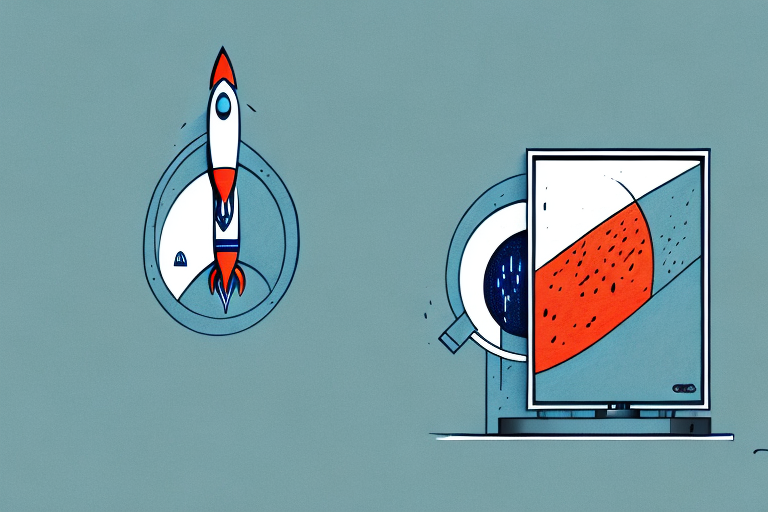Are you looking for a way to mount your TV without the fuss and hassle of complicated installations? Why not try a Rocketfish TV mount? In this article, we’ll guide you on how to install a Rocketfish TV mount while highlighting the benefits of doing so.
Why choose a Rocketfish TV mount for your home
There are many reasons why you’d want to use a Rocketfish TV mount in your home. Firstly, they’re highly durable and can withstand the weight of your TV while keeping it securely mounted to your wall. Secondly, Rocketfish TV mounts are designed to fit a variety of TV sizes and shapes, giving you plenty of options to choose from. Thirdly, the mounts are adjustable, so you can have the perfect viewing angle for your TV without any discomfort. Lastly, Rocketfish TV mounts are relatively easy to install, making it a great do-it-yourself project for anyone looking to save money on hiring a professional.
Additionally, Rocketfish TV mounts come with a variety of features that make them stand out from other TV mounts on the market. For example, some models come with a built-in cable management system, which helps to keep your cables organized and out of sight. This not only makes your TV area look neater, but it also helps to prevent any tripping hazards. Furthermore, some Rocketfish TV mounts come with a tilting feature, which allows you to adjust the angle of your TV up or down. This is particularly useful if you have a large room with multiple seating areas, as it ensures that everyone can see the screen clearly. Overall, Rocketfish TV mounts are a great investment for anyone looking to enhance their home entertainment experience.
Types of Rocketfish TV mounts available in the market
Rocketfish offers a range of TV mounts to choose from depending on your TV size, weight, and mounting needs. You can choose from a fixed wall mount, full-motion mount, tilting mount, or a ceiling mount. Each mount has its unique features, advantages, and disadvantages that you should consider before making your purchase. Fixed wall mounts, for instance, are best for TVs mounted in a specific location and are the most affordable. They provide a stable mount without the ability to adjust the viewing angle. Full-motion mounts, on the other hand, offer the most adjustability options, allowing you to tilt, swivel, and extend the TV off the wall for a better viewing angle.
Tilting mounts are another popular option that allows you to adjust the viewing angle of your TV vertically. This is especially useful if you need to mount your TV higher up on the wall, such as above a fireplace. With a tilting mount, you can angle the TV downwards for a better viewing experience. However, they are not as versatile as full-motion mounts and do not allow for horizontal adjustments.
Ceiling mounts are a great option if you have limited wall space or want to mount your TV in a unique location, such as in a corner or above a bed. They are also ideal for commercial settings, such as restaurants or bars, where multiple TVs need to be mounted in a high location. However, ceiling mounts can be more difficult to install and may require professional installation.
Tools required for installing a Rocketfish TV mount
The tools needed to install a Rocketfish TV mount are relatively simple and easy to acquire. You’ll need a drill, measuring tape, stud finder, level, Phillips screwdriver, and a wrench or pliers to secure the mount. Make sure to gather all the tools beforehand, so you don’t have to pause during installation to look for them.
Before you begin the installation process, it’s important to choose the right location for your TV mount. Consider the viewing angle, the height of the mount, and the distance from the seating area. You should also ensure that the wall you’re mounting the TV on can support the weight of the TV and the mount.
Once you’ve chosen the location and gathered all the necessary tools, you can begin the installation process. Follow the instructions provided with the Rocketfish TV mount carefully, and make sure to double-check your measurements and level throughout the process. With a little patience and attention to detail, you’ll have your TV mounted securely and ready to enjoy in no time!
Preparing your wall and TV for installation of the mount
Before installing the mount, you’ll need to prepare your wall and TV accordingly. The first thing you should do is decide on the best location to mount your TV. Use the stud finder to locate the studs or solid mounting points behind the drywall and mark them with a pencil. Once you’ve found the studs, determine the TV’s placement by holding it up to the wall and making a pencil mark on the wall where the mount will go. You should also prepare your TV by removing any stands or brackets that might be attached to its back or sides.
It’s important to ensure that the wall you’re mounting your TV on is strong enough to support the weight of the TV and the mount. If you’re unsure about the strength of your wall, it’s recommended that you consult a professional before proceeding with the installation. Additionally, make sure that you have all the necessary tools and hardware for the installation, such as a drill, screws, and a level. Taking the time to properly prepare your wall and TV will ensure a safe and secure installation.
Step by step guide to install a Rocketfish TV mount
Now that you have prepared your wall and TV, you can start installing your Rocketfish TV mount by following these simple steps:
- Attach the mounting brackets to the back of the TV.
- Find and mark the mounting holes on your wall and drill pilot holes.
- Insert the anchor bolts and screw them into the wall.
- Attach the mount to the bolts with the provided hardware.
- Hang the TV on the mount according to the instructions provided.
Remember always to double-check the mount’s stability and inspect the finished installation to ensure everything is secure and level.
It is essential to note that the size and weight of your TV will determine the type of Rocketfish TV mount you need. Ensure that you purchase the correct mount that can support your TV’s weight and size to avoid accidents or damage to your TV.
Additionally, if you are not confident in your ability to install the mount, it is advisable to seek professional help. A professional installer will ensure that the mount is correctly installed, and your TV is secure and safe to use.
Securing the TV to the mount: Tips and Tricks
It’s essential to make sure that the TV is securely mounted to the mount. A poorly secured TV can lead to accidents or damage to both the TV and the mount. To ensure your TV is secure, make sure the mounting brackets are tightened appropriately and that the brackets aren’t crooked or wobbly.
Another important factor to consider when securing your TV to the mount is the weight limit of the mount. Make sure that the weight of your TV does not exceed the weight limit of the mount. If the weight limit is exceeded, the mount may not be able to support the TV, which can lead to the TV falling off the mount.
Additionally, it’s important to consider the location of the mount. Make sure that the mount is installed on a sturdy wall or surface that can support the weight of the TV. Avoid installing the mount on a wall that is weak or unstable, as this can also lead to the TV falling off the mount.
Adjusting the viewing angle and positioning of the TV on the mount
Once your TV is securely mounted, use the mount’s adjustable features to optimize your TV viewing experience. You can adjust the mount’s tilt and swivel to get a better angle or extend the mount to move the TV away from the wall. Make sure to consult the mount’s instruction manual to make adjustments without damaging your TV or mount.
It’s important to consider the lighting in the room when adjusting the viewing angle of your TV. If there is a lot of natural light coming in from a window, you may need to adjust the tilt of the TV to reduce glare. Similarly, if you have overhead lighting, you may need to adjust the swivel of the TV to avoid any reflections on the screen.
Another factor to consider when adjusting the positioning of your TV on the mount is the height at which it is mounted. If the TV is mounted too high, it can cause neck strain and discomfort when viewing for extended periods of time. On the other hand, if it is mounted too low, it can be difficult to see the screen from certain angles. It’s recommended to mount the TV at eye level when seated for optimal viewing comfort.
Safety precautions to take during and after installation
When installing the mount, it’s essential to take safety precautions to avoid accidents or injuries. Ensure you don’t overextend your arms or use a ladder that’s too short to reach the mounting location properly. Once the installation is complete, ensure you place all the tools away and dispose of the waste safely.
Common mistakes to avoid while installing a Rocketfish TV mount
During installation, it’s essential to avoid mistakes that could compromise the mount’s integrity and safety. Some of the most common mistakes to avoid include installing the mount too close to power sockets or using unsuitable bolts and screws. Always check the instruction manual to avoid compromising the stability of the TV mount and seek professional help if you’re unsure.
Frequently asked questions about installing a Rocketfish TV mount
If you have any questions about the installation process or the TV mount itself, you can refer to the frequently asked questions in the manual or visit Rocketfish’s online support center for additional information.
Troubleshooting common issues during installation
During installation, you may encounter common issues such as mounting the brackets incorrectly, uneven mounting, or fitting the wrong size of bolts and screws. If you encounter these problems, consult the installation manual, and seek professional help if necessary.
How to remove a Rocketfish TV mount if necessary
If you need to remove the mount, do so by reversing the installation process. Use a screwdriver or wrench to remove the screws and bolts that are holding the mount in position. Always remember to exercise caution when trying to remove the TV
Maintaining your Rocketfish TV mount for long-term use
To enjoy long-term and worry-free use of your Rocketfish TV mount, be sure to keep the mount clean and free from damage. Avoid exposing the mount to harsh elements that could damage it, and always check the tightness of the screws and bolts.
Conclusion – Why choosing a Rocketfish TV mount is worth it
Installing a Rocketfish TV mount is an excellent way to mount your TV securely while giving you the flexibility to adjust your viewing experience. The mounting process is simple and easy, and the available options offer you plenty of choices to suit your needs and budget. As long as you follow the recommended installation process and maintain your mount well, you’re sure to enjoy a stable and long-lasting TV mount.