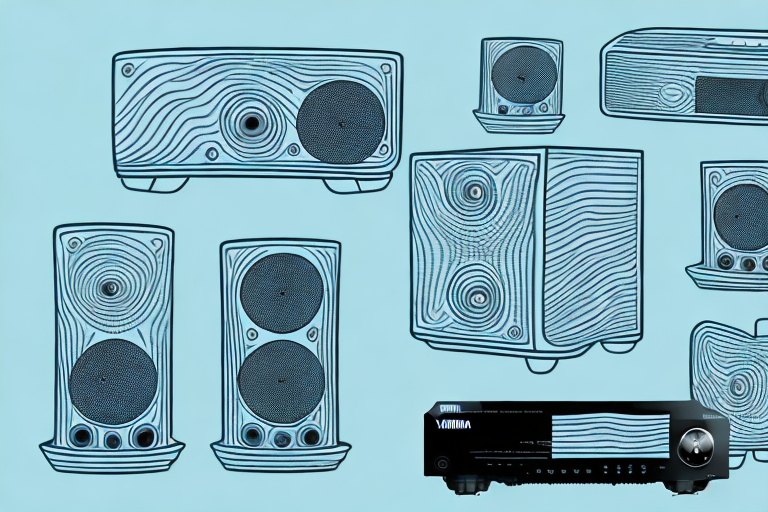If you’re looking to improve the audio quality of your home theater system, one of the most important settings to adjust is the crossover frequency. This setting determines where the audio frequency range transitions between your speakers and subwoofer, ensuring that each component is handling the frequencies it’s best equipped to handle for optimal sound quality. In this article, we’ll provide a comprehensive guide to adjusting the crossover frequency settings on your Yamaha YHT-4950U 4K receiver.
What Is Crossover Frequency and Why Does It Matter for Your TV?
Before we dive into the specifics of the Yamaha YHT-4950U receiver and how to adjust its crossover settings, it’s important to understand what crossover frequency is and why it matters. The crossover frequency is the point at which your audio signal switches from being handled by your main speakers to your subwoofer (or vice versa). This ensures that each component is handling the frequencies it’s best equipped to handle for optimal sound quality. If your crossover frequency is set too high or too low, it can result in unbalanced audio output that doesn’t sound as good as it should.
It’s worth noting that the ideal crossover frequency can vary depending on the size and type of your speakers, as well as the acoustics of your room. In general, larger speakers can handle lower frequencies, while smaller speakers may struggle with bass-heavy sounds. Additionally, if your room has a lot of hard surfaces, like tile or hardwood floors, you may need to adjust your crossover frequency to compensate for the increased sound reflection. By taking the time to properly set your crossover frequency, you can ensure that your audio system is delivering the best possible sound quality for your TV viewing experience.
Understanding Your Yamaha YHT-4950U 4K Receiver’s Audio Settings
Before adjusting the crossover frequency on your Yamaha YHT-4950U 4K receiver, it’s important to familiarize yourself with the device’s audio settings. This receiver has a wide range of audio customization options available, including EQ settings, sound programs, and various other audio processing options.
One important audio setting to note is the “Dialogue Level” option, which allows you to adjust the volume of dialogue in movies and TV shows. This can be especially helpful if you have trouble hearing dialogue over background music or sound effects. Additionally, the “Virtual Cinema Front” setting can create a surround sound effect even if you don’t have rear speakers. Take some time to explore all of the audio settings on your Yamaha YHT-4950U 4K receiver to get the most out of your home theater experience.
How to Access the Audio Menu on Your Yamaha YHT-4950U 4K Receiver
Accessing the audio menu on your Yamaha YHT-4950U 4K receiver is straightforward. To do so, press the “On Screen” button on your remote control to bring up the main menu. From there, select the “Audio” option and navigate to the “Crossover Frequency” setting.
Once you have accessed the “Crossover Frequency” setting, you can adjust the frequency at which your speakers switch from the main speakers to the subwoofer. This can be useful for fine-tuning the sound of your home theater system to your personal preferences.
In addition to the “Crossover Frequency” setting, the audio menu on your Yamaha YHT-4950U 4K receiver also includes options for adjusting the volume levels of individual speakers, as well as selecting different sound modes such as “Movie” or “Music”. Experimenting with these settings can help you achieve the best possible audio experience for your home theater system.
Fine-Tuning Your Yamaha YHT-4950U 4K Receiver’s Crossover Frequency Settings
Once you’ve navigated to the “Crossover Frequency” setting in the audio menu, you’ll be able to adjust the crossover frequency to your liking. We recommend starting with a crossover frequency of around 80Hz, as this is a good starting point for most home theater systems. However, you may find that your system sounds better with a slightly higher or lower crossover frequency, so feel free to experiment until you find the setting that works best for you. Remember to adjust the crossover frequency settings for each of your individual speakers to ensure balanced audio output.
It’s important to note that the crossover frequency setting can have a significant impact on the overall sound quality of your home theater system. If the crossover frequency is set too high, you may experience a lack of bass and a thin, tinny sound. On the other hand, if the crossover frequency is set too low, you may experience a muddy, boomy sound that lacks clarity. Finding the right balance is key to achieving optimal sound quality.
Another factor to consider when fine-tuning your Yamaha YHT-4950U 4K Receiver’s crossover frequency settings is the size and type of your speakers. Larger speakers typically require a lower crossover frequency, while smaller speakers may require a higher frequency. Additionally, the type of speakers you have, such as bookshelf or floor-standing speakers, can also impact the ideal crossover frequency setting. It’s important to take these factors into account when adjusting your settings for the best possible sound.
The Importance of Adjusting Crossover Frequency for Optimal Sound Quality
Adjusting your crossover frequency is crucial when it comes to achieving optimal sound quality in your home theater system. If the crossover frequency is set too high, your subwoofer won’t be handling enough of the low-end frequencies, resulting in a weak and unbalanced audio output. Conversely, if the crossover frequency is set too low, your main speakers will be handling frequencies they’re not equipped to handle, resulting in distortion and reduced audio quality.
It’s important to note that the ideal crossover frequency will vary depending on the specific components of your home theater system. Factors such as the size and power of your speakers and subwoofer, as well as the acoustics of your room, can all impact the optimal crossover frequency. It’s recommended to consult the user manuals for your equipment and experiment with different crossover settings to find the best balance for your setup.
In addition to adjusting the crossover frequency, other factors such as speaker placement and room acoustics can also greatly impact the overall sound quality of your home theater system. Properly positioning your speakers and using acoustic treatments such as sound-absorbing panels can help to minimize unwanted reflections and improve the clarity and balance of your audio output.
Step-by-Step Guide: Adjusting Crossover Frequency on Your Yamaha YHT-4950U 4K Receiver
Here’s a step-by-step guide to adjusting the crossover frequency on your Yamaha YHT-4950U 4K receiver:
- Press the “On Screen” button on your remote control to bring up the main menu
- Select the “Audio” option from the menu
- Navigate to the “Crossover Frequency” setting
- Adjust the crossover frequency to your desired setting
- Repeat for each individual speaker to ensure balanced audio output
It’s important to note that the crossover frequency determines the point at which your receiver sends audio signals to your subwoofer instead of your main speakers. This is especially important if you have a dedicated subwoofer in your home theater setup. A higher crossover frequency means that more of the audio signal will be sent to your main speakers, while a lower frequency means more of the signal will be sent to your subwoofer. It’s recommended to experiment with different crossover frequencies to find the setting that works best for your specific setup and personal preferences.
Tips and Tricks for Optimizing Your TV’s Audio with Yamaha YHT-4950U 4K Receiver
Aside from adjusting the crossover frequency on your Yamaha YHT-4950U 4K receiver, there are several other tips and tricks you can use to optimize your TV’s audio output. For example, make sure your speakers are properly positioned for optimal sound quality, and experiment with different EQ settings to fine-tune your audio output. You may also want to consider investing in additional audio components like a soundbar or a dedicated amplifier to further enhance your audio output.
Another important factor to consider when optimizing your TV’s audio is the room acoustics. The layout and materials of your room can greatly affect the sound quality. To improve the acoustics, you can add sound-absorbing materials like curtains, carpets, or acoustic panels. Additionally, reducing external noise sources like air conditioning or traffic can also improve the overall audio experience. By taking these steps, you can ensure that you are getting the best possible audio output from your Yamaha YHT-4950U 4K receiver and TV.
Common Mistakes to Avoid When Adjusting Crossover Frequency on Your Yamaha YHT-4950U 4K Receiver
When adjusting the crossover frequency on your Yamaha YHT-4950U 4K receiver, there are a few common mistakes you’ll want to avoid. For example, make sure you adjust the crossover frequency for each individual speaker to ensure balanced audio output. Additionally, be careful not to set the crossover frequency too low or too high, as this can result in unbalanced and distorted audio output that doesn’t sound as good as it should.
Another common mistake to avoid when adjusting the crossover frequency on your Yamaha YHT-4950U 4K receiver is not taking into account the size and type of your speakers. Different speakers have different frequency response ranges, and adjusting the crossover frequency accordingly can greatly improve the overall sound quality. It’s important to consult the manual or do some research to determine the optimal crossover frequency for your specific speakers.
Finally, it’s important to note that adjusting the crossover frequency is just one aspect of optimizing your audio system. Other factors, such as speaker placement, room acoustics, and equalization settings, can also have a significant impact on the sound quality. It’s worth taking the time to experiment with different settings and configurations to find the best possible sound for your listening environment.
Troubleshooting Audio Issues: How to Reset Crossover Frequency Settings on Your Yamaha YHT-4950U 4K Receiver
If you’re experiencing audio issues with your Yamaha YHT-4950U 4K receiver after adjusting the crossover frequency settings, there are a few troubleshooting steps you can take. For example, try resetting your crossover frequency settings to their defaults by navigating to the “Reset” option in the audio menu. You may also want to check that your speakers are properly connected and that your audio cables are functioning correctly.
Another potential solution to audio issues with your Yamaha YHT-4950U 4K receiver is to update the firmware. Check the Yamaha website for any available firmware updates and follow the instructions to install them. This may resolve any software-related issues that could be causing audio problems.
If resetting the crossover frequency settings and updating the firmware do not solve the audio issues, it may be necessary to contact Yamaha customer support for further assistance. They can provide additional troubleshooting steps or arrange for a repair or replacement if necessary.
Conclusion
Adjusting the crossover frequency on your Yamaha YHT-4950U 4K receiver is a simple but crucial step towards achieving optimal audio quality in your home theater system. By following the steps we’ve outlined in this article, you can fine-tune your audio output to your exact preferences and enjoy a truly immersive audio experience in the comfort of your own home.