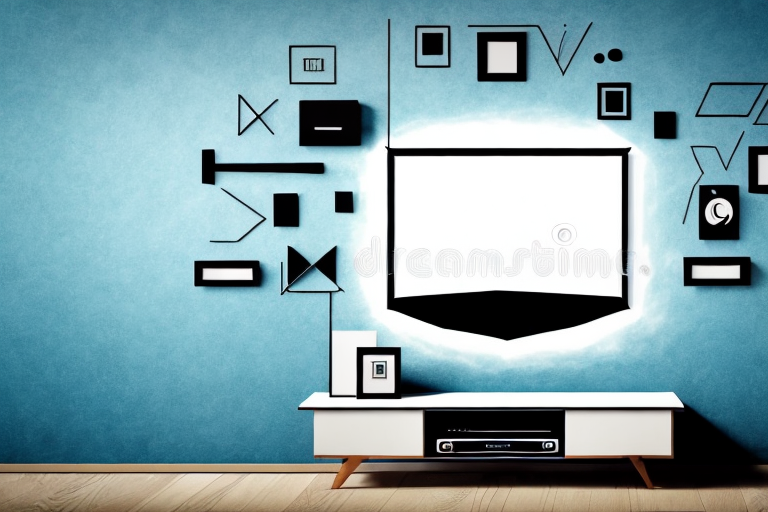Wall mounting a TV can give your room a clean and modern look while freeing up valuable floor space. If you’re thinking about mounting your TV on the wall, you may be wondering how to check if it’s compatible with a wall mount. In this article, we’ll guide you through the steps required to check the fit of your TV for a back mount. By the end of this article, you’ll know everything you need to ensure a safe and sturdy installation.
Choosing the Right Wall Mount for Your TV
Before you can mount your TV to your wall, you need to choose the right wall mount. Not all wall mounts will fit all TVs, so it’s essential to find one that’s compatible with your TV’s size and weight. Some wall mounts only support smaller TVs while others are designed to handle larger and heavier models. Additionally, wall mounts come in different styles and offer different degrees of tilt and swivel. Consider your viewing habits as you choose the right mount for your needs.
When choosing a wall mount for your TV, it’s also important to consider the type of wall you’ll be mounting it on. Different wall materials require different types of mounting hardware, and some mounts may not be suitable for certain wall types. For example, if you’re mounting your TV on a drywall, you’ll need to use anchors to ensure the mount stays securely in place.
Another factor to consider when choosing a wall mount is the installation process. Some mounts are easier to install than others, and some may require professional installation. If you’re not comfortable with DIY projects, it may be worth investing in a mount that comes with professional installation services.
Measuring Your TV for Wall Mounting
Once you’ve selected the right wall mount, you need to measure your TV to ensure it will fit correctly. Measuring your TV is a straightforward process that involves measuring the length and width of your TV’s screen and the distance between the mounting holes on the back of your TV.
It’s important to note that the weight of your TV also plays a crucial role in selecting the right wall mount. Make sure to check the weight limit of the wall mount and compare it to the weight of your TV. If your TV is too heavy for the wall mount, it can cause damage to both the mount and your wall. Additionally, consider the viewing angle when selecting the height for your wall mount. You want to make sure the TV is at a comfortable eye level for optimal viewing experience.
Determine the VESA Pattern of Your TV
Before you can select the appropriate wall mount for your TV, you also need to determine the VESA pattern on the back of your TV. This pattern indicates the specific spacing between the mounting holes on the back of your TV, allowing you to select a wall mount that matches this pattern exactly.
To determine the VESA pattern of your TV, you can refer to the user manual or look for the information on the manufacturer’s website. You can also measure the distance between the mounting holes on the back of your TV, both horizontally and vertically, to determine the VESA pattern. It is important to select a wall mount that matches the VESA pattern of your TV to ensure a secure and stable installation.
Finding the Studs in Your Wall
To ensure a strong and stable wall mount installation, you must anchor the wall mount screws into wall studs. Find the studs in your wall before you begin drilling pilot holes for your screws. Use a stud finder tool or alternatively, tap the wall with your knuckles. Hollow sounding areas indicate a lack of stud on that side, while solid thumping is indicative of a stud present in that region.
It is important to note that studs are typically spaced 16 inches apart in most homes. However, this may vary depending on the age and construction of your home. If you are having trouble locating studs, try measuring 16 inches from a known stud and tapping the wall in that area. If you still cannot find a stud, it may be necessary to use alternative mounting methods such as toggle bolts or anchors.
Using a Stud Finder to Locate Wall Studs
Stud finders are tools that help you locate wall studs accurately. They use sensors to detect changes in wall density to identify the location of the studs. Simply scan the wall in the area you intend to mount your TV to, and the stud finder will beep or light up when it detects a stud.
It is important to note that not all stud finders are created equal. Some may have different sensitivity levels or be designed for specific types of walls. It is recommended to do some research and read reviews before purchasing a stud finder to ensure it will work effectively for your needs. Additionally, it is always a good idea to double-check the location of the stud with a small nail or drill bit before mounting anything to the wall.
Marking the Location of the Studs on Your Wall
Once you’ve located the studs in your wall, you need to mark their position on the wall surface. Use a level to draw straight vertical lines to mark the edges of the stud, ensuring that they’re both vertically aligned. This will give you a visual guide to where you need to drill holes for attaching the wall mount.
It’s important to note that not all walls have studs in the same location. Studs are typically spaced 16 or 24 inches apart, but there may be variations depending on the age and construction of your home. If you’re having trouble locating studs, try using a stud finder tool or tapping the wall to listen for a solid sound, which indicates the presence of a stud. It’s also a good idea to double-check your measurements before drilling any holes to avoid damaging the wall or mounting hardware.
Preparing the Wall for Mounting
With the location of the studs marked, drill pilot holes in the spots where you will attach the wall mount. Pilot holes will help guide the screws into the studs and prevent the wall from cracking or splitting. Make sure to drill straight into the centre of the stud. Use a level to ensure the wall mount is straight.
Before drilling, it’s important to check for any electrical wires or plumbing behind the wall. Use a stud finder or a wire detector to locate any potential hazards. If you do find any wires or pipes, it’s best to consult a professional before proceeding with the installation.
Once you’ve drilled the pilot holes and attached the wall mount, test the stability of the mount by gently pulling on it. If it feels loose, remove the mount and reattach it with longer screws. It’s better to use longer screws than shorter ones, as they provide a stronger hold and are less likely to come loose over time.
Installing the Wall Plate and Mounting Arms
Once you’ve drilled pilot holes, you’re ready to attach the wall plate to the wall using screws. Make sure to tighten them adequately so that the wall mount is firmly secured in place. Installing the mounting arms comes next, attach the arm to the wall plate while ensuring that the screw tightly fits inside the slots provided on the wall plate and the arm.
It’s important to note that the weight of the TV should be evenly distributed across the mounting arms. To achieve this, adjust the arms so that they are level and at the same height. You can use a level to ensure that the arms are straight. Once you’ve made the necessary adjustments, tighten the screws on the arms to secure them in place. This will ensure that your TV is mounted securely and won’t tilt or fall off the wall.
Attaching the TV Bracket to Your Television
Attach the TV bracket to the back of your TV by aligning the VESA pattern and screwing it on. Check your TV’s manual to ensure that you are screwing the bracket to the correct locations and using the correct screws. The TV bracket should also be levelled horizontally.
It is important to note that the weight of your TV should be taken into consideration when selecting a TV bracket. Make sure that the bracket you choose can support the weight of your TV. Additionally, if you are unsure about the installation process, it is recommended to seek professional help to avoid any damage to your TV or injury to yourself.
Hanging Your TV on the Wall Mount
Once you have attached both mounting arms to the wall plate and the TV bracket to your television, you are ready to hang your TV on the wall mount. Make sure the bracket is facing the right way and that all screws and bolts are properly tightened. Slowly lift your TV and hook it onto the wall mount.
It is important to ensure that the wall mount is securely attached to the wall before hanging your TV. Use a stud finder to locate the studs in the wall and attach the wall plate to the studs for maximum stability. If you are unable to locate studs, use toggle bolts to secure the wall plate to the drywall.
Once your TV is securely mounted on the wall, you may want to consider cable management. Use cable ties or a cable cover to hide any cords or cables that are visible. This will not only improve the appearance of your TV setup, but also prevent any tripping hazards.
Adjusting the TV Angle and Height
Once your TV is hung up, you can adjust both the angle and height of the TV by tilting or rotating it, depending on your preferences. Consult your user manual for specific details on how to adjust your TV.
Testing Your Mounted TV for Stability and Safety
Once your TV is mounted, give it a gentle push to ensure that it’s stable. It is essential to check the weight capacity of your wall mount before installing to ensure that it can support your TV’s weight. Make sure your TV is mounted at a comfortable and safe height to avoid injury or damage to the TV.
Troubleshooting Common Issues with Back Mounted TVs
While wall mounting your TV is a great solution for freeing up floor space, there are some common issues you may run into. For instance, cables and wires might be visible and untidy. Consider investing in cable management systems to keep these wires neat and tidy.
Tips and Tricks for Maintaining a Back Mount TV Installation
To maintain the setup of your back mount TV, avoid touching or scratching the screen, and turn off the TV when not in use. Clean the screen gently with a soft cloth and avoid using harsh chemicals or rough materials. Keep the wall mount clean and dust-free to ensure the longevity of the mount.
Overall, checking if your TV is fit to be mounted on the wall is an essential process that requires careful measurements and planning. By following the steps mentioned above, you can ensure a safe and secure installation of your TV on the wall mount. Happy viewing!