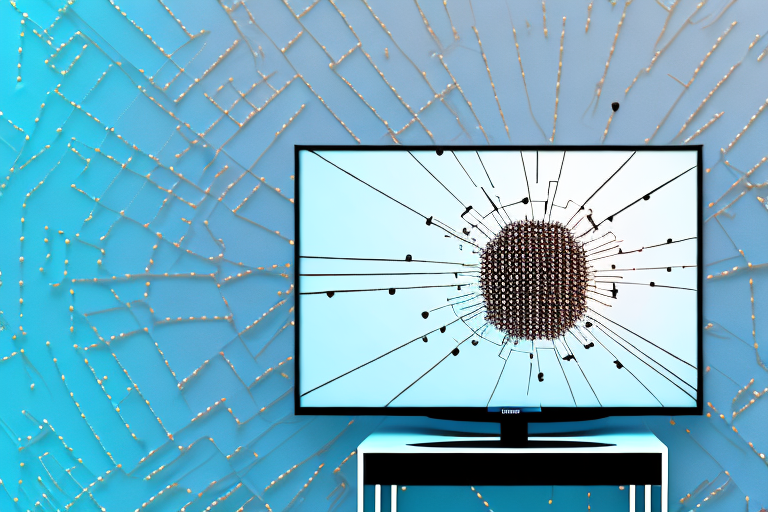If you’ve decided to mount your TV, it’s important to ensure that you do it safely and securely. But if you’re dealing with aluminum studs, the process can be a bit more complicated than if you were mounting your TV to standard wood studs. This article will guide you through the process of mounting your TV to aluminum studs, from locating and testing the load of your studs to installing and adjusting the TV bracket.
Why Mounting to Aluminum Studs is Different from Mounting to Wood Studs
Aluminum studs are much weaker than wood studs, so you need to take extra precautions when mounting your TV. Unlike wood studs, aluminum studs are hollow and won’t be able to support the same amount of weight. Additionally, aluminum studs are typically spaced further apart, which means you’ll need to use a TV mount designed specifically for aluminum studs.
Another factor to consider when mounting to aluminum studs is the type of screws you use. Wood screws are not suitable for aluminum studs, as they can easily strip the threads and cause the screw to become loose. Instead, you should use specialized screws designed for use with aluminum studs, such as self-tapping screws or toggle bolts.
It’s also important to note that aluminum studs are more prone to bending and warping than wood studs. This means that if you’re mounting a heavy TV, you may need to reinforce the studs with additional support, such as a backing plate or a piece of plywood. This will help distribute the weight of the TV more evenly and prevent the studs from bending or buckling under the weight.
Tools and Materials Needed for Mounting a TV to Aluminum Studs
Before you get started, make sure you have all the necessary tools and materials. You’ll need a stud finder, a drill, screws, anchors, a level, a pencil, and a TV mounting bracket designed for aluminum studs.
It’s important to note that mounting a TV to aluminum studs requires a different approach than mounting to wood studs. Aluminum studs are not as strong as wood studs, so it’s crucial to use the appropriate hardware and techniques to ensure the TV is securely mounted.
Additionally, it’s recommended to have a second person assist with the installation, as mounting a TV can be a two-person job. This will make it easier to hold the TV in place while attaching it to the bracket and ensure that the TV is level.
How to Locate Aluminum Studs in Your Wall
Using a stud finder, find the location of the aluminum studs in your wall. Be aware that aluminum studs may not always be in the same position as wood studs. Once you’ve located the studs, mark their location using a pencil.
It’s important to note that not all walls will have aluminum studs. If your home was built before the 1950s, it’s unlikely that you have aluminum studs in your walls. Additionally, if you’re unsure about the type of studs in your wall, consult a professional before attempting to locate them.
How to Determine the Load-Bearing Capacity of Your Aluminum Studs
Before you can mount your TV, you need to make sure that your aluminum studs can safely support the weight. Use a stud sensor to locate the center of the stud, and then drill a small hole into the center of the stud. Insert a screw into the hole and hang a weight from it. If the screw can support the weight without bending or breaking, the aluminum stud should be strong enough to hold your TV.
It is important to note that the load-bearing capacity of aluminum studs can vary depending on factors such as the thickness of the stud and the distance between the studs. It is recommended to consult with a professional or refer to the manufacturer’s specifications to ensure that your aluminum studs can safely support the weight of your TV or any other heavy objects you plan to hang on them.
Preparing the Wall Before Installing the TV Mount
Before drilling any holes, make sure to turn off the power to any electrical outlets or light switches in the room. This will prevent any accidental electric shocks. Then, use a level to draw a straight line on the wall where you want to mount the TV. Make sure the line is level and centered on the wall.
Next, use a stud finder to locate the studs in the wall. It’s important to mount the TV on a stud to ensure it is securely attached to the wall. Once you have located the studs, mark their location on the wall with a pencil.
Before drilling any holes, double-check the measurements and make sure the TV mount is level. It’s also a good idea to have a helper hold the mount in place while you mark the holes for drilling. Once you have marked the holes, use a drill bit that is slightly smaller than the screws you will be using to mount the TV. This will ensure a tight fit and prevent the screws from coming loose over time.
How to Choose the Right TV Mount for Your Aluminum Studs
When choosing a TV mount, make sure it’s designed specifically for aluminum studs. Look for a mount that can hold the weight of your TV, and make sure it’s compatible with the VESA pattern on the back of your TV.
It’s also important to consider the placement of your TV mount. Think about the height and viewing angle that will be most comfortable for you and your family. Additionally, consider the location of electrical outlets and cable connections to ensure that your TV can be properly powered and connected to your devices. Taking these factors into account will help you choose the right TV mount for your aluminum studs and create the perfect viewing experience in your home.
Installing the TV Mount on Your Aluminum Studs
Once you’ve chosen the right mount, use the provided screws and anchors to attach the mount to your aluminum studs. Make sure the mount is level and securely attached to the wall.
It’s important to note that aluminum studs are not as strong as traditional wood studs, so it’s crucial to follow the manufacturer’s weight limit recommendations for your TV. Exceeding the weight limit can cause the mount to fail and potentially damage your TV or injure someone.
Additionally, if you’re unsure about the location of your aluminum studs, use a stud finder to locate them before drilling. This will ensure that you’re attaching the mount to a secure part of the wall and not just the drywall.
Securing the TV Bracket to the Wall
With the TV mount securely attached to the wall, it’s time to attach the TV bracket to the mount. Follow the instructions provided with the bracket to ensure a safe and secure installation.
It’s important to make sure that the TV bracket is level before attaching it to the mount. Use a level to ensure that the bracket is straight, and adjust as necessary. Once the bracket is level, use the provided screws to attach it to the mount. Make sure the screws are tightened securely, but be careful not to over-tighten them, as this can damage the bracket or the mount. Once the bracket is attached, double-check that it is level and secure before mounting the TV.
Attaching and Adjusting the TV onto the Wall-Mounted Bracket
With the bracket securely attached, it’s time to mount your TV onto the wall. Carefully lift the TV onto the bracket, following the instructions provided. Once the TV is mounted, use the bracket to adjust the angle and position of the TV to ensure a comfortable viewing experience.
It’s important to note that the weight of your TV should be within the weight limit specified by the bracket manufacturer. If the TV is too heavy, it can cause the bracket to fail and the TV to fall off the wall. Additionally, make sure to use the appropriate screws and anchors for your wall type to ensure a secure mount.
After mounting the TV, it’s a good idea to test the stability of the bracket and make any necessary adjustments. You can do this by gently pushing and pulling on the TV to see if it wobbles or feels loose. If it does, you may need to tighten the screws or adjust the angle of the bracket to provide more support.
Tips for Concealing Wires and Cables Behind the Mounted TV
To give your installation a polished look, consider using a cable management system to hide the wires and cables behind your mounted TV. There are several options available, including cord covers and in-wall systems. Choose the option that works best for you and follow the instructions carefully to ensure a safe and secure installation.
With these steps, you should be able to mount your TV safely and securely on your aluminum wall studs. Take your time, and follow each step carefully to ensure the best possible result. Happy mounting!
Another option for concealing wires and cables behind a mounted TV is to use a power bridge kit. This kit allows you to run the cables through the wall and connect them to an outlet behind the TV. This not only hides the wires but also eliminates the need for unsightly cords and power strips. Make sure to follow the manufacturer’s instructions carefully and consult a professional if you are unsure about the installation process.