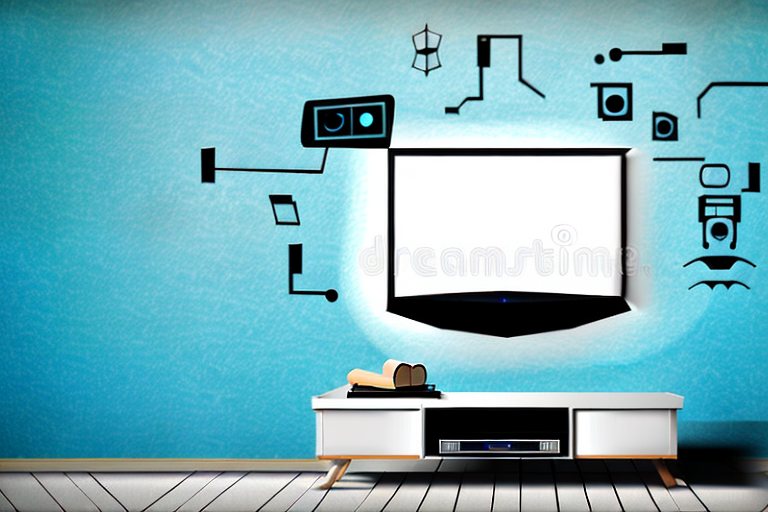Hanging your TV on a wall mount can be a great way to maximize your space and give your room a sleek, modern look. However, it can also be a daunting task for those who have never done it before. In this article, we will guide you through the step-by-step process of hanging your TV on a wall mount. By the end of this article, you will have all the information you need to confidently hang your TV on a wall mount, like a pro.
Choosing the right wall mount for your TV
Before getting started, it’s essential to choose the right wall mount for your TV and your mounting location. First, consider the size and weight of your TV. Wall mounts typically come with weight and size limits, so make sure to choose one that is compatible with your TV.
You should also consider the location and orientation of the mount. Do you want a fixed mount, or do you prefer a swivel or tilt mount? The size of the room and the positioning of the furniture will determine the best type of mount for your TV.
Another important factor to consider when choosing a wall mount for your TV is the VESA pattern. This refers to the pattern of screw holes on the back of your TV. Make sure to choose a wall mount that is compatible with your TV’s VESA pattern to ensure a secure and stable installation.
Additionally, it’s important to consider the height at which you want to mount your TV. The ideal height will depend on the size of your TV and the viewing distance. As a general rule, the center of the TV screen should be at eye level when seated. Take measurements and consider different mounting heights before making a final decision.
Equipment you will need for hanging a TV on a wall mount
Once you have chosen the right wall mount, you will need a few tools and supplies to complete the installation. Here is a list of the essential equipment:
- Drill and drill bits
- Screwdriver or screw gun
- Tape measure
- Level
- Stud finder
- Pencil or marker
It is also recommended to have a second person to assist with the installation, as hanging a TV can be a two-person job. Additionally, you may want to have a cable management kit to keep cords and cables organized and hidden from view. This will give your installation a clean and professional look.
Finding the right location to hang your TV
Now that you have your wall mount and equipment ready, it’s time to find the perfect location to hang your TV. Start by considering the viewing angle and height. You want your TV to be at eye level when seated, which means the height will depend on your furniture placement and the size of the TV.
Next, you’ll need to locate the studs in the wall. It’s crucial to anchor your wall mount into the studs for maximum stability. You can use a stud finder to locate the studs or tap on the wall to listen for the solid sound indicating a stud. If you can’t find a stud in the right location, you may need to use wall anchors.
Another important factor to consider when choosing the location for your TV is the lighting in the room. You want to avoid placing your TV in an area with too much glare or reflection, as this can make it difficult to see the screen. If possible, choose a location that is away from windows or other sources of bright light.
Finally, think about the overall layout of the room and how the TV will fit in with your decor. You may want to choose a location that allows for easy cable management and hides any unsightly cords. Additionally, consider the placement of other furniture in the room and how the TV will fit in with the overall design aesthetic.
Measuring and marking the wall for your TV mount
With the studs located, it’s time to measure and mark the wall for the TV mount. Using a tape measure and pencil, measure the distance between the studs and mark the center point. Then, measure the height of the mount according to your desired viewing angle and mark the wall. You can use the level to make sure the marks are straight.
It’s important to also consider the weight and size of your TV when choosing the location for your mount. Make sure the wall can support the weight of the TV and that the mount is appropriate for the size of your TV. Additionally, consider any potential glare or reflections from nearby windows or light sources and adjust the placement of the mount accordingly.
Preparing the wall for mounting your TV
Before mounting your TV, you need to prepare the wall. Use a drill and drill bit to create pilot holes for the screws at the stud locations. Insert the wall anchors if needed. Then, attach the mounting plate to the wall using screws and a screwdriver or screw gun. Make sure the plate is level.
It is important to ensure that the wall you are mounting your TV on is strong enough to support the weight of the TV. If you are unsure, consult a professional or use a stud finder to locate the studs in the wall. Additionally, make sure that the wall is clean and free of any debris or dust before mounting the TV.
When attaching the mounting plate to the wall, it is recommended to use at least four screws for added stability. It is also important to double-check that the plate is securely attached to the wall before mounting the TV onto it. Once the plate is attached, you can then attach the brackets to the back of the TV and hang it onto the mounting plate.
Installing the TV mount on the wall
With the mounting plate installed, it’s time to install the TV mount. Depending on the type of mount, you may need to attach arms or brackets to the plate. Make sure to follow the instructions provided with your mount carefully. Once you’ve attached the mount, use the level to ensure it’s straight and adjust the angle as needed.
It’s important to consider the weight of your TV when choosing a mount. Make sure the mount you select is rated to support the weight of your TV. If you’re unsure, check the TV’s manual or contact the manufacturer for guidance. Additionally, make sure to use appropriate hardware and anchors for the type of wall you’re mounting the TV on. If you’re unsure about the strength of the wall, consult a professional before proceeding with the installation.
Attaching the mounting bracket to your TV
With the mount in place, it’s time to attach the mounting bracket to the back of your TV. Make sure to use the screws provided by the mount and follow the instructions carefully. Once you’ve attached the bracket, use the level to ensure the TV is straight.
It’s important to note that the weight of your TV should be taken into consideration when attaching the mounting bracket. Make sure the bracket is rated to hold the weight of your TV and that the screws are securely fastened into the back of the TV. If you’re unsure about the weight or compatibility, consult the manufacturer’s instructions or seek professional installation.
Hanging your TV on the wall mount
With the mounting plate and bracket attached, it’s time to hang your TV on the wall mount. Depending on the mount, this may involve simply sliding the TV onto the bracket or attaching it with screws or hooks. Again, follow the instructions provided with your mount carefully and make sure the TV is secure.
It’s important to consider the height and angle at which you hang your TV. The ideal viewing angle is typically eye level when seated, so make sure to measure and adjust accordingly. Additionally, if you have a larger TV, it may be helpful to have a second person assist with the hanging process to ensure safety and accuracy.
Checking that your TV is level and secure on the mount
After hanging your TV on the wall mount, use the level to ensure it’s straight. Make any necessary adjustments to the mount or the TV itself until it’s level. Then, give the TV a gentle shake to ensure it’s securely attached to the mount.
It’s important to note that the weight of your TV can affect the stability of the mount. Be sure to check the weight limit of your mount and ensure that your TV falls within that range. If your TV is too heavy for the mount, it may not be securely attached and could fall off, causing damage or injury.
Additionally, if you have children or pets in your home, it’s important to take extra precautions to ensure the TV is secure. Consider using safety straps or anchors to further secure the TV to the wall. It’s better to be safe than sorry when it comes to the safety of your loved ones and your expensive electronics.
Concealing cables and wires for a neat and tidy look
Once your TV is hanging on the wall mount, it’s time to conceal the cables and wires for a neat and tidy look. You can use cable covers, raceways, or even install an in-wall cable management system. Make sure to follow the instructions carefully and check that everything is working correctly.
One important thing to keep in mind when concealing cables and wires is to ensure that they are easily accessible in case you need to make any changes or repairs in the future. It’s also a good idea to label the cables and wires to avoid confusion and make it easier to identify which cable belongs to which device.
If you’re not comfortable with installing a cable management system yourself, it’s best to hire a professional to do it for you. They can ensure that everything is installed correctly and safely, and can also provide advice on the best type of cable management system for your specific needs.
Troubleshooting common problems when installing a wall-mounted TV
Even with careful planning and execution, problems can still arise during the installation of a wall-mounted TV. Common issues include incorrect placement, uneven mounting, and cable management difficulties. If you encounter any problems, refer to the instructions provided with your mount or consult a professional.
Tips for maintaining and cleaning your wall-mounted TV
Now that your TV is securely mounted on the wall, it’s essential to take care of it properly. Avoid spraying liquids or cleaners directly on the TV, and use a microfiber cloth to wipe it down regularly. If you need to clean the screen, use a gentle cleaner designed specifically for electronics.
In conclusion, hanging a TV on a wall mount may seem daunting, but it’s a task that can be accomplished with a little preparation and the right equipment. By following the steps outlined in this article, you’ll be able to hang your TV on a wall mount like a pro, giving your room a sleek, modern look while also optimizing your space. Happy mounting!