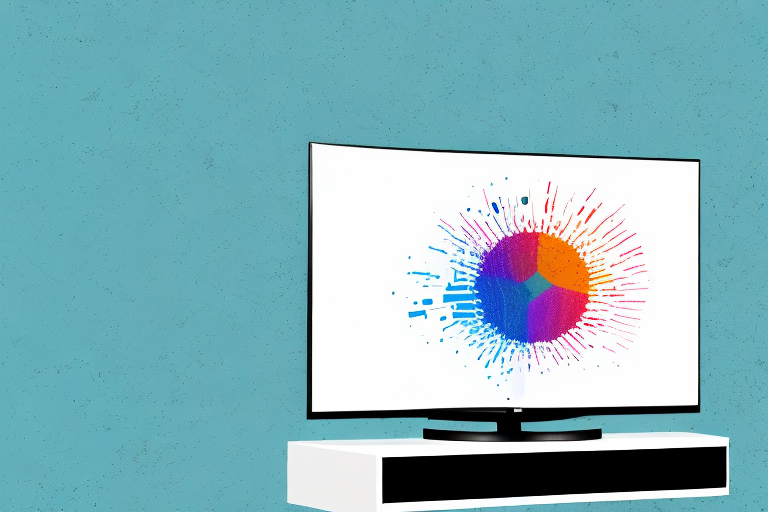Mounting your TV can transform your living space, making it a more enjoyable place to relax and watch your favorite shows. Whether you are trying to free up space, reduce glare, or increase the viewing angle, mounting your TV is a great solution. In this article, we’ll cover everything you need to know in order to mount your 42 inch LG TV. So, let’s get started!
Why mounting a TV is a good idea
Mounting your TV has several benefits. Firstly, mounting your TV frees up valuable floor space. You can use the extra space for other things, such as a soundbar, plants, or artwork. Secondly, mounting your TV can reduce glare, making it easier to watch your favorite shows without reflections. Thirdly, mounting your TV can improve your viewing angle, making it easier to see the picture from different positions in the room.
Another benefit of mounting your TV is that it can help to keep your TV safe from accidents. When your TV is mounted on the wall, it is less likely to be knocked over or damaged by pets or children. Additionally, mounting your TV can give your room a sleek and modern look, as it eliminates the need for a bulky TV stand or entertainment center.
It is important to note that mounting a TV requires proper installation and should be done by a professional. Improper installation can lead to damage to your TV or even injury. However, with the help of a professional, mounting your TV can be a safe and easy process that will provide you with many benefits for years to come.
Tools you need for the job
Before you start mounting your TV, you’ll need a few tools. Make sure you have a drill, a stud finder, a level, a socket wrench, screws, and a mounting bracket. You may also need a power drill and a hammer. Make sure the tools are of good quality and in good working condition.
It’s important to note that the type of wall you’re mounting your TV on may require additional tools. For example, if you’re mounting your TV on a concrete wall, you’ll need a masonry bit for your drill. If you’re unsure of what tools you need, consult with a professional or do some research beforehand.
Additionally, it’s a good idea to have a friend or family member assist you with the mounting process. Not only can they help hold the TV in place while you secure it, but they can also provide an extra set of eyes to ensure everything is level and secure. Safety should always be a top priority, so make sure you have someone to help you if needed.
Choosing the right mount for your TV
Before selecting a mount, you’ll need to find out what kind of mount is compatible with your TV. You can find this information in the TV’s manual or online. Look for a mount that fits your TV’s specifications and weight capacity. You’ll also need to decide whether you want a fixed, tilting or full-motion mount. Consider your viewing angle and the decor of your room. Choose a mount that’s easy to install and adjust.
It’s important to also consider the location of the mount. Will it be mounted on a wall or ceiling? Make sure the mount you choose is designed for the location you have in mind. If you’re mounting the TV on a wall, check the wall’s construction to ensure it can support the weight of the TV and mount. You may need to use additional hardware or consult a professional for installation. Additionally, consider the location of power outlets and cable connections to ensure they are easily accessible once the TV is mounted.
Preparing the mounting area
Before you start drilling holes in your wall, make sure that the space where you want to mount your TV is appropriate. Check to see if the studs in your wall are strong enough to support your TV’s weight. You should ideally mount your TV at eye level when sitting down. Measure the height and distance from the wall to ensure that your TV is mounted in the right place.
It is also important to consider the location of power outlets and cable connections when preparing the mounting area. Make sure that your TV’s power cord and any other cables can reach the outlets without being stretched or strained. If necessary, you may need to hire an electrician to install additional outlets or extend existing ones.
Another factor to consider is the lighting in the room. Make sure that there is no glare or reflection on the TV screen from windows or light fixtures. You may need to adjust the angle of the TV or install curtains or blinds to block out excess light. By taking these additional steps, you can ensure that your TV is mounted in the best possible location for optimal viewing pleasure.
Measuring and marking where to drill
Once you have selected the right spot to mount your TV, use the stud finder to locate the studs behind the wall. Use a pencil to mark where you want to install the mount. Use the level to ensure that the mount is straight.
It’s important to measure the distance between the studs accurately, so that you can choose a mount that fits the spacing. You can use a tape measure to measure the distance between the center of one stud to the center of the next. This will help you select a mount that is compatible with the spacing of the studs. Additionally, if you are mounting a larger TV, it’s important to ensure that the mount is attached to at least two studs for added stability and support.
Drilling into the wall safely
Before drilling, make sure that you have turned off the power to the area where you want to drill. Use a power drill to create pilot holes in the wall. Make sure the drill bit is the right size for the screws you will be using. Once you’ve drilled the pilot holes, it’s time to mount the bracket.
It’s important to note that if you’re drilling into a wall that may contain electrical wiring or plumbing, you should use a stud finder to locate any potential hazards before drilling. Additionally, if you’re unsure about the safety of drilling in a certain area, it’s always best to consult a professional.
Attaching the mount to the wall
Use the screws that come with the mount to attach the bracket to the wall. Make sure that the screws are inserted into the studs for maximum strength. Use the level to ensure that the bracket is straight.
Before attaching the mount to the wall, it is important to determine the optimal viewing height for your TV. This can be done by measuring the distance between the floor and the center of the TV screen. Once you have determined the height, mark the spot on the wall where the center of the bracket will be.
After attaching the bracket to the wall, it is recommended to test the stability of the mount by gently pulling on it. If it feels loose or unstable, double-check that the screws are securely fastened into the studs. It is also important to periodically check the mount over time to ensure that it remains secure and stable.
Attaching the mounting plate to your TV
Now it’s time to attach the mounting plate to your TV. The mounting plate should match the size and pattern of the mount. Most mounts come with screws to attach the mounting plate to the TV. Make sure that the screws are inserted firmly but don’t overtighten them.
Before attaching the mounting plate, make sure to clean the back of your TV with a soft cloth to remove any dust or debris. This will ensure that the mounting plate adheres properly to the TV.
If your TV is particularly heavy, it’s a good idea to have someone assist you in attaching the mounting plate. This will help prevent any accidents or damage to your TV. Once the mounting plate is securely attached, you can then proceed to mount your TV on the wall or ceiling according to the instructions provided with your mount.
Attaching your TV to the mount
Once you’ve attached the mounting plate to your TV, it’s time to attach your TV to the mount. Make sure that the TV is securely attached to the mount. Test the mount by gently pulling on the TV to make sure it is stable.
Before attaching your TV to the mount, make sure to read the manufacturer’s instructions carefully. Different mounts may have different attachment methods, and it’s important to follow the instructions to ensure a safe and secure installation.
Once you’ve attached your TV to the mount, you may need to make some adjustments to ensure the best viewing experience. This can include adjusting the tilt or swivel of the mount, or adjusting the height of the TV. Take the time to experiment with different settings until you find the perfect viewing angle.
Adjusting your TV position and angle
Once the TV is attached to the mount, you can adjust the position and angle of the TV. Use the level to make sure that the TV is straight. Tilt the TV up or down, and swivel it from side to side to find the perfect viewing angle. Don’t forget to test the position and angle from different positions in the room.
It’s important to consider the lighting in the room when adjusting your TV position and angle. Avoid placing the TV in direct sunlight or in front of a window, as this can cause glare and make it difficult to see the screen. If you have overhead lighting, try adjusting the angle of the TV to reduce any reflections on the screen.
Another factor to consider is the distance between the TV and your seating area. The ideal viewing distance depends on the size of your TV. As a general rule, the distance should be about 1.5 to 2.5 times the diagonal screen size of your TV. For example, if you have a 50-inch TV, the viewing distance should be between 75 and 125 inches.
Hiding your cables and wires for a clean look
One of the best things about mounting your TV is how it reduces clutter. However, if you have cables and wires hanging from your TV, it can look untidy. Use cable ties or a cable cover to hide your cables and wires for a clean and neat look.
Testing your mounted TV for stability and balance
Once you’ve mounted your TV, test it for stability and balance. Gently push the TV from side to side and up and down to see if it is shaking or wobbling. Make any necessary adjustments to ensure that the TV is securely mounted.
Troubleshooting common issues with mounted TVs
Even after mounting your TV, you may still encounter a few issues. If you’re having trouble with the viewing angle, adjust the mount until you find the perfect position. If your TV is still wobbling, double-check that it’s mounted securely into the studs. Finally, if you’re having trouble with glare, consider using an anti-glare screen or adjusting the lighting in your room.
Congratulations! You have successfully mounted your 42 inch LG TV. By following these steps, you’ve created a better viewing experience, and added a modern look to your home. Enjoy watching your favorite shows in style and comfort!