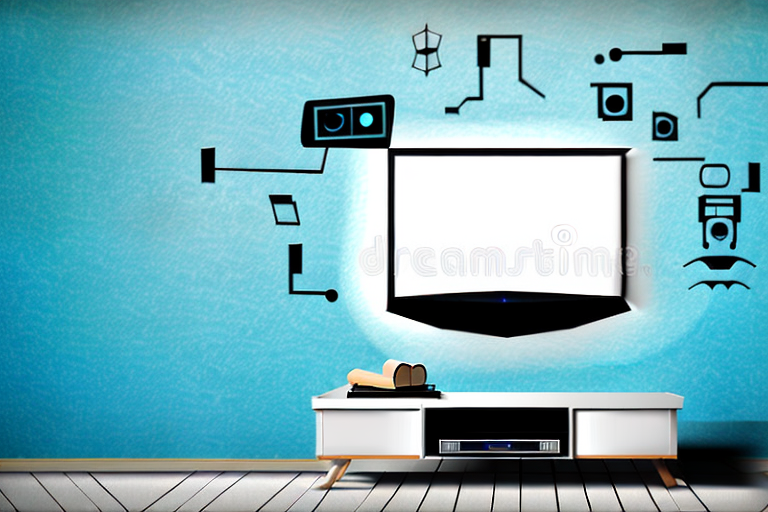Having a TV mounted on the wall can free up space in your living room or bedroom, making for a sleek and modern look. However, the process of mounting a TV can seem daunting at first. With the right tools and a bit of patience, you can learn how to mount your TV on the wall safely and securely. This article will guide you through the process step by step to ensure a successful installation.
Gather the Necessary Tools and Materials
The first step in any project is to gather the necessary tools and materials. For mounting your TV, you will need:
- Wall mount bracket – make sure to choose the correct bracket for your TV size and weight
- Stud finder – to locate the studs in the wall
- Screwdriver – to attach the wall mount bracket to the wall
- Drill – to make pilot holes for the screws
- Level – to ensure the bracket is properly aligned
- Tape measure – to measure the distance between the TV mount holes
- Optional: Cable covers to conceal wires
Make sure to have all the tools and materials ready before beginning the installation process.
It is important to note that the type of wall you are mounting your TV on will also determine the type of tools and materials you will need. For example, if you are mounting your TV on a concrete wall, you will need a hammer drill and masonry screws. On the other hand, if you are mounting your TV on a drywall, you will need drywall anchors to secure the bracket to the wall.
Additionally, before mounting your TV, it is recommended to check the weight capacity of your wall mount bracket and ensure that it can support the weight of your TV. This information can usually be found on the packaging or in the product manual.
Choosing the Best Location for Your Wall Mount
The next step is to choose the best location for your wall mount. A central location at eye level is ideal for comfortable viewing. Take note of any windows or light sources that could cause glare on the screen. Also, make sure to avoid mounting the TV above a fireplace, as the heat could damage the TV.
Another important factor to consider when choosing the location for your wall mount is the proximity to power outlets and cable connections. Make sure that the location you choose has easy access to power outlets and cable connections to avoid any inconvenience or additional expenses of having to install new outlets or cables. Additionally, consider the layout of the room and the viewing angles from different seating positions to ensure that everyone can enjoy the TV without any obstructions or discomfort.
Measuring and Marking the Wall for Your TV
Once you have chosen the location for your wall mount, use a stud finder to locate the studs in the wall. Mark the center of each stud with a pencil. Then, use a tape measure to determine the exact placement for your wall mount bracket. Measure the distance between the TV mount holes to ensure they align with the bracket.
It is important to consider the height at which you want to mount your TV. A good rule of thumb is to mount the TV at eye level when seated. This will ensure comfortable viewing and prevent neck strain. Use a level to ensure that the bracket is straight before drilling into the wall.
Before mounting the TV, make sure to clear the area of any furniture or objects that may obstruct the view. It is also important to ensure that there are no electrical wires or pipes behind the wall where you will be drilling. If you are unsure, consult a professional to avoid any potential hazards.
Preparing Your Wall for Mounting
Before mounting the bracket, it is important to prepare the wall. Use a level to make sure the bracket will be straight. Then, use a drill to make pilot holes for the screws. This will make it easier to attach the bracket to the wall.
It is also important to consider the type of wall you are mounting the bracket on. If it is a drywall, you may need to use anchors to ensure the bracket stays securely in place. For brick or concrete walls, you will need to use a masonry bit to drill the pilot holes.
Additionally, before mounting the bracket, make sure to clean the wall surface thoroughly. Any dirt or debris can affect the adhesive or screws used to attach the bracket. Use a damp cloth to wipe down the area where the bracket will be mounted, and allow it to dry completely before proceeding with the installation.
Installing the Wall Mount Bracket
Now it’s time to install the wall mount bracket. Attach the bracket to the wall using screws and a screwdriver. Make sure the screws are tight and secure.
Before attaching the bracket to the wall, it’s important to determine the optimal height and location for your TV. Consider factors such as viewing angle, distance from seating, and any potential obstructions. Once you have determined the ideal placement, use a level to ensure the bracket is straight before securing it to the wall.
Attaching the TV Mount Plate to Your TV
With the bracket installed, it’s time to attach the TV mount plate. Refer to the instructions included with your wall mount bracket for specific instructions on how to do this. Make sure the TV mount plate is securely attached to the back of the TV.
It’s important to note that the size and weight of your TV will determine the type of TV mount plate you need. Be sure to choose a mount plate that is compatible with your TV’s size and weight. Additionally, make sure to use the appropriate screws and tools to attach the mount plate to the TV. If you’re unsure about which mount plate to use or how to attach it, consult a professional or refer to the manufacturer’s instructions.
Hanging Your TV on the Wall Mount Bracket
With the TV mount plate installed, carefully lift the TV and hang it on the wall mount bracket. Make sure the TV is level and aligned with the bracket.
It is important to note that the weight of your TV should not exceed the weight limit specified by the wall mount bracket. Exceeding the weight limit can cause the bracket to fail and result in damage to your TV and wall. Additionally, it is recommended to have a second person assist with the installation to ensure the TV is hung securely and safely.
Testing and Adjusting for Stability
Once the TV is securely mounted, test it to make sure it is stable. Give it a gentle shake to see if it feels secure. If it feels loose, tighten the screws on the bracket and mount plate until the TV feels firmly in place.
It is also important to consider the weight of the TV when mounting it. Make sure the bracket and mount plate are rated to hold the weight of your TV. If they are not, it could cause the TV to become unstable and fall off the wall.
Additionally, if you have children or pets in the home, it is important to take extra precautions to ensure the TV is secure. Consider using a safety strap or anchor to further secure the TV to the wall and prevent any accidents from occurring.
Cable Management and Concealment Tips
To keep your TV setup looking clean and organized, consider using cable covers to conceal wires. These can be found at most home improvement stores and come in a variety of colors and styles to match your decor.
Another tip for cable management is to use zip ties or Velcro straps to bundle and secure cables together. This not only keeps them organized, but also prevents them from becoming tangled or damaged. Additionally, if you have a lot of devices connected to your TV, consider using a power strip with surge protection to avoid overloading your outlets and potentially damaging your electronics.
Troubleshooting Common Installation Issues
If you encounter any issues during the installation process, refer to the instructions included with your wall mount bracket. If you are still having difficulty, contact the manufacturer or a professional installer for assistance.
One common issue that people face during installation is the incorrect placement of the bracket. It is important to ensure that the bracket is mounted on a sturdy and level surface, and that it is securely attached to the wall. Failure to do so can result in the bracket coming loose and potentially damaging your TV.
Another issue that may arise is the compatibility of the bracket with your TV. Make sure to check the specifications of both the bracket and your TV before purchasing to ensure that they are compatible. If you have already purchased the bracket and are experiencing compatibility issues, contact the manufacturer for assistance or consider purchasing a different bracket that is compatible with your TV.
How to Remove a TV Wall Mount
If you need to remove your TV wall mount, the process is similar to installation but in reverse. Carefully unscrew the mount plate from the back of the TV and lift the TV off the bracket. Then, unscrew the bracket from the wall and patch any holes left behind with spackle and touch-up paint.
It’s important to note that before removing the TV wall mount, you should ensure that the TV is turned off and unplugged from the power source. This will prevent any potential electrical hazards and ensure your safety during the removal process. Additionally, if you are unsure about how to safely remove the wall mount, it’s always best to consult a professional to avoid any damage to your TV or wall.
Maintenance Tips for Your TV Wall Mount
To keep your TV wall mount in good condition, periodically check the screws and brackets to make sure they are tight and secure. Dust the bracket and mount plate regularly to prevent buildup of dust and debris. If you notice any damage or wear and tear, contact the manufacturer or a professional installer for repairs.
Making the decision to mount your TV on the wall can be a great one. With the proper tools and a bit of know-how, it can be a straightforward and rewarding process. Follow these steps carefully, and soon you’ll be enjoying your favorite shows and movies from the comfort of your wall-mounted TV.
It’s important to note that the weight of your TV should be taken into consideration when choosing a wall mount. Make sure to select a mount that can support the weight of your TV, and follow the manufacturer’s instructions for installation. Additionally, if you have children or pets in your home, consider mounting your TV at a height that is out of reach to prevent accidents.