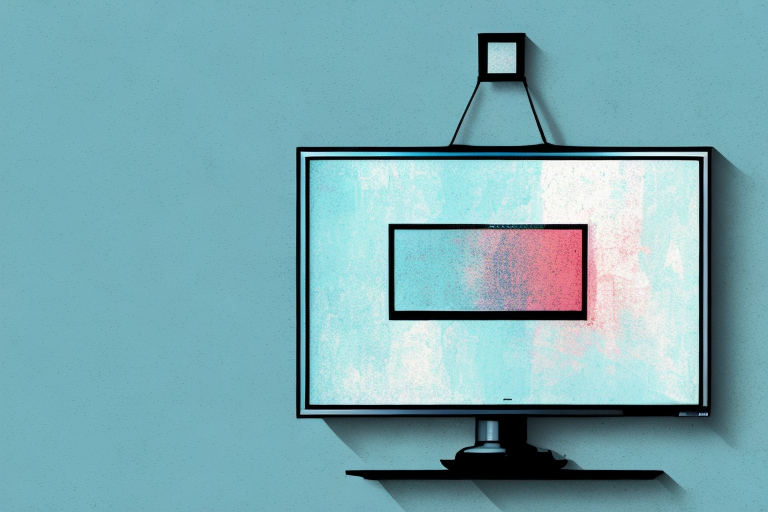If you’re moving homes, transitioning to a new TV mount, or simply wanting to change the position of your TV, you’ll need to take it off the wall mount. While this may seem like a daunting task, it can be done easily with a few tools and some precautions. In this article, we’ll provide you with step-by-step instructions on how to remove your TV from a wall mount, along with tips and tricks to ensure that the process is safe and carried out correctly.
Preparing for TV Wall Mount Removal
The first step for removing your TV from its wall mount is to turn off the power and unplug all cables connected to it. To avoid any accidents or damage, it’s crucial to ensure that the TV is not connected to any electrical sources. You should also remove any decorative items or picture frames near the TV to prevent them from falling and potentially damaging the screen.
Before removing the TV from its wall mount, it’s important to have a clear idea of where you want to place it next. This will help you determine the best way to remove it from the wall and avoid any damage to the TV or the wall. You should also have the necessary tools, such as a screwdriver or drill, to remove the mount from the wall. It’s recommended to have someone assist you during the removal process to ensure that the TV is safely removed and placed in its new location.
Tools Needed for Removing a TV Wall Mount
Before you start the removal process, it’s important to ensure that you have the necessary tools on hand. These include a screwdriver, pliers, and a pry bar or putty knife, all of which can be found at your local hardware store. Having these tools at your disposal will make the process much smoother and quicker, saving you time and potential headaches in the long run.
It’s also important to note that the type of wall mount you have may require additional tools. For example, if your wall mount is a tilt or swivel mount, you may need an Allen wrench to loosen the bolts that hold the TV in place. Additionally, if your wall mount is a full-motion mount, you may need a stud finder to locate the studs in your wall for proper installation.
Before you begin removing the wall mount, it’s a good idea to gather all of your tools and lay them out in an organized manner. This will help you stay focused and avoid losing any small parts or tools during the removal process. It’s also a good idea to have a friend or family member assist you with the removal, as some wall mounts can be heavy and difficult to handle alone.
Safety Precautions to Keep in Mind
Safety should always be a top priority when handling electrical equipment. Make sure to wear protective gloves and eye gear before you start unscrewing the bolts and fixtures. You should also have a friend to help you with lifting and carrying the TV, as some models can be quite heavy.
Additionally, it is important to ensure that the electrical equipment is turned off and unplugged before attempting any repairs or maintenance. Never touch any exposed wires or components without proper training and knowledge. If you are unsure about any aspect of the repair process, it is best to consult a professional electrician or technician to avoid any potential hazards or accidents.
How to Determine the Type of Wall Mount Used
The next step is to determine the type of wall mount that is holding your TV in place. There are different types of mounts, including fixed, tilting, and full-motion mounts. The method of removal will vary depending on the type of mount, so it’s essential to understand which one you have before you get started.
A fixed mount is the most basic type of wall mount. It holds the TV in a fixed position, and there is no option to adjust the angle or position of the TV. A tilting mount, on the other hand, allows you to adjust the angle of the TV up or down. This is useful if you need to mount the TV higher up on the wall, or if you want to reduce glare from windows or lights.
A full-motion mount is the most versatile type of wall mount. It allows you to adjust the angle and position of the TV in any direction, including up, down, left, and right. This is useful if you want to be able to watch TV from different parts of the room, or if you need to adjust the angle of the TV to reduce glare or reflections. However, full-motion mounts are typically more expensive than fixed or tilting mounts, and they can be more difficult to install.
Step-by-Step Instructions for Removing a TV From a Wall Mount
Now that you have identified the type of wall mount used for your TV, it’s time to remove it. Here are the steps you should take:
- Locate the mounting brackets on the back of the TV and unscrew them using a screwdriver. Be sure to keep track of the screws that you remove so that you can put them back in later.
- Once the brackets have been removed, gently lift the TV off the wall mount. Be sure to have someone assist you, as some televisions can be quite heavy.
- Remove any remaining bolts or fixtures still attached to the wall mount using a putty knife. You may also need to use pliers to help get them off.
- After you’re done, inspect the wall surface for any damage or marks. You may need to use spackle or paint to smooth out any imperfections.
It’s important to note that before removing your TV from the wall mount, you should unplug all cables and cords connected to it. This will prevent any damage to the TV or the cables during the removal process. Additionally, if you are unsure about any step in the process, it’s always best to consult the manufacturer’s instructions or seek professional help to avoid any accidents or damage to your TV or wall.
Tips for Avoiding Damage to Your TV During Removal
While removing a TV from a wall mount can be straightforward, it’s important to handle it with care to avoid any damage. Here are a few tips to help you avoid causing any accidental harm:
- Never use excessive force when removing the TV from its mount. Doing so can damage the TV’s screen, resulting in costly repairs.
- Avoid touching the screen as much as possible, as fingerprints and smudges can be hard to remove and unsightly.
- Place the TV on a soft surface, such as a blanket, when you’re ready to remove it from the mount. This will help cushion any drops or damage that may occur.
It’s also important to make sure that you have the proper tools and assistance when removing a TV from a wall mount. If you’re unsure about how to safely remove the TV, consider hiring a professional to do it for you. Additionally, be sure to unplug all cords and cables before attempting to remove the TV from the mount to avoid any electrical hazards.
What to Do After the TV is Removed from the Wall Mount
After you have successfully removed the TV from the wall mount, it’s time to decide what to do with it. Whether you’re planning on relocating the TV to a different room, mounting it on a new wall, or simply storing it away, there are a few things to keep in mind:
- If you are storing the TV, make sure to wrap it in a soft cloth or protective covering to prevent scratches from occurring.
- If you plan on mounting the TV again later, make sure to store all of the brackets, screws, and fixtures in a safe place, so you don’t lose them.
- If you’re planning on selling or donating the TV, make sure to perform a factory reset and remove any personal information that may be stored on it. This will prevent any sensitive or confidential data from falling into the wrong hands.
Another important thing to consider is the condition of the TV. If it’s an older model or has been used frequently, it may be a good idea to have it inspected by a professional before mounting it again or donating/selling it. This will ensure that it’s in good working condition and won’t cause any safety hazards.
Additionally, if you’re planning on mounting the TV on a new wall, make sure to choose a sturdy and secure location. It’s important to avoid mounting it on a wall that is not strong enough to support its weight, as this can lead to damage or injury. Consider hiring a professional to help with the installation if you’re unsure about the process.
Properly Storing Your TV After Removal
If you’re storing your TV away, it’s important to keep it in a dry, cool area, away from direct sunlight or heat sources. This will help prevent any damage caused by environmental factors. You may also want to keep it covered to protect it from dust and other debris that may accumulate over time.
Additionally, it’s important to avoid stacking heavy items on top of your TV during storage. This can cause pressure on the screen or other delicate components, leading to potential damage. If possible, store your TV in an upright position to prevent any unnecessary stress on the device. Taking these precautions can help ensure that your TV remains in good condition and is ready for use when you need it again.
Common Mistakes to Avoid When Removing a TV Wall Mount
While removing a TV wall mount is relatively straightforward, many common mistakes can lead to accidents or damage to your equipment. Here are some mistakes you should avoid:
- Rushing the process: Take time to ensure the TV is disconnected, and all tools are ready before starting the removal process.
- Disregarding safety: Always wear gloves and goggles to protect your hands and eyes from accidents or debris.
- Forgetting tools: Always have the necessary tools before removing the TV from the wall mount.
- Not following instructions: Follow the steps outlined for your specific TV wall mount type, and don’t skip ahead.
Following these guidelines on how to take off your TV wall mount can help ensure a smooth and stress-free process. Remember to take your time and, most importantly, keep safety in mind throughout the entire process.
It’s also important to note that you should never attempt to remove a TV wall mount alone, especially if the TV is large and heavy. Always have someone else assist you in the removal process to avoid accidents or injuries. Additionally, if you’re unsure about how to remove the wall mount or don’t feel comfortable doing it yourself, it’s best to hire a professional to do it for you. This will ensure that the job is done correctly and safely, without any damage to your equipment or home.