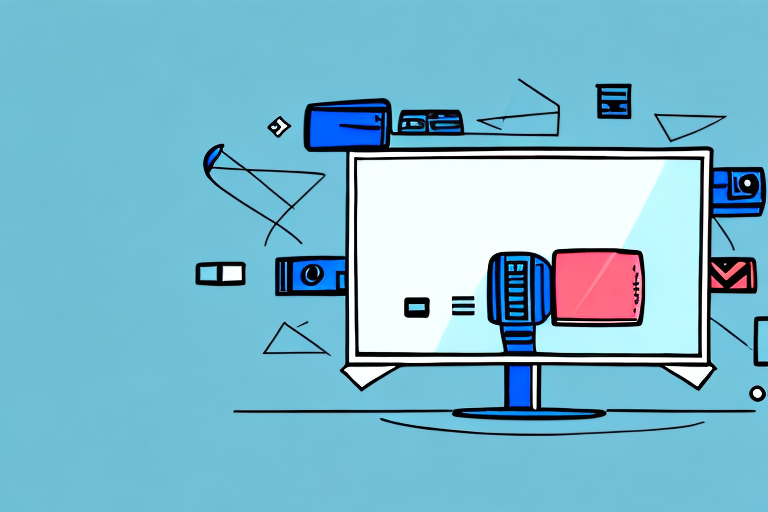If you want to save space and create a modern look in your living room, mounting your TV on a truss could be the perfect solution. However, if you’re not familiar with this type of installation, it can be a daunting task. Fear not though, this guide will walk you through the process step-by-step, from understanding the truss system to troubleshooting common installation issues.
Understanding the Truss System
The first step in mounting a TV on truss is understanding the structure. A truss is a framework of beams, typically made of wood or aluminum, that forms the shape of a triangular prism. Trusses are often used in construction because they’re lightweight and strong, but they can also be used as decorative elements. Before mounting your TV, you need to locate the truss you’re going to use and ensure that it’s strong enough to hold the weight of your TV.
It’s important to note that not all trusses are created equal. The strength and weight capacity of a truss can vary depending on its design and the materials used. For example, a truss made of aluminum may be lighter in weight but not as strong as a truss made of wood. It’s important to consult with a professional or refer to the manufacturer’s specifications to determine the weight capacity of the truss you plan to use for mounting your TV.
Another factor to consider when mounting a TV on truss is the location of the truss. Trusses are typically found in the ceiling or roof of a building, and the location of the truss can affect the viewing angle of the TV. It’s important to position the TV in a way that provides a comfortable viewing experience for the audience, while also ensuring that the TV is securely mounted to the truss.
Choosing the Right Mounting Hardware
Now that you understand the truss system, you need to choose the right mounting hardware. The mounting hardware you choose will depend on the weight and size of your TV. Make sure to choose a mount that is compatible with the VESA pattern of your TV. This is usually indicated in the TV’s manual, and it refers to the pattern of the screw holes on the back of the TV. You may also need to consider the viewing angle you want, especially if you plan to mount your TV in a high position.
Another important factor to consider when choosing mounting hardware is the type of wall you will be mounting your TV on. Different types of walls require different types of mounting hardware. For example, if you are mounting your TV on a drywall, you will need to use anchors to ensure that the mount is securely attached to the wall. On the other hand, if you are mounting your TV on a concrete wall, you will need to use concrete anchors to ensure that the mount is securely attached to the wall.
It is also important to consider the cable management system when choosing mounting hardware. A good cable management system will help you keep your cables organized and hidden, giving your installation a clean and professional look. Some mounting hardware comes with built-in cable management systems, while others require you to purchase them separately. Make sure to choose a cable management system that is compatible with your mounting hardware and that meets your needs.
Measuring the Distance and Placement
When you’re mounting your TV, placement is crucial. You need to ensure that the TV is at the right height and distance from the viewer. When measuring the distance, consider the size of the TV, the seating position of the viewer, and the viewing angle. As for placement, you need to locate the center of the truss and mark the spot where you want the TV to be mounted.
Another important factor to consider when mounting your TV is the weight of the TV and the strength of the mount. You need to make sure that the mount you choose can support the weight of your TV. It’s also important to ensure that the mount is securely attached to the wall or ceiling to prevent any accidents or damage to your TV.
Additionally, you may want to consider hiding the cables and wires that connect your TV to other devices. This can be done by using cable management systems or by running the cables through the wall. Not only does this make your setup look neater, but it also reduces the risk of tripping over cables or accidentally unplugging devices.
Preparing the Mounting Surface
Before you begin mounting the TV, you need to prepare the surface where the mount will be attached. Make sure that the surface is clean and free of debris. If the surface is not smooth, you may need to sand it down or use a putty to level it out. Additionally, ensure that the surface is strong enough to support the weight of the TV.
It is also important to consider the location of the mounting surface. If the surface is near a window or door, make sure that the TV will not obstruct the opening or interfere with any natural light. If the surface is on a wall that is shared with a neighbor, be mindful of the noise level when drilling or hammering.
Another factor to consider is the temperature and humidity of the room. If the room is prone to high levels of moisture, such as a bathroom or kitchen, it may be necessary to use a moisture-resistant mount or take additional measures to protect the TV from damage.
Installing the Wall Plate
The next step is installing the wall plate. This is the part of the mount that attaches to the surface. Make sure that you attach the wall plate to the center of the truss and use the appropriate hardware for the surface. The instructions for installing the wall plate will depend on the type of mount you have, but most wall plates will have pre-drilled holes for easier installation.
Before installing the wall plate, it is important to ensure that the surface is clean and free of any debris or dust. This will help to ensure a secure and stable installation. Additionally, if you are installing the wall plate on a concrete or brick surface, you may need to use anchors to ensure a secure attachment.
Once the wall plate is installed, it is important to double-check that it is level and secure. You can use a level to ensure that the wall plate is straight, and you can gently tug on the mount to ensure that it is firmly attached to the surface. If you notice any wobbling or instability, you may need to adjust the wall plate or use additional hardware to secure it.
Attaching the Bracket to the Truss
After installing the wall plate, the next step is attaching the bracket to the truss. Before doing so, ensure that the bracket is level and centered. You’ll need a drill and some screws to attach the bracket to the truss. Make sure to use the appropriate size and type of screws for the truss material.
It’s important to note that the bracket should be attached to the truss at a specific distance from the wall plate. This distance will vary depending on the type of bracket and truss being used. Refer to the manufacturer’s instructions for the recommended distance.
Once the bracket is attached to the truss, it’s important to test its stability. Apply pressure to the bracket to ensure that it’s securely attached to the truss. If there is any movement or instability, reinforce the bracket with additional screws or consult a professional for assistance.
Securing Your TV to the Bracket
Once you’ve securely attached the bracket to the truss, it’s time to attach your TV to the bracket. This will involve aligning the bracket with the VESA pattern on the back of your TV and screwing it into place. Make sure that the screws are tight and that the TV is securely attached to the bracket.
It’s important to note that the weight of your TV should not exceed the weight limit specified by the bracket manufacturer. Exceeding this limit can cause the bracket to fail and potentially damage your TV or injure someone. Make sure to check the weight limit before purchasing a bracket and attaching your TV.
Additionally, it’s a good idea to periodically check the screws and brackets to ensure that they are still securely attached. Over time, vibrations and movement can cause screws to loosen and brackets to shift. Regular maintenance can prevent accidents and prolong the life of your TV and bracket.
Concealing Wires and Cables
Now that your TV is securely mounted, it’s time to clean up the wires and cables. You can use cable ties or conduit to organize the wires and prevent them from getting tangled. Make sure to keep the wires away from any heat sources or sharp edges that could damage them.
If you have a lot of wires and cables to conceal, you may want to consider using a cable management system. These systems are designed to hide all of your wires and cables behind a wall-mounted panel, giving your entertainment area a clean and streamlined look. Some cable management systems even come with built-in power strips, making it easy to plug in all of your devices without creating a mess of cords.
Testing Your Installation for Stability and Safety
Before you start watching your favorite show, make sure to test the stability and safety of your installation. Try gently shaking the TV to ensure that it’s securely mounted. Additionally, make sure that the wires and cables are arranged in a way that doesn’t create a tripping hazard.
It’s also important to check that the electrical outlet you’re using is in good condition and can handle the power load of your TV. If the outlet is damaged or overloaded, it can be a fire hazard. You can use a voltage tester to check the outlet and make sure it’s safe to use.
Troubleshooting Common Installation Issues
If you’re experiencing any issues with your installation, refer to the instruction manual for your mount or seek assistance from a professional. Typically, common issues include loose bolts or screws, incorrectly aligned mounts, and incorrect hardware selection.
It’s important to note that some installation issues may not be immediately apparent. For example, if your mount is not properly grounded, you may experience intermittent connectivity issues. Additionally, if you’re installing your mount in an area with high winds or extreme temperatures, you may need to take additional precautions to ensure the stability of your installation.
Tips for Maintenance and Cleaning of Your Mounted TV on Truss
To keep your mounted TV on truss looking great and working properly, make sure to dust it regularly and keep it away from any heat sources or direct sunlight. Additionally, avoid using any abrasive cleaners or cloths that could scratch the screen. If you have any concerns about the maintenance or cleaning of your mounted TV, refer to the manufacturer’s instructions.
With the steps above, now you can mount your TV to a truss knowing with assurance that it’s correctly installed and safe to use.