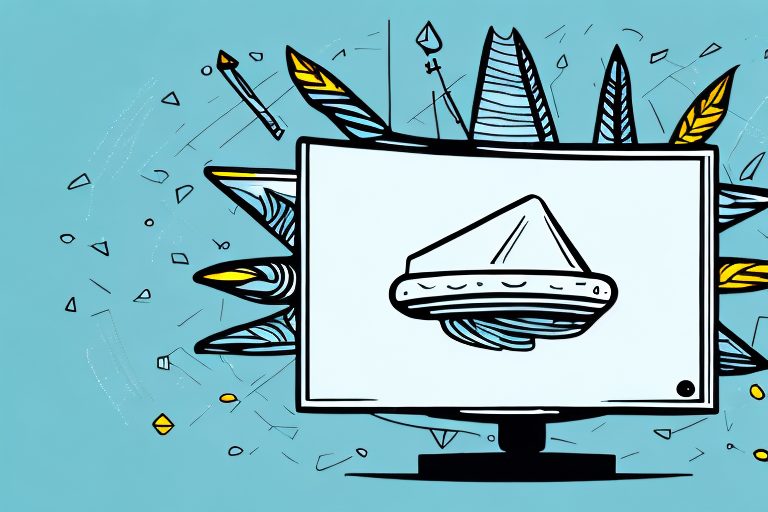Wall mounting your Sceptre TV is a great way to get a sleek and modern look for your entertainment setup. However, the process can seem daunting if you’ve never done it before. But fear not! This guide will take you through each step for a successful wall mounting process.
Tools Required for Wall Mounting
Before you begin, it is important to have the necessary tools on hand. You will need:
- Measuring tape
- Pencil
- Level tool
- Power drill with drill bits
- Screwdriver
Aside from the tools listed above, you may also need a stud finder if you are mounting heavy objects on the wall. This tool helps you locate the wooden studs behind the drywall, which provide the necessary support for heavier items.
Additionally, if you are mounting something on a tiled wall, you may need a masonry bit for your power drill. This type of bit is designed to drill through hard materials like tile or brick.
Preparing the Wall for Mounting
The first step to wall mounting your Sceptre TV is to prepare the wall. Start by choosing the wall where you want to mount your TV, ensuring it is a sturdy and stable surface. Clear the area, removing any wall decorations or pictures, and clean the wall to remove dust and debris.
It is important to also consider the location of electrical outlets and cable connections when preparing the wall for mounting. Make sure the wall you choose has easy access to these connections, or plan to have an electrician install new outlets or cables if necessary. Additionally, if you are mounting a larger TV, it may be necessary to use a stud finder to locate the studs in the wall and ensure a secure mount. Taking these extra steps will help ensure a safe and successful wall mount installation.
Choosing the Right Wall Mount for Your Sceptre TV
Now that your wall is prepped, you need to choose the right wall mount for your Sceptre TV. Consider the size and weight of your TV and the type of wall you are mounting it on. Consult with the manufacturer and purchase a quality, sturdy mount that is rated for your TV’s size and weight requirements.
It’s also important to consider the viewing angle when choosing a wall mount for your Sceptre TV. Think about where you will be sitting or standing while watching TV and make sure the mount allows for a comfortable viewing experience. Some mounts offer tilting or swiveling options to adjust the angle of the TV. Take the time to research and choose a mount that will provide the best viewing experience for you and your family.
Measuring and Marking the Mounting Location
Next, measure and mark the mounting location for your Sceptre TV. Use your measuring tape, level tool, and pencil to mark the height and horizontal position of the mounting bracket. Ensure that the bracket is level and symmetrical with the space where you want the TV to be mounted.
It is important to also consider the weight of your Sceptre TV when selecting the mounting location. Make sure that the wall or surface you are mounting the TV on can support the weight of the TV and the mounting bracket. If you are unsure, consult a professional or refer to the TV’s manual for weight specifications and recommended mounting surfaces.
Drilling Holes in the Wall for the Mounting Bracket
Now it’s time to drill holes in the wall for the mounting bracket. Use a power drill and drill bits as required. Follow the instructions in your mounting kit to ensure you drill the correct sized holes and space them correctly based on your bracket size and TV’s weight.
It’s important to note that before drilling any holes, you should use a stud finder to locate the studs in the wall. This will ensure that your TV is securely mounted and won’t fall off the wall. If you’re unable to locate a stud, use wall anchors to provide additional support. Once you’ve drilled the holes, insert the wall anchors and attach the mounting bracket to the wall using screws. Make sure the bracket is level before attaching your TV.
Attaching the Mounting Bracket to the Wall
Once the holes are drilled, it is time to attach the mounting bracket to the wall. Follow the instructions provided in your kit to attach the bracket using screws and anchors if necessary. Ensure that the bracket is secured tightly to the wall and level.
It is important to note that the location of the mounting bracket should be carefully considered before drilling any holes. Make sure that the bracket is placed in a position that will provide adequate support for the item being mounted, and that it is at a comfortable height for use. If you are unsure about the placement, it may be helpful to use a level and measuring tape to ensure accuracy.
Attaching the Mounting Plate to the TV
Now it’s time to attach the mounting plate to the back of your Sceptre TV. Follow the instructions provided with your wall mount to ensure that the mounting plate is attached securely and positioned correctly.
It’s important to note that the size and weight of your TV will determine the type of wall mount you need. Make sure to choose a wall mount that is compatible with your TV’s size and weight to ensure a safe and secure installation. If you’re unsure about which wall mount to choose, consult with a professional or refer to your TV’s user manual for guidance.
Hanging the TV on the Wall Mount Bracket
The hard work is now done, and it’s time to attach your Sceptre TV to the wall mount bracket. Carefully lift the TV and place it on the bracket, following the instructions provided with your kit. Ensure that the TV is level and centered in the bracket.
It’s important to note that the weight of your TV should not exceed the weight limit specified by the wall mount bracket. Exceeding this limit can cause the bracket to fail and potentially damage your TV or injure someone. Additionally, make sure that all screws and bolts are tightened securely to prevent the TV from falling off the bracket. Once you have attached the TV to the bracket, step back and admire your newly mounted TV!
Adjusting Your Sceptre TV’s Viewing Angle After Wall Mounting
Now that your TV is mounted, it’s important to adjust its viewing angle. Use your level tool and adjust the bracket to your preferred viewing angle. You may need to adjust the bracket horizontally and vertically to get it just right.
It’s also important to consider the lighting in the room when adjusting your TV’s viewing angle. If there is a lot of natural light coming in from a window, you may need to adjust the angle to reduce glare on the screen. Similarly, if you have overhead lighting, you may need to adjust the angle to avoid any reflections on the screen.
Another factor to consider when adjusting your TV’s viewing angle is the distance between the TV and your seating area. If you have a large room and your seating area is far from the TV, you may need to adjust the angle to ensure that everyone can see the screen clearly. On the other hand, if your seating area is close to the TV, you may need to adjust the angle to avoid any neck strain or discomfort while watching.
Cable Management Tips for a Clean Installation
Lastly, it’s time to address cable management. Use cable ties and cable covers to neatly hide cables and create a clean and organized look for your entertainment setup. Consider attaching power outlets and surge protectors behind your TV for a more streamlined setup.
Another important aspect of cable management is to label your cables. This will help you identify which cable goes where and make it easier to troubleshoot any issues that may arise. You can use color-coded labels or even create your own labels using a label maker.
Additionally, it’s important to avoid overcrowding cables in one area. This can lead to overheating and potential fire hazards. Make sure to spread out your cables and avoid placing them near heat sources such as heaters or direct sunlight. By following these cable management tips, you can ensure a safe and organized entertainment setup.
Troubleshooting Common Issues During Wall Mounting
If you encounter any issues during the wall mounting process, refer to your mounting kit’s instructions, and don’t hesitate to seek help from a professional.
One common issue that people face during wall mounting is finding the right location to mount the TV. It is important to choose a spot that is at a comfortable viewing height and has a sturdy wall to support the weight of the TV. You can use a stud finder to locate the studs in the wall and mark the spot where you want to mount the TV.
Another issue that people face is hiding the cables and wires. This can be done by using cable covers or running the cables through the wall. If you are not comfortable doing this yourself, it is best to seek help from a professional.
Safety Tips to Follow When Wall Mounting Your Sceptre TV
When wall mounting your Sceptre TV, it is important to follow safety precautions. Make sure that you have a friend or family member assisting you during the process, and always use step ladders, not chairs or boxes, for a higher reach. Ensure that your power tools are unplugged when they are not in use, and never stand on them.
With these steps and tips, you are now equipped to wall mount your Sceptre TV with confidence and ease.
It is also important to ensure that the wall you are mounting your TV on can support the weight of the TV and the mount. Check the weight capacity of your mount and compare it to the weight of your TV. If you are unsure, consult a professional or use a stud finder to locate the studs in the wall for added support. Additionally, make sure all cables and cords are properly secured and out of the way to prevent tripping hazards and damage to the TV.