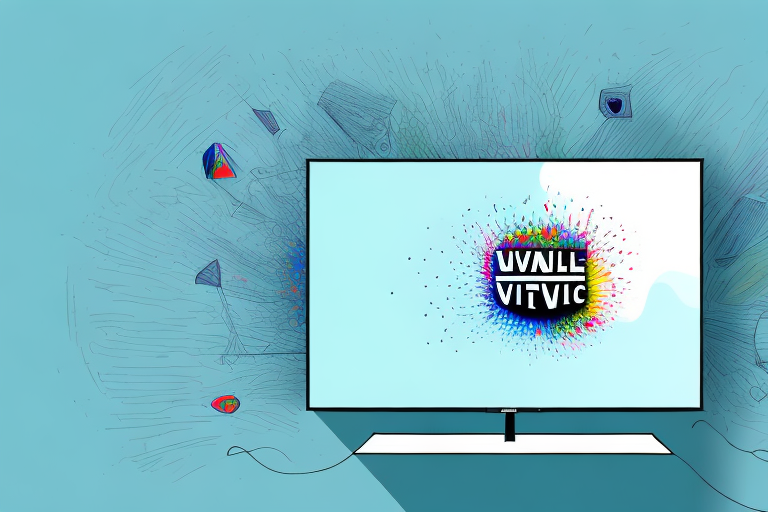Wall mounting your Vizio TV can not only save you valuable floor space in your room but also provide you with an elevated and immersive viewing experience. With the right tools and knowledge, installing a Vizio TV wall mount can be an easy DIY project. In this article, we will provide you with a step-by-step guide on how to mount your Vizio TV on the wall, from choosing the right wall mount to troubleshooting common issues.
Step-by-Step Guide to Mounting Your Vizio TV
The first step to installing a wall mount for your Vizio TV is to carefully read and understand the manufacturer’s instructions. This will ensure that you are using the correct wall mount for your TV model and that you install it correctly.
Next, gather all the tools and materials needed to install the wall mount, including a drill, screws, a level, and a tape measure. You will also need a stud finder to locate the studs in your wall.
Once you have everything you need, follow these steps:
- Choose the best location on your wall to mount your Vizio TV. It should be at a comfortable viewing height and have enough space to accommodate the size of your TV.
- Use the stud finder to locate the studs in the wall where you want to mount the TV. Mark the center of each stud with a pencil.
- Measure the distance between the mounting holes on the back of your TV. Use this measurement to mark the placement of the wall mount bracket on the wall.
- Attach the wall mount bracket to the wall, ensuring that it is level and securely screwed into each of the studs.
- Attach the mounting arms to the back of your Vizio TV, making sure they are aligned with the mounting holes.
- Finally, hang your Vizio TV on the wall mount bracket, making sure it is level and securely attached.
It is important to note that the weight of your Vizio TV should be taken into consideration when choosing a wall mount. Make sure that the wall mount you select can support the weight of your TV. If you are unsure, consult with a professional or refer to the manufacturer’s guidelines for weight limits.
Choosing the Right Wall Mount for Your Vizio TV
Choosing the right wall mount for your Vizio TV is crucial for a successful installation. There are different types of wall mounts available in the market, including fixed, tilting, and full-motion mounts.
A fixed mount is best for a TV that will be mounted at a fixed height and does not require any adjustments. A tilting mount allows you to adjust the angle of your TV up or down to reduce glare or improve your viewing angle. Full-motion mounts provide the greatest flexibility, allowing you to adjust your TV in any direction.
Before purchasing a wall mount, make sure it’s the right size, weight capacity, and VESA pattern for your Vizio TV. VESA pattern refers to the distance between the mounting holes on the back of your TV, and different TVs have different VESA patterns. Choose a wall mount that can support the weight of your TV and is compatible with its VESA pattern.
It’s also important to consider the location where you will be mounting your TV. If you plan to mount your TV in a high-traffic area, such as a living room or family room, you may want to consider a wall mount with a locking mechanism to prevent accidental bumps or knocks. Additionally, if you plan to mount your TV in a bedroom or other quiet space, you may want to consider a wall mount with a low profile to minimize the distance between your TV and the wall.
The Benefits of Wall Mounting Your Vizio TV
Wall mounting your Vizio TV can offer several benefits, including:
- Saving valuable floor space in your room
- Providing an elevated and immersive viewing experience
- Reducing glare and improving your viewing angle
- Minimizing the risk of accidents or damage to your TV
Wall mounting also allows you to hide cables and wires for a cleaner and more organized look.
Another benefit of wall mounting your Vizio TV is that it can help to improve the overall aesthetics of your room. By removing the need for a bulky TV stand or cabinet, you can create a more streamlined and modern look. Additionally, wall mounting can provide greater flexibility in terms of placement, allowing you to position your TV in the optimal viewing location without being limited by furniture or other obstacles in the room.
Tools and Materials Needed for a Vizio TV Wall Mount Installation
Here’s a list of tools and materials you will need to install a wall mount for your Vizio TV:
- Wall mount bracket
- Screws
- Drill
- Level
- Tape measure
- Stud finder
It’s important to note that the size and weight of your Vizio TV will determine the type of wall mount bracket you need. Make sure to check the specifications of your TV and purchase a bracket that is compatible. Additionally, if you are mounting the TV on a drywall, you may need to use anchors to ensure the bracket is securely attached to the wall. It’s always a good idea to have a second person assist you with the installation to ensure safety and accuracy.
Preparing Your Wall and TV for Mounting
Before mounting your Vizio TV, you need to prepare your wall and TV for the installation. Make sure the wall is clean and free from any debris or dust. Also, remove the base stand from your TV if it’s not already detached.
Additionally, it’s important to locate the studs in your wall before mounting the TV. You can use a stud finder to locate the studs and mark them with a pencil. This will ensure that your TV is securely mounted and won’t fall off the wall. It’s also a good idea to measure the distance between the studs to ensure that the mounting bracket will fit properly. Once you have located the studs and measured the distance, you can proceed with mounting your Vizio TV.
Measuring and Marking the Placement of the Wall Mount Bracket
To ensure a secure and level placement of the wall mount bracket, use a tape measure to mark the distance between the mounting holes at the back of your Vizio TV. Then, use a level and stud finder to mark the placement of the bracket on the wall. Make sure the mounting bracket is level and securely screwed into each of the studs.
It is important to note that the weight of your Vizio TV will also play a role in determining the appropriate placement of the wall mount bracket. Be sure to check the weight limit of the bracket and ensure that it can support the weight of your TV. If you are unsure, consult the manufacturer’s instructions or seek the advice of a professional.
Additionally, consider the viewing angle when determining the placement of the wall mount bracket. You may want to test out different heights and angles before securing the bracket to the wall to ensure the best viewing experience. Keep in mind any potential glare or reflections from windows or lights in the room.
Attaching the Bracket to Your Vizio TV
Once the bracket is securely attached to the wall, it’s time to attach the mounting arms to the back of your Vizio TV. Align the arms with the mounting holes and securely screw them into place.
It’s important to make sure that the weight of your TV is evenly distributed on the bracket. Check the weight limit of the bracket and make sure your TV does not exceed it. Also, ensure that the bracket is level before attaching the TV to it. Use a level tool to ensure that the bracket is straight and adjust it if necessary. Once you have attached the TV to the bracket, double-check that it is securely in place before letting go.
How to Securely Mount Your Vizio TV on the Wall
After attaching the mounting arms to your TV, it’s time to mount it on the wall bracket. Be sure to have a helper to assist you with the process as the Vizio TV can be very heavy. Carefully hang the TV onto the wall mount bracket and ensure it is securely attached.
It is important to ensure that the wall you are mounting the TV on is strong enough to support the weight of the TV. Use a stud finder to locate the studs in the wall and mark them with a pencil. Then, attach the wall bracket to the studs using screws and a drill. Make sure the bracket is level before attaching it to the wall.
Once the TV is mounted, it’s important to properly manage the cables. Use cable ties or clips to keep the cables organized and out of sight. This will not only make the installation look neater, but it will also prevent any tripping hazards or accidental disconnections.
Tips for Hiding Cables and Wires After Installing a Vizio TV Wall Mount
After installing your Vizio TV wall mount, you can hide cables and wires for a cleaner look. Use cable ties to bundle the cables together and run them along the wall, hiding them behind furniture or decorative elements.
Another option for hiding cables and wires is to use a cable cover. These covers come in various sizes and colors and can be easily installed over the cables to blend in with the wall. Additionally, you can use a cord management system that attaches to the back of your TV and allows you to neatly organize and hide the cables. Whichever method you choose, hiding cables and wires will not only improve the appearance of your room but also reduce the risk of tripping hazards.
Troubleshooting Common Issues During a Vizio TV Wall Mount Installation
If you encounter any issues during the Vizio TV wall mount installation, here are some tips to help you troubleshoot:
- Ensure the wall mount bracket is level and securely attached to the wall.
- Check that the mounting arms are securely attached to the TV and aligned with the mounting holes.
- Ensure the weight capacity of the wall mount can handle the weight of your TV.
- Check that the VESA pattern on your TV matches the pattern on the wall mount bracket.
- If you’re having difficulty finding the studs in your wall, use a stud finder.
How to Adjust Your Vizio TV After Installing a Wall Mount
After successfully mounting your Vizio TV on the wall, you may need to make some adjustments to improve your viewing experience. If you chose a tilting wall mount, adjust the angle of the TV up or down to reduce glare or improve your viewing angle. If you chose a full-motion wall mount, adjust the TV in any direction to find the perfect viewing angle.
Overall, installing a wall mount for your Vizio TV can be an easy DIY project with the right tools and knowledge. Follow the steps and tips in this guide to enjoy an elevated and immersive viewing experience in your room.