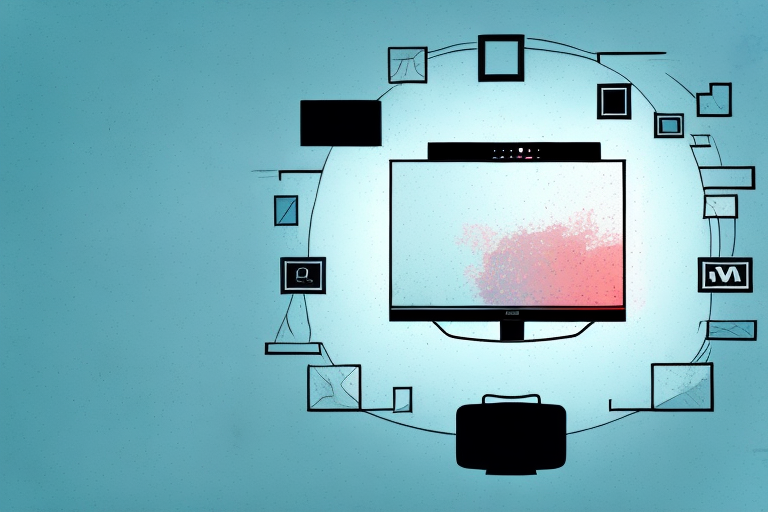Are you planning to wall mount your TV but don’t know how to center it for optimal viewing experience? Centering your wall mounted TV is important not only for aesthetic purposes but also for avoiding neck strains and headaches that may occur from wrong viewing angles. This article will guide you on how to center your wall mounted TV in a few easy steps. Read on to learn more, and make sure to follow all safety precautions first.
Why Centering Your Wall Mounted TV is Important
Centering your TV is crucial for comfortable viewing experience. It eliminates the need to look up or down, which can cause discomfort and strain on your neck and eyes. Also, centering your TV ensures that your screen is at the same distance from your eyes and reduces any glare caused by light. An off-centered TV can also be an eyesore that negatively affects the overall look of your room.
Another reason why centering your wall mounted TV is important is that it can improve the sound quality of your audio system. When your TV is off-centered, the sound may not be distributed evenly throughout the room, resulting in an uneven listening experience. By centering your TV, you can ensure that the sound is evenly distributed, providing a more immersive audio experience.
Additionally, centering your TV can make it easier to decorate your room. When your TV is off-centered, it can be challenging to arrange furniture and other decor items around it. By centering your TV, you can create a focal point in your room that can be easily incorporated into your overall design scheme. This can help to create a more cohesive and visually appealing space.
Materials Needed for Centering Your Wall Mounted TV
To center your wall mounted TV, you will need a few necessary materials, including a measuring tape, level, drill, stud finder, wall mount bracket, screws, and a wrench to tighten the screws. You can purchase these materials at a hardware store or online.
It is important to note that the size and weight of your TV will determine the type of wall mount bracket and screws needed. Be sure to check the manufacturer’s specifications for your TV to ensure that you purchase the correct materials. Additionally, if you are unsure about the location of the studs in your wall, it may be helpful to use a stud finder to avoid damaging the wall or causing the TV to fall. Taking the time to properly gather the necessary materials and tools will ensure a safe and secure installation of your wall mounted TV.
Measuring the Wall and TV for Centering
Start by measuring the height and width of your wall where you plan to mount your TV. Divide the height measurement by two to determine the center point. Measure the height and width of your TV and find its center point. The center point of the TV should match the center point of the wall.
It is important to also consider the distance between the TV and the viewing area. The ideal viewing distance is typically 1.5 to 2.5 times the diagonal screen size of the TV. For example, if you have a 50-inch TV, the optimal viewing distance would be between 75 and 125 inches away.
Additionally, make sure to take into account any furniture or decor that may be placed around the TV. You want to ensure that the TV is centered and easily visible, but also that it fits well with the overall aesthetic of the room. Consider using a mounting bracket that allows for tilting and swiveling to adjust the angle of the TV as needed.
How to Find the Studs in Your Wall for Mounting
Once you have determined the center point on your wall, locate the studs where you will mount your bracket. You can use a stud finder to find them. Studs are the best places to mount your TV because they provide the necessary support to hold the weight of your TV securely.
If you don’t have a stud finder, you can still locate studs by tapping the wall with a hammer or using a small nail to make a hole. When you hit a stud, the sound will be solid and the nail will be harder to push in. Once you have found one stud, measure 16 or 24 inches to the left or right to locate the next one. It’s important to mount your TV on at least two studs to ensure it is securely attached to the wall.
Tips for Installing a Wall Mount Bracket
Follow the manufacturer’s instructions when installing your wall mount bracket. If you’re unsure, use a level to ensure that the bracket is straight. Also, make sure that the bracket is securely mounted to the wall.
Another important tip is to consider the weight of the TV or object you will be mounting on the bracket. Make sure that the bracket is rated to hold the weight of your TV or object. It’s also a good idea to have someone assist you with the installation, especially if the TV or object is heavy.
Before drilling any holes, use a stud finder to locate the studs in the wall. Mounting the bracket to a stud will provide the most secure and stable installation. If you cannot find a stud in the desired location, use wall anchors to secure the bracket to the drywall.
How to Attach the Bracket to the Wall
When attaching the bracket to the wall, use heavy-duty screws that can support your TV’s weight. Make sure to screw them into the studs to ensure a secure mount.
It is also important to use a level to ensure that the bracket is straight before drilling any holes. If the bracket is not level, your TV may hang crookedly, which can be both unsightly and potentially dangerous. Additionally, consider using a drill bit that is slightly smaller than the screws to create pilot holes. This can help prevent the screws from slipping or stripping as you attach the bracket to the wall.
How to Attach the TV to the Bracket
Once the bracket is securely mounted to the wall, attach the TV to the bracket using the screws or bolts provided. Never attempt to lift the TV without assistance as they can weigh a lot.
Before attaching the TV to the bracket, make sure to check the compatibility of the TV with the bracket. This information can usually be found in the TV’s manual or on the manufacturer’s website. Using an incompatible bracket can result in damage to the TV or the bracket.
When attaching the TV to the bracket, make sure to follow the instructions provided by the manufacturer carefully. Improper installation can result in the TV falling off the bracket and causing damage or injury. It’s also important to periodically check the screws or bolts to ensure they remain tight and secure.
Adjusting the TV for Perfect Centering
After mounting the TV, make sure it is perfectly centered. Use a measuring tape and level to ensure the TV is aligned with the center of the wall. If you notice any variation, adjust the bracket and TV accordingly.
It is also important to consider the viewing angle when adjusting the TV. The TV should be positioned at a height where the viewer’s eyes are level with the center of the screen. This will provide the best viewing experience and reduce strain on the neck and eyes. Additionally, if the room has windows or other sources of light, make sure to adjust the TV’s position to avoid glare and reflections on the screen.
Troubleshooting Common Issues while Mounting a TV
Sometimes, certain issues arise when mounting a TV, such as mismatched screws, faulty brackets, or uneven walls. If you encounter any of these problems, seek help from a professional or additional DIY resources.
One common issue that people face while mounting a TV is the weight of the TV. If the TV is too heavy, it can cause the mount to sag or even fall off the wall. To avoid this, make sure to use a mount that is rated for the weight of your TV and follow the manufacturer’s instructions carefully.
Another issue that can arise is cable management. If you have multiple devices connected to your TV, it can be difficult to keep all the cables organized and hidden. To solve this problem, consider using cable ties or a cable management system to keep everything neat and tidy.
Safety Precautions to Consider while Mounting a TV
Before attempting to mount your TV, ensure that the wall and bracket can support the weight of the TV. Never mount the TV near stairs, windows or doors where it can be bumped or knocked down. Also, keep all tools and materials away from children, and use protective gear when drilling or screwing in the wall.
Additionally, it is important to make sure that all cables and cords are properly secured and out of reach to prevent tripping hazards or accidental disconnection. It is also recommended to have a second person assist with the mounting process to ensure safety and accuracy. Finally, always refer to the manufacturer’s instructions and guidelines for proper installation and maintenance of your TV mount.
Professional vs DIY: Which Option is Better?
If you’re hesitant to mount the TV yourself, then hiring a professional is the best option. They have the required knowledge and tools to help mount your TV safely and efficiently while ensuring it is perfectly centered. However, if you prefer to DIY, make sure to follow all instructions carefully and take adequate safety precautions.
It’s important to note that hiring a professional can be more expensive than doing it yourself. However, the cost may be worth it if you’re not confident in your ability to mount the TV properly. Additionally, professionals may offer warranties or guarantees on their work, giving you peace of mind in case anything goes wrong. On the other hand, DIY can be a fun and rewarding experience, and you may save money in the process. Just be sure to weigh the pros and cons before making a decision.
Maintaining the Centered Position of Your Wall Mounted TV
Once your TV is centered, it is essential to maintain its position. Avoid moving the bracket or mount unless necessary. Also, avoid adding weight to the bracket or mount, as extra weight can cause it to shift from its centered position.
Centering your wall mounted TV may seem like a daunting task but by following these simple steps, you can have an enjoyable viewing experience. Always take the necessary safety precautions, and don’t hesitate to seek help from a professional when needed.
Another important factor to consider when maintaining the centered position of your wall mounted TV is the temperature and humidity of the room. Extreme temperatures and high humidity levels can cause the bracket or mount to expand or contract, which can lead to a shift in the TV’s position. It is recommended to keep the room at a moderate temperature and humidity level to prevent any unwanted movement of the TV.