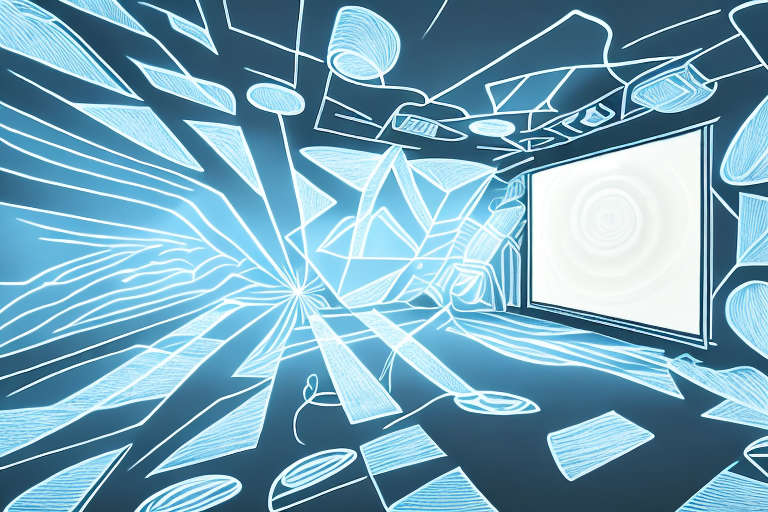Projectors have become an essential part of our daily lives, whether it’s for educational or entertainment purposes. However, getting the best quality out of a projector isn’t always easy, especially if you’re not familiar with some of the factors that affect projection quality. In this article, we’ll explore the different aspects that matter and discover how to optimize the projector performance to obtain the highest quality output.
Understanding the basics of projector technology
Before delving further into the topic, it’s crucial to understand the underlying technology that drives projectors. Projectors work by shining light through small LCD or DLP chips, which project the image onto a screen. The light source for a projector can be a lamp, LED or laser. The size of the projector determines the brightness of the light source, and typically, the bigger the projector, the more lumens it can produce.
One important factor to consider when choosing a projector is its resolution. The resolution of a projector refers to the number of pixels it can display. The higher the resolution, the sharper and more detailed the image will be. Common resolutions for projectors include 1080p, 4K, and even 8K.
Another important consideration is the throw distance of the projector. This refers to the distance between the projector and the screen, and can affect the size and clarity of the image. Short-throw projectors are designed to be placed closer to the screen, while long-throw projectors are better suited for larger rooms or outdoor settings.
Choosing the right type of projector for your needs
Choosing the right projector for your needs is essential to obtaining the best quality output. There are three types of projectors: home theater/projector, business/education projector, and gaming/projector. Each projector type is designed to suit a specific purpose, and picking the one that suits your requirements is crucial. In general, if you’re using the projector for movies and gaming, a home theater projector will provide better quality output, while a business/education projector will offer better performance for presentations and lectures. Gaming projectors are similar to home theater projectors but feature a low latency mode for better gaming experience.
When choosing a projector, it’s also important to consider the brightness and resolution. If you plan on using the projector in a well-lit room, a higher brightness level is recommended to ensure clear visibility. Additionally, if you plan on projecting detailed images or text, a higher resolution projector will provide sharper and more defined visuals. It’s also important to consider the connectivity options available, such as HDMI or VGA, to ensure compatibility with your devices. By taking these factors into account, you can choose the right projector that meets your specific needs and provides the best viewing experience.
Factors that affect the quality of projection
Several factors affect the quality of the projection, such as ambient light, room setup, and the type of screen used. Calibrating the color settings and adjusting the aspect ratio and resolution are also critical in getting the best quality output.
Another important factor that affects the quality of projection is the quality of the projector itself. A high-quality projector with advanced features such as lens shift, keystone correction, and high contrast ratio can significantly improve the image quality. Additionally, the quality of the cables used to connect the projector to the source device can also impact the quality of the projection. Using high-quality HDMI or VGA cables can help ensure a clear and stable signal, resulting in a better overall projection experience.
Projector resolution and how it affects image quality
The resolution of a projector determines the number of pixels displayed in each frame. The higher resolution provides sharper, more detailed images. For example, a 1080p projector offers a resolution of 1920×1080, while a 4K projector offers four times that resolution. However, higher resolution projectors tend to be more expensive, and you’ll need content that supports such high resolutions. Thus, it’s essential to balance the resolution quality with your budget and content.
Another factor to consider when it comes to projector resolution is the viewing distance. If you plan to use the projector in a small room or for personal use, a lower resolution may be sufficient. However, if you plan to use the projector in a large conference room or for public presentations, a higher resolution may be necessary to ensure that the image remains clear and sharp even at a distance. It’s important to take into account the intended use of the projector when deciding on the appropriate resolution.
Importance of ambient light and room setup
Ambient light and room setup play a vital role in the quality of the projection. The darker the room, the better the output quality since any light source reduces contrast and color saturation. It’s also essential to ensure that the projector aligns with the screen at the correct angle since an off-axis projection will result in a distorted image.
Additionally, the distance between the projector and the screen also affects the quality of the projection. If the projector is too far away, the image may appear blurry or pixelated, while if it’s too close, the image may appear distorted. It’s important to follow the manufacturer’s guidelines for the optimal distance between the projector and the screen to achieve the best possible image quality.
Adjusting the aspect ratio for optimal picture quality
Aspect ratio refers to the proportion of the width to the height of an image. Many projectors offer a variety of aspect ratios such as 16:9 or 4:3, and adjusting this setting correctly is essential in getting the best quality output. For example, a 16:9 aspect ratio is ideal for movies, while 4:3 is better for presentations and lectures.
It is important to note that adjusting the aspect ratio can also affect the size and shape of the projected image. If the aspect ratio is not set correctly, the image may appear stretched or distorted. It is recommended to test different aspect ratios and adjust accordingly to achieve the desired picture quality and size.
Calibrating color settings to enhance image quality
Calibrating the color settings of a projector is a crucial step in optimizing the image quality. The exact settings vary depending on the projector, screen, and ambient light conditions. However, most projectors offer preset calibration options, such as cinema or game mode, that adjust the color, brightness, and contrast settings to suit typical use cases.
It is important to note that these preset options may not always be the best choice for your specific setup. For example, if you are projecting in a room with a lot of natural light, the cinema mode may make the image appear too dark. In this case, you may need to manually adjust the settings to achieve the desired image quality.
Another factor to consider when calibrating color settings is the type of content being projected. Different types of content, such as movies, sports, or presentations, may require different color settings to achieve optimal image quality. It is important to experiment with different settings to find the best option for each type of content.
Using the correct cables and connectors for maximum output
Using the correct cables and connectors when connecting the projector to the source device can also impact the output quality. HDMI is the most common type of connector and provides the best video and audio quality. Older projectors may have VGA connectors, which can still produce decent quality, but not as good as HDMI. It’s also essential to ensure that the cables are of good quality and provide stable connectivity for the best output.
Another important factor to consider when selecting cables and connectors is the length of the cable. Longer cables can result in signal degradation, which can lead to a decrease in output quality. It’s recommended to use the shortest cable possible to maintain the best output quality.
Additionally, it’s important to consider the compatibility of the cables and connectors with the source device and the projector. Some projectors may require specific types of cables or connectors to function properly. It’s important to check the manufacturer’s recommendations and specifications before purchasing cables and connectors to ensure compatibility and optimal performance.
Maintenance tips to prolong the life of your projector
Maintaining your projector correctly can help extend its lifespan and ensure that it produces high-quality output for longer. It’s crucial to keep it clean, with dust removal being one of the essential aspects. Additionally, storing the projector in a cool, dry location and avoiding excessive overheating through prolonged use can also help prolong its lifespan. Regular bulb replacement and recalibration are also necessary to ensure maximum output quality.
Another important aspect of maintaining your projector is to handle it with care. Avoid dropping or mishandling the device, as this can cause internal damage that may be difficult to repair. It’s also essential to use the correct power source and voltage to prevent electrical damage.
Finally, it’s a good idea to invest in a protective case or cover for your projector when not in use. This can help prevent dust and debris from accumulating on the device and protect it from accidental damage. By following these maintenance tips, you can help ensure that your projector lasts for years to come and continues to produce high-quality output.
Troubleshooting common issues that affect projector quality
Some common issues that can affect the quality of the projector output include poor contrast and brightness, color distortion, and image scaling. These issues can often be attributed to incorrect calibration settings or poor maintenance. Troubleshooting these issues involves restoring factory settings or recalibrating the projector to the correct settings.
In addition to calibration and maintenance issues, another common problem that can affect projector quality is the presence of dust or debris on the lens. This can cause blurry or distorted images, and can be easily fixed by cleaning the lens with a soft, dry cloth. It’s also important to ensure that the projector is placed in a well-ventilated area, as overheating can also lead to image quality issues.
Comparing different projectors on the market for best quality
With so many projectors on the market, it’s essential to compare them thoroughly to find the best quality output for your needs. Consider factors such as lumens, resolution, and aspect ratio, as well as reviews and recommendations from other users. Bear in mind that projectors with higher quality output tend to be more expensive, and the right choice depends on your budget and content requirements.
Another important factor to consider when comparing projectors is the throw distance. This refers to the distance between the projector and the screen, and it can affect the size and clarity of the image. Some projectors have a short throw distance, which is ideal for small rooms or spaces with limited projection distance. Others have a long throw distance, which is better suited for larger rooms or outdoor settings.
It’s also worth considering the connectivity options available on different projectors. Some projectors may have HDMI, VGA, or USB ports, while others may have wireless connectivity options such as Bluetooth or Wi-Fi. Depending on your needs, you may want to choose a projector with multiple connectivity options to ensure compatibility with different devices and sources.
Conclusion
Getting the best quality out of your projector requires careful consideration of various factors that affect the output. Factors such as room setup and ambient light, resolution, aspect ratio, and correct calibration settings are essential to consider. Additionally, choosing the right projector for your needs can significantly impact output quality. By following the tips outlined in this article and regularly maintaining your projector, you can ensure maximum output quality and prolong its lifespan for years to come.